DLSS: Enhancing Gaming Performance Explained
Nvidia's DLSS, or Deep Learning Super Sampling, has revolutionized PC gaming since its introduction in 2019. This innovative technology significantly boosts performance and enhances the longevity of Nvidia's RTX graphics cards, particularly for gamers playing titles that support DLSS. As the system has evolved through multiple updates, it's crucial to understand its mechanics, variations across Nvidia's RTX generations, and its overall importance to the gaming community—even if you're not currently using an Nvidia GPU.
Additional contributions by Matthew S. Smith.
What Is DLSS?
Nvidia DLSS, or Deep Learning Super Sampling, is a proprietary technology designed to improve both the performance and visual quality of games. The "Super Sampling" aspect refers to its ability to upscale games to higher resolutions using a neural network trained on extensive gameplay data. This method allows for superior image quality without the performance hit typically associated with manually increasing resolution in-game settings.
Beyond its initial capabilities, DLSS now encompasses several advanced features. DLSS Ray Reconstruction uses AI to refine lighting and shadow quality, while DLSS Frame Generation and Multi Frame Generation leverage AI to insert additional frames, significantly boosting FPS. Additionally, DLAA (Deep Learning Anti-Aliasing) enhances graphics beyond native resolution capabilities by applying AI-improved anti-aliasing.
Super Resolution, the most recognized DLSS feature, is particularly beneficial when combined with ray tracing. In supported games, you can enable DLSS through various modes like Ultra Performance, Performance, Balanced, and Quality. For instance, in a game like Cyberpunk 2077, selecting 4K resolution with DLSS Quality mode means the game renders at 1440p, which is easier to handle at higher frame rates, and then DLSS upscales it to 4K. This approach yields higher frame rates than achievable at native 4K, thanks to AI-assisted upscaling.
It's important to note that DLSS's neural rendering differs significantly from older methods like checkerboard rendering. DLSS can enhance details not visible at native resolution and preserve details lost in other upscaling techniques. However, it may introduce artifacts such as "bubbling" shadows or flickering lines, though these have been substantially mitigated in DLSS 4.
The Generational Leap: DLSS 3 to DLSS 4
With the advent of the RTX 50-series, Nvidia introduced DLSS 4, which revamped the AI model to significantly enhance quality and capabilities. DLSS 3 and 3.5 utilized a Convolutional Neural Network (CNN) trained on vast datasets of video game content. However, DLSS 4 transitions to a more advanced Transformer model, or TNN, capable of analyzing twice as many parameters and understanding scenes more deeply. This model improves long-range pattern recognition, anticipates future gameplay more accurately, and processes elements of the DLSS system more effectively.
DLSS 4's TNN model enhances Super Sampling and Ray Reconstruction, resulting in sharper gameplay with finer details and reduced artifacts like bubbling shadows and flickering lines. Additionally, the new model empowers DLSS Multi Frame Generation, which can generate four artificial frames for every single rendered frame, significantly increasing frame rates. To mitigate concerns about input lag, Nvidia integrates DLSS with Nvidia Reflex 2.0, which minimizes latency to maintain responsiveness.
While DLSS 4 offers impressive advancements, it's not without potential issues. Frame generation can sometimes lead to minor ghosting behind moving objects, especially at higher settings. Nvidia addresses this by allowing users to adjust frame generation settings and recommending alignment with the monitor's refresh rate to avoid issues like screen tearing.
Even without an RTX 50-series card, gamers can benefit from the new Transformer model's image quality improvements through the Nvidia App, which also enables DLSS Ultra Performance mode and DLAA for compatible games.
Why Does DLSS Matter for Gaming?
DLSS is a transformative technology in PC gaming. It enables users with mid-range or lower-performance Nvidia GPUs to access higher graphics settings and resolutions. It also extends the lifespan of GPUs by allowing users to maintain playable frame rates through adjusted settings or performance modes, making it a valuable feature for budget-conscious gamers.
DLSS has set a new standard in PC gaming, prompting competitors like AMD and Intel to develop their own upscaling technologies, AMD FidelityFX Super Resolution (FSR) and Intel Xe Super Sampling (XeSS). While Nvidia's pricing strategy for GPUs may be contentious, DLSS has effectively lowered the performance-to-price barrier for many gaming scenarios.
Nvidia DLSS vs. AMD FSR vs. Intel XeSS
Nvidia's DLSS faces competition from AMD's FSR and Intel's XeSS. DLSS 4's superior image quality and multi-frame generation capabilities give it a significant edge. While AMD and Intel's technologies offer upscaling and frame generation, Nvidia's machine learning prowess leads to crisper, more consistent images with fewer artifacts.
It's worth noting that DLSS is exclusive to Nvidia GPUs and requires game developer implementation, unlike the more universally accessible FSR. Although the number of DLSS-supported games has grown significantly, it's not universally available across all titles.
Conclusion
Nvidia DLSS continues to evolve, offering impressive enhancements to gaming experiences and extending the life of GPUs. While it faces competition from AMD and Intel, its advanced AI capabilities and performance improvements set it apart. As with any gaming technology, it's essential to weigh the cost of the GPU and its features against the specific games you play to determine the best value for your gaming needs.
-
 MAGER - Game Penghasil UangPlay and win real money prizes in this real money-making game!Enjoy playing games and earning real money rewards—completely free, with no deposit required!Start playing MaGer, the money-making and fund-generating game, and claim your free real money
MAGER - Game Penghasil UangPlay and win real money prizes in this real money-making game!Enjoy playing games and earning real money rewards—completely free, with no deposit required!Start playing MaGer, the money-making and fund-generating game, and claim your free real money -
 Parental Control for FamiliesParental Control for Families provides comprehensive online protection for your children. This top-rated app gives parents powerful tools to create a safer digital environment with content filtering, screen time limits, real-time monitoring, and loc
Parental Control for FamiliesParental Control for Families provides comprehensive online protection for your children. This top-rated app gives parents powerful tools to create a safer digital environment with content filtering, screen time limits, real-time monitoring, and loc -
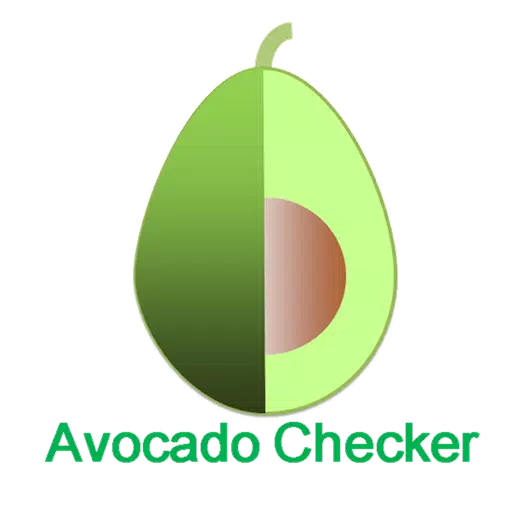 Avocado CheckerTrack the days remaining until your avocado reaches peak ripeness.This app displays the countdown to your avocado's optimal eating day.[Icon Mode]-Visual icons indicate your avocado's ripening stage.[Numeric Mode]-Blue numbers show days remaining bef
Avocado CheckerTrack the days remaining until your avocado reaches peak ripeness.This app displays the countdown to your avocado's optimal eating day.[Icon Mode]-Visual icons indicate your avocado's ripening stage.[Numeric Mode]-Blue numbers show days remaining bef -
 SplurgeTransform your ideas into breathtaking AI-generated artwork instantly. Harness cutting-edge AI models including Midjourney and Dall-ESplurge Art revolutionizes AI art creation as the market's most advanced generator. Our innovative platform blends po
SplurgeTransform your ideas into breathtaking AI-generated artwork instantly. Harness cutting-edge AI models including Midjourney and Dall-ESplurge Art revolutionizes AI art creation as the market's most advanced generator. Our innovative platform blends po -
 Pure Affair NSA Hookup Finder App - Hook up DatingLooking for excitement outside your mundane relationship? Pure Affair is the ultimate NSA hookup finder app designed for secretive encounters without strings attached. This discreet dating platform welcomes singles, married individuals, and non-mono
Pure Affair NSA Hookup Finder App - Hook up DatingLooking for excitement outside your mundane relationship? Pure Affair is the ultimate NSA hookup finder app designed for secretive encounters without strings attached. This discreet dating platform welcomes singles, married individuals, and non-mono -
 Boddess: Beauty Shopping AppDiscover India's premier beauty app for cosmetics, skincare, haircare, makeup, and fragrances.At Boddess, beauty is reimagined. Our shopping app brings you the finest beauty selections and incredible deals!Shop your favorite beauty and cosmetic produ
Boddess: Beauty Shopping AppDiscover India's premier beauty app for cosmetics, skincare, haircare, makeup, and fragrances.At Boddess, beauty is reimagined. Our shopping app brings you the finest beauty selections and incredible deals!Shop your favorite beauty and cosmetic produ




