ESA Unveils Initiative for Game Accessibility Features

The Entertainment Software Association (ESA) has recently unveiled the Accessible Games Initiative, a groundbreaking "tag" system designed to enhance video game accessibility for consumers. Announced at the Game Developers Conference, this initiative is the result of collaboration among industry giants including Electronic Arts, Google, Microsoft, Nintendo, Sony, and Ubisoft, with additional support from Amazon, Riot Games, Square Enix, and WB Games. The ESA will oversee the management of this initiative.
Under this new system, participating video game companies will use a set of 24 standardized "tags" to clearly indicate the accessibility features of their games. These tags will be displayed alongside game information on digital storefronts and product pages, making it easier for players to find games that suit their needs.

The tags cover a wide range of accessibility features, including "clear text," "large and clear subtitles," "narrated menus," "stick inversion," "save anytime," "difficulty levels," and "playable without button holds," among others. This initiative aims to make gaming more inclusive by highlighting these features, which can significantly impact the gaming experience for players with disabilities.
Stanley Pierre-Louis, ESA's president and CEO, emphasized the importance of the initiative, stating, “Tens of millions of Americans have a disability and often face barriers to experiencing the joy and connection that comes with playing video games. We are immensely proud to announce the Accessible Games Initiative in partnership with industry leaders. This initiative demonstrates how impactful we can be when we work together in our industry-wide pursuit of helping more people experience the power of play.”
The rollout of these tags will be gradual and on a company-by-company basis, starting with English-only availability. Over time, the ESA may introduce more tags or modify existing ones to better serve the gaming community.
Here is a detailed list of the Accessible Games Initiative tags:
Auditory Features
Tag: Multiple Volume Controls
Description: Separate volume controls are available for different types of sounds, such as music, speech, sound effects, background audio, text-to-speech audio, accessibility audio cues, and voice chat. Additionally, all game sounds can be adjusted simultaneously with one volume control.
Tag: Mono Sound
Description: This feature allows gameplay with mono audio, sending the same sound to all channels, which is useful for players with hearing impairments.
Tag: Stereo Sound
Description: Enables stereo audio, where sounds indicate their left or right origin but not their vertical or depth positioning.
Tag: Surround Sound
Description: Allows for surround sound, providing directional audio cues from any direction.
Tag: Narrated Menus
Description: Supports screen readers or voice narration for menus and notifications, allowing players to navigate without a cursor.
Tag: Chat Speech-to-Text & Text-to-Speech
Description: Provides real-time conversion of text chats to speech and vice versa for voice chats, enhancing communication for players with hearing or speech impairments.
Gameplay Features
Tag: Difficulty Levels
Description: Offers multiple difficulty settings, with at least one option designed to reduce the intensity of challenges.
Tag: Save Anytime
Description: Allows players to manually save their progress at any time, except during game loading or saving scenarios that could break the game.
Input Features
Tag: Basic Input Remapping
Description: Permits the rearrangement of button controls, though not as comprehensive as full input remapping.
Tag: Full Input Remapping
Description: Enables complete customization of all game controls across various input methods like keyboards, mice, controllers, and on-screen controls.
Tag: Stick Inversion
Description: Allows players to invert the direction of thumbsticks and similar inputs for more comfortable gameplay.
Tag: Playable without Button Holds
Description: Ensures that the game can be played without holding down buttons, though some analog inputs may still require holding.
Tag: Playable without Rapid Button Presses
Description: Eliminates the need for repetitive button actions, making the game more accessible for players with motor difficulties.
Tag: Playable with Keyboard Only
Description: Supports gameplay using only a keyboard, without requiring other input devices.
Tag: Playable with Mouse Only
Description: Allows gameplay using only a mouse, including support for adaptive technologies that simulate mouse inputs.
Tag: Playable with Buttons Only
Description: Ensures the game can be controlled using only digital inputs like buttons or keys, without pressure sensitivity.
Tag: Playable with Touch Only
Description: Enables gameplay using solely touch controls, without the need for buttons or analog sticks.
Tag: Playable Without Motion Controls
Description: Allows gameplay without the need for motion-sensitive controls.
Tag: Playable Without Touch Controls
Description: Ensures the game can be played without touchpads or touchscreens.
Visual Features
Tag: Chat Speech-to-Text & Text-to-Speech
Description: Provides real-time conversion of text chats to speech and vice versa for voice chats, enhancing communication for players with visual impairments.
Tag: Clear Text
Description: Ensures text in menus and settings is legible and adjustable for contrast, with less stylized fonts available.
Tag: Large Text
Description: Allows for larger font sizes in menus and settings, improving readability.
Tag: Large & Clear Subtitles
Description: Offers subtitles for all dialogue with adjustable size and background transparency, ensuring they are clear and do not obstruct gameplay.
Tag: Color Alternatives
Description: Uses shape, pattern, icons, or text instead of color to convey information, or allows for color adjustments.
Tag: Camera Comfort
Description: Provides options to turn off or adjust camera effects that may cause discomfort, such as shaking, swaying, or motion blur.
This initiative marks a significant step forward in making gaming more accessible and enjoyable for everyone, reflecting the industry's commitment to inclusivity.
-
 Dream Home Coloring bookAn exceptional coloring experience centered on houses and homes.Embark on your ultimate coloring journey with Dream Home Color!Release your inner artist in Dream Home Color, where you bring charming houses to life. This relaxing game lets you fill be
Dream Home Coloring bookAn exceptional coloring experience centered on houses and homes.Embark on your ultimate coloring journey with Dream Home Color!Release your inner artist in Dream Home Color, where you bring charming houses to life. This relaxing game lets you fill be -
 Movie QuizTest Your Movie Knowledge! Take the Cinema Challenge and Uncover the Film in the Quiz.Do you have what it takes to be a cinema expert? Download the "Which Movie? Cinema Films Quiz" app for free and see where you stand on the global leaderboard. Prove
Movie QuizTest Your Movie Knowledge! Take the Cinema Challenge and Uncover the Film in the Quiz.Do you have what it takes to be a cinema expert? Download the "Which Movie? Cinema Films Quiz" app for free and see where you stand on the global leaderboard. Prove -
 American MarksmanExperience lifelike hunting adventures with adrenaline-pumping gameplay and breathtaking visuals.American Marksman – your premier destination for immersive hunting and wilderness exploration! Traverse expansive open-world environments and dynamically
American MarksmanExperience lifelike hunting adventures with adrenaline-pumping gameplay and breathtaking visuals.American Marksman – your premier destination for immersive hunting and wilderness exploration! Traverse expansive open-world environments and dynamically -
 TendenzeDiscover effortless appointment scheduling with Tendenze's official Laser Hair Removal app. Enjoy exclusive deals and promotions designed to help you look and feel your absolute best. Specializing in premium laser hair removal and medical-aesthetic
TendenzeDiscover effortless appointment scheduling with Tendenze's official Laser Hair Removal app. Enjoy exclusive deals and promotions designed to help you look and feel your absolute best. Specializing in premium laser hair removal and medical-aesthetic -
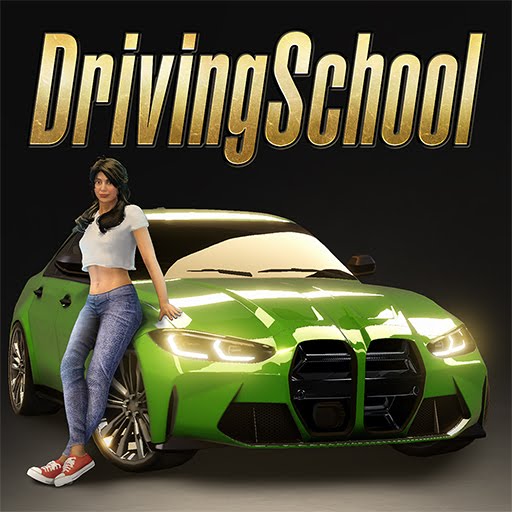 Driving School Simulator : EvoExperience this car simulator, master real driving skills, and compete in thrilling live multiplayer races!Driving School Simulator: Evo stands out as one of the most engaging free car games of 2024. It offers something for all players: difficult par
Driving School Simulator : EvoExperience this car simulator, master real driving skills, and compete in thrilling live multiplayer races!Driving School Simulator: Evo stands out as one of the most engaging free car games of 2024. It offers something for all players: difficult par -
 Strawberry Shortcake Bake ShopCreate Sweet Treats and Invent Your Berry Own Recipes with Strawberry Shortcake! Budge Studios presents STRAWBERRY SHORTCAKE BAKE SHOP! Join Strawberry Shortcake in her delightful baking adventures! Whip up dreamy desserts using delicious ingredient
Strawberry Shortcake Bake ShopCreate Sweet Treats and Invent Your Berry Own Recipes with Strawberry Shortcake! Budge Studios presents STRAWBERRY SHORTCAKE BAKE SHOP! Join Strawberry Shortcake in her delightful baking adventures! Whip up dreamy desserts using delicious ingredient




