"Fix Slow Shader Compilation in Marvel Rivals at Launch"

The buzz around *Marvel Rivals*, NetEase Games' exciting new hero shooter, is undeniable. Gamers are flocking to this multiplayer title for its unique take on the genre, but not without encountering a few hiccups. One of the most frustrating issues players face is the slow compilation of shaders when launching the game on PC. Let's dive into how you can tackle this problem and get back to the action faster.
What To Do If Marvel Rivals Is Slowly Compiling Shaders

It's not uncommon for games that require an internet connection to take a bit longer to boot up. They need to ensure everything is in place for seamless gameplay. However, *Marvel Rivals* players on PC are facing an unusually long wait, as the game takes several minutes to compile shaders, leaving them twiddling their thumbs in frustration.
For those unfamiliar, shaders are essential programs that manage elements like color, light, and darkness in 3D scenes, crucial for the game's visual integrity. Despite players doing everything right, these shaders are holding them hostage. Fortunately, the community has come up with a solution.
A user named Recent-Smile-4946 on the *Marvel Rivals* subreddit shared a fix after their shaders took nearly five minutes to compile. Here’s how you can implement it:
- Open your Nvidia control panel and navigate to the global settings.
- Set the Shader Cache Size to a value lower than or equal to your VRAM.
The settings only offer three options: 5 GB, 10 GB, and 100 GB. Choose the one closest to your VRAM capacity. After applying this method, users reported that not only did the shader compilation time drop to just a few seconds, but the “Out of VRAM memory” error also disappeared.
While some gamers might be hesitant to tweak their settings, waiting for a permanent fix from NetEase might not be the best option. As of now, the developer hasn't commented on the issue, leaving it uncertain whether it's even on their radar. If you don't want to waste precious minutes every time you launch the game, give this solution a try.
And that's how to fix *Marvel Rivals* compiling shaders slow on launch. Enjoy smoother gameplay and quicker load times with this simple adjustment.
*Marvel Rivals is available now on PS5, PC, and Xbox Series X|S.*
-
 Sp FlixSP Flix offers a world of premium entertainment right at your fingertips, with a diverse collection of movies and shows to suit every taste. From intense dramas and laugh-out-loud comedies to action-packed thrillers, enjoy high-quality streaming tail
Sp FlixSP Flix offers a world of premium entertainment right at your fingertips, with a diverse collection of movies and shows to suit every taste. From intense dramas and laugh-out-loud comedies to action-packed thrillers, enjoy high-quality streaming tail -
 Off Road 4x4 Driving SimulatorOff Road 4x4 Driving Simulator offers an electrifying mud truck and realistic car racing experience. With stunning graphics, a diverse lineup of powerful 4x4 trucks, lifelike physics, extensive customization, and varied off-road challenges, it delive
Off Road 4x4 Driving SimulatorOff Road 4x4 Driving Simulator offers an electrifying mud truck and realistic car racing experience. With stunning graphics, a diverse lineup of powerful 4x4 trucks, lifelike physics, extensive customization, and varied off-road challenges, it delive -
 Go2Joy - Hourly Booking AppDiscover a smarter way to book accommodations with Go2Joy - the premier hourly booking app! Reserve by the hour, day, or overnight at thousands of hotels worldwide while enjoying lower rates than direct hotel bookings. Benefit from exclusive daily d
Go2Joy - Hourly Booking AppDiscover a smarter way to book accommodations with Go2Joy - the premier hourly booking app! Reserve by the hour, day, or overnight at thousands of hotels worldwide while enjoying lower rates than direct hotel bookings. Benefit from exclusive daily d -
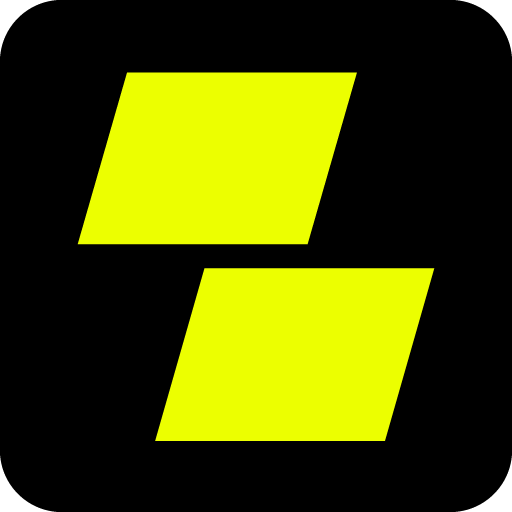 Parimatch: Live Sports BettingThe ultimate sportsbook app, offering rapid payouts and the most competitive odds available.Presenting the Parimatch Tanzania App – Your Premier Betting Destination!Are you searching for the ideal betting platform that combines simplicity, instant pa
Parimatch: Live Sports BettingThe ultimate sportsbook app, offering rapid payouts and the most competitive odds available.Presenting the Parimatch Tanzania App – Your Premier Betting Destination!Are you searching for the ideal betting platform that combines simplicity, instant pa -
 Bouncy Marbles ASMRMarble Bounce - Endless Bouncing Fun!Explore Unique Marbles From Around The World!Expand Your Collection With Exciting New Marbles!Remember to merge when you collect three identical marbles!Key Features:Simple and intuitive gameplay perfect for all a
Bouncy Marbles ASMRMarble Bounce - Endless Bouncing Fun!Explore Unique Marbles From Around The World!Expand Your Collection With Exciting New Marbles!Remember to merge when you collect three identical marbles!Key Features:Simple and intuitive gameplay perfect for all a -
 URAMantenha-se atualizado com todas as novidades e serviços através deste prático aplicativo. Verifique facilmente os conteúdos de serviço da URA e receba mensagens da loja com informações em tempo real na palma da sua mão. Acompanhe seu status de uso
URAMantenha-se atualizado com todas as novidades e serviços através deste prático aplicativo. Verifique facilmente os conteúdos de serviço da URA e receba mensagens da loja com informações em tempo real na palma da sua mão. Acompanhe seu status de uso




