如何修複公共漫威競爭對手錯誤代碼
Feb 19,25(10 前個月)

故障排除 漫威競爭對手 錯誤代碼:綜合指南
不幸的是,遇到錯誤和錯誤代碼在現代遊戲中很常見, Marvel競爭對手 也不例外。本指南為常見錯誤代碼提供了解決方案,這些解決方案可能會阻止您玩耍,導致崩潰或導致性能問題。
| Error Code | Description | Solution |
|---|---|---|
| Error 4 | Primarily seen on PlayStation, but may also affect PC. | Check internet connection; verify server status; restart *Marvel Rivals*. |
| 99% Loading Bug | Game freezes at 99% loading. May still load, but very slowly. | Check internet connection; close background applications; adjust network diagnostic settings. |
| Error 211 | Frequent in Steam versions, due to connection problems. | Check server status; disable third-party server blockers; check internet connection; verify game files. |
| Error 10 | Appears on launch, often caused by poor internet connection. | Check internet connection; restart *Marvel Rivals*; check server status. |
| Error 220 | May stem from server location or firewall settings. | Adjust security firewall settings; adjust DNS settings; disable third-party server blockers; use a VPN. |
| Error 21 | Occurs on Xbox during launch. | Restart console; reset router; check server status; disable IPv6 on internet connection; use a VPN. |
| Error 5 | Seen on PlayStation; indicates high ping and packet loss due to high latency. | Investigate and resolve high latency issues. This often requires checking your internet connection and network configuration. |
| Error 26 | Prevents gameplay. | Check internet connection; disable VPN; clear cache files; verify game files. |
| Packet Loss Error | High ping and packet loss from high latency spikes. | Check internet connection; close background applications; adjust network diagnostic settings. |
| DX12 Not Supported | Game fails to launch due to DX12 incompatibility (often Windows update or GPU issues). | Update to the latest Windows version; update GPU drivers; reinstall *Marvel Rivals*. |
| Error Code 258 | Login failure via PC launcher (common with Epic Games Store). | Investigate Epic Games Store-specific troubleshooting steps. |
| Error LS-0014 | Epic Games Store-specific error. | Check antivirus software; verify game files; reinstall the game. |
| Igniting the Timestream | Occurs during matchmaking. | Check server status; restart the game; check internet connection. |
| Version Mismatch | Appears after game updates. | Verify game files; check for and install updates; check internet connection. |
| Out of Video Memory | Prevents gameplay; indicates insufficient VRAM. | Check VRAM usage; update GPU drivers; close background applications. |
- Marvel競爭對手*目前可在PS5,PC和Xbox係列X | S上找到。
發現更多
-
 AnimeXplay - Watch Animix Free探索 AnimeXplay - Watch Animix Free,這款專為每位動漫愛好者打造的完美串流夥伴!無論你是資深御宅族或剛接觸日本動畫的新手,我們的應用程式都能將無盡的娛樂帶到你的螢幕前。盡情存取數千部 Gogoanime 作品,全部免費觀看與下載。AnimeXplay 的獨特之處在於其簡潔直觀的設計,並彙集了最完整的 Animixplay、Gogoanime 和 Animedao 內容,許多作品更同時提供字幕與配音版本。儲存你的最愛,獲得新集數通知,無需高昂費用即可沉浸於優質動畫世
AnimeXplay - Watch Animix Free探索 AnimeXplay - Watch Animix Free,這款專為每位動漫愛好者打造的完美串流夥伴!無論你是資深御宅族或剛接觸日本動畫的新手,我們的應用程式都能將無盡的娛樂帶到你的螢幕前。盡情存取數千部 Gogoanime 作品,全部免費觀看與下載。AnimeXplay 的獨特之處在於其簡潔直觀的設計,並彙集了最完整的 Animixplay、Gogoanime 和 Animedao 內容,許多作品更同時提供字幕與配音版本。儲存你的最愛,獲得新集數通知,無需高昂費用即可沉浸於優質動畫世 -
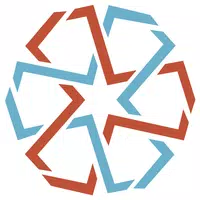 MECFutureMECFuture 是一個創新的平台,旨在賦能個人提升技能、增強全球就業競爭力。透過 MEC WoW,使用者可以發掘多元的職涯機會、打造引人注目的作品集,並在選擇的領域中找到心儀的職位。藉由與社群夥伴互動、獲取業界領袖的寶貴見解,以及參與有趣的競賽,使用者能夠提升專業聲譽並增加能見度。此外,MEC WoW 提供關於不同就業領域、薪資範圍的深入觀點,並讓使用者透過詳細的作品集來凸顯自身成就。 MECFuture 的主要功能: ⭐ 職缺探索:發掘各式各樣的職位與產業,了解每個職位的市場需求
MECFutureMECFuture 是一個創新的平台,旨在賦能個人提升技能、增強全球就業競爭力。透過 MEC WoW,使用者可以發掘多元的職涯機會、打造引人注目的作品集,並在選擇的領域中找到心儀的職位。藉由與社群夥伴互動、獲取業界領袖的寶貴見解,以及參與有趣的競賽,使用者能夠提升專業聲譽並增加能見度。此外,MEC WoW 提供關於不同就業領域、薪資範圍的深入觀點,並讓使用者透過詳細的作品集來凸顯自身成就。 MECFuture 的主要功能: ⭐ 職缺探索:發掘各式各樣的職位與產業,了解每個職位的市場需求 -
 Guess the Word. Word Games享受文字遊戲的樂趣!文字遊戲是您在沒有網路時的最佳選擇。透過這款免費遊戲,您將能體驗我們最佳的離線文字與圖片遊戲之一,這是最佳的 Android 離線文字遊戲之一。在這款遊戲中,您會發現許多關於各式主題的高品質圖片。如果您喜歡文字遊戲,這款遊戲絕對適合您。這款遊戲可被視為兼具益智與教育性,幫助您在圖像中尋找單字時保持思維敏捷,並透過正確書寫找到的詞彙來提升您的字彙量。當然,您可以離線遊玩,且百分之百免費。立即免費下載!最新版本 3.7 的新內容最後更新於 2024 年 2 月 19 日小幅錯誤修
Guess the Word. Word Games享受文字遊戲的樂趣!文字遊戲是您在沒有網路時的最佳選擇。透過這款免費遊戲,您將能體驗我們最佳的離線文字與圖片遊戲之一,這是最佳的 Android 離線文字遊戲之一。在這款遊戲中,您會發現許多關於各式主題的高品質圖片。如果您喜歡文字遊戲,這款遊戲絕對適合您。這款遊戲可被視為兼具益智與教育性,幫助您在圖像中尋找單字時保持思維敏捷,並透過正確書寫找到的詞彙來提升您的字彙量。當然,您可以離線遊玩,且百分之百免費。立即免費下載!最新版本 3.7 的新內容最後更新於 2024 年 2 月 19 日小幅錯誤修 -
 Barbearia Harley Pub使用此專屬應用程式,預約 Harley Pub 理髮廳的服務。 透過此應用程式,預約您在 Harley Pub 理髮廳的服務。 最新版本 4.1.0 的新增功能最後更新於 2024年6月6日此更新包含輕微錯誤修復與效能改進。安裝或更新至最新版本以體驗改進內容。
Barbearia Harley Pub使用此專屬應用程式,預約 Harley Pub 理髮廳的服務。 透過此應用程式,預約您在 Harley Pub 理髮廳的服務。 最新版本 4.1.0 的新增功能最後更新於 2024年6月6日此更新包含輕微錯誤修復與效能改進。安裝或更新至最新版本以體驗改進內容。 -
 超級造型師的時尚裝扮踏入《超級造型師時尚改造》的世界在這款迷人的時尚遊戲中成為名人造型師。幫助各式各樣的客戶滿足他們獨特的風格需求,同時贏得讚美與獎勵。透過我們的模組版本,享受無限金幣與鑽石,輕鬆打造驚豔造型。主要特色:啟動你的時尚帝國:建立你自己的造型公司,吸引高知名度客戶。透過提供卓越的時尚與化妝服務來建立你的聲譽。創造令人屏息的造型:為各種場合設計完美服裝——從休閒裝扮到紅毯魅力。讓你的客戶在任何活動中都閃耀動人。展現你的時尚品味:為你的客戶策劃時尚造型。買賣流行服飾以擴展業務並提升你的聲譽。個人化造型服務:
超級造型師的時尚裝扮踏入《超級造型師時尚改造》的世界在這款迷人的時尚遊戲中成為名人造型師。幫助各式各樣的客戶滿足他們獨特的風格需求,同時贏得讚美與獎勵。透過我們的模組版本,享受無限金幣與鑽石,輕鬆打造驚豔造型。主要特色:啟動你的時尚帝國:建立你自己的造型公司,吸引高知名度客戶。透過提供卓越的時尚與化妝服務來建立你的聲譽。創造令人屏息的造型:為各種場合設計完美服裝——從休閒裝扮到紅毯魅力。讓你的客戶在任何活動中都閃耀動人。展現你的時尚品味:為你的客戶策劃時尚造型。買賣流行服飾以擴展業務並提升你的聲譽。個人化造型服務: -
 Voyage Des Mots千萬別錯過終極的填字遊戲冒險——今天就踏上尋字之旅吧!《旅行詞語》提供了一個融合風景尋字任務的絕妙填字遊戲體驗!遊玩時享受視覺上令人驚豔的體驗。用超過2000個刺激的謎題來挑戰你的思維!一款極度令人上癮的文字遊戲• 有助於保持思維敏銳• 考驗你的詞彙量• 有這位夥伴相伴,絕無枯燥時刻令人屏息的風景• 精選高品質圖片• 超過100幅不可思議的風景景觀• 包含花朵、湖泊、山脈、森林、海洋、雲朵等終極填字與尋字遊戲• 輕鬆拖曳字母以揭示隱藏單詞• 同時在水平和垂直方向上填滿所有白色方格• 點擊「提示」
Voyage Des Mots千萬別錯過終極的填字遊戲冒險——今天就踏上尋字之旅吧!《旅行詞語》提供了一個融合風景尋字任務的絕妙填字遊戲體驗!遊玩時享受視覺上令人驚豔的體驗。用超過2000個刺激的謎題來挑戰你的思維!一款極度令人上癮的文字遊戲• 有助於保持思維敏銳• 考驗你的詞彙量• 有這位夥伴相伴,絕無枯燥時刻令人屏息的風景• 精選高品質圖片• 超過100幅不可思議的風景景觀• 包含花朵、湖泊、山脈、森林、海洋、雲朵等終極填字與尋字遊戲• 輕鬆拖曳字母以揭示隱藏單詞• 同時在水平和垂直方向上填滿所有白色方格• 點擊「提示」
熱門下載




