一般的なマーベルライバルのエラーコードを修正する方法
Feb 19,25(10 か月前)

トラブルシューティング マーベルライバル エラーコード:包括的なガイド
残念ながら現代のゲームではバグやエラーコードに遭遇することは一般的であり、 マーベルライバル も例外ではありません。このガイドは、共通のエラーコードのソリューションを提供します。これにより、プレイしたり、クラッシュを引き起こしたり、パフォーマンスの問題につながる可能性があります。
| Error Code | Description | Solution |
|---|---|---|
| Error 4 | Primarily seen on PlayStation, but may also affect PC. | Check internet connection; verify server status; restart *Marvel Rivals*. |
| 99% Loading Bug | Game freezes at 99% loading. May still load, but very slowly. | Check internet connection; close background applications; adjust network diagnostic settings. |
| Error 211 | Frequent in Steam versions, due to connection problems. | Check server status; disable third-party server blockers; check internet connection; verify game files. |
| Error 10 | Appears on launch, often caused by poor internet connection. | Check internet connection; restart *Marvel Rivals*; check server status. |
| Error 220 | May stem from server location or firewall settings. | Adjust security firewall settings; adjust DNS settings; disable third-party server blockers; use a VPN. |
| Error 21 | Occurs on Xbox during launch. | Restart console; reset router; check server status; disable IPv6 on internet connection; use a VPN. |
| Error 5 | Seen on PlayStation; indicates high ping and packet loss due to high latency. | Investigate and resolve high latency issues. This often requires checking your internet connection and network configuration. |
| Error 26 | Prevents gameplay. | Check internet connection; disable VPN; clear cache files; verify game files. |
| Packet Loss Error | High ping and packet loss from high latency spikes. | Check internet connection; close background applications; adjust network diagnostic settings. |
| DX12 Not Supported | Game fails to launch due to DX12 incompatibility (often Windows update or GPU issues). | Update to the latest Windows version; update GPU drivers; reinstall *Marvel Rivals*. |
| Error Code 258 | Login failure via PC launcher (common with Epic Games Store). | Investigate Epic Games Store-specific troubleshooting steps. |
| Error LS-0014 | Epic Games Store-specific error. | Check antivirus software; verify game files; reinstall the game. |
| Igniting the Timestream | Occurs during matchmaking. | Check server status; restart the game; check internet connection. |
| Version Mismatch | Appears after game updates. | Verify game files; check for and install updates; check internet connection. |
| Out of Video Memory | Prevents gameplay; indicates insufficient VRAM. | Check VRAM usage; update GPU drivers; close background applications. |
- Marvel Rivals*は現在、PS5、PC、およびXboxシリーズXで利用できます。
発見する
-
 Yo MoviesYo Moviesは、お気に入りの映画への迅速なアクセスを求める映画愛好家のために特別に設計されたプレミアムアプリケーションです。ハリウッドの大ヒット作からボリウッドのクラシックまで幅広いライブラリを備えたYo Moviesは、卓越したユーザー体験を保証します。映画を簡単にストリーミングまたはダウンロードして、いつでもどこでも映画の旅をお楽しみください! ユーザーへのヒント:* Yo Moviesのライブ映画リクエスト機能を活用して、お気に入りのテルグ語映画にリアルタイムでアクセスしましょう。
Yo MoviesYo Moviesは、お気に入りの映画への迅速なアクセスを求める映画愛好家のために特別に設計されたプレミアムアプリケーションです。ハリウッドの大ヒット作からボリウッドのクラシックまで幅広いライブラリを備えたYo Moviesは、卓越したユーザー体験を保証します。映画を簡単にストリーミングまたはダウンロードして、いつでもどこでも映画の旅をお楽しみください! ユーザーへのヒント:* Yo Moviesのライブ映画リクエスト機能を活用して、お気に入りのテルグ語映画にリアルタイムでアクセスしましょう。 -
 Wedding Fashion Indian 2024遊び心のあるメイクアップアーティストとして、インドのトップブライダルスタイリストを目指しましょう!インドの花嫁を変身させる準備はできていますか? メイクアップキットを手に取り、彼女たちの大事な日の準備を整えましょう。多様なメイクスタイルを発見し、メイクアップコミュニティに参加し、情熱的なアーティストのように創造性を発揮してください。ワードローブに飛び込み、トレンディな衣装、ヘアスタイル、コスメを選び、クライアントが求める見事な変身を実現しましょう。インド料理をマスターしながら、あなたのファッショ
Wedding Fashion Indian 2024遊び心のあるメイクアップアーティストとして、インドのトップブライダルスタイリストを目指しましょう!インドの花嫁を変身させる準備はできていますか? メイクアップキットを手に取り、彼女たちの大事な日の準備を整えましょう。多様なメイクスタイルを発見し、メイクアップコミュニティに参加し、情熱的なアーティストのように創造性を発揮してください。ワードローブに飛び込み、トレンディな衣装、ヘアスタイル、コスメを選び、クライアントが求める見事な変身を実現しましょう。インド料理をマスターしながら、あなたのファッショ -
 AnimeXplay - Watch Animix FreeAnimeXplay - Watch Animix Freeを発見してください。あらゆるアニメ愛好家に最適なストリーミングコンパニオンです!経験豊富なオタクであろうと、日本のアニメーションに初めて触れる方であろうと、本アプリは画面に無限のエンターテイメントをもたらします。何千ものgogoanime作品に無制限にアクセスし、すべて完全無料で視聴・ダウンロードできます。AnimeXplayの特長は、清潔で直感的なデザインと、最も包括的なanimixplay、gogoanime、animedaoコン
AnimeXplay - Watch Animix FreeAnimeXplay - Watch Animix Freeを発見してください。あらゆるアニメ愛好家に最適なストリーミングコンパニオンです!経験豊富なオタクであろうと、日本のアニメーションに初めて触れる方であろうと、本アプリは画面に無限のエンターテイメントをもたらします。何千ものgogoanime作品に無制限にアクセスし、すべて完全無料で視聴・ダウンロードできます。AnimeXplayの特長は、清潔で直感的なデザインと、最も包括的なanimixplay、gogoanime、animedaoコン -
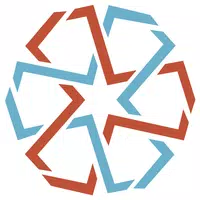 MECFutureMECFutureは、個人のスキル向上とグローバルな就業力の強化を支援するために構築された革新的なプラットフォームです。MEC WoWを通じて、ユーザーは多様なキャリアの機会を発見し、魅力的なポートフォリオを作成し、選んだ分野でエキサイティングな役職に就くことができます。コミュニティの仲間と交流し、業界リーダーからの貴重な洞察にアクセスし、魅力的なコンテストに参加することで、ユーザーは専門的な評判を高め、認知度を得ることができます。さらに、MEC WoWはさまざまな職種セクターや報酬範囲に関す
MECFutureMECFutureは、個人のスキル向上とグローバルな就業力の強化を支援するために構築された革新的なプラットフォームです。MEC WoWを通じて、ユーザーは多様なキャリアの機会を発見し、魅力的なポートフォリオを作成し、選んだ分野でエキサイティングな役職に就くことができます。コミュニティの仲間と交流し、業界リーダーからの貴重な洞察にアクセスし、魅力的なコンテストに参加することで、ユーザーは専門的な評判を高め、認知度を得ることができます。さらに、MEC WoWはさまざまな職種セクターや報酬範囲に関す -
 Guess the Word. Word Games言葉遊びで楽しもう!ワードゲームは、インターネットなしで遊ぶのに最適な選択肢です。この無料ゲームでは、最高のオフラインAndroidワードゲームの一つである、当社の言葉と画像ゲームをお楽しみいただけます。このゲームには、様々なテーマに関する多くの高品質な画像が収録されています。ワードゲームがお好きな方にぴったりのゲームです。このゲームは、メンタルトレーニングと教育の両面を兼ねており、画像の中から単語を見つけることで頭の回転を速くし、見つけたものを正確に書き出すことで語彙力の向上にも役立ちます。も
Guess the Word. Word Games言葉遊びで楽しもう!ワードゲームは、インターネットなしで遊ぶのに最適な選択肢です。この無料ゲームでは、最高のオフラインAndroidワードゲームの一つである、当社の言葉と画像ゲームをお楽しみいただけます。このゲームには、様々なテーマに関する多くの高品質な画像が収録されています。ワードゲームがお好きな方にぴったりのゲームです。このゲームは、メンタルトレーニングと教育の両面を兼ねており、画像の中から単語を見つけることで頭の回転を速くし、見つけたものを正確に書き出すことで語彙力の向上にも役立ちます。も -
 Barbearia Harley Pub専用アプリケーションでBarbershop Harley Pubの予約をスケジュールできます。 このアプリを使用して、Barbershop Harley Pubの予約をしてください。 最新バージョン 4.1.0 の新機能最終更新日:2024年6月6日このアップデートには、軽微なバグ修正とパフォーマンスの改善が含まれています。インストールまたは最新バージョンへの更新を行い、機能強化をお楽しみください。
Barbearia Harley Pub専用アプリケーションでBarbershop Harley Pubの予約をスケジュールできます。 このアプリを使用して、Barbershop Harley Pubの予約をしてください。 最新バージョン 4.1.0 の新機能最終更新日:2024年6月6日このアップデートには、軽微なバグ修正とパフォーマンスの改善が含まれています。インストールまたは最新バージョンへの更新を行い、機能強化をお楽しみください。
トップダウンロード




