일반적인 Marvel Rivals 오류 코드를 수정하는 방법
Feb 19,25(10개월 전)

문제 해결 Marvel Rivals 오류 코드 : 포괄적 인 안내서
불행히도 현대 게임에서는 버그 및 오류 코드가 발생하는 것이 일반적이며 Marvel Rivals 도 예외는 아닙니다. 이 안내서는 공통 오류 코드에 대한 솔루션을 제공하여 재생, 충돌을 일으키거나 성능 문제로 이어질 수 있습니다.
| Error Code | Description | Solution |
|---|---|---|
| Error 4 | Primarily seen on PlayStation, but may also affect PC. | Check internet connection; verify server status; restart *Marvel Rivals*. |
| 99% Loading Bug | Game freezes at 99% loading. May still load, but very slowly. | Check internet connection; close background applications; adjust network diagnostic settings. |
| Error 211 | Frequent in Steam versions, due to connection problems. | Check server status; disable third-party server blockers; check internet connection; verify game files. |
| Error 10 | Appears on launch, often caused by poor internet connection. | Check internet connection; restart *Marvel Rivals*; check server status. |
| Error 220 | May stem from server location or firewall settings. | Adjust security firewall settings; adjust DNS settings; disable third-party server blockers; use a VPN. |
| Error 21 | Occurs on Xbox during launch. | Restart console; reset router; check server status; disable IPv6 on internet connection; use a VPN. |
| Error 5 | Seen on PlayStation; indicates high ping and packet loss due to high latency. | Investigate and resolve high latency issues. This often requires checking your internet connection and network configuration. |
| Error 26 | Prevents gameplay. | Check internet connection; disable VPN; clear cache files; verify game files. |
| Packet Loss Error | High ping and packet loss from high latency spikes. | Check internet connection; close background applications; adjust network diagnostic settings. |
| DX12 Not Supported | Game fails to launch due to DX12 incompatibility (often Windows update or GPU issues). | Update to the latest Windows version; update GPU drivers; reinstall *Marvel Rivals*. |
| Error Code 258 | Login failure via PC launcher (common with Epic Games Store). | Investigate Epic Games Store-specific troubleshooting steps. |
| Error LS-0014 | Epic Games Store-specific error. | Check antivirus software; verify game files; reinstall the game. |
| Igniting the Timestream | Occurs during matchmaking. | Check server status; restart the game; check internet connection. |
| Version Mismatch | Appears after game updates. | Verify game files; check for and install updates; check internet connection. |
| Out of Video Memory | Prevents gameplay; indicates insufficient VRAM. | Check VRAM usage; update GPU drivers; close background applications. |
> <> 블루 스크린 오류
- Marvel Rivals*는 현재 PS5, PC 및 Xbox Series X | S에서 사용할 수 있습니다.
발견하다
-
 Yo MoviesYo Movies는 좋아하는 영화에 빠르게 접근하고자 하는 영화 애호가들을 위해 특별히 설계된 프리미엄 애플리케이션입니다. 할리우드 히트작부터 볼리우드 클래식까지 방대한 라이브러리를 갖춘 Yo Movies는 탁월한 사용자 경험을 보장합니다. 간편하게 영화를 스트리밍하거나 다운로드하고 언제 어디서나 당신의 영화 여정을 즐기세요! 사용자 팁:* Yo Movies의 실시간 영화 요청 기능을 활용하여 좋아하는 텔루구어 영화에 실시간으로 접근하세요.
Yo MoviesYo Movies는 좋아하는 영화에 빠르게 접근하고자 하는 영화 애호가들을 위해 특별히 설계된 프리미엄 애플리케이션입니다. 할리우드 히트작부터 볼리우드 클래식까지 방대한 라이브러리를 갖춘 Yo Movies는 탁월한 사용자 경험을 보장합니다. 간편하게 영화를 스트리밍하거나 다운로드하고 언제 어디서나 당신의 영화 여정을 즐기세요! 사용자 팁:* Yo Movies의 실시간 영화 요청 기능을 활용하여 좋아하는 텔루구어 영화에 실시간으로 접근하세요. -
 Wedding Fashion Indian 2024장난기 많은 메이크업 아티스트의 역할이 되어 인도의 최고 웨딩 스타일리스트가 되기 위해 도전하세요!인도 신부들의 변신을 준비하셨나요? 메이크업 키트를 들고 그들의 중요한 날을 위해 준비하세요. 다양한 메이크업 스타일을 발견하고, 메이크업 커뮤니티에 참여하며, 열정적인 아티스트처럼 창의력을 마음껏 발휘하세요.당신의 옷장 속으로 들어가 트렌디한 의상, 헤어스타일, 화장품을 선택하여 고객이 원하는 놀라운 메이크오버를 선사하세요. 인도 요리를 마스터하
Wedding Fashion Indian 2024장난기 많은 메이크업 아티스트의 역할이 되어 인도의 최고 웨딩 스타일리스트가 되기 위해 도전하세요!인도 신부들의 변신을 준비하셨나요? 메이크업 키트를 들고 그들의 중요한 날을 위해 준비하세요. 다양한 메이크업 스타일을 발견하고, 메이크업 커뮤니티에 참여하며, 열정적인 아티스트처럼 창의력을 마음껏 발휘하세요.당신의 옷장 속으로 들어가 트렌디한 의상, 헤어스타일, 화장품을 선택하여 고객이 원하는 놀라운 메이크오버를 선사하세요. 인도 요리를 마스터하 -
 AnimeXplay - Watch Animix Free애니메이션X플레이 - Animix을 무료로 시청하세요, 모든 애니메이션 애호가를 위한 완벽한 스트리밍 동반자! 당신이 오타쿠 베테랑이든 일본 애니메이션에 막 입문한 새내기든, 저희 앱은 끝없는 즐거움을 당신의 스크린으로 가져옵니다. 수천 개의 고고애니메이션 타이틀에 무제한으로 접근하고, 모두 완전히 무료로 시청 및 다운로드하세요. AnimeXplay의 특별함은 깔끔하고 직관적인 디자인과 가장 완벽하게 모인 animixplay, gogoanim
AnimeXplay - Watch Animix Free애니메이션X플레이 - Animix을 무료로 시청하세요, 모든 애니메이션 애호가를 위한 완벽한 스트리밍 동반자! 당신이 오타쿠 베테랑이든 일본 애니메이션에 막 입문한 새내기든, 저희 앱은 끝없는 즐거움을 당신의 스크린으로 가져옵니다. 수천 개의 고고애니메이션 타이틀에 무제한으로 접근하고, 모두 완전히 무료로 시청 및 다운로드하세요. AnimeXplay의 특별함은 깔끔하고 직관적인 디자인과 가장 완벽하게 모인 animixplay, gogoanim -
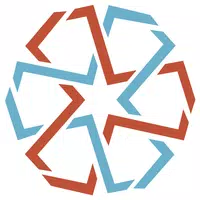 MECFutureMECFuture는 개인의 기술 향상과 글로벌 고용 가능성 증진을 지원하기 위해 구축된 혁신적인 플랫폼입니다. MEC WoW를 통해 사용자는 다양한 경력 기회를 발견하고, 매력적인 포트폴리오를 만들며, 선택한 분야에서 흥미로운 직무를 얻을 수 있습니다. 커뮤니티 동료들과 교류하고, 업계 리더들의 소중한 통찰력에 접근하며, 흥미로운 대회에 참여함으로써 사용자는 전문적 평판을 높이고 가시성을 얻을 수 있습니다. 또한 MEC WoW는 다양한 직무
MECFutureMECFuture는 개인의 기술 향상과 글로벌 고용 가능성 증진을 지원하기 위해 구축된 혁신적인 플랫폼입니다. MEC WoW를 통해 사용자는 다양한 경력 기회를 발견하고, 매력적인 포트폴리오를 만들며, 선택한 분야에서 흥미로운 직무를 얻을 수 있습니다. 커뮤니티 동료들과 교류하고, 업계 리더들의 소중한 통찰력에 접근하며, 흥미로운 대회에 참여함으로써 사용자는 전문적 평판을 높이고 가시성을 얻을 수 있습니다. 또한 MEC WoW는 다양한 직무 -
 Guess the Word. Word Games단어 게임으로 즐거운 시간을 보내세요!인터넷 없이 즐길 수 있는 최고의 선택은 단어 게임입니다.이 무료 게임으로, Android용 최고의 오프라인 단어 게임 중 하나인 저희의 단어 및 그림 게임을 즐기실 수 있습니다.이 게임에서는 다양한 주제의 고화질 그림을 많이 찾아볼 수 있습니다. 단어 게임을 좋아하신다면, 이 게임은 당신을 위한 완벽한 선택입니다.이 게임은 그림 속에서 단어를 찾으며 민첩한 두뇌를 기르고, 발견한 단어를 올바르게 쓰면서 어
Guess the Word. Word Games단어 게임으로 즐거운 시간을 보내세요!인터넷 없이 즐길 수 있는 최고의 선택은 단어 게임입니다.이 무료 게임으로, Android용 최고의 오프라인 단어 게임 중 하나인 저희의 단어 및 그림 게임을 즐기실 수 있습니다.이 게임에서는 다양한 주제의 고화질 그림을 많이 찾아볼 수 있습니다. 단어 게임을 좋아하신다면, 이 게임은 당신을 위한 완벽한 선택입니다.이 게임은 그림 속에서 단어를 찾으며 민첩한 두뇌를 기르고, 발견한 단어를 올바르게 쓰면서 어 -
 Barbearia Harley PubBarbershop Harley Pub에서 약속을 예약하려면 이 전용 애플리케이션을 사용하세요.이 앱을 사용하여 Barbershop Harley Pub의 예약을 잡아보세요.최신 버전 4.1.0의 새로운 기능마지막 업데이트: 2024년 6월 6일이 업데이트에는 사소한 버그 수정과 성능 개선이 포함되어 있습니다. 개선된 기능을 경험하려면 최신 버전으로 설치하거나 업데이트하세요.
Barbearia Harley PubBarbershop Harley Pub에서 약속을 예약하려면 이 전용 애플리케이션을 사용하세요.이 앱을 사용하여 Barbershop Harley Pub의 예약을 잡아보세요.최신 버전 4.1.0의 새로운 기능마지막 업데이트: 2024년 6월 6일이 업데이트에는 사소한 버그 수정과 성능 개선이 포함되어 있습니다. 개선된 기능을 경험하려면 최신 버전으로 설치하거나 업데이트하세요.
인기 다운로드




