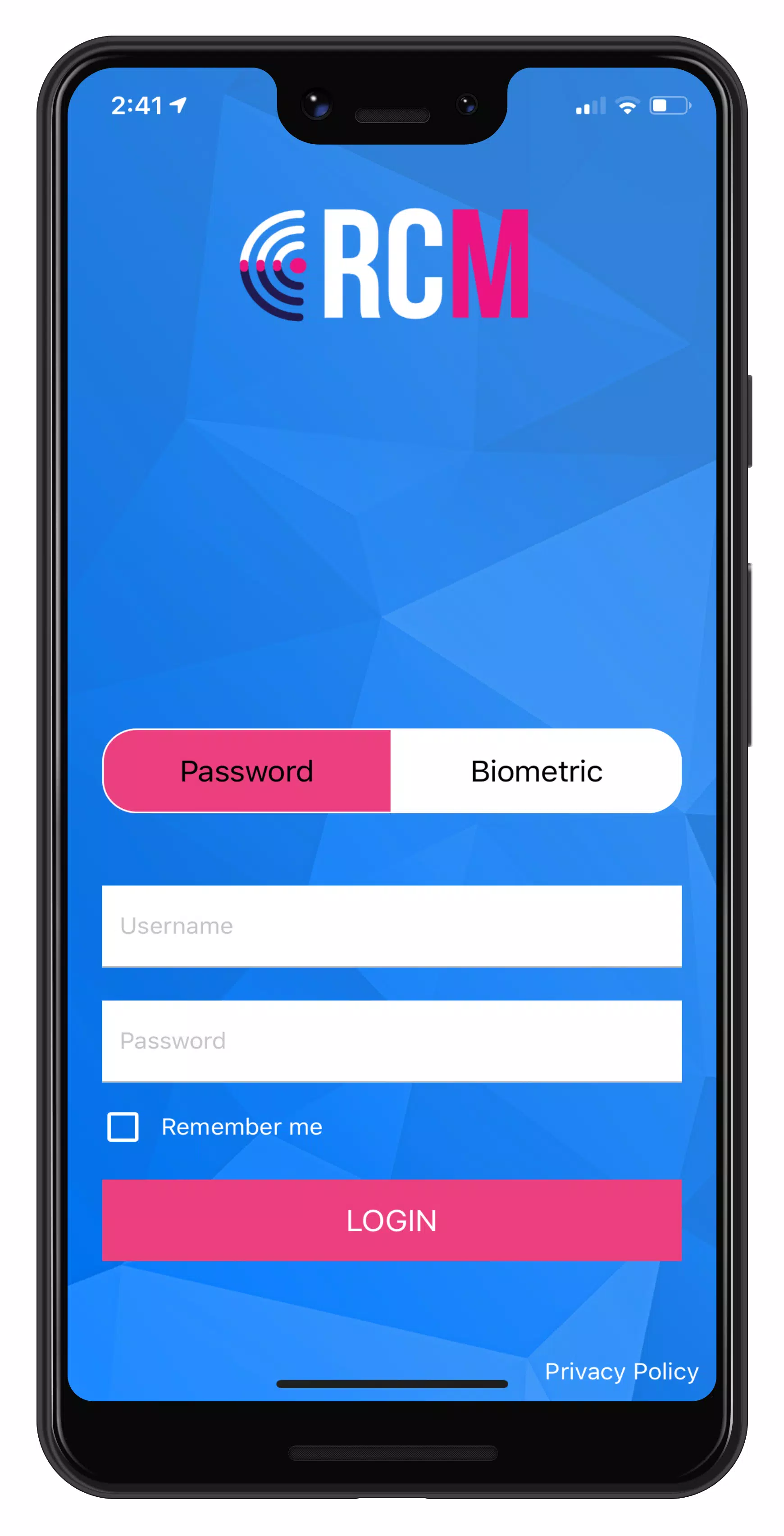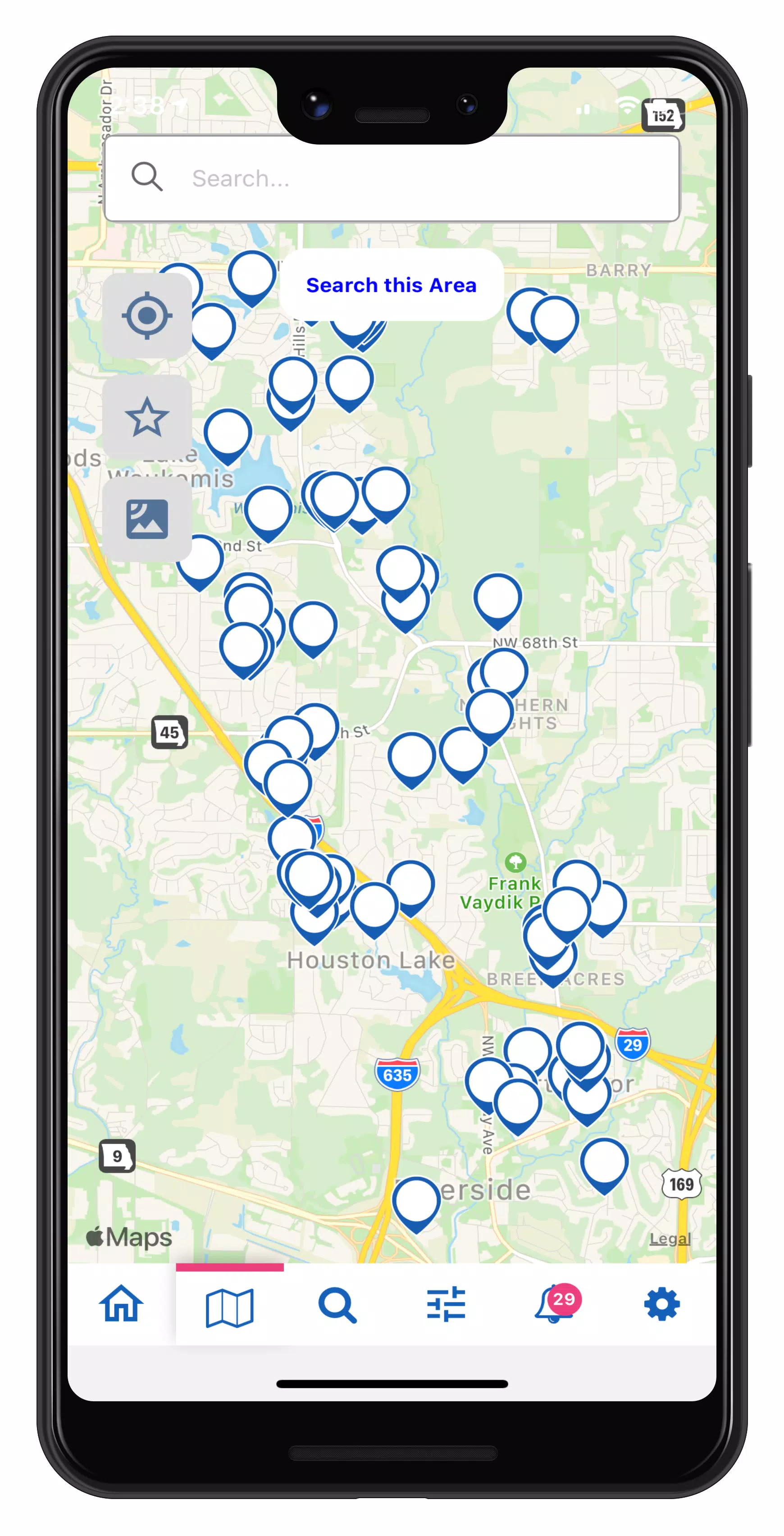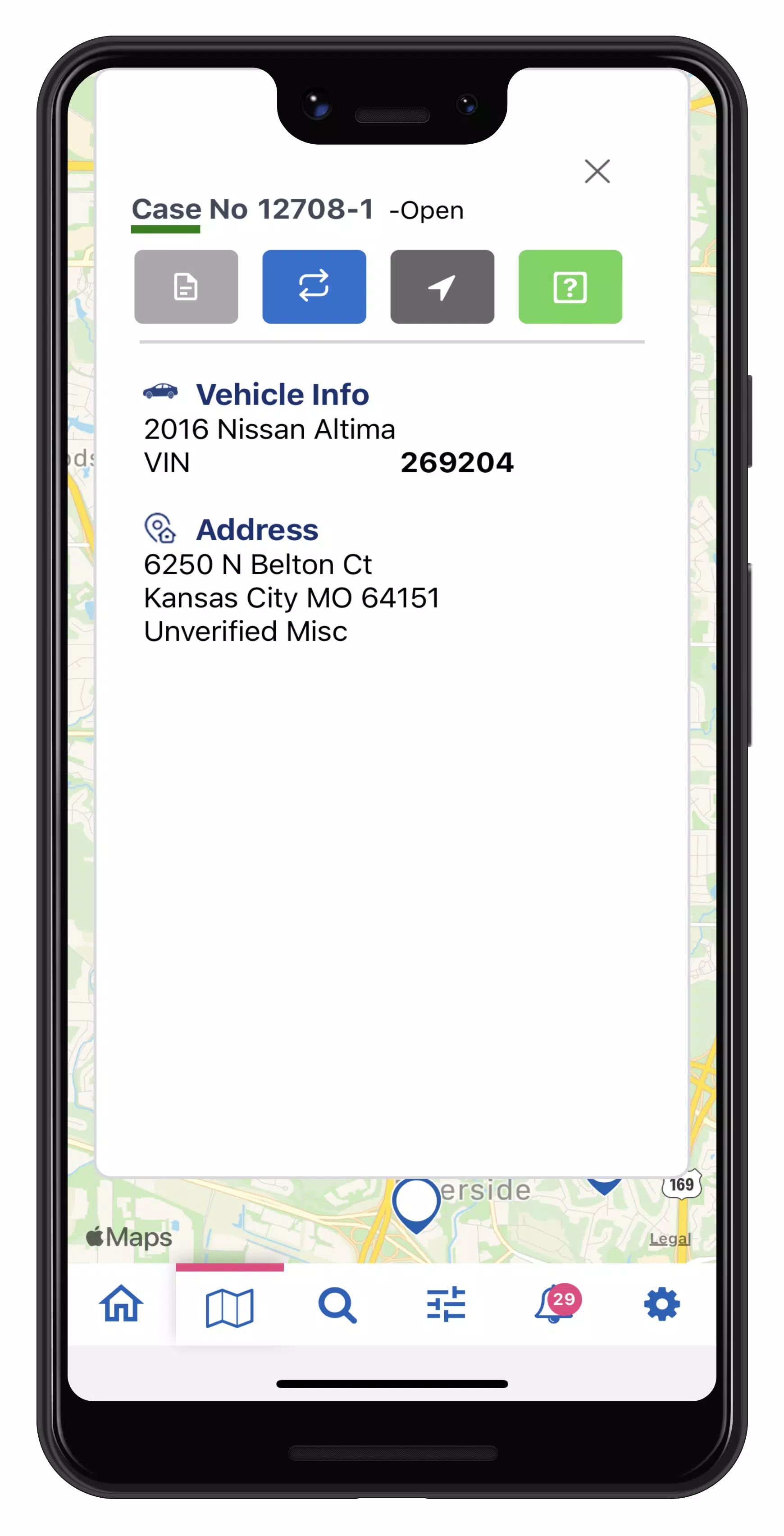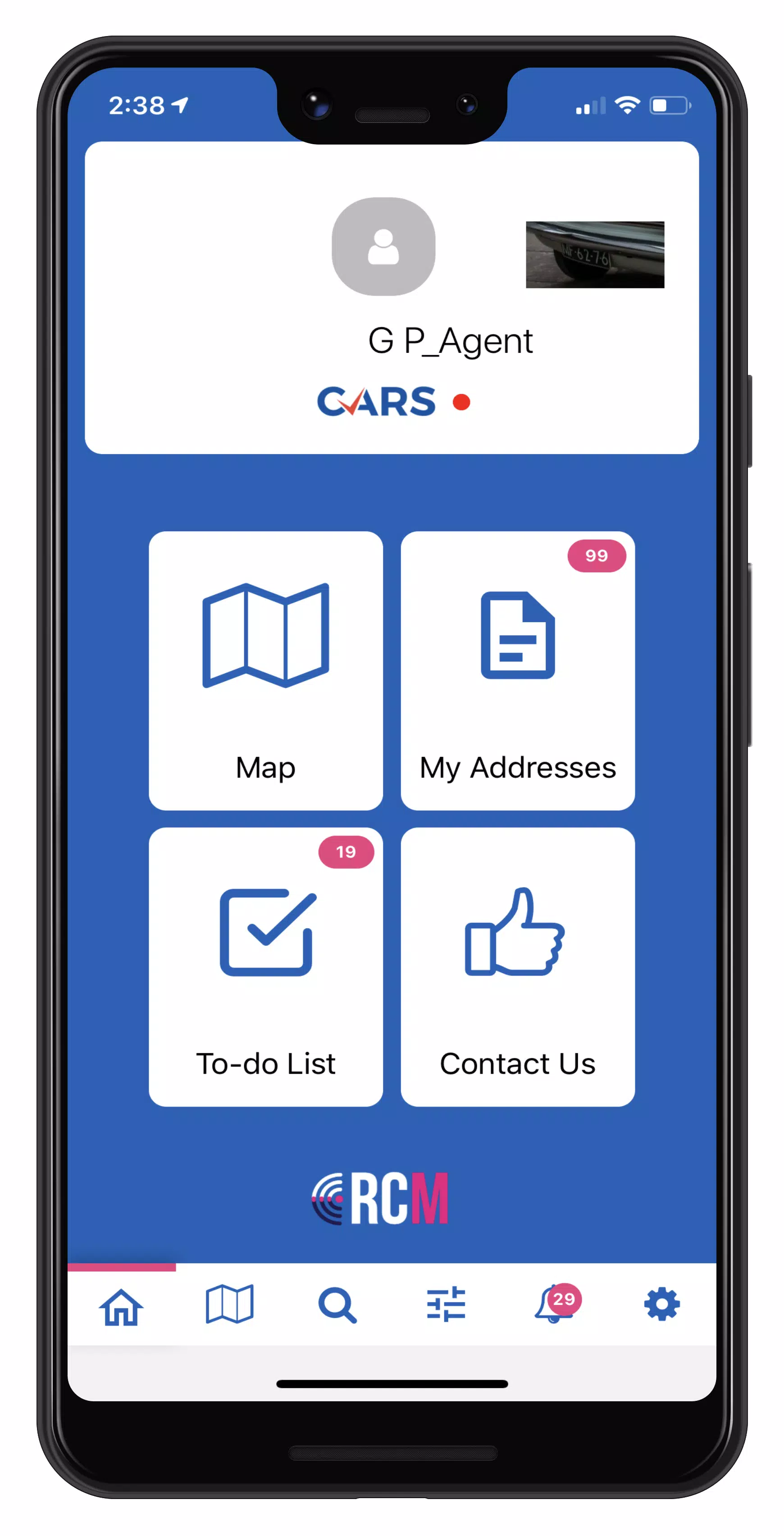Home > Apps > Auto & Vehicles > RCM

| App Name | RCM |
| Developer | MBSi Corp. |
| Category | Auto & Vehicles |
| Size | 51.6 MB |
| Latest Version | 3.0.33 |
| Available on |
Unlock the power of real-time case management with RCM, seamlessly integrated with RecoveryConnect® and MRS web apps. Empower your field agents with instant access to repossession assignment details, significantly reducing the risk of wrongful repossessions. With RCM, agents can swiftly update the status of a unit to "On Hook" and proceed with the asset recovery process when it's most safe and convenient.
RCM's mapping feature revolutionizes the way agents navigate their tasks. By scanning custom icons, drivers can efficiently run addresses, set pick-up locations, and recover more units with ease. The ability to create and store filters allows for a focused view of the map, tailored to your agency's specific needs. Each asset recovery form not only captures detailed condition information but also integrates photos, automatically generating a comprehensive Condition Report that is promptly submitted to the client.
With RCM, you have a suite of powerful tools at your disposal:
- Customize map icons to suit your agency's operations (Pro)
- Effortlessly mark collateral as "On-Hook" with a single tap
- Streamline the Asset Recovery process for quick condition assessments, photo uploads, and personal property reporting
- Access real-time case information and addresses directly from your device
- Quickly search your map to find what you need (Pro)
- Mark cases as "Favorites" for rapid access
- Filter cases to run addresses more efficiently
- One-tap quick updates to keep your workflow smooth
- Auto-generated geo-updates to keep your data current
- Manage your To Do list to capture condition reports of recovered units swiftly
For any assistance with RCM, our dedicated team is available around the clock. You can reach out by submitting a request through our Contact Us page or via our website at https://mbsicorp.com/contact/.
What's New in the Latest Version 3.0.33
Last updated on Oct 2, 2024
With the latest update, RCM introduces a new feature that allows users to accept cases directly from their mobile devices! You can now accept or decline cases from the NEW CASES section on the home page. Enhance your efficiency with the ability to long press for multi-selecting cases. Additionally, you can search or filter cases by client, case type, dates, or even by the "accepted before" status. All your actions are meticulously logged in the case History for complete transparency and tracking.
For a detailed walkthrough on permissions, check out our video at https://youtu.be/rW0rJGe0Wr8. To understand our commitment to your privacy, please review our Privacy Policy at https://mbsicorp.com/privacy/.
-
 Trainer's Pokémon Set to Resurface in Pokémon TCG in 2025
Trainer's Pokémon Set to Resurface in Pokémon TCG in 2025
-
 Clash of Clans Unveils Town Hall 17: Game-Changing Update Released
Clash of Clans Unveils Town Hall 17: Game-Changing Update Released
-
 Stalker 2: List Of All The Artifacts & How To Get Them
Stalker 2: List Of All The Artifacts & How To Get Them
-
 Mastering Parry Techniques in Avowed: A Guide
Mastering Parry Techniques in Avowed: A Guide
-
 Shadow of the Depth: Open Beta Now Available on Android
Shadow of the Depth: Open Beta Now Available on Android
-
 Breaking: Ubisoft Unveils Covert NFT Gaming Venture
Breaking: Ubisoft Unveils Covert NFT Gaming Venture