How to Play Lords Mobile on PC or Mac with BlueStacks
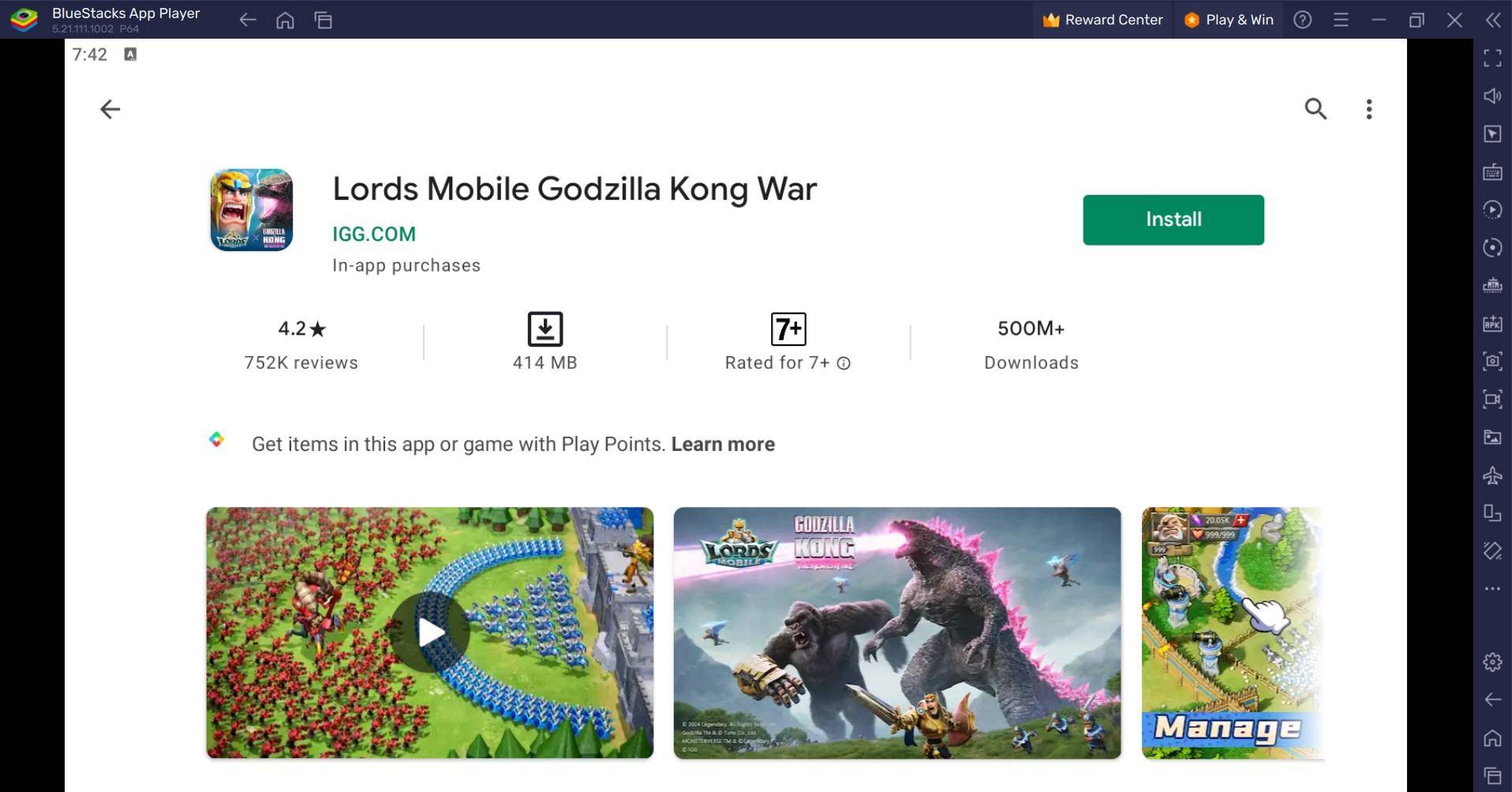
Dive into the epic world of *Lords Mobile*, a sprawling kingdom strategy game where you'll build a mighty castle, train a fearsome army of quirky monsters and soldiers, and clash with other players in thrilling battles (or forge unlikely alliances!). Explore a vast world, gather vital resources like wood and iron, and unlock powerful upgrades to bolster your kingdom's strength. In *Lords Mobile*, you're the builder, the warrior, and the leader—all rolled into one!
Installing Lords Mobile on PC
Ready to conquer? Here's how to get started on your PC:
- Head to the official Lords Mobile game page and click the "Play Lords Mobile on PC" button.
- Install and launch BlueStacks.
- Sign in to the Google Play Store and install the game.
- Start playing!
Installing Lords Mobile on Mac with BlueStacks Air
Mac users, don't worry—you're not left out! Here's how to play on your Apple device:
- Download BlueStacks Air: Visit the official BlueStacks website and download the installer.
- Install BlueStacks Air: Open the downloaded .dmg file and drag the BlueStacks icon to your Applications folder.
- Launch and Sign-In: Open BlueStacks Air, and sign in with your Google account to access the Play Store.
- Install Lords Mobile: Search for Lords Mobile in the Play Store and install it.
- Enjoy Playing! Launch the game and begin your epic journey!
For Those Who Already Have BlueStacks Installed
Already a BlueStacks user? Great! Here's the shortcut:
- Launch BlueStacks on your PC or Mac.
- Search for "Lords Mobile" in the homescreen search bar.
- Click on the relevant result.
- Install the game and start playing.
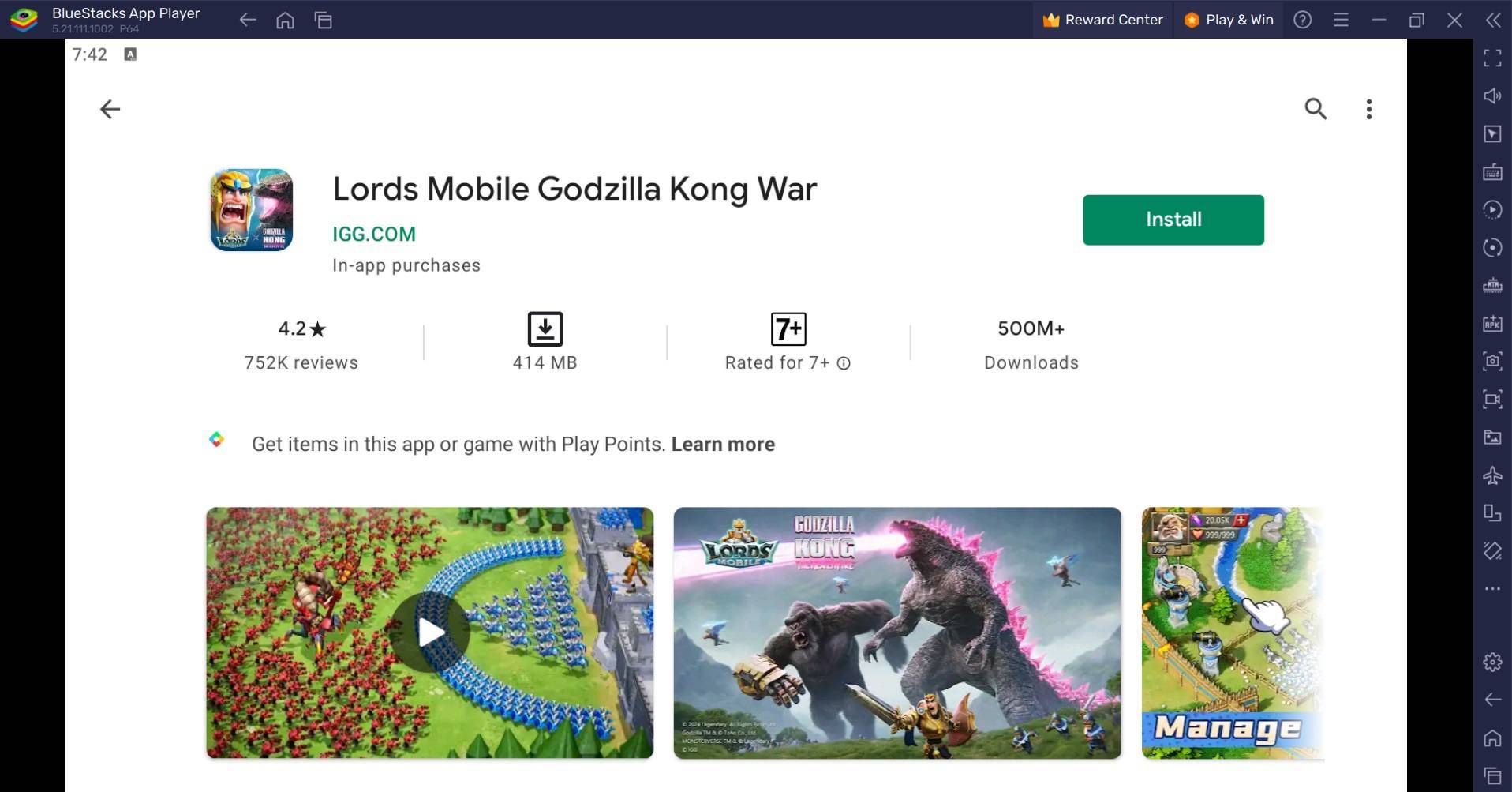
Minimum System Requirements
BlueStacks is designed to run smoothly on a wide range of systems, but here are the minimum requirements:
- OS: Microsoft Windows 7 and above, macOS 11 (Big Sur) or above.
- Processor: Intel, AMD Processor or Apple Silicon Processor.
- RAM: At least 4GB of RAM.
- Storage: 10GB of free disk space.
- Permissions: Administrator access on your PC or Mac.
- Graphics drivers: Up-to-date graphics drivers from Microsoft or the chipset vendor.
For more detailed information, check out the Lords Mobile Google Play Store page. And for in-depth strategies and tips, explore our extensive BlueStacks blogs dedicated to the game. Experience the thrill of Lords Mobile on a larger screen with the precision of a keyboard and mouse—powered by BlueStacks!
-
 Manco SolitarioUltimate survival guide for Last Island of SurvivalManco Solitario is designed for solo players and newcomers aiming to enhance their gameplay competitiveness, featuring in-app game functionality integrationCabinet crafting resourcesExplosive materia
Manco SolitarioUltimate survival guide for Last Island of SurvivalManco Solitario is designed for solo players and newcomers aiming to enhance their gameplay competitiveness, featuring in-app game functionality integrationCabinet crafting resourcesExplosive materia -
 Football Cup 2023Join the Football Cup 2023 and experience the thrill of soccer kicks in Soccer Strike football games.Football Cup 2023 immerses you in offline football matches for 2023 and invites you to compete in the Champions League of soccer games with this top-
Football Cup 2023Join the Football Cup 2023 and experience the thrill of soccer kicks in Soccer Strike football games.Football Cup 2023 immerses you in offline football matches for 2023 and invites you to compete in the Champions League of soccer games with this top- -
 equeo QD PlusMake learning fun! "Equeo QD Plus" presents educational content through engaging gameplay.Learning should be enjoyable! "Equeo QD Plus" is a digital educational game created by equeo GmbH, designed to teach through interactive play. Challenge yoursel
equeo QD PlusMake learning fun! "Equeo QD Plus" presents educational content through engaging gameplay.Learning should be enjoyable! "Equeo QD Plus" is a digital educational game created by equeo GmbH, designed to teach through interactive play. Challenge yoursel -
 Vang Nails - DemoExperience a fully customized branded app designed exclusively for premium nail salons and spas, powered by Schedule Anyone.Elevate your nail salon's presence with a sophisticated, professionally branded mobile application from ScheduleAnyone – the p
Vang Nails - DemoExperience a fully customized branded app designed exclusively for premium nail salons and spas, powered by Schedule Anyone.Elevate your nail salon's presence with a sophisticated, professionally branded mobile application from ScheduleAnyone – the p -
 G82 M4 Drift & Park SimulatorNominee for Best Racing Game in Car Games 2023!Prepare for unforgettable moments behind the wheel of incredible vehicles!Duster Convoy Simulator delivers an immersive 3D racing experience. This is one car racing game you must download to satisfy your
G82 M4 Drift & Park SimulatorNominee for Best Racing Game in Car Games 2023!Prepare for unforgettable moments behind the wheel of incredible vehicles!Duster Convoy Simulator delivers an immersive 3D racing experience. This is one car racing game you must download to satisfy your -
 Logo maker AI Logo generatorAI Logo Maker: Generate logo designs from text to AI art icons. This AI logo creator turns your ideas into professional branding.AI-powered logo maker for every type of business.Step into the future of branding with AI Logo Maker—the simplest and mos
Logo maker AI Logo generatorAI Logo Maker: Generate logo designs from text to AI art icons. This AI logo creator turns your ideas into professional branding.AI-powered logo maker for every type of business.Step into the future of branding with AI Logo Maker—the simplest and mos




