"How to Install Minecraft on Chromebook: A Step-by-Step Guide"
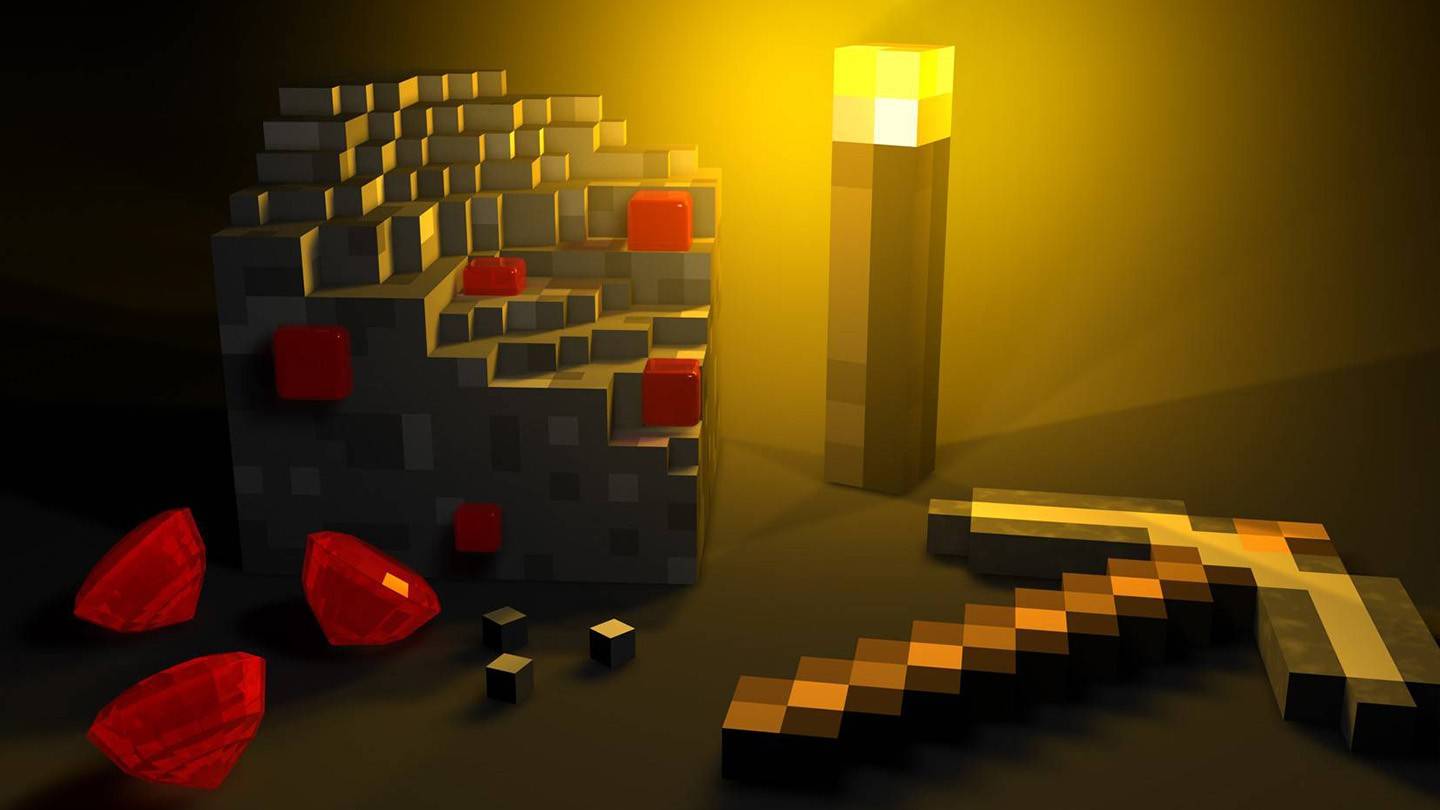
Minecraft is a widely popular game that can be enjoyed on a variety of devices, including Chromebooks. These devices, running on Chrome OS, offer a convenient and user-friendly platform. Many users are curious about the possibility of playing Minecraft on a Chromebook, and the answer is a resounding yes!
In this comprehensive guide, we'll walk you through the installation process and share valuable tips for optimizing performance.
Table of Contents
- General Information About Minecraft on a Chromebook
- Enabling Developer Mode
- Installing Minecraft on Chromebook
- Running the Game
- How to Play Minecraft on a Chromebook with Low Specs
- Enhancing Performance on Chrome OS
General Information About Minecraft on a Chromebook
To ensure stable gameplay, your Chromebook should meet the following minimum specifications:
- System Architecture: 64-bit (x86_64, arm64-v8a)
- Processor: AMD A4-9120C, Intel Celeron N4000, Intel 3865U, Intel i3-7130U, Intel m3-8100Y, Mediatek Kompanio 500 (MT8183), Qualcomm SC7180 or better
- RAM: 4 GB
- Storage: At least 1 GB of free space
If your device meets these requirements but still experiences lag, we'll provide a guide at the end of this article to help you improve performance. Now, let's dive into the installation process.
You can directly install the Bedrock Edition from the Google Play Store, which is a straightforward process. Simply open the store, search for Minecraft, and navigate to its page. Note that the game costs $20, but if you already own the Android version ($7), you'll only need to pay an additional $13. This method is ideal for those who prefer a hassle-free installation.
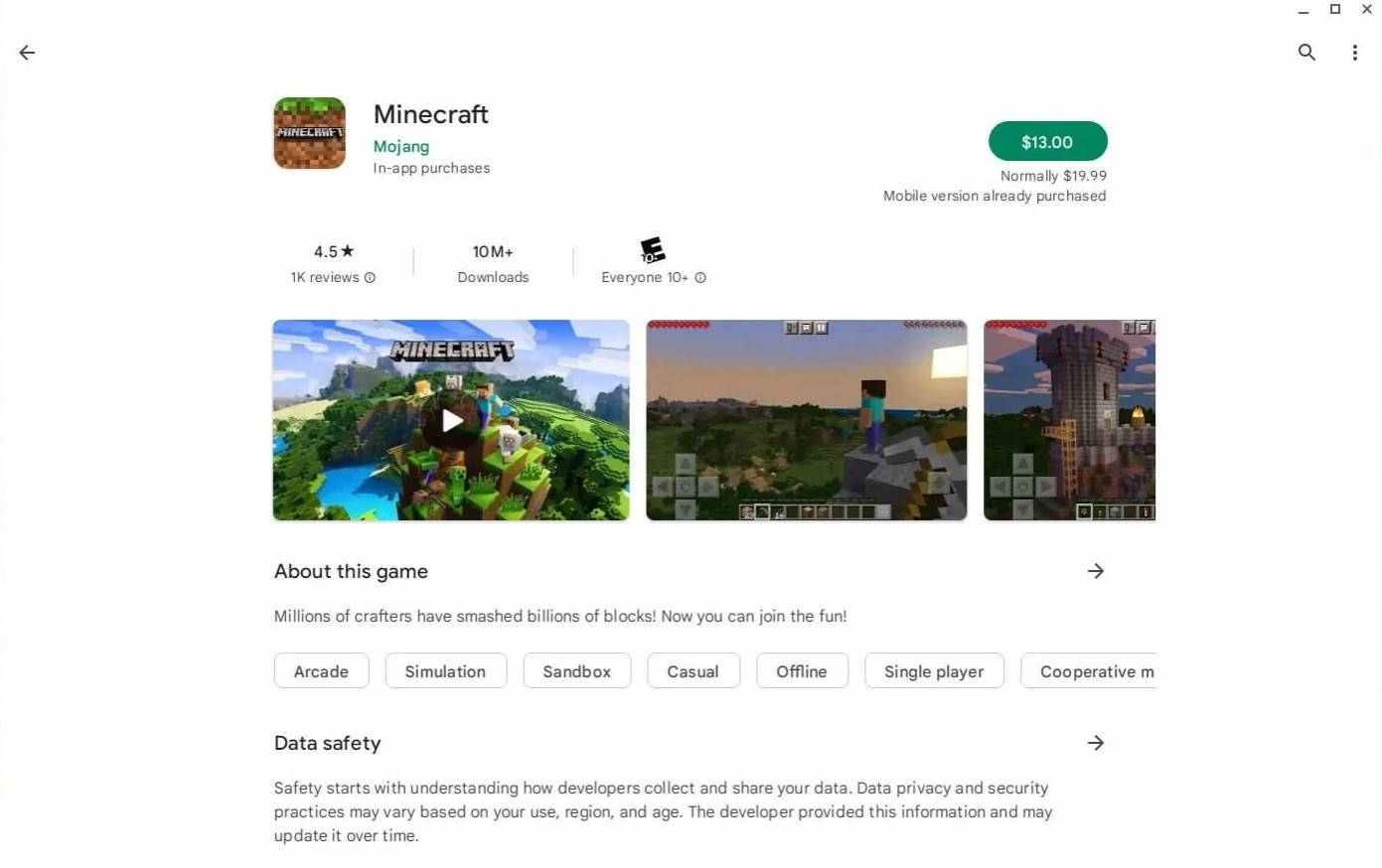 Image: aboutchromebooks.com
Image: aboutchromebooks.com
However, some players may prefer a different version of the game. Fortunately, since Chrome OS is based on Linux, you can install Minecraft using this platform. This method requires more attention to detail, as Chrome OS differs significantly from Windows, and some coding will be necessary. We've prepared a detailed guide to help you get Minecraft running on your Chromebook in just half an hour.
Enabling Developer Mode
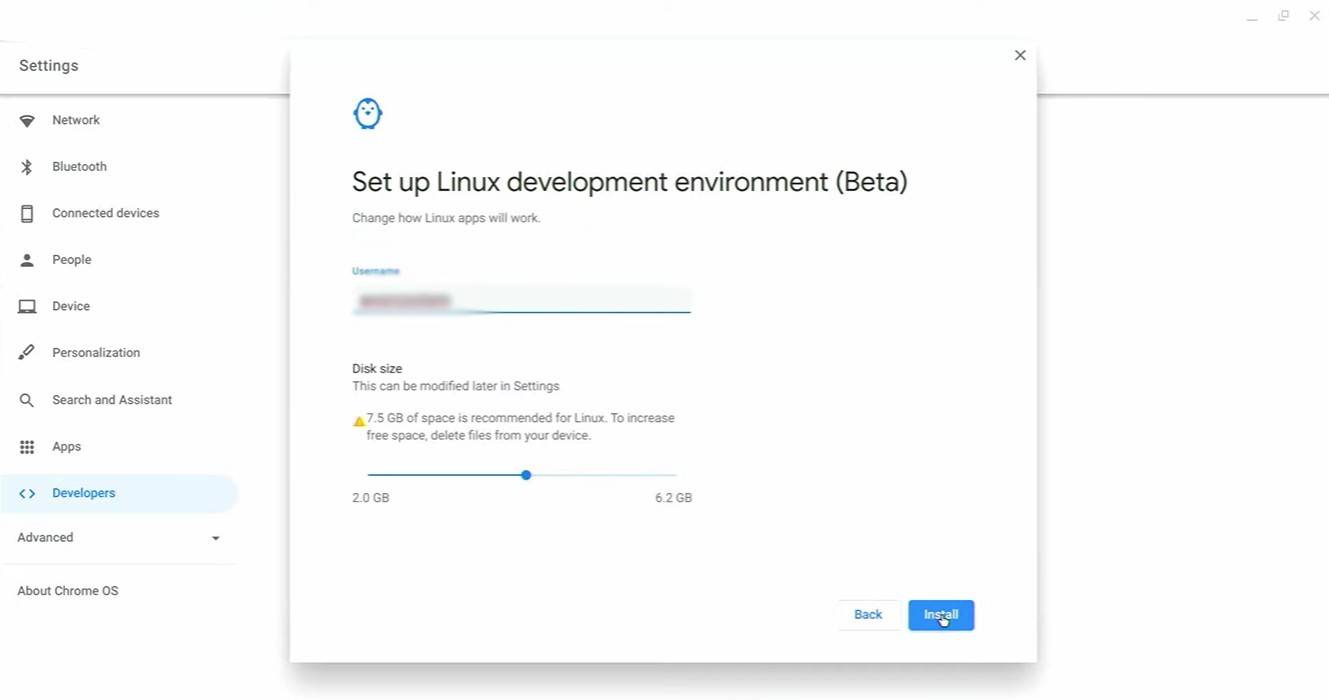 Image: youtube.com
Image: youtube.com
To begin, you'll need to enable Developer Mode on your Chromebook. Access the settings menu through the equivalent of the "Start" menu and navigate to the "Developers" section. Enable the "Linux development environment" option and follow the on-screen instructions. Once complete, the Terminal will open, which is similar to the command prompt in Windows and where you'll perform the subsequent steps.
Installing Minecraft on Chromebook
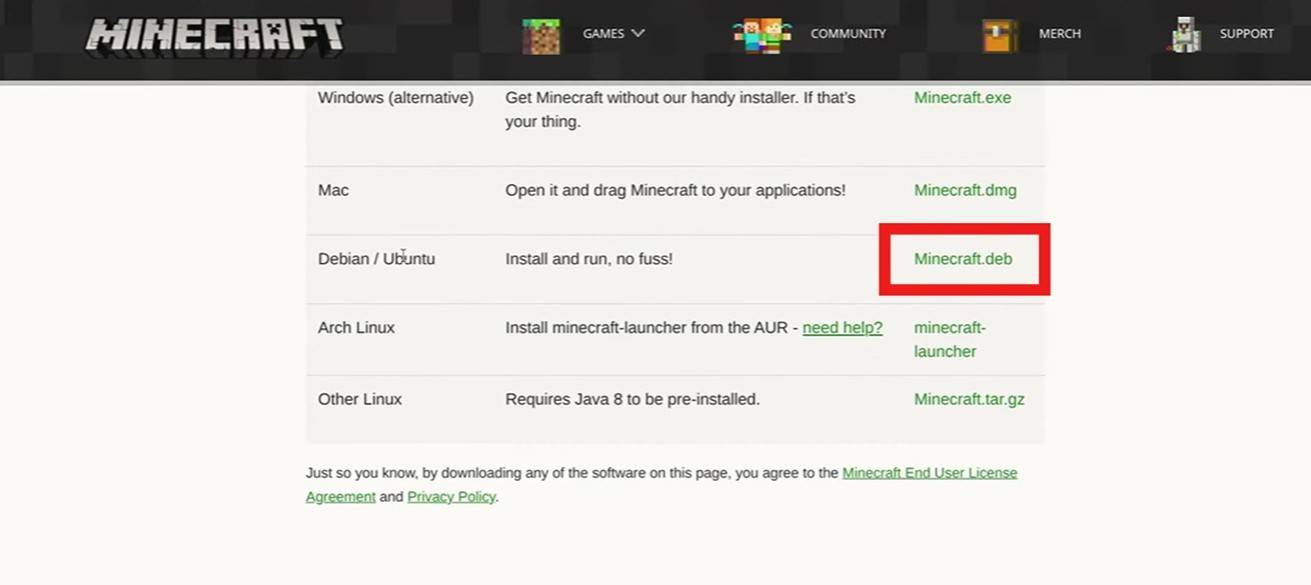 Image: youtube.com
Image: youtube.com
-
 Guess the Word. Word GamesDivirta-se com Jogos de Palavras! Jogos de Palavras são sua melhor opção para jogar sem internet. Com este jogo gratuito, você vai desfrutar de um dos nossos jogos de palavras e imagens, um dos melhores jogos de palavras offline para Android. Nest
Guess the Word. Word GamesDivirta-se com Jogos de Palavras! Jogos de Palavras são sua melhor opção para jogar sem internet. Com este jogo gratuito, você vai desfrutar de um dos nossos jogos de palavras e imagens, um dos melhores jogos de palavras offline para Android. Nest -
 Barbearia Harley PubSchedule appointments at Barbershop Harley Pub with this dedicated application. Use this app to book your appointments at Barbershop Harley Pub. What's New in the Latest Version 4.1.0Last updated on Jun 6, 2024This update i
Barbearia Harley PubSchedule appointments at Barbershop Harley Pub with this dedicated application. Use this app to book your appointments at Barbershop Harley Pub. What's New in the Latest Version 4.1.0Last updated on Jun 6, 2024This update i -
 Super Stylist Fashion MakeoverStep into the world of Super Stylist Fashion MakeoverBecome a celebrity stylist in this glamorous fashion game. Help diverse clients with their unique style needs while earning compliments and rewards. With our mod version, enjoy unlimited coins and
Super Stylist Fashion MakeoverStep into the world of Super Stylist Fashion MakeoverBecome a celebrity stylist in this glamorous fashion game. Help diverse clients with their unique style needs while earning compliments and rewards. With our mod version, enjoy unlimited coins and -
 Voyage Des MotsDon't miss out on the ultimate crossword adventure – embark on a word-seeking journey today!Travel Words offers an absolutely delightful crossword puzzle experience blended with a scenic word quest! Enjoy a visually stunning experience as you play. C
Voyage Des MotsDon't miss out on the ultimate crossword adventure – embark on a word-seeking journey today!Travel Words offers an absolutely delightful crossword puzzle experience blended with a scenic word quest! Enjoy a visually stunning experience as you play. C -
 Solitaire Tripeaks - Farm TripPlant, harvest, and triumph! Immerse yourself in Farm Journey TriPeaks Solitaire card games!Time to unwind! Enjoy endless fun with Farm Journey TriPeaks Solitaire!Farm Journey TriPeaks Solitaire is the ultimate casual game to pass the time! The rules
Solitaire Tripeaks - Farm TripPlant, harvest, and triumph! Immerse yourself in Farm Journey TriPeaks Solitaire card games!Time to unwind! Enjoy endless fun with Farm Journey TriPeaks Solitaire!Farm Journey TriPeaks Solitaire is the ultimate casual game to pass the time! The rules -
 Everyday PuzzlesOne App, Countless Word Games! Enjoy your favorites: Hashtag, Crossword, and Word SearchEveryday Puzzles – multiple puzzle experiences in a single app!Your hub for word games and brain-teasing puzzles.Featuring Anygram, Hashtag, Crossword, Mini Cross
Everyday PuzzlesOne App, Countless Word Games! Enjoy your favorites: Hashtag, Crossword, and Word SearchEveryday Puzzles – multiple puzzle experiences in a single app!Your hub for word games and brain-teasing puzzles.Featuring Anygram, Hashtag, Crossword, Mini Cross




