Best Budget Gaming Monitors: A Gamer's Guide

The prices of top-tier gaming monitors have skyrocketed, especially those boasting OLED panels, large screens, high refresh rates, and sharp resolutions. However, a fantastic selection of affordable monitors still exists, offering surprisingly little compromise on image quality and features. Take the Xiaomi G Pro 27i, for instance—its incredible mini-LED, quantum dot screen is available for well under $400. It’s my top pick because it rivals monitors costing hundreds more, showcasing the exceptional quality achievable on a budget, provided you know where to look.
TL;DR – These Are the Best Budget Gaming Monitors:

Our Top Pick: Xiaomi G Pro 27i Mini-LED Gaming Monitor
Best 1080p: Asus TUF Gaming VG277Q1A
Best 1440p: LG UltraGear 27GN800-B
See it at Amazon See it at Target
Best 4K: KTC H27P22S
Best Ultrawide: Dell S3422DWG
See it at Amazon See it at Dell
Budget gaming monitors may lack certain advanced technologies and features, but they still deliver excellent displays for enjoying your gaming PC's capabilities. Even mid-range graphics cards and CPUs can be pushed to their limits with affordable high refresh rate and 4K monitors. While trade-offs exist—like height-adjustable stands on lower-end models and extra features like KVM switches on higher-end ones—focusing on performance and essential features allows you to find exceptional value at every price point.
However, not all budget monitors are equal. A suspiciously cheap monitor might seem like a bargain, but it could quickly fail or strain your eyes. Our selections may cost slightly more, but their robust builds, excellent panels, and gaming features ensure a superior experience. Naturally, better monitors are available for higher budgets.
Additional contributions by Danielle Abraham, Matthew S. Smith
Looking for deals? Check out the best gaming monitor deals right now.

1. Xiaomi G Pro 27i Mini-LED Gaming Monitor
Best Overall Budget Gaming Monitor

Incredible picture quality at an awesome price. See it at Amazon
Product Specifications:
- Screen Size: 27”
- Aspect Ratio: 16:9
- Resolution: 2,560 x 1,440
- Panel type: IPS
- Brightness: 1,000 cd/m2
- Refresh rate: 180Hz
- Response time: 1ms
- Inputs: 2 x DisplayPort 1.4, 2 x HDMI 2.0, 1 x 3.5mm Audio
PROS: High brightness and deep contrast; Great color accuracy; Outstanding picture quality and HDR; Robust 1,152 local dimming zones
CONS: Bloom on dark grey backgrounds; No USB hub
The Xiaomi G Pro 27i is surprisingly impressive. At around $330, it sets a high bar for affordable gaming monitors. While not the cheapest 27" 1440p display, it surpasses the competition with its fantastic picture and gaming experience. Its mini-LED backlight with full array local dimming (FALD) and 1,152 local dimming zones (usually found in $700+ monitors) minimize blooming, resulting in a superior HDR experience. The picture quality closely rivals OLEDs without the burn-in risk. Its 180Hz refresh rate ensures smooth gameplay, and it offers accurate colors across various color modes. It's compatible with AMD FreeSync and Nvidia G-Sync. While lacking a USB hub and only supporting HDMI 2.0, these trade-offs are worthwhile given its exceptional picture quality at this price point.
2. Asus TUF Gaming VG277Q1A
Best Budget 1080p Gaming Monitor
 Best 1080p
Best 1080p
For around $150, this monitor offers great gaming performance with few drawbacks. See it at Amazon
Product Specifications:
- Screen Size: 27”
- Aspect Ratio: 16:9
- Resolution: 1,920 x 1,080
- Panel type: VA, FreeSync Premium, G-Sync Compatible
- Brightness: 350 cd/m2
- Refresh rate: 165Hz
- Response time: 1ms
- Inputs: 2x HDMI 1.4, 1x DisplayPort 1.2, 1 x Audio Jack
PROS: Great colors and impressive contrast; ELMB support for improved motion clarity; VESA support for third-party stands
CONS: Slightly lower pixel density; No height adjustment
The Asus TUF Gaming VG277Q1A provides excellent value. Its VA panel delivers deep blacks and wide dynamic range, easily handling a wide range of hardware. The 1ms response time and game-enhancing features (on-screen reticle, Shadow Boost, ELMB) provide a competitive edge. While the stand lacks height adjustment (though VESA mountable), and the 1080p resolution on a 27" screen might show some pixelation, its strengths far outweigh these drawbacks, making it a worthwhile upgrade for budget-conscious gamers.
3. LG UltraGear 27GN800-B
Best 1440p Budget Gaming Monitor
 Best 1440p
Best 1440p
Get speeds up to 144Hz in 1440p on this monitor that doesn’t forget adaptive sync technology and excellent color accuracy. See it at Amazon See it at Target
Product Specifications:
- Screen Size: 27”
- Aspect Ratio: 16:9
- Resolution: 2,560 x 1,440
- Panel type: IPS FreeSync and G-Sync
- Response time: 1ms
- Inputs: 2x HDMI, 1x DisplayPort
PROS: Solid HDR gaming; Great color accuracy
CONS: Stand isn’t height adjustable
The LG UltraGear 27GN800-B offers a significant upgrade with its 1440p resolution, delivering sharper visuals than 1080p. The accurate colors and 144Hz refresh rate with AMD FreeSync and Nvidia G-Sync compatibility ensure smooth, tear-free HDR gaming. Its Low Framerate Compensation feature enhances smoothness even at lower frame rates. The non-adjustable stand is its main drawback, but VESA mount compatibility allows for easy upgrades.
4. KTC H27P22D
Best 4K Budget Gaming Monitor
 Best 4K
Best 4K
This gaming monitor offers a fast and fantastic picture on a limited budget. See it at Amazon
Product Specifications:
- Screen Size: 27”
- Aspect Ratio: 16:9
- Resolution: 3,840 x 2,160
- Panel type: IPS FreeSync Premium, G-Sync Compatible
- Brightness: 400 cd/m2
- Refresh rate: 160Hz
- Response time: 1ms
- Inputs: 2 x DisplayPort 1.4, 2 x HDMI 2.1, 1 x 3.5mm Audio
PROS: Sharp 4K screen; Great for consoles thanks to HDMI 2.1 connectivity; Fast refresh rate; Excellent value overall
CONS: No USB connectivity; Not factory calibrated
The KTC H27P22D demonstrates significant advancements in budget 4K gaming monitors. Its 160Hz refresh rate, AMD FreeSync Premium and Nvidia G-Sync compatibility, and dual HDMI 2.1 ports make it ideal for console gaming. While its brightness isn't suitable for true HDR, it delivers a vivid SDR experience. The lack of factory calibration and USB hub are minor drawbacks considering its overall value.
5. Dell S3422DWG
Best Ultrawide Budget Gaming Monitor






Immerse yourself in the action with a cheap, ultrawide curved monitor delivering a 1440p/144Hz refresh rate. See it at Amazon See it at Dell
Product Specifications:
- Screen Size: 34”
- Aspect Ratio: 21:9
- Resolution: 3,440 x 1,440
- Panel type: VA FreeSync
- Brightness: 400 cd/m2
- Refresh rate: 144Hz
- Response time: 1ms
- Inputs: 2x HDMI, 1x DisplayPort
PROS: Great contrast; Immersive wide, curved display
CONS: Minor ghosting
The Dell S3422DWG stands out as the best budget ultrawide monitor. Its curved VA panel provides a vibrant, sharp image, and the 21:9 aspect ratio enhances immersion. The 144Hz refresh rate and AMD FreeSync support ensure smooth gameplay. While minor ghosting may be present, its features and price make it a compelling option.
How Much Should You Spend on a Gaming Monitor?
The $200-$300 range is a good sweet spot for budget gaming monitors. Cheaper options may compromise quality. A monitor should ideally last 3-5 years; a $100 monitor likely won't.
Factors to Consider: Resolution, Refresh Rate, Panel Type, Screen Size
Budget gamers need to compromise. Choose higher resolution or higher refresh rate, but not both easily. 1080p is standard for budget displays, offering high frame rates without demanding hardware. 1440p is a better value if budget allows. 4K is possible but requires a higher budget or compromises in brightness or screen size, and demands more powerful hardware.
Refresh rates range from 60Hz to 240Hz, with 144Hz being a good all-around choice and 240Hz better for competitive gaming. Note that maximum refresh rate may vary depending on the input (DisplayPort is best for high refresh rates).
IPS panels offer motion clarity, vibrancy, and responsiveness, while VA panels provide better contrast and dark scene performance. Consider your priorities (response time/color accuracy vs. contrast).
27" is a good screen size for 1440p, while 24" is better for 1080p and larger sizes (32"+) are more immersive but may require higher resolutions to avoid pixelation. Avoid 1080p monitors larger than 27".
Consider Nvidia G-Sync or AMD FreeSync support based on your graphics card. Many budget monitors support both. HDR is often marketed but may be unimpressive on budget monitors due to limited brightness (400 nits).
Budget Gaming Monitor FAQs
What is the best type of panel? VA or IPS are common in budget monitors. Our top pick (IPS with mini-LED) surpasses both. Otherwise, choose based on your priorities: IPS for response time and color, VA for contrast.
When are gaming monitors most affordable? During sales events like Amazon Prime Day, Black Friday, Back to School sales, and when retailers clear out older models.
What size gaming monitor should I get for gaming? Consider your space, resolution, and pixel density. 24" for 1080p, 27-32" for 1440p, and 27"+ for 4K are good starting points. Avoid 1080p monitors larger than 27".
-
 Solitaire Tripeaks - Farm TripPlant, harvest, and triumph! Immerse yourself in Farm Journey TriPeaks Solitaire card games!Time to unwind! Enjoy endless fun with Farm Journey TriPeaks Solitaire!Farm Journey TriPeaks Solitaire is the ultimate casual game to pass the time! The rules
Solitaire Tripeaks - Farm TripPlant, harvest, and triumph! Immerse yourself in Farm Journey TriPeaks Solitaire card games!Time to unwind! Enjoy endless fun with Farm Journey TriPeaks Solitaire!Farm Journey TriPeaks Solitaire is the ultimate casual game to pass the time! The rules -
 Everyday PuzzlesOne App, Countless Word Games! Enjoy your favorites: Hashtag, Crossword, and Word SearchEveryday Puzzles – multiple puzzle experiences in a single app!Your hub for word games and brain-teasing puzzles.Featuring Anygram, Hashtag, Crossword, Mini Cross
Everyday PuzzlesOne App, Countless Word Games! Enjoy your favorites: Hashtag, Crossword, and Word SearchEveryday Puzzles – multiple puzzle experiences in a single app!Your hub for word games and brain-teasing puzzles.Featuring Anygram, Hashtag, Crossword, Mini Cross -
 Sp FlixSP Flix offers a world of premium entertainment right at your fingertips, with a diverse collection of movies and shows to suit every taste. From intense dramas and laugh-out-loud comedies to action-packed thrillers, enjoy high-quality streaming tail
Sp FlixSP Flix offers a world of premium entertainment right at your fingertips, with a diverse collection of movies and shows to suit every taste. From intense dramas and laugh-out-loud comedies to action-packed thrillers, enjoy high-quality streaming tail -
 Off Road 4x4 Driving SimulatorOff Road 4x4 Driving Simulator offers an electrifying mud truck and realistic car racing experience. With stunning graphics, a diverse lineup of powerful 4x4 trucks, lifelike physics, extensive customization, and varied off-road challenges, it delive
Off Road 4x4 Driving SimulatorOff Road 4x4 Driving Simulator offers an electrifying mud truck and realistic car racing experience. With stunning graphics, a diverse lineup of powerful 4x4 trucks, lifelike physics, extensive customization, and varied off-road challenges, it delive -
 Go2Joy - Hourly Booking AppDiscover a smarter way to book accommodations with Go2Joy - the premier hourly booking app! Reserve by the hour, day, or overnight at thousands of hotels worldwide while enjoying lower rates than direct hotel bookings. Benefit from exclusive daily d
Go2Joy - Hourly Booking AppDiscover a smarter way to book accommodations with Go2Joy - the premier hourly booking app! Reserve by the hour, day, or overnight at thousands of hotels worldwide while enjoying lower rates than direct hotel bookings. Benefit from exclusive daily d -
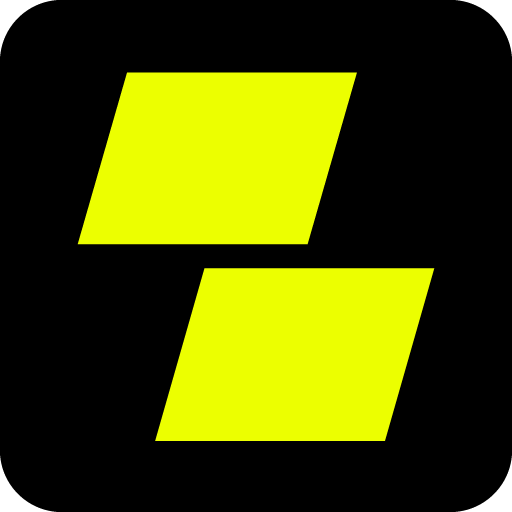 Parimatch: Live Sports BettingThe ultimate sportsbook app, offering rapid payouts and the most competitive odds available.Presenting the Parimatch Tanzania App – Your Premier Betting Destination!Are you searching for the ideal betting platform that combines simplicity, instant pa
Parimatch: Live Sports BettingThe ultimate sportsbook app, offering rapid payouts and the most competitive odds available.Presenting the Parimatch Tanzania App – Your Premier Betting Destination!Are you searching for the ideal betting platform that combines simplicity, instant pa





