Avatar World Character Customization Guide: Create Your Unique Avatar

Character customization is a cornerstone of the *Avatar World* experience, letting you craft an avatar that truly reflects your unique style and personality. From body type and facial features to a vast array of outfits and accessories, the possibilities are endless. Whether you're aiming for a casual everyday look or something more extravagant, *Avatar World* provides the tools to bring your vision to life. This guide walks you through the entire process, ensuring you make the most of the character creation system.
Accessing the Character Creator
Your avatar's journey begins in the character creator. To access it, simply open Avatar World and tap the avatar icon in the top-right corner of the main screen. This opens the customization interface, where you'll fine-tune every detail, from body type and skin tone to hairstyles and accessories. And the best part? You can revisit this menu anytime to refresh your avatar's look. The game embraces endless customization, so you're never locked into a single design.
Selecting a Body Type
Your avatar's foundation is its body type. Avatar World offers three distinct options:
- Child: A smaller, youthful build, perfect for playful and energetic avatars.
- Teen: A balanced option, offering a versatile and stylish look.
- Adult: A taller, more mature figure, ideal for sophisticated or professional characters.
Your chosen body type sets the overall proportions, but it doesn't restrict your clothing choices; all outfits are available regardless of body type.

Tips for Effective Customization
- Experiment with different styles: There's no right or wrong way to customize your avatar. Mix and match until you find the perfect look.
- Explore in-game clothing stores: Some exclusive outfits and accessories are only available in the mall's fashion stores.
- Use color editing: Many items offer color adjustments, allowing you to perfectly match your outfits to your style.
- Mix and match outfits: Don't be afraid to combine different clothing items for a truly personalized appearance, rather than relying solely on pre-made outfits.
- Adjust expressions for storytelling: If you're role-playing or creating narratives, use facial expressions to enhance your avatar's storytelling.
Character customization in Avatar World is a powerful tool for self-expression. Whether you're crafting a casual, formal, or playful look, the game offers limitless personalization options. This guide empowers you to create an avatar that truly represents your unique style.
For an enhanced gaming experience, consider playing *Avatar World* on PC with BlueStacks for superior controls and a larger screen.
-
 Yo MoviesYo Movies es una aplicación premium diseñada especialmente para cinéfilos que buscan acceso rápido a sus películas favoritas. Con una amplia biblioteca que incluye desde éxitos de Hollywood hasta clásicos de Bollywood, Yo Movies garantiza una experi
Yo MoviesYo Movies es una aplicación premium diseñada especialmente para cinéfilos que buscan acceso rápido a sus películas favoritas. Con una amplia biblioteca que incluye desde éxitos de Hollywood hasta clásicos de Bollywood, Yo Movies garantiza una experi -
 Wedding Fashion Indian 2024Step into the shoes of a playful makeup artist striving to become India's top bridal stylist!Ready to transform Indian brides? Grab your makeup kit and prepare them for their big day. Discover diverse makeup styles, join the makeup community, and unl
Wedding Fashion Indian 2024Step into the shoes of a playful makeup artist striving to become India's top bridal stylist!Ready to transform Indian brides? Grab your makeup kit and prepare them for their big day. Discover diverse makeup styles, join the makeup community, and unl -
 AnimeXplay - Watch Animix FreeDiscover AnimeXplay - Watch Animix Free, the perfect streaming companion for every anime enthusiast! Whether you're an experienced otaku or new to Japanese animation, our app brings endless entertainment to your screen. Enjoy unlimited access to tho
AnimeXplay - Watch Animix FreeDiscover AnimeXplay - Watch Animix Free, the perfect streaming companion for every anime enthusiast! Whether you're an experienced otaku or new to Japanese animation, our app brings endless entertainment to your screen. Enjoy unlimited access to tho -
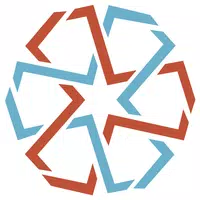 MECFutureMECFuture is an innovative platform built to empower individuals in advancing their skills and boosting their global employability. Through MEC WoW, users can uncover diverse career opportunities, craft compelling portfolios, and land exciting roles
MECFutureMECFuture is an innovative platform built to empower individuals in advancing their skills and boosting their global employability. Through MEC WoW, users can uncover diverse career opportunities, craft compelling portfolios, and land exciting roles -
 Guess the Word. Word GamesDivirta-se com Jogos de Palavras! Jogos de Palavras são sua melhor opção para jogar sem internet. Com este jogo gratuito, você vai desfrutar de um dos nossos jogos de palavras e imagens, um dos melhores jogos de palavras offline para Android. Nest
Guess the Word. Word GamesDivirta-se com Jogos de Palavras! Jogos de Palavras são sua melhor opção para jogar sem internet. Com este jogo gratuito, você vai desfrutar de um dos nossos jogos de palavras e imagens, um dos melhores jogos de palavras offline para Android. Nest -
 Barbearia Harley PubSchedule appointments at Barbershop Harley Pub with this dedicated application. Use this app to book your appointments at Barbershop Harley Pub. What's New in the Latest Version 4.1.0Last updated on Jun 6, 2024This update i
Barbearia Harley PubSchedule appointments at Barbershop Harley Pub with this dedicated application. Use this app to book your appointments at Barbershop Harley Pub. What's New in the Latest Version 4.1.0Last updated on Jun 6, 2024This update i




