Téléportation dans Minecraft : commandes et méthodes

Minecraft teleportation allows for instant movement between locations, a valuable tool for efficient exploration, avoiding danger, and traveling between bases or game areas. The methods available vary depending on the game version and this article details each approach.
See also: How to travel to the Nether via portal
Table of Contents
- General Information on Teleportation in Minecraft
- Teleportation in Survival Mode
- Teleportation via Command Blocks
- Teleportation on Servers
- Common Errors and Solutions
- Tips for Safe Teleportation
General Information on Teleportation in Minecraft
 *Image: youtube.com*
*Image: youtube.com*
The primary command is "/tp," offering variations and parameters for precise control. You can teleport to players, specific coordinates, or even set your viewing direction. Creature movement is also possible!
Here's a breakdown of key command functionalities:
| Command Name | Action |
|---|---|
| /tp | Teleports you to another player. |
| /tp | Allows server admins/operators to move a player. |
| /tp | Teleports you to specific coordinates. |
| /tp | Sets viewing direction (yaw - horizontal, pitch - vertical). |
| /tp @e\[type= | Teleports all creatures of a specified type to given coordinates. |
| /tp @e\[type=creeper,limit=1\] | Teleports the nearest single creature of a specified type. |
| /tp @e | Teleports all entities (players, creatures, items, boats). Use cautiously; may cause server lag. |
On servers, command availability depends on player permissions. Operators and administrators have full access, while regular players require authorization.
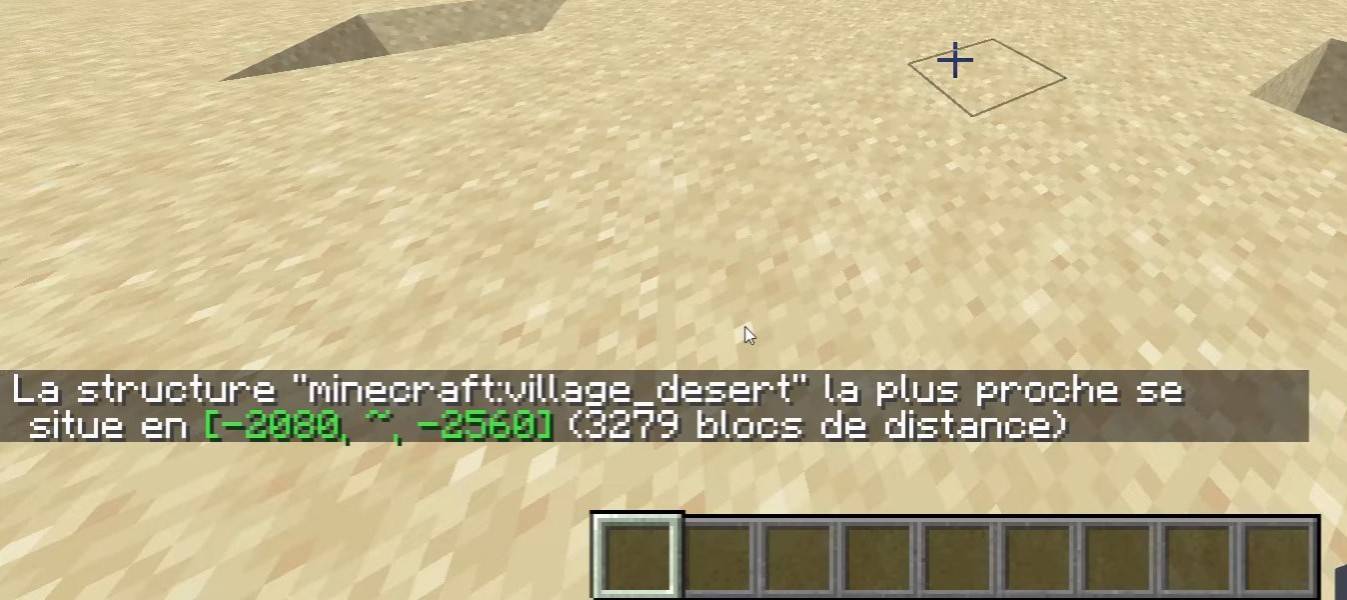 *Image: youtube.com*
*Image: youtube.com*
The "/locate" command is frequently used to find structures (villages, fortresses). Combined with "/tp," it quickly identifies and teleports you to a target.
Teleportation in Survival Mode
This command is initially unavailable but can be enabled by activating cheats during world creation, using a command block, obtaining admin rights on a server, or installing plugins like EssentialsX.
Teleportation via Command Blocks
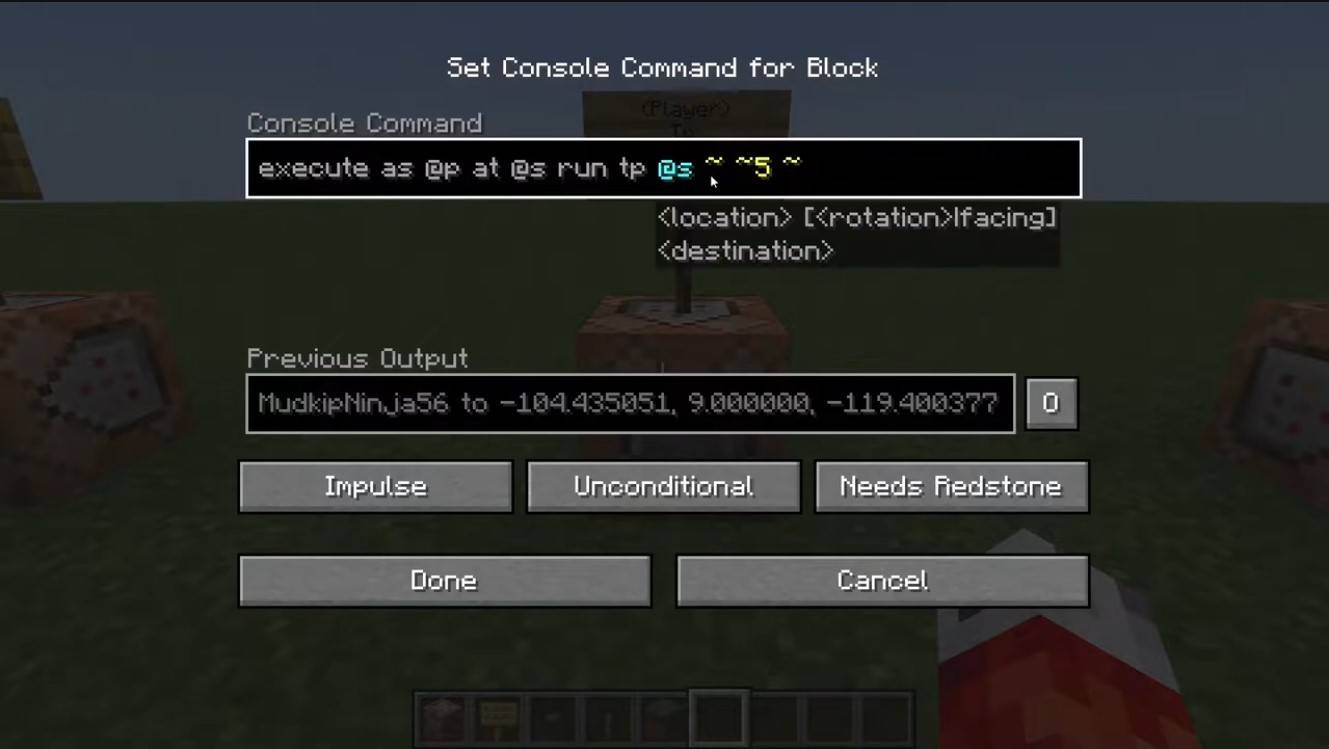 *Image: youtube.com*
*Image: youtube.com*
Command blocks automate teleportation. For multiplayer, enable them in server settings, obtain the block using "/give @p command_block," place it, enter the desired command, and connect a lever or button. Your personal teleportation device is ready!
Teleportation on Servers
Servers often have specialized teleportation commands, with access dependent on your role. Admins, moderators, and donors usually have more options; regular players may face restrictions.
Common server commands include:
- "/spawn" – Returns the player to the server's spawn point.
- "/home" – Teleports the player to their registered home.
- "/sethome" – Sets a home point.
- "/warp" – Teleports to a predefined warp point.
- "/tpa" – Sends a teleport request to another player.
- "/tpaccept" – Accepts a teleport request.
- "/tpdeny" – Rejects a teleport request.
Before teleporting, check server rules; some servers impose restrictions, delays, or penalties for teleporting during combat. If a command fails, check your permissions or look for alternatives.
Common Errors and Solutions
 *Image: youtube.com*
*Image: youtube.com*
"You do not have permission" errors indicate insufficient permissions. Request admin authorization or enable cheats in single-player.
"Incorrect argument" errors mean incorrect command entry; double-check your input. If you end up underground, ensure the Y-coordinate isn't too low (64 or higher is recommended). Delays may be due to intentional server settings to prevent cheating.
Tips for Safe Teleportation
Ensure your destination is safe. On servers, use "/tpa" to avoid accidental displacement. Set a return point using "/sethome" before exploring new areas. When teleporting to unknown locations, carry potions or a totem of undying for safety.
Minecraft teleportation is a convenient tool for navigation and gameplay. Commands, plugins, and command blocks facilitate efficient travel. Use it wisely to avoid disrupting the game experience!
Main image: youtube.com
-
 Manco SolitarioUltimate survival guide for Last Island of SurvivalManco Solitario is designed for solo players and newcomers aiming to enhance their gameplay competitiveness, featuring in-app game functionality integrationCabinet crafting resourcesExplosive materia
Manco SolitarioUltimate survival guide for Last Island of SurvivalManco Solitario is designed for solo players and newcomers aiming to enhance their gameplay competitiveness, featuring in-app game functionality integrationCabinet crafting resourcesExplosive materia -
 Football Cup 2023Join the Football Cup 2023 and experience the thrill of soccer kicks in Soccer Strike football games.Football Cup 2023 immerses you in offline football matches for 2023 and invites you to compete in the Champions League of soccer games with this top-
Football Cup 2023Join the Football Cup 2023 and experience the thrill of soccer kicks in Soccer Strike football games.Football Cup 2023 immerses you in offline football matches for 2023 and invites you to compete in the Champions League of soccer games with this top- -
 equeo QD PlusMake learning fun! "Equeo QD Plus" presents educational content through engaging gameplay.Learning should be enjoyable! "Equeo QD Plus" is a digital educational game created by equeo GmbH, designed to teach through interactive play. Challenge yoursel
equeo QD PlusMake learning fun! "Equeo QD Plus" presents educational content through engaging gameplay.Learning should be enjoyable! "Equeo QD Plus" is a digital educational game created by equeo GmbH, designed to teach through interactive play. Challenge yoursel -
 Vang Nails - DemoExperience a fully customized branded app designed exclusively for premium nail salons and spas, powered by Schedule Anyone.Elevate your nail salon's presence with a sophisticated, professionally branded mobile application from ScheduleAnyone – the p
Vang Nails - DemoExperience a fully customized branded app designed exclusively for premium nail salons and spas, powered by Schedule Anyone.Elevate your nail salon's presence with a sophisticated, professionally branded mobile application from ScheduleAnyone – the p -
 G82 M4 Drift & Park SimulatorNominee for Best Racing Game in Car Games 2023!Prepare for unforgettable moments behind the wheel of incredible vehicles!Duster Convoy Simulator delivers an immersive 3D racing experience. This is one car racing game you must download to satisfy your
G82 M4 Drift & Park SimulatorNominee for Best Racing Game in Car Games 2023!Prepare for unforgettable moments behind the wheel of incredible vehicles!Duster Convoy Simulator delivers an immersive 3D racing experience. This is one car racing game you must download to satisfy your -
 Logo maker AI Logo generatorAI Logo Maker: Generate logo designs from text to AI art icons. This AI logo creator turns your ideas into professional branding.AI-powered logo maker for every type of business.Step into the future of branding with AI Logo Maker—the simplest and mos
Logo maker AI Logo generatorAI Logo Maker: Generate logo designs from text to AI art icons. This AI logo creator turns your ideas into professional branding.AI-powered logo maker for every type of business.Step into the future of branding with AI Logo Maker—the simplest and mos




