Steam Deck: How To Run Game Boy Games
Feb 24,25(9 months ago)
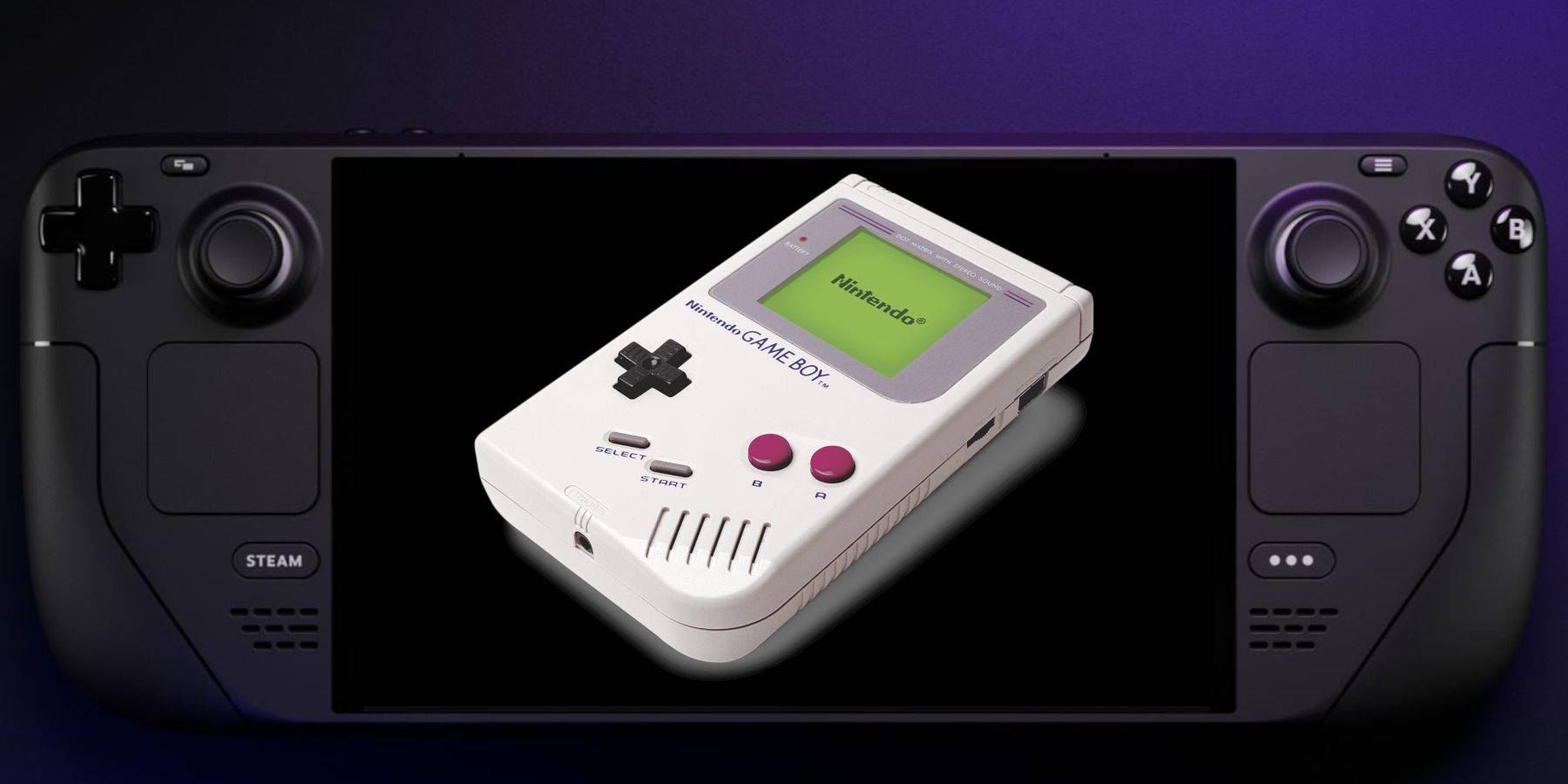
This guide details how to install EmuDeck and play Game Boy games on your Steam Deck, maximizing performance with Decky Loader and Power Tools.
Before You Begin:
- A fully charged Steam Deck.
- An A2 microSD card for games and emulators.
- Legally obtained Game Boy ROMs.
- A Bluetooth or wired keyboard and mouse (recommended for easier navigation).
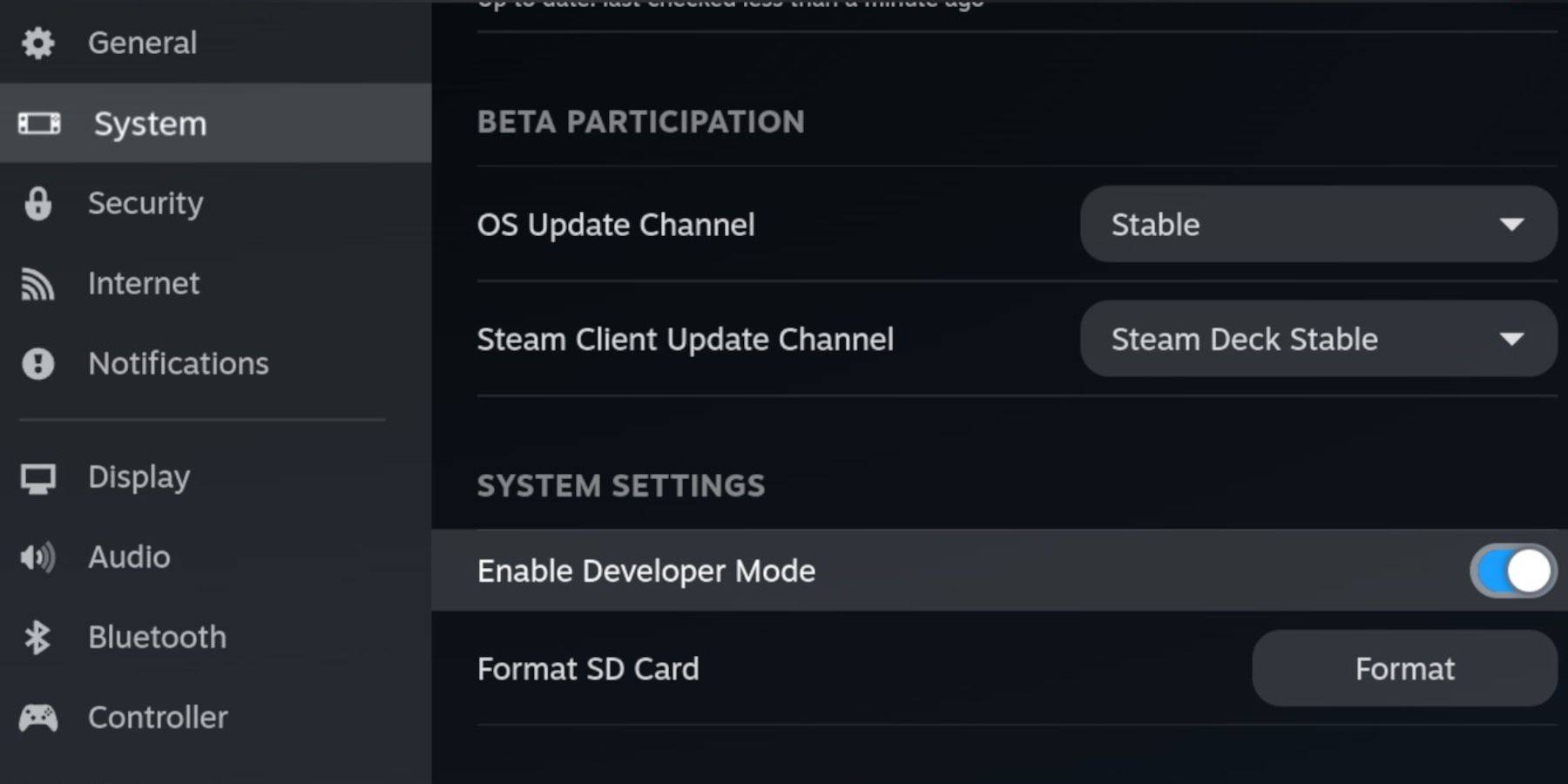
Enable Developer Mode:
- Press the Steam button.
- Go to System > Developer Mode and enable it.
- Enable CEF Debugging in the Developer menu.
- Switch to Desktop Mode.
Install EmuDeck:
- Connect your keyboard and mouse.
- Download EmuDeck from its website using a browser like Firefox or DuckDuckGo.
- Choose SteamOS and select "Download for Free."
- Select "Recommended Settings" then "Custom Install."
- Choose your SD card as the primary installation location.
- Select desired emulators (RetroArch, Emulation Station, Steam ROM Manager recommended).
- Enable Auto Save.
- Complete the installation.
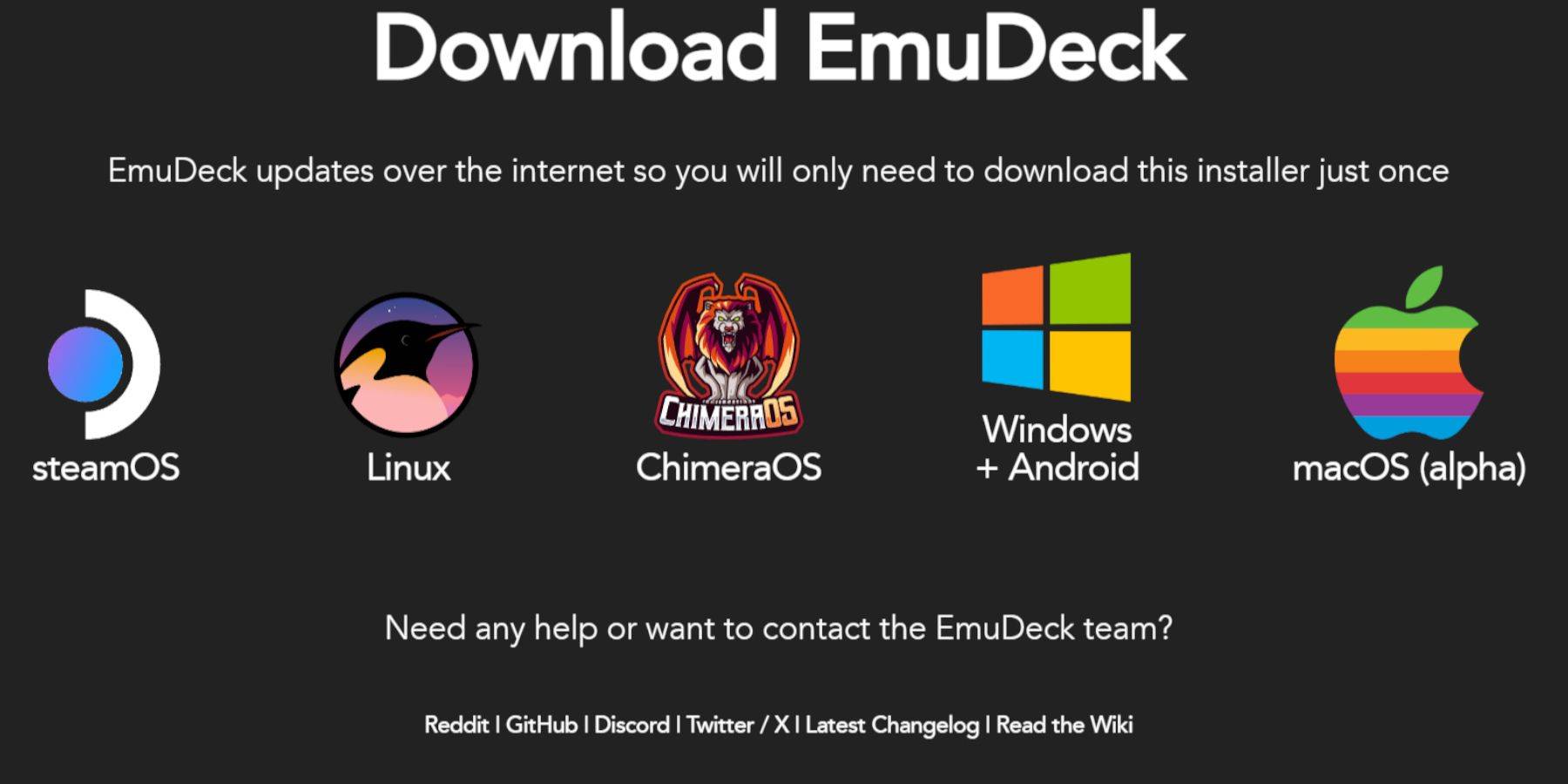
EmuDeck Quick Settings:
- Open EmuDeck and select "Quick Settings."
- Enable AutoSave, Controller Layout Match, Bezels, Nintendo Classic AR, and LCD Handhelds.
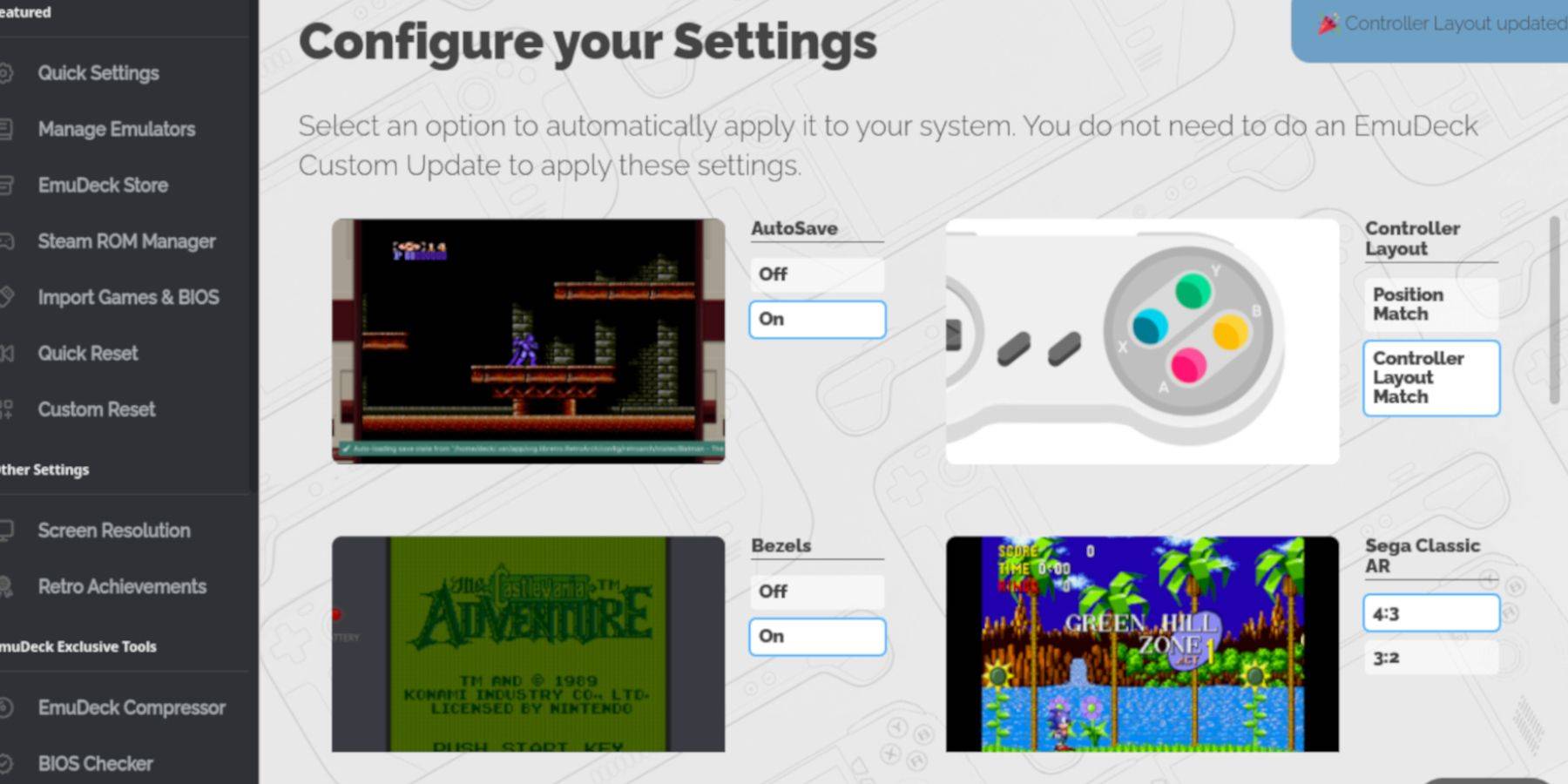
Add Game Boy Games:
- Use Dolphin File Manager to access your SD card (
Primary>Emulation>ROMS>gb). - Ensure ROMs are correctly named (
.gbextension). - Transfer your Game Boy ROMs to the
gbfolder.
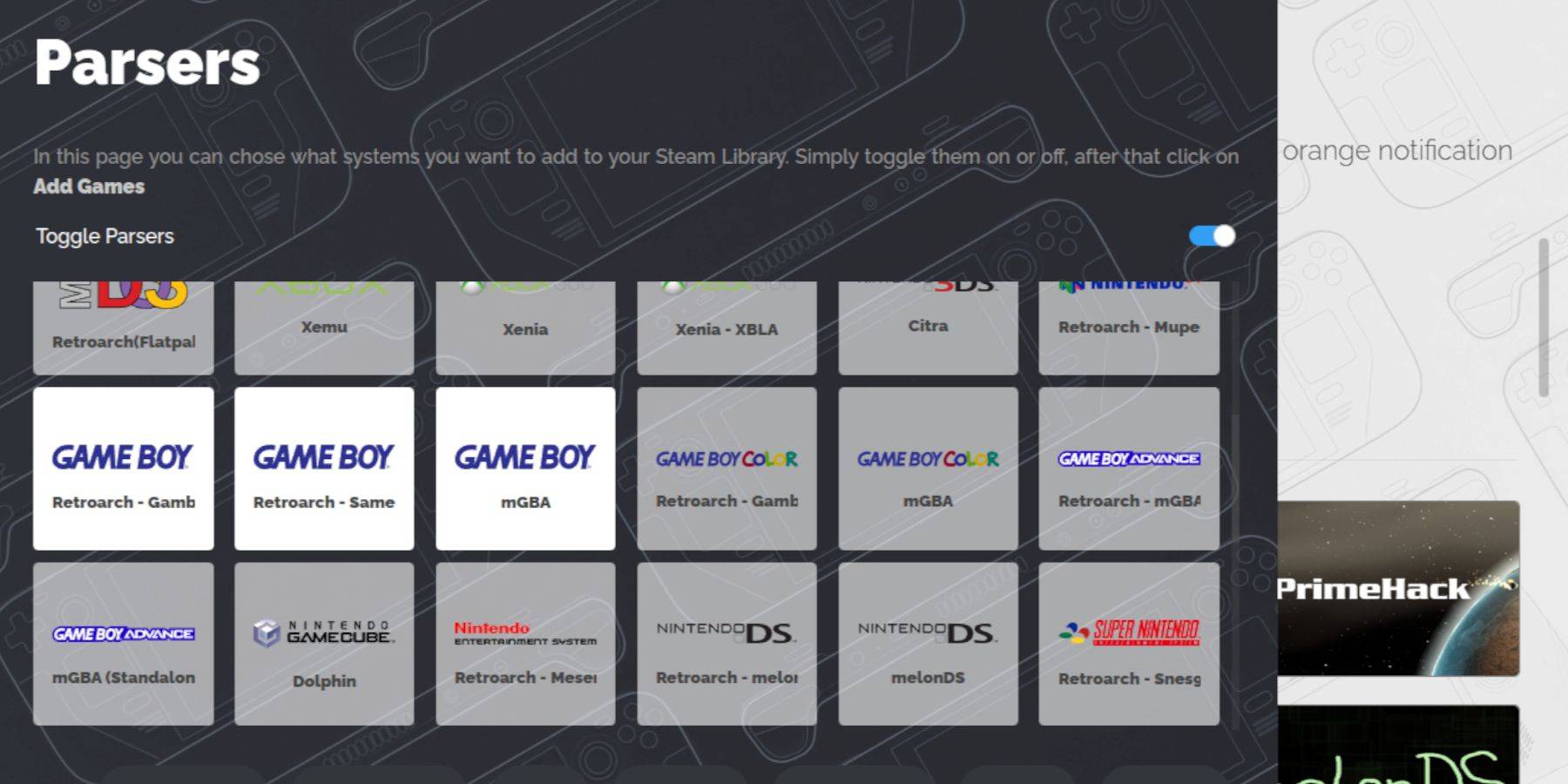
Use Steam ROM Manager:
- Open EmuDeck and select "Steam ROM Manager."
- Close the Steam client if prompted.
- Disable "Toggle Parsers."
- Add your Game Boy games.
- Save to Steam.
Play Game Boy Games:
- Press the Steam button, go to Library > Collections.
- Select your Game Boy collection and launch a game.
Customize Game Colors (RetroArch):
- Launch a game.
- Open the RetroArch menu (Select + Y).
- Go to Core Options > GB Colorization.
- Enable "Auto" or "Off" as desired.
Use Emulation Station:
- Press the Steam button, go to Library > Collections > Emulators > Emulation Station.
- Select Game Boy and launch your games.

Install Decky Loader:
- Switch to Desktop Mode.
- Download Decky Loader from its GitHub page.
- Run the installer and choose "Recommended Install."
- Restart your Steam Deck.
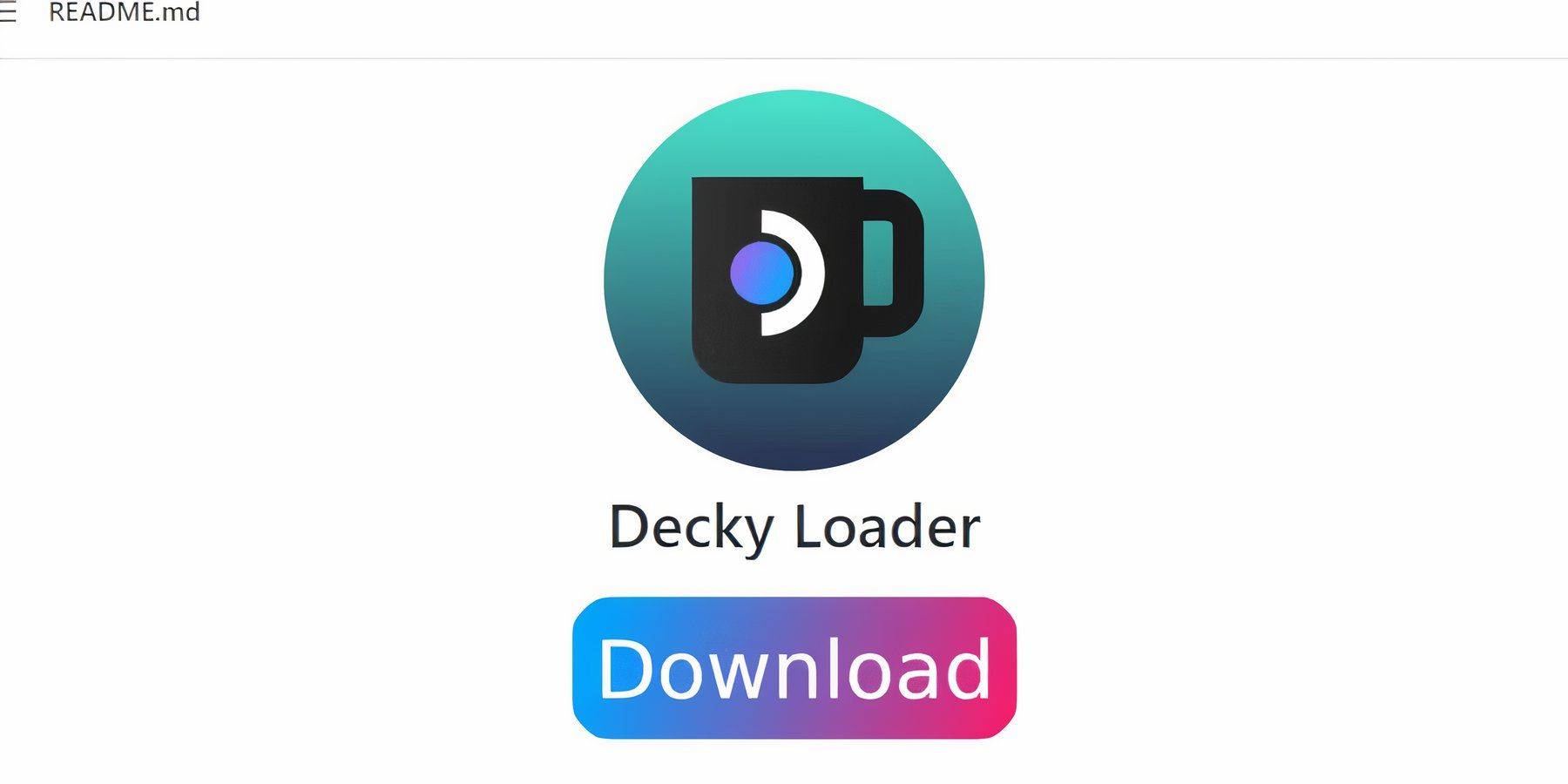
Install Power Tools:
- Open the Decky Loader plugin menu (QAM).
- Go to the Decky Store and install Power Tools.
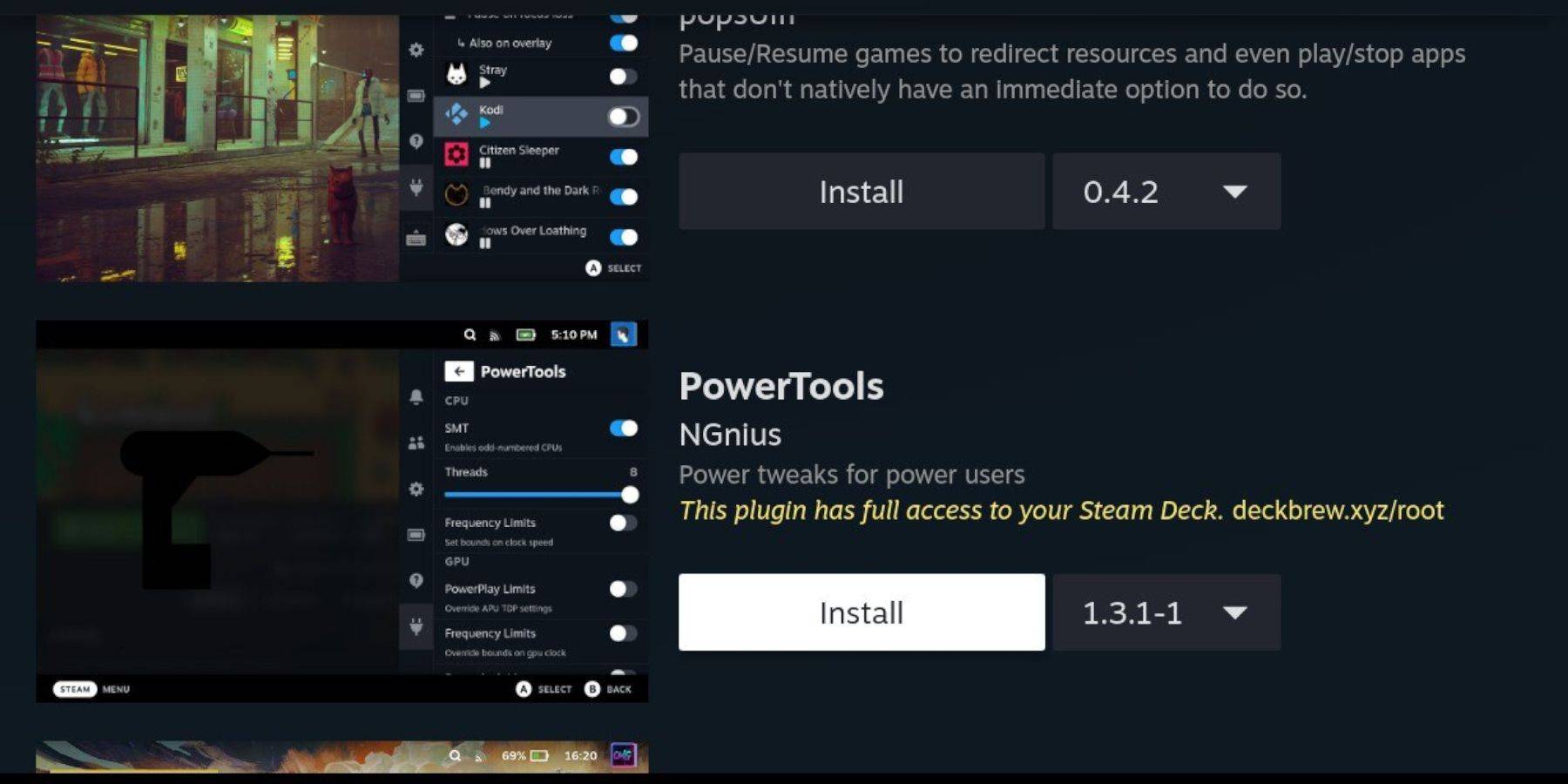
Power Tools Settings:
- Launch a Game Boy game.
- Open Power Tools (QAM).
- Turn off SMTs, set Threads to 4.
- Go to the Performance menu, enable Advanced View.
- Enable Manual GPU Clock Control and set GPU Clock Frequency to 1200.
- Enable Per Game Profile.
Restoring Decky Loader After a Steam Deck Update:
- Switch to Desktop Mode.
- Re-download and install Decky Loader.
- Restart your Steam Deck.

 Enjoy your retro gaming on the Steam Deck!
Enjoy your retro gaming on the Steam Deck!
Discover
-
 American MarksmanExperience lifelike hunting adventures with adrenaline-pumping gameplay and breathtaking visuals.American Marksman – your premier destination for immersive hunting and wilderness exploration! Traverse expansive open-world environments and dynamically
American MarksmanExperience lifelike hunting adventures with adrenaline-pumping gameplay and breathtaking visuals.American Marksman – your premier destination for immersive hunting and wilderness exploration! Traverse expansive open-world environments and dynamically -
 TendenzeDiscover effortless appointment scheduling with Tendenze's official Laser Hair Removal app. Enjoy exclusive deals and promotions designed to help you look and feel your absolute best. Specializing in premium laser hair removal and medical-aesthetic
TendenzeDiscover effortless appointment scheduling with Tendenze's official Laser Hair Removal app. Enjoy exclusive deals and promotions designed to help you look and feel your absolute best. Specializing in premium laser hair removal and medical-aesthetic -
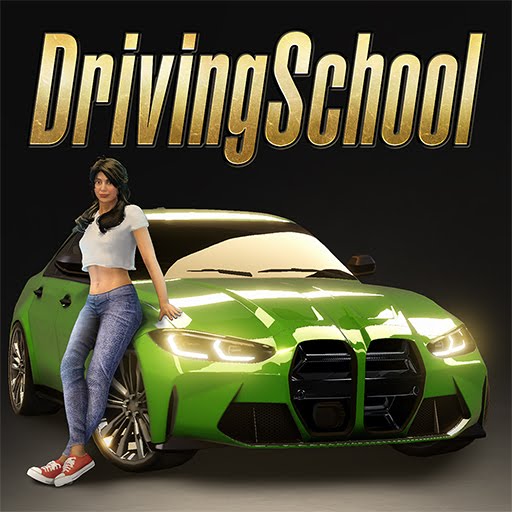 Driving School Simulator : EvoExperience this car simulator, master real driving skills, and compete in thrilling live multiplayer races!Driving School Simulator: Evo stands out as one of the most engaging free car games of 2024. It offers something for all players: difficult par
Driving School Simulator : EvoExperience this car simulator, master real driving skills, and compete in thrilling live multiplayer races!Driving School Simulator: Evo stands out as one of the most engaging free car games of 2024. It offers something for all players: difficult par -
 Strawberry Shortcake Bake ShopCreate Sweet Treats and Invent Your Berry Own Recipes with Strawberry Shortcake! Budge Studios presents STRAWBERRY SHORTCAKE BAKE SHOP! Join Strawberry Shortcake in her delightful baking adventures! Whip up dreamy desserts using delicious ingredient
Strawberry Shortcake Bake ShopCreate Sweet Treats and Invent Your Berry Own Recipes with Strawberry Shortcake! Budge Studios presents STRAWBERRY SHORTCAKE BAKE SHOP! Join Strawberry Shortcake in her delightful baking adventures! Whip up dreamy desserts using delicious ingredient -
 Jogo para MemóriaReady to put your memory to the test in a thrilling game experience? Jogo para Memória offers two captivating themes – vibrant colors and beloved Star Wars characters – to challenge your recall abilities. Designed for all ages, this engaging app pro
Jogo para MemóriaReady to put your memory to the test in a thrilling game experience? Jogo para Memória offers two captivating themes – vibrant colors and beloved Star Wars characters – to challenge your recall abilities. Designed for all ages, this engaging app pro -
 Skibidy Toilet Music Tiles HopSkibidy Toilet Music Tiles Hop é um eletrizante jogo musical que traz uma nova abordagem ao clássico gênero de tiles hop. Com mais de 120 músicas de Skibidi Toilet e EDM populares para escolher, você ficará batucando no ritmo por horas seguidas. Des
Skibidy Toilet Music Tiles HopSkibidy Toilet Music Tiles Hop é um eletrizante jogo musical que traz uma nova abordagem ao clássico gênero de tiles hop. Com mais de 120 músicas de Skibidi Toilet e EDM populares para escolher, você ficará batucando no ritmo por horas seguidas. Des
Top Download




