Raw Input Guide for Marvel Rivals

As the competitive landscape of Marvel Rivals expands, NetEase Games has introduced new features to enhance player experience, with Raw Input being a notable addition designed to minimize lag and improve gameplay responsiveness. Here's everything you need to know about using Raw Input in Marvel Rivals.
What Is Raw Input in Marvel Rivals?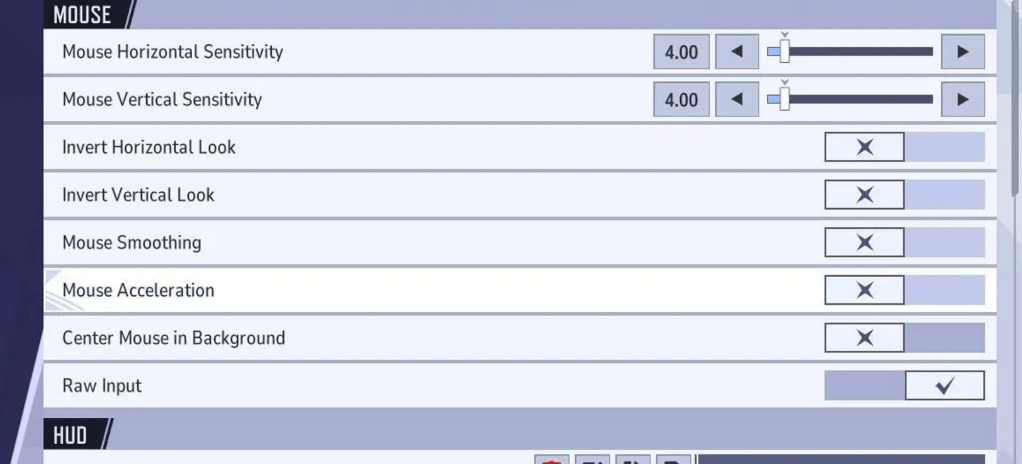 The March 14, 2025, patch for Marvel Rivals introduced the raw input optimization feature, which enables direct command input via mouse, bypassing external interference. This results in reduced lag and quicker response times, particularly beneficial for PC players aiming to execute faster counters and support their team effectively. As the game evolves with new heroes and balance updates, the importance of quick response times escalates, making raw input an essential tool for competitive play.
The March 14, 2025, patch for Marvel Rivals introduced the raw input optimization feature, which enables direct command input via mouse, bypassing external interference. This results in reduced lag and quicker response times, particularly beneficial for PC players aiming to execute faster counters and support their team effectively. As the game evolves with new heroes and balance updates, the importance of quick response times escalates, making raw input an essential tool for competitive play.
How To Use Raw Input in Marvel Rivals Enabling raw input in Marvel Rivals is straightforward. Upon launching the game, navigate to the settings menu from the main screen. Within the settings, find the Keyboard submenu, where a new "raw input" section has been added. Simply toggle it on, and your controls will be optimized for your next match.
Related: What Bussing Is in Marvel Rivals & How To Catch It
The impact of Raw Input on the Marvel Rivals competitive scene remains to be fully understood, as the difference can be subtle and varies from player to player. Factors such as high refresh rate monitors and responsive mice can influence the noticeable effect of raw input. Additionally, Marvel Rivals offers various settings adjustments, including crosshair styles and sensitivity settings, to further refine your gameplay experience. If raw input does not enhance your play or even hinders it, you can easily disable it from the same settings menu.
As a relatively new feature, the overall impact of raw input on gameplay will take time to assess. Marvel Rivals, a free-to-play game, has enjoyed significant success since the launch of its first season and continues to grow in popularity. With ongoing developer promises to add new characters, the game's future looks promising. Features like raw input are just one example of how the game aims to continuously improve player experience.
Marvel Rivals is available now on PS5, PC, and Xbox Series X|S.
-
 XFace: Beauty Cam, Face EditorElevate your selfies with XFace: Beauty Cam & Face Editor! This powerful app provides professional-grade photo editing tools and camera filters to help you achieve flawless results. Easily whiten teeth, refine skin tone, and reshape facial features
XFace: Beauty Cam, Face EditorElevate your selfies with XFace: Beauty Cam & Face Editor! This powerful app provides professional-grade photo editing tools and camera filters to help you achieve flawless results. Easily whiten teeth, refine skin tone, and reshape facial features -
 Polish Photo EditorPhoto Editor, Collage Maker, Mirror Images, and Background Blur ToolPhoto Collage - Pic Collage Maker is a powerful Android photo editing app. Create collages, apply filters, and transform your photos with the mirror image camera. Design fixed-size o
Polish Photo EditorPhoto Editor, Collage Maker, Mirror Images, and Background Blur ToolPhoto Collage - Pic Collage Maker is a powerful Android photo editing app. Create collages, apply filters, and transform your photos with the mirror image camera. Design fixed-size o -
 MyMRTJEnhance your Jakarta travels with MyMRTJ - your ultimate smart mobility companion for exploring the city via MRT Jakarta. This comprehensive app transforms urban commuting by enabling effortless ticket purchases, real-time schedule checks, detailed
MyMRTJEnhance your Jakarta travels with MyMRTJ - your ultimate smart mobility companion for exploring the city via MRT Jakarta. This comprehensive app transforms urban commuting by enabling effortless ticket purchases, real-time schedule checks, detailed -
 Yo MoviesYo Movies es una aplicación premium diseñada especialmente para cinéfilos que buscan acceso rápido a sus películas favoritas. Con una amplia biblioteca que incluye desde éxitos de Hollywood hasta clásicos de Bollywood, Yo Movies garantiza una experi
Yo MoviesYo Movies es una aplicación premium diseñada especialmente para cinéfilos que buscan acceso rápido a sus películas favoritas. Con una amplia biblioteca que incluye desde éxitos de Hollywood hasta clásicos de Bollywood, Yo Movies garantiza una experi -
 Wedding Fashion Indian 2024Step into the shoes of a playful makeup artist striving to become India's top bridal stylist!Ready to transform Indian brides? Grab your makeup kit and prepare them for their big day. Discover diverse makeup styles, join the makeup community, and unl
Wedding Fashion Indian 2024Step into the shoes of a playful makeup artist striving to become India's top bridal stylist!Ready to transform Indian brides? Grab your makeup kit and prepare them for their big day. Discover diverse makeup styles, join the makeup community, and unl -
 AnimeXplay - Watch Animix FreeDiscover AnimeXplay - Watch Animix Free, the perfect streaming companion for every anime enthusiast! Whether you're an experienced otaku or new to Japanese animation, our app brings endless entertainment to your screen. Enjoy unlimited access to tho
AnimeXplay - Watch Animix FreeDiscover AnimeXplay - Watch Animix Free, the perfect streaming companion for every anime enthusiast! Whether you're an experienced otaku or new to Japanese animation, our app brings endless entertainment to your screen. Enjoy unlimited access to tho




