Ragnarok Origin: ROO Now Available on MAC for Fantasy MMO Fans
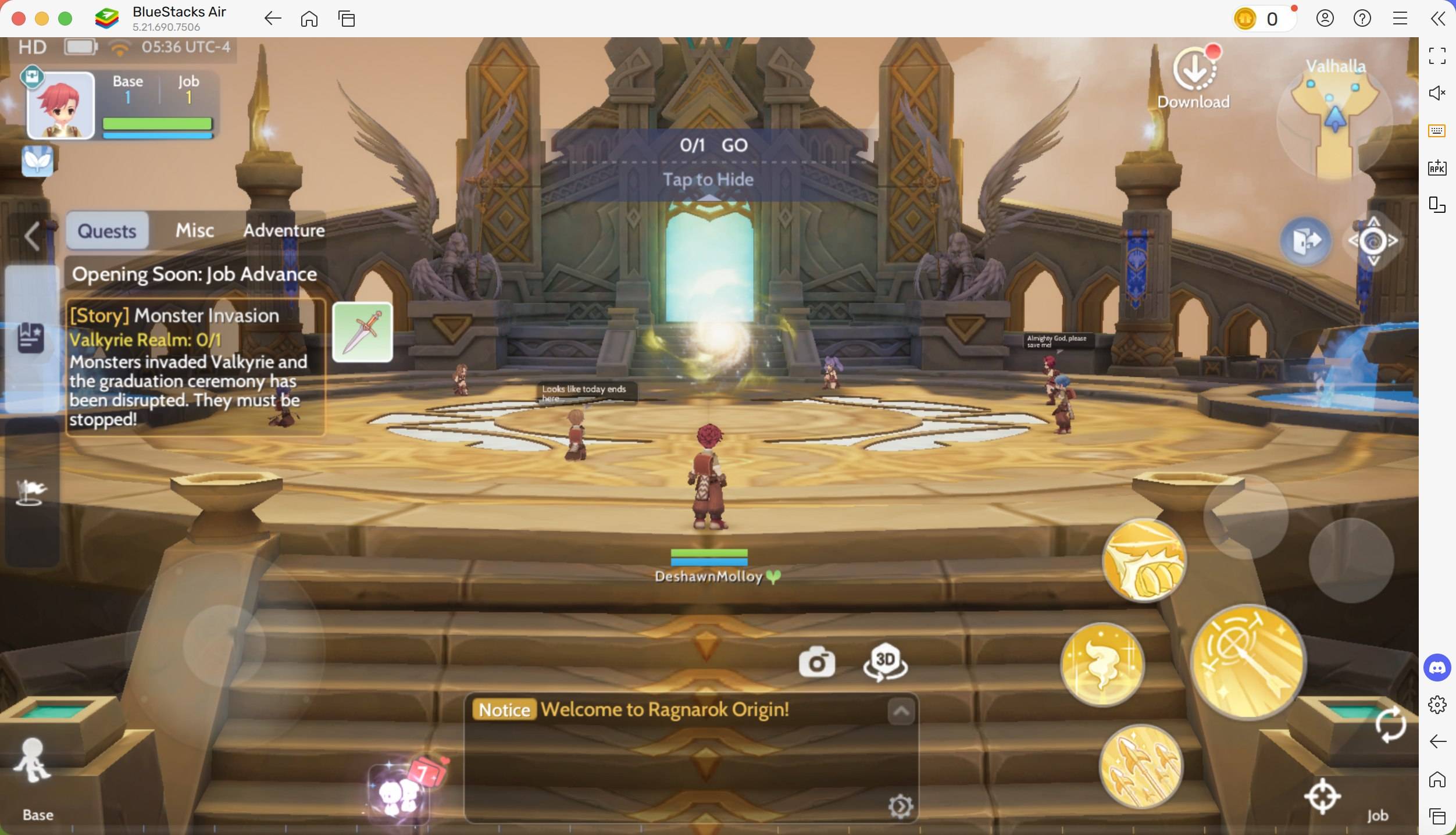
Ragnarok Origin: ROO reimagines the beloved classic Ragnarok Online, delivering enhanced visuals, modern gameplay mechanics, and a vast world brimming with adventure. Developed by Gravity, ROO maintains the charm of the original MMORPG while introducing stunning 3D graphics, smooth animations, and an immersive open world. MAC users, who often miss out on top-tier mobile MMORPGs, can now dive into ROO effortlessly, thanks to BlueStacks Air. We put this to the test on a MacBook and were thrilled with the seamless and lag-free experience!
The Fantasy Anime-Stylized Elements of Ragnarok Origin: ROO Come to Life on MAC Displays
Playing Ragnarok Origin: ROO on a MAC device is a visual delight. The high-resolution retina displays of MACs bring out the vibrant colors and intricate textures of the game, particularly enhancing the anime-stylized graphics. The game boasts lush, diverse biomes with detailed environments that truly shine on the retina display. This setup ensures a crisp, immersive gaming experience, with high-resolution support that makes every detail pop.
Moreover, you can bid farewell to the limited visibility often encountered on mobile devices. By switching to full-screen mode—simply press Fn + F on your keyboard—you can utilize the larger screen of your MAC while preserving the aspect ratio for maximum clarity. A larger screen not only enhances the visual experience but also improves combat scenarios by offering a broader field of view for more precise aiming.
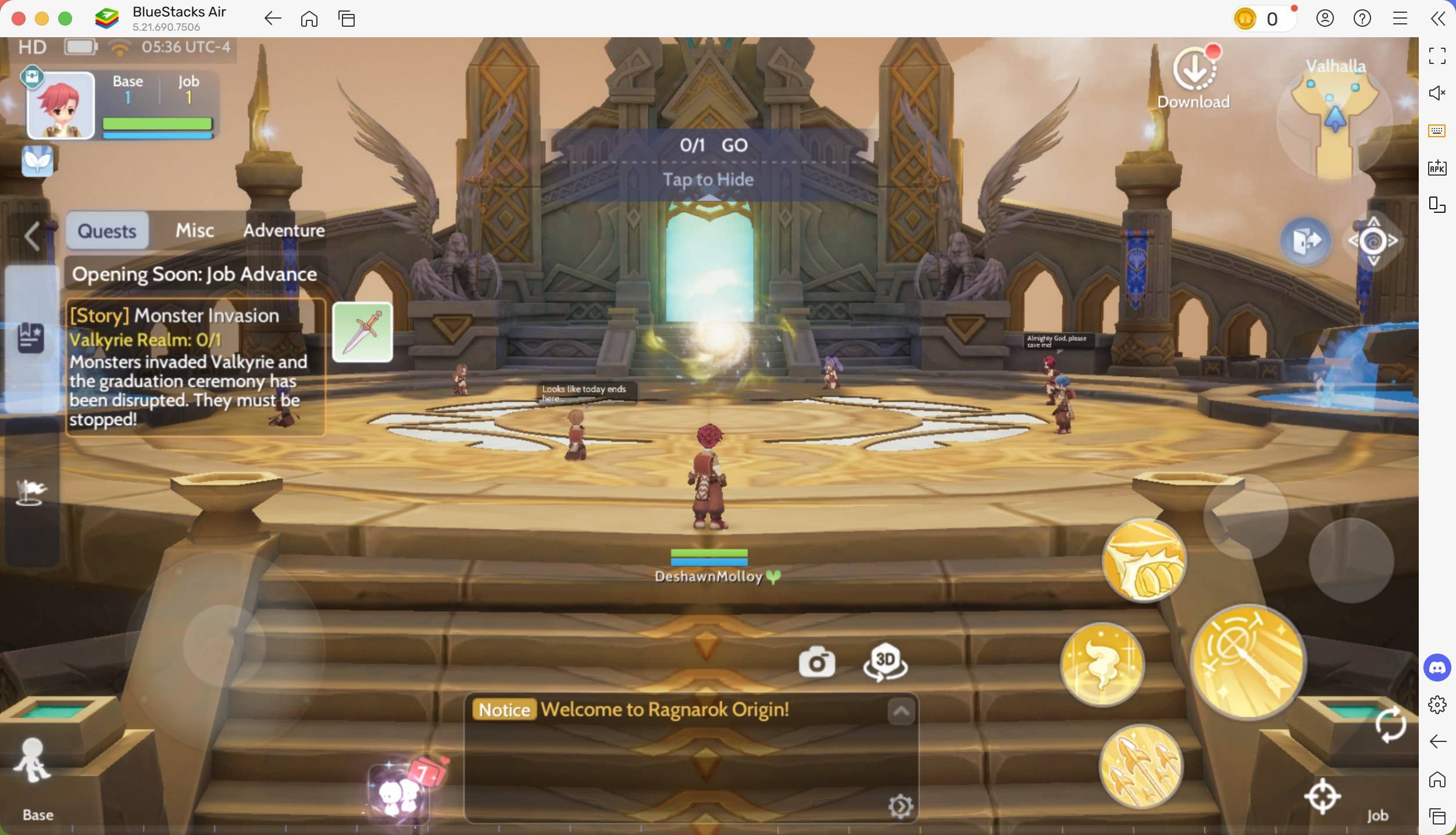
Customize Comfortably Using Keyboard and Mouse Controls
Navigating MMORPGs on mobile devices can be frustrating due to touch controls. BlueStacks Air revolutionizes this experience by allowing players to customize their controls for optimal gameplay. With a keyboard and mouse, you can execute skills, dodge attacks, and interact with the game world more efficiently than with touch controls.
Using a mouse for aiming and attacking enhances combat precision significantly. Assigning hotkeys to various abilities allows for quicker, more efficient responses in battle—an essential aspect of Ragnarok Origin: ROO, where your loot depends on the difficulty of the dungeon levels you conquer. BlueStacks offers full keymapping customization, enabling you to tailor controls to your preferred playstyle. Dragging and clicking items in your inventory becomes much more convenient than tapping on a small screen.
Access the pre-determined set of controls by pressing SHIFT + TAB on your MAC keyboard. You can further customize these controls to suit your preferences. For instance, we found it cumbersome to constantly tap the mount button to summon your mount for faster travel. Assigning a key to this action saves time and effort, especially since you'll be traveling extensively during quests.
Extended Gameplay without Battery Concerns or Notification Interruptions
MMORPGs like Ragnarok Origin: ROO can be time-consuming, requiring constant movement across various locations for quests and server-wide events. One of the primary drawbacks of mobile gaming is battery life, as games like ROO can drain power quickly and cause overheating. Playing on a MAC device eliminates these concerns, offering uninterrupted gameplay without the limitations of a smaller battery.
Additionally, mobile devices often suffer from frequent interruptions due to calls, messages, and notifications. With BlueStacks Air on Mac, you can enjoy an uninterrupted gaming experience. No more disconnections during critical boss fights because of incoming calls. Gaming on a Mac ensures that pop-ups from social media or other apps won't distract you, allowing you to fully immerse yourself in the fantasy world.
How to Install and Start Playing Ragnarok Origin: ROO on BlueStacks Air
Setting up BlueStacks Air on your MAC device is quick and straightforward. The entire process takes just a few minutes, and soon you'll be enjoying enhanced performance. Follow these steps to start playing Ragnarok Origin: ROO on Mac:
- Download BlueStacks Air: Visit the game's page and click on the "Play Ragnarok Origin: ROO on MAC" button to download the installer.
- Install BlueStacks Air: Double-click the BlueStacksInstaller.pkg file and follow the wizard to complete the installation.
- Launch and Sign-In: Open BlueStacks Air from the Launchpad or Applications folder. Sign in with your Google account to access the Play Store.
- Install Ragnarok Origin: ROO: Search for Ragnarok Origin: ROO in the Play Store and install it.
- Enjoy the Game! Launch the application and explore the hidden treasures within century-old dungeons!
Playing Ragnarok Origin on a Mac with BlueStacks Air offers numerous advantages, from enhanced visuals and improved controls to extended gameplay without interruptions. The optimized performance of a MAC, coupled with a crisp retina display and seamless keyboard and mouse controls, makes it a superior choice over mobile gaming. For the ultimate ROO experience, switching to Mac with BlueStacks Air is the way to go!
-
 XFace: Beauty Cam, Face EditorElevate your selfies with XFace: Beauty Cam & Face Editor! This powerful app provides professional-grade photo editing tools and camera filters to help you achieve flawless results. Easily whiten teeth, refine skin tone, and reshape facial features
XFace: Beauty Cam, Face EditorElevate your selfies with XFace: Beauty Cam & Face Editor! This powerful app provides professional-grade photo editing tools and camera filters to help you achieve flawless results. Easily whiten teeth, refine skin tone, and reshape facial features -
 Polish Photo EditorPhoto Editor, Collage Maker, Mirror Images, and Background Blur ToolPhoto Collage - Pic Collage Maker is a powerful Android photo editing app. Create collages, apply filters, and transform your photos with the mirror image camera. Design fixed-size o
Polish Photo EditorPhoto Editor, Collage Maker, Mirror Images, and Background Blur ToolPhoto Collage - Pic Collage Maker is a powerful Android photo editing app. Create collages, apply filters, and transform your photos with the mirror image camera. Design fixed-size o -
 MyMRTJEnhance your Jakarta travels with MyMRTJ - your ultimate smart mobility companion for exploring the city via MRT Jakarta. This comprehensive app transforms urban commuting by enabling effortless ticket purchases, real-time schedule checks, detailed
MyMRTJEnhance your Jakarta travels with MyMRTJ - your ultimate smart mobility companion for exploring the city via MRT Jakarta. This comprehensive app transforms urban commuting by enabling effortless ticket purchases, real-time schedule checks, detailed -
 Yo MoviesYo Movies es una aplicación premium diseñada especialmente para cinéfilos que buscan acceso rápido a sus películas favoritas. Con una amplia biblioteca que incluye desde éxitos de Hollywood hasta clásicos de Bollywood, Yo Movies garantiza una experi
Yo MoviesYo Movies es una aplicación premium diseñada especialmente para cinéfilos que buscan acceso rápido a sus películas favoritas. Con una amplia biblioteca que incluye desde éxitos de Hollywood hasta clásicos de Bollywood, Yo Movies garantiza una experi -
 Wedding Fashion Indian 2024Step into the shoes of a playful makeup artist striving to become India's top bridal stylist!Ready to transform Indian brides? Grab your makeup kit and prepare them for their big day. Discover diverse makeup styles, join the makeup community, and unl
Wedding Fashion Indian 2024Step into the shoes of a playful makeup artist striving to become India's top bridal stylist!Ready to transform Indian brides? Grab your makeup kit and prepare them for their big day. Discover diverse makeup styles, join the makeup community, and unl -
 AnimeXplay - Watch Animix FreeDiscover AnimeXplay - Watch Animix Free, the perfect streaming companion for every anime enthusiast! Whether you're an experienced otaku or new to Japanese animation, our app brings endless entertainment to your screen. Enjoy unlimited access to tho
AnimeXplay - Watch Animix FreeDiscover AnimeXplay - Watch Animix Free, the perfect streaming companion for every anime enthusiast! Whether you're an experienced otaku or new to Japanese animation, our app brings endless entertainment to your screen. Enjoy unlimited access to tho




