Project Zomboid: How to Board Up Windows

In the zombie-infested world of Project Zomboid, securing your shelter is paramount. While finding a safe haven is relatively easy, keeping the undead hordes at bay requires strategic defense. This guide focuses on a fundamental yet effective method: barricading windows.
Barricading Windows in Project Zomboid
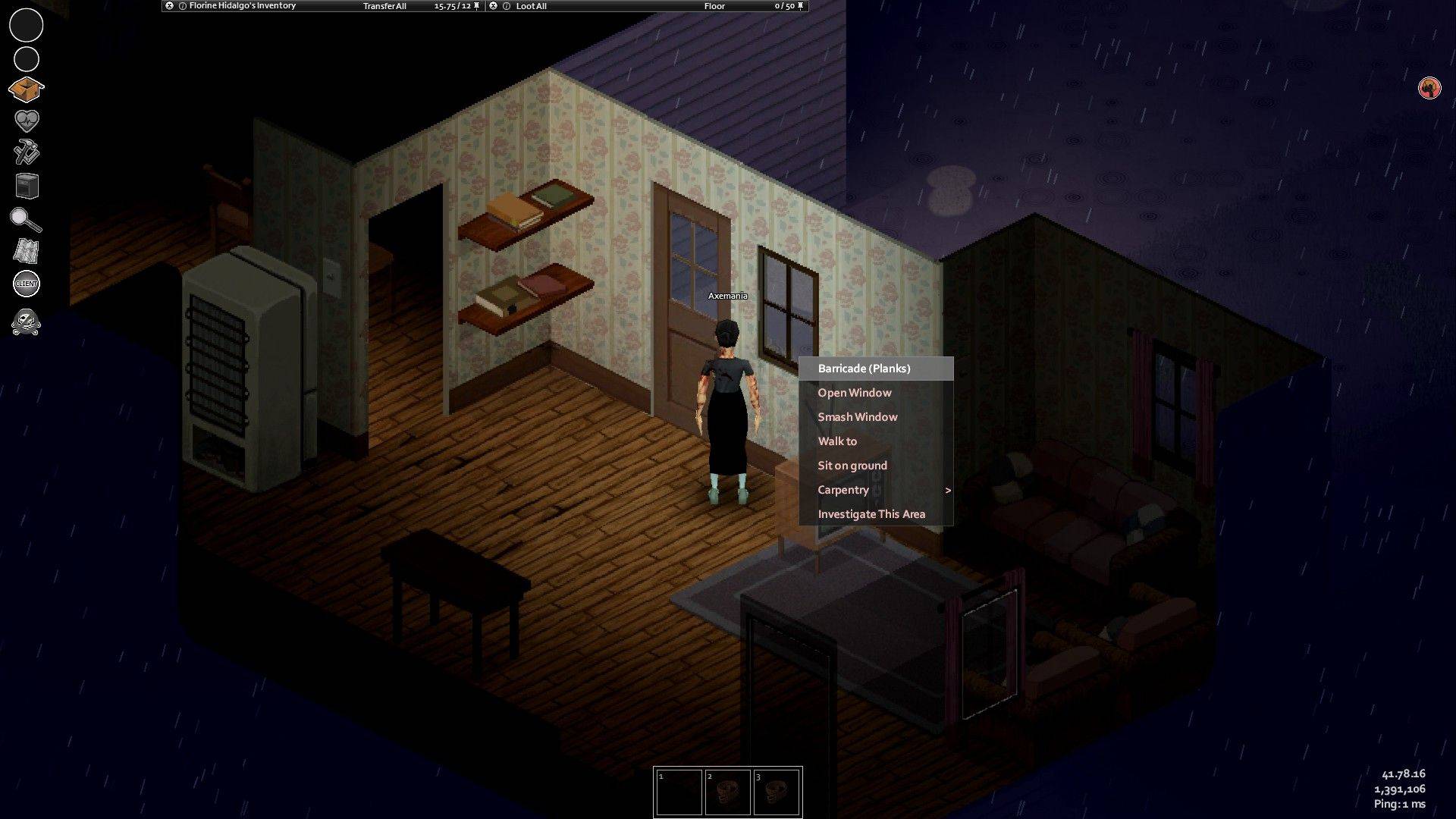 To effectively board your windows, gather the necessary materials: one wooden plank, a hammer, and four nails. Once you have these items, right-click the target window. Your character will automatically begin securing the plank. Each window can accommodate up to four planks for enhanced protection.
To effectively board your windows, gather the necessary materials: one wooden plank, a hammer, and four nails. Once you have these items, right-click the target window. Your character will automatically begin securing the plank. Each window can accommodate up to four planks for enhanced protection.
Locate these supplies in typical real-world locations: toolboxes, garages, sheds, closets, and construction sites (for planks). Desperation calls for resourcefulness – dismantle wooden furniture (shelves, chairs) for planks if necessary. Administrators can utilize the "/additem" command to spawn items.
 Barricaded windows significantly hinder zombie entry compared to unprotected ones. Multiple planks increase the time it takes for them to breach your defenses. To remove planks, right-click the boards and select "Remove." A claw hammer or crowbar is required for this task.
Barricaded windows significantly hinder zombie entry compared to unprotected ones. Multiple planks increase the time it takes for them to breach your defenses. To remove planks, right-click the boards and select "Remove." A claw hammer or crowbar is required for this task.
Note: Large furniture items (bookshelves, refrigerators) are ineffective barriers. Characters and zombies will simply pass through them. However, moving furniture remains a useful skill for interior design and organization.
For superior protection, consider metal bars or sheets. However, this requires sufficient Metalworking skill.
-
 TendenzeDiscover effortless appointment scheduling with Tendenze's official Laser Hair Removal app. Enjoy exclusive deals and promotions designed to help you look and feel your absolute best. Specializing in premium laser hair removal and medical-aesthetic
TendenzeDiscover effortless appointment scheduling with Tendenze's official Laser Hair Removal app. Enjoy exclusive deals and promotions designed to help you look and feel your absolute best. Specializing in premium laser hair removal and medical-aesthetic -
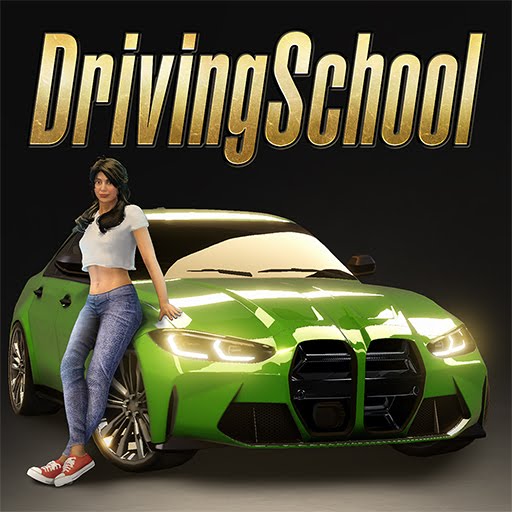 Driving School Simulator : EvoExperience this car simulator, master real driving skills, and compete in thrilling live multiplayer races!Driving School Simulator: Evo stands out as one of the most engaging free car games of 2024. It offers something for all players: difficult par
Driving School Simulator : EvoExperience this car simulator, master real driving skills, and compete in thrilling live multiplayer races!Driving School Simulator: Evo stands out as one of the most engaging free car games of 2024. It offers something for all players: difficult par -
 Strawberry Shortcake Bake ShopCreate Sweet Treats and Invent Your Berry Own Recipes with Strawberry Shortcake! Budge Studios presents STRAWBERRY SHORTCAKE BAKE SHOP! Join Strawberry Shortcake in her delightful baking adventures! Whip up dreamy desserts using delicious ingredient
Strawberry Shortcake Bake ShopCreate Sweet Treats and Invent Your Berry Own Recipes with Strawberry Shortcake! Budge Studios presents STRAWBERRY SHORTCAKE BAKE SHOP! Join Strawberry Shortcake in her delightful baking adventures! Whip up dreamy desserts using delicious ingredient -
 Jogo para MemóriaReady to put your memory to the test in a thrilling game experience? Jogo para Memória offers two captivating themes – vibrant colors and beloved Star Wars characters – to challenge your recall abilities. Designed for all ages, this engaging app pro
Jogo para MemóriaReady to put your memory to the test in a thrilling game experience? Jogo para Memória offers two captivating themes – vibrant colors and beloved Star Wars characters – to challenge your recall abilities. Designed for all ages, this engaging app pro -
 Skibidy Toilet Music Tiles HopSkibidy Toilet Music Tiles Hop é um eletrizante jogo musical que traz uma nova abordagem ao clássico gênero de tiles hop. Com mais de 120 músicas de Skibidi Toilet e EDM populares para escolher, você ficará batucando no ritmo por horas seguidas. Des
Skibidy Toilet Music Tiles HopSkibidy Toilet Music Tiles Hop é um eletrizante jogo musical que traz uma nova abordagem ao clássico gênero de tiles hop. Com mais de 120 músicas de Skibidi Toilet e EDM populares para escolher, você ficará batucando no ritmo por horas seguidas. Des -
 kcuts GoPlan and book your next 10-minute kcuts visit with cashless conveniencekcuts Go offers a modern, effortless way to schedule and purchase your haircut appointment. Register once and enjoy our speedy 10-minute service at any of our 60+ locations across
kcuts GoPlan and book your next 10-minute kcuts visit with cashless conveniencekcuts Go offers a modern, effortless way to schedule and purchase your haircut appointment. Register once and enjoy our speedy 10-minute service at any of our 60+ locations across




