Play Pokémon TCG Pocket on PC/Mac Using BlueStacks: A Guide

Now, you can immerse yourself in the world of *Pokémon TCG Pocket* on your Mac with BlueStacks Air, designed specifically for Apple Silicon Macs. Just visit https://www.bluestacks.com/mac to get started.
*Pokémon TCG Pocket* revolutionizes the classic Pokémon Trading Card Game by offering an exciting new way to collect, build, and battle. Players can amass a diverse array of Pokémon cards, craft personalized decks, and engage in strategic battles against AI or other players. The game retains the core excitement and depth of the original while introducing innovative elements to keep gameplay fresh and engaging.
Tailor your deck to perfection by choosing the ideal mix of Pokémon, energy, and trainer cards that align with your strategic vision. Uncover new cards by opening booster packs, where you might find rare and formidable Pokémon that could significantly boost your battle prowess. Make sure to log in daily to collect rewards that will enhance your collection and fortify your deck.
Installing Pokémon TCG Pocket on PC
-----------------------------------Navigate to the game page and click the "Play Pokémon TCG Pocket on PC" button.
Install and launch BlueStacks.
Sign in to the Google Play Store and install the game.
Begin playing.
How to Install Pokémon TCG Pocket on Mac with BlueStacks Air
------------------------------------------------------------Download BlueStacks Air: Head over to the official BlueStacks website. Click on the "Download BlueStacks Air" button to download the installer.
Install BlueStacks Air: Open the downloaded .dmg file. Drag and drop the BlueStacks icon into your Applications folder.
Launch and Sign-In: Open BlueStacks Air from the Launchpad or Applications folder. Sign in with your Google account to access the Play Store.
Install Pokémon TCG Pocket: Search for Pokémon TCG Pocket in the Play Store and install it.
Enjoy Playing! Launch the game and embark on your collector’s journey!
For Those Who Already Have BlueStacks Installed
-----------------------------------------------Launch BlueStacks on your PC or Mac.
Search for Pokémon TCG Pocket using the homescreen search bar.
Click on the relevant result.
Install the game and start playing.

Minimum System Requirements
---------------------------BlueStacks is compatible with a wide range of systems, meeting the following minimum requirements:
- OS: Microsoft Windows 7 and above, macOS 11 (Big Sur) or above.
- Processor: Intel, AMD Processor or Apple Silicon Processor.
- RAM: Your PC or Mac should have at least 4GB of RAM.
- Storage: 10GB Free Disk Space.
- Permissions: Administrator access on your PC or Mac.
- Graphics drivers: Ensure you have up-to-date graphics drivers from Microsoft or the chipset vendor.
Enhance your card collection by opening packs daily. A larger card pool means more possibilities for constructing powerful decks. Don’t hesitate to experiment with various card combinations; trying out different strategies can lead you to discover the ultimate deck. Pay close attention to your battles, learning from both victories and defeats, and adjust your tactics accordingly for the best results.
Elevate your gaming experience by playing *Pokémon TCG Pocket* on your PC, Mac, or Laptop with BlueStacks.
For further details, players can explore *Pokémon TCG Pocket’s* page on the Google Play Store.
-
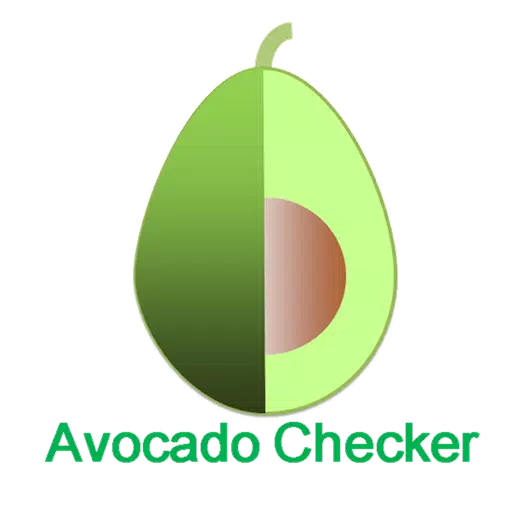 Avocado CheckerTrack the days remaining until your avocado reaches peak ripeness.This app displays the countdown to your avocado's optimal eating day.[Icon Mode]-Visual icons indicate your avocado's ripening stage.[Numeric Mode]-Blue numbers show days remaining bef
Avocado CheckerTrack the days remaining until your avocado reaches peak ripeness.This app displays the countdown to your avocado's optimal eating day.[Icon Mode]-Visual icons indicate your avocado's ripening stage.[Numeric Mode]-Blue numbers show days remaining bef -
 SplurgeTransform your ideas into breathtaking AI-generated artwork instantly. Harness cutting-edge AI models including Midjourney and Dall-ESplurge Art revolutionizes AI art creation as the market's most advanced generator. Our innovative platform blends po
SplurgeTransform your ideas into breathtaking AI-generated artwork instantly. Harness cutting-edge AI models including Midjourney and Dall-ESplurge Art revolutionizes AI art creation as the market's most advanced generator. Our innovative platform blends po -
 Pure Affair NSA Hookup Finder App - Hook up DatingLooking for excitement outside your mundane relationship? Pure Affair is the ultimate NSA hookup finder app designed for secretive encounters without strings attached. This discreet dating platform welcomes singles, married individuals, and non-mono
Pure Affair NSA Hookup Finder App - Hook up DatingLooking for excitement outside your mundane relationship? Pure Affair is the ultimate NSA hookup finder app designed for secretive encounters without strings attached. This discreet dating platform welcomes singles, married individuals, and non-mono -
 Boddess: Beauty Shopping AppDiscover India's premier beauty app for cosmetics, skincare, haircare, makeup, and fragrances.At Boddess, beauty is reimagined. Our shopping app brings you the finest beauty selections and incredible deals!Shop your favorite beauty and cosmetic produ
Boddess: Beauty Shopping AppDiscover India's premier beauty app for cosmetics, skincare, haircare, makeup, and fragrances.At Boddess, beauty is reimagined. Our shopping app brings you the finest beauty selections and incredible deals!Shop your favorite beauty and cosmetic produ -
 Dream Home Coloring bookAn exceptional coloring experience centered on houses and homes.Embark on your ultimate coloring journey with Dream Home Color!Release your inner artist in Dream Home Color, where you bring charming houses to life. This relaxing game lets you fill be
Dream Home Coloring bookAn exceptional coloring experience centered on houses and homes.Embark on your ultimate coloring journey with Dream Home Color!Release your inner artist in Dream Home Color, where you bring charming houses to life. This relaxing game lets you fill be -
 Movie QuizTest Your Movie Knowledge! Take the Cinema Challenge and Uncover the Film in the Quiz.Do you have what it takes to be a cinema expert? Download the "Which Movie? Cinema Films Quiz" app for free and see where you stand on the global leaderboard. Prove
Movie QuizTest Your Movie Knowledge! Take the Cinema Challenge and Uncover the Film in the Quiz.Do you have what it takes to be a cinema expert? Download the "Which Movie? Cinema Films Quiz" app for free and see where you stand on the global leaderboard. Prove




