How to Play Draconia Saga on PC with BlueStacks
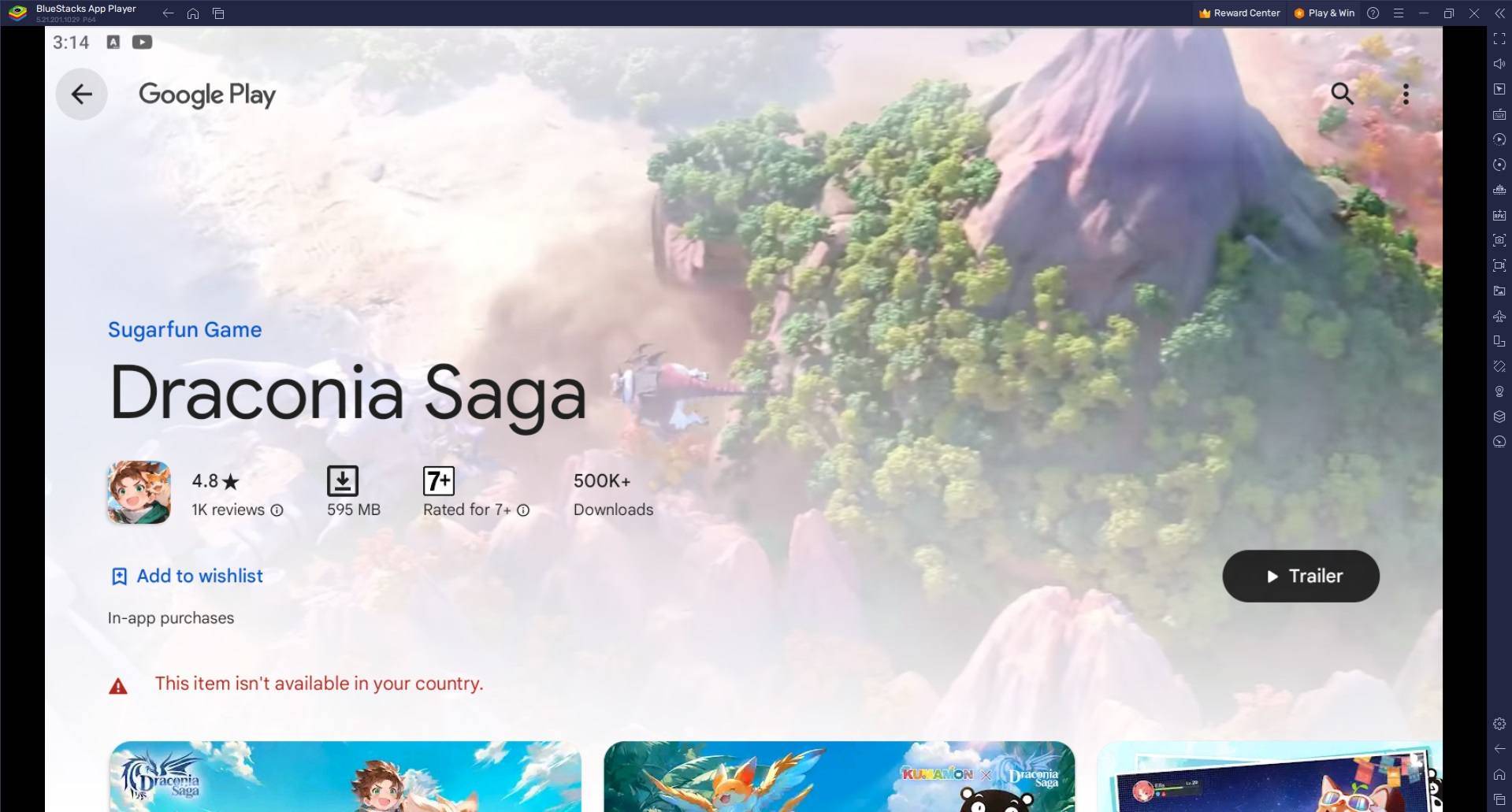
Embark on an epic journey through the mythical lands of Draconia Saga, where the Arcadia continent unfolds with legends, magical creatures, and thrilling quests. In this immersive RPG, you'll capture a diverse array of pets, each boasting unique abilities and distinct evolution paths. As you soar through the skies on your dragon pet, you'll not only encounter mystical beings but also solve intriguing puzzles and unravel the secrets hidden across the expansive continent. For those looking to share the adventure, joining forces with other Dragon Hunters in guilds opens the door to tackling even the most challenging quests together.
Installing Draconia Saga on PC
To dive into the world of Draconia Saga on your PC, follow these simple steps:
- Head over to the game's page and click on the “Play Draconia Saga on PC” button.
- Install and launch BlueStacks.
- Sign in to the Google Play Store and install the game.
- Start playing and explore the vast world of Arcadia.
For Those Who Already Have BlueStacks Installed
If you're already a BlueStacks user, here’s how you can get started:
- Launch BlueStacks on your PC.
- Use the homescreen search bar to look for Draconia Saga.
- Click on the game from the search results.
- Install the game and embark on your adventure.
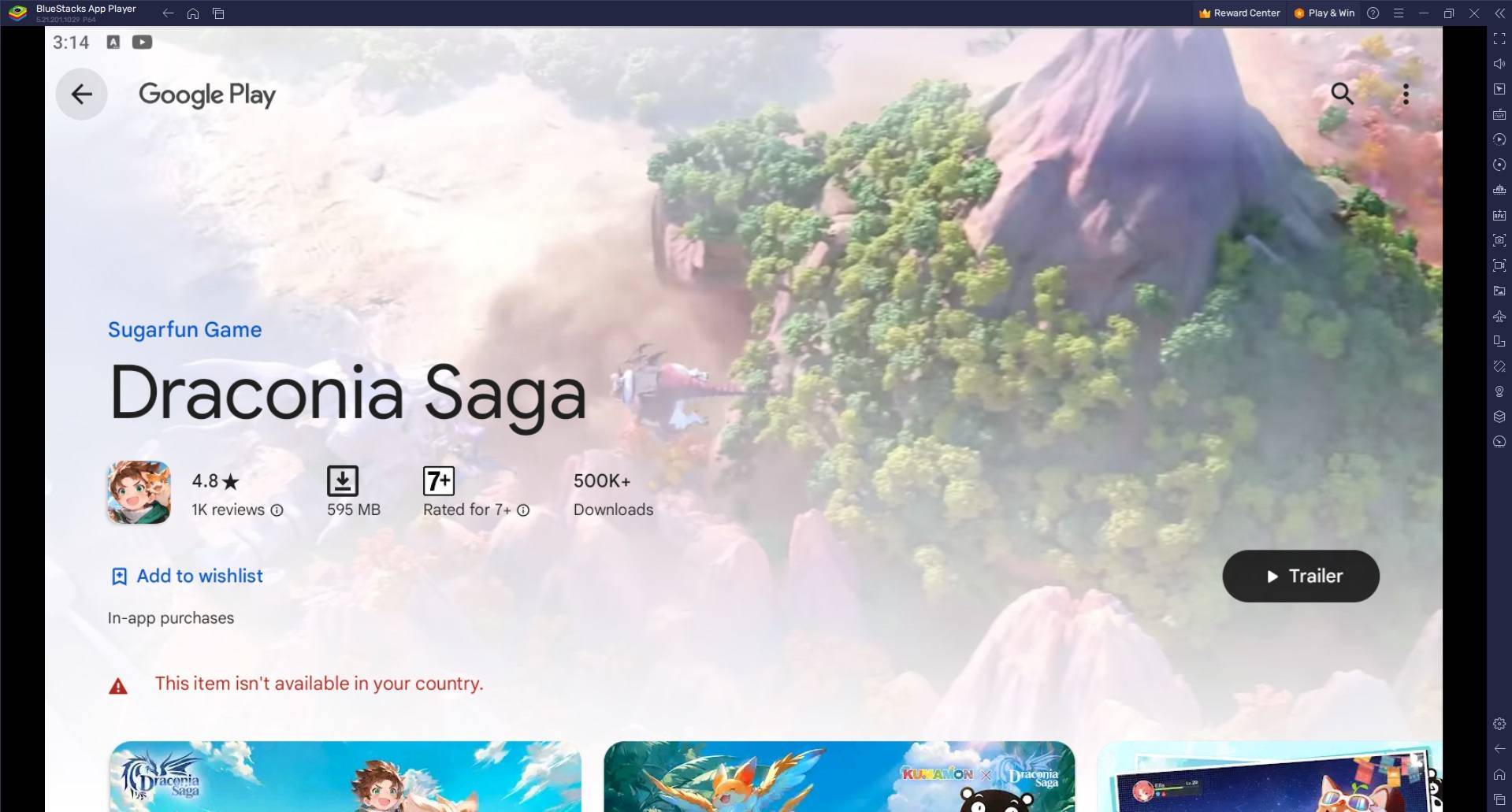
Minimum System Requirements
BlueStacks is compatible with virtually any system, provided it meets the following minimum requirements:
- OS: Microsoft Windows 7 and above
- Processor: Intel or AMD Processor
- RAM: At least 4GB of RAM (Note: Disk space cannot be substituted for RAM)
- Storage: 5GB Free Disk Space
- Administrator Access: You must be an Administrator on your PC.
- Graphics Drivers: Ensure you have up-to-date graphics drivers from Microsoft or the chipset vendor.
For more details, visit the Google Play Store page of Draconia Saga. Playing Draconia Saga on a PC with BlueStacks significantly enhances your gaming experience. It offers a more immersive and efficient way to enjoy the game, leveraging your computer's hardware for smoother gameplay, quicker load times, and minimal lag compared to typical mobile devices.
-
 Sp FlixSP Flix offers a world of premium entertainment right at your fingertips, with a diverse collection of movies and shows to suit every taste. From intense dramas and laugh-out-loud comedies to action-packed thrillers, enjoy high-quality streaming tail
Sp FlixSP Flix offers a world of premium entertainment right at your fingertips, with a diverse collection of movies and shows to suit every taste. From intense dramas and laugh-out-loud comedies to action-packed thrillers, enjoy high-quality streaming tail -
 Off Road 4x4 Driving SimulatorOff Road 4x4 Driving Simulator offers an electrifying mud truck and realistic car racing experience. With stunning graphics, a diverse lineup of powerful 4x4 trucks, lifelike physics, extensive customization, and varied off-road challenges, it delive
Off Road 4x4 Driving SimulatorOff Road 4x4 Driving Simulator offers an electrifying mud truck and realistic car racing experience. With stunning graphics, a diverse lineup of powerful 4x4 trucks, lifelike physics, extensive customization, and varied off-road challenges, it delive -
 Go2Joy - Hourly Booking AppDiscover a smarter way to book accommodations with Go2Joy - the premier hourly booking app! Reserve by the hour, day, or overnight at thousands of hotels worldwide while enjoying lower rates than direct hotel bookings. Benefit from exclusive daily d
Go2Joy - Hourly Booking AppDiscover a smarter way to book accommodations with Go2Joy - the premier hourly booking app! Reserve by the hour, day, or overnight at thousands of hotels worldwide while enjoying lower rates than direct hotel bookings. Benefit from exclusive daily d -
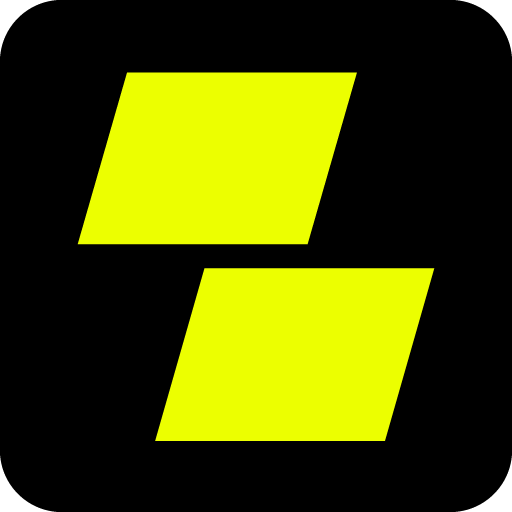 Parimatch: Live Sports BettingThe ultimate sportsbook app, offering rapid payouts and the most competitive odds available.Presenting the Parimatch Tanzania App – Your Premier Betting Destination!Are you searching for the ideal betting platform that combines simplicity, instant pa
Parimatch: Live Sports BettingThe ultimate sportsbook app, offering rapid payouts and the most competitive odds available.Presenting the Parimatch Tanzania App – Your Premier Betting Destination!Are you searching for the ideal betting platform that combines simplicity, instant pa -
 Bouncy Marbles ASMRMarble Bounce - Endless Bouncing Fun!Explore Unique Marbles From Around The World!Expand Your Collection With Exciting New Marbles!Remember to merge when you collect three identical marbles!Key Features:Simple and intuitive gameplay perfect for all a
Bouncy Marbles ASMRMarble Bounce - Endless Bouncing Fun!Explore Unique Marbles From Around The World!Expand Your Collection With Exciting New Marbles!Remember to merge when you collect three identical marbles!Key Features:Simple and intuitive gameplay perfect for all a -
 URAMantenha-se atualizado com todas as novidades e serviços através deste prático aplicativo. Verifique facilmente os conteúdos de serviço da URA e receba mensagens da loja com informações em tempo real na palma da sua mão. Acompanhe seu status de uso
URAMantenha-se atualizado com todas as novidades e serviços através deste prático aplicativo. Verifique facilmente os conteúdos de serviço da URA e receba mensagens da loja com informações em tempo real na palma da sua mão. Acompanhe seu status de uso




