Overwatch 2 Revamps Character Naming Conventions

Update Your Overwatch 2 Username: A Comprehensive Guide
Your Overwatch 2 in-game name is more than just a nickname; it's your digital identity within the Blizzard community. This guide details how to change your BattleTag (PC and cross-platform) or console Gamertag/PSN ID (console with cross-play disabled).
Table of Contents
- Can I Change My Name in Overwatch 2?
- How to Change Your Name in Overwatch 2
- Changing Your Name on PC
- Changing Your Name on Xbox
- Changing Your Name on PlayStation
- Final Recommendations
Can I Change My Name in Overwatch 2?
Yes! Changing your name is straightforward, although the method depends on your platform and cross-play settings.
How to Change Your Name in Overwatch 2
Your in-game name is tied to your Battle.net account (BattleTag).
Key Considerations:
- Free Name Change: You get one free BattleTag change.
- Paid Name Changes: Subsequent changes incur a fee (approximately $10 USD; check your region's Battle.net Shop).
- Cross-Platform Play: With cross-play enabled, use the PC method regardless of your primary platform. Disable cross-play requires using console-specific settings.
Changing Your Name on PC (or Console with Cross-Play Enabled)
- Access the official Battle.net website and log in.
- Click your current username (top-right).
- Select "Account Settings."
- Locate your BattleTag and click the blue "Update" (pencil icon).
- Enter your new name (adhering to BattleTag naming policies).
- Click "Change Your BattleTag."

Note: Changes may take up to 24 hours to reflect across all platforms.
Changing Your Name on Xbox (Cross-Play Disabled)
- Press the Xbox button to open the main menu.
- Navigate to "Profile & System," then your Xbox profile.
- Select "My Profile," then "Customize Profile."
- Click your Gamertag, enter your new name, and follow on-screen prompts.

Note: This change only affects other Xbox players with cross-play disabled. Others will see your Battle.net BattleTag.
Changing Your Name on PlayStation (Cross-Play Disabled)
- Open PlayStation settings.
- Go to "Users and Accounts," then "Accounts," then "Profile."
- Find "Online ID" and click "Change Online ID."
- Enter your new name and confirm.

Note: Similar to Xbox, this only impacts PlayStation players with cross-play disabled; others will see your Battle.net BattleTag.
Final Recommendations
- Cross-Play Status: Determine if cross-play is enabled before choosing your method.
- Free Change: Remember your single free BattleTag change.
- Funding: Ensure sufficient funds in your Battle.net Wallet for paid name changes.
Choose the appropriate method based on your platform and cross-play settings to successfully update your Overwatch 2 username and reflect your gaming persona!
-
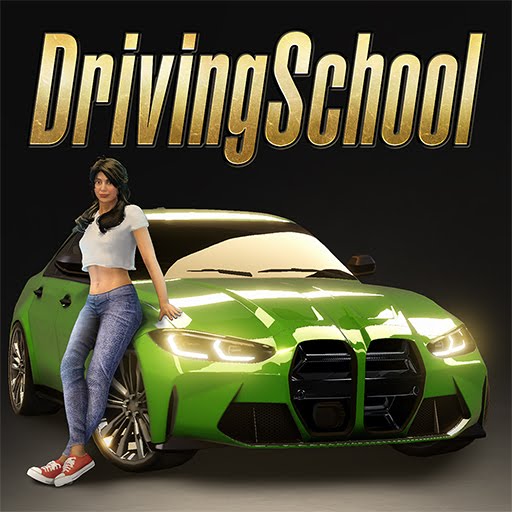 Driving School Simulator : EvoExperience this car simulator, master real driving skills, and compete in thrilling live multiplayer races!Driving School Simulator: Evo stands out as one of the most engaging free car games of 2024. It offers something for all players: difficult par
Driving School Simulator : EvoExperience this car simulator, master real driving skills, and compete in thrilling live multiplayer races!Driving School Simulator: Evo stands out as one of the most engaging free car games of 2024. It offers something for all players: difficult par -
 Strawberry Shortcake Bake ShopCreate Sweet Treats and Invent Your Berry Own Recipes with Strawberry Shortcake! Budge Studios presents STRAWBERRY SHORTCAKE BAKE SHOP! Join Strawberry Shortcake in her delightful baking adventures! Whip up dreamy desserts using delicious ingredient
Strawberry Shortcake Bake ShopCreate Sweet Treats and Invent Your Berry Own Recipes with Strawberry Shortcake! Budge Studios presents STRAWBERRY SHORTCAKE BAKE SHOP! Join Strawberry Shortcake in her delightful baking adventures! Whip up dreamy desserts using delicious ingredient -
 Jogo para MemóriaReady to put your memory to the test in a thrilling game experience? Jogo para Memória offers two captivating themes – vibrant colors and beloved Star Wars characters – to challenge your recall abilities. Designed for all ages, this engaging app pro
Jogo para MemóriaReady to put your memory to the test in a thrilling game experience? Jogo para Memória offers two captivating themes – vibrant colors and beloved Star Wars characters – to challenge your recall abilities. Designed for all ages, this engaging app pro -
 Skibidy Toilet Music Tiles HopSkibidy Toilet Music Tiles Hop é um eletrizante jogo musical que traz uma nova abordagem ao clássico gênero de tiles hop. Com mais de 120 músicas de Skibidi Toilet e EDM populares para escolher, você ficará batucando no ritmo por horas seguidas. Des
Skibidy Toilet Music Tiles HopSkibidy Toilet Music Tiles Hop é um eletrizante jogo musical que traz uma nova abordagem ao clássico gênero de tiles hop. Com mais de 120 músicas de Skibidi Toilet e EDM populares para escolher, você ficará batucando no ritmo por horas seguidas. Des -
 kcuts GoPlan and book your next 10-minute kcuts visit with cashless conveniencekcuts Go offers a modern, effortless way to schedule and purchase your haircut appointment. Register once and enjoy our speedy 10-minute service at any of our 60+ locations across
kcuts GoPlan and book your next 10-minute kcuts visit with cashless conveniencekcuts Go offers a modern, effortless way to schedule and purchase your haircut appointment. Register once and enjoy our speedy 10-minute service at any of our 60+ locations across -
 Gin Rummy Stars - Card GamePlay Gin Rummy! Enjoy this classic multiplayer Gin Rummy card game with friends!THE MOST AMAZING GIN RUMMY CARD GAME APP YOU’LL EVER PLAY – ONLINE AND FREE!Do you enjoy classic online card games like Gin Rummy with friends? Start playing classic Gin
Gin Rummy Stars - Card GamePlay Gin Rummy! Enjoy this classic multiplayer Gin Rummy card game with friends!THE MOST AMAZING GIN RUMMY CARD GAME APP YOU’LL EVER PLAY – ONLINE AND FREE!Do you enjoy classic online card games like Gin Rummy with friends? Start playing classic Gin




