Optimize Marvel Rivals Performance with Ideal Settings

Optimize Your Marvel Rivals Gameplay: A Comprehensive Guide to Settings Tweaks
Marvel Rivals delivers exhilarating battles, iconic heroes, and stunning visuals. While well-optimized, fine-tuning your settings can significantly enhance gameplay fluidity and control. This guide details adjustments to display, graphics, and audio settings to maximize your hardware's potential and unleash your inner superhero.
Note: Settings not explicitly mentioned (Binds, Accessibility, Social) are left to personal preference.
Marvel Rivals: Optimal Display Settings
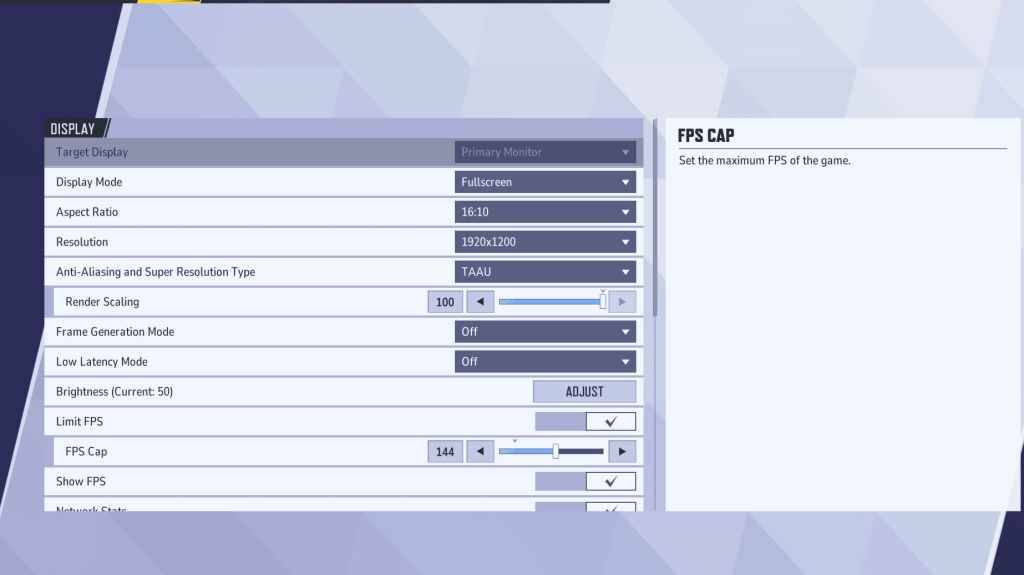
Prioritize display settings for a solid foundation. Fullscreen mode is recommended for serious gamers, dedicating all system resources to the game, maximizing FPS and minimizing distractions. Borderless Windowed mode offers multitasking convenience but may slightly reduce FPS and introduce input lag.
| Setting | Description | Best Setting |
|---|---|---|
| Display Mode | How the game is displayed. | Fullscreen (performance) or Borderless Windowed (multitasking) |
| Resolution | Game resolution. | Monitor's Native Resolution |
| Aspect Ratio | Width and height ratio. | Monitor's Native Aspect Ratio |
| Anti-aliasing & Super Resolution | Anti-aliasing and resolution scaling technologies. | Experiment to find optimal balance between visuals and performance. |
| Frame Generation | Frame generation technology. | Off (generally recommended) |
| Low Latency Mode | Reduces input lag (Nvidia GPUs only). | On + Boost (if available) |
| V-Sync | Synchronizes frame rate with monitor refresh rate. May introduce input lag. | Off |
| Limit FPS | Caps maximum frame rate. | Monitor's refresh rate |
| Show FPS | Displays FPS on-screen. | On |
| Network Stats | Displays network statistics. | On |
Marvel Rivals: Optimal Graphics Settings
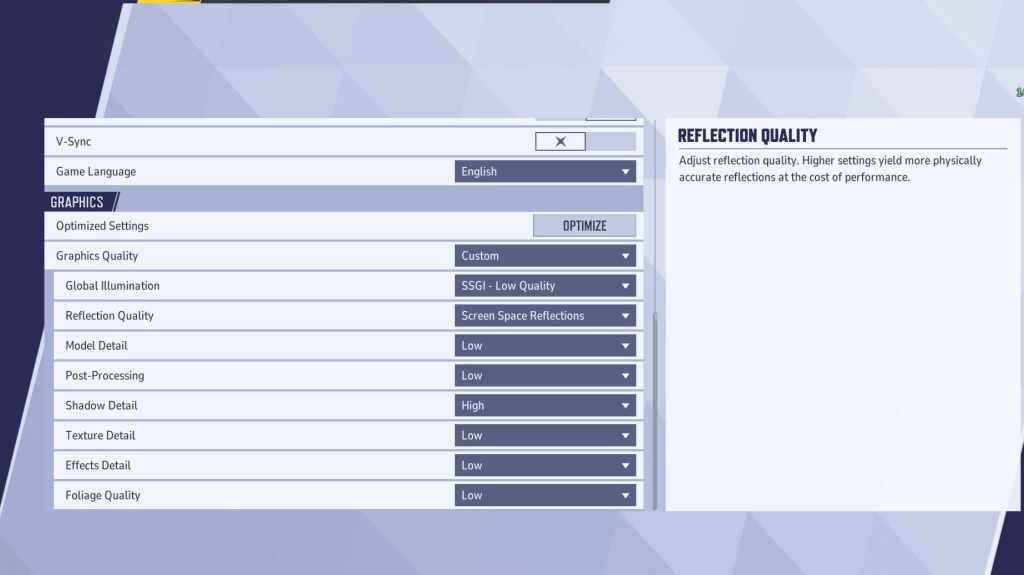
Graphics settings heavily impact performance. Prioritize performance over visual fidelity for competitive play, setting most to Low for smoother, more responsive gameplay. High-end PCs can experiment with Medium or High settings for enhanced visuals.
| Setting | Description | Best Setting |
|---|---|---|
| Graphics Quality | Preset adjusting multiple visual settings. | Custom |
| Global Illumination | Simulates light bouncing. Higher settings are more realistic but demanding. | SSGI – Low Quality |
| Reflection Quality | Clarity and realism of reflections. | Screen Space Reflections |
| Model Detail | Complexity and realism of models. | Low |
| Post-Processing | Visual effects like motion blur and depth of field. | Low |
| Shadow Detail | Sharpness and quality of shadows. | High |
| Texture Detail | Resolution of in-game textures. | Low |
| Effects Detail | Quality of visual effects. | Low |
| Foliage Quality | Density and detail of environmental elements. | Low |
Disable mouse acceleration in both game and Windows settings for improved aiming precision.
Marvel Rivals: Optimal Audio Settings
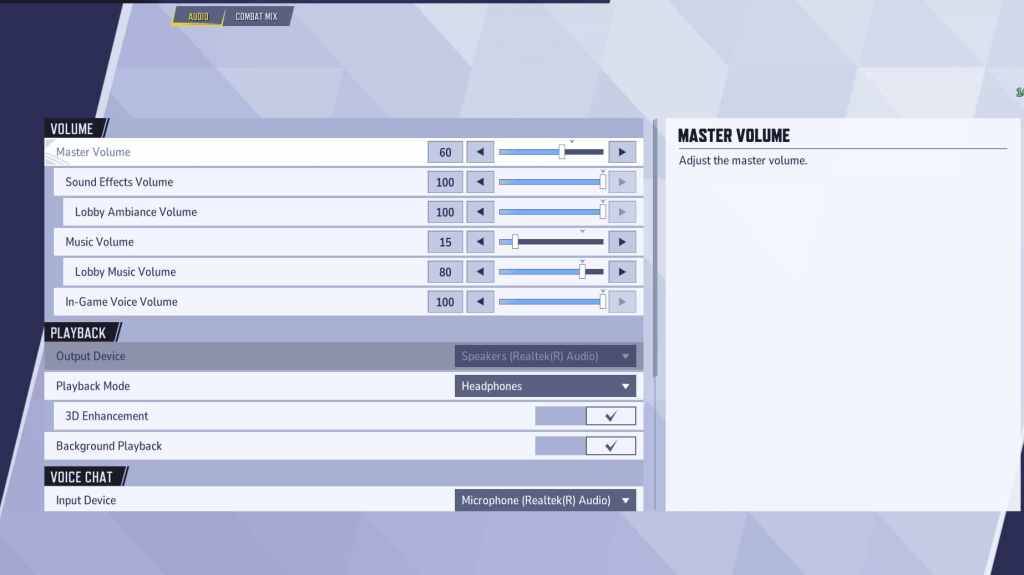
Audio significantly enhances gameplay. Enable 3D Enhancement for improved spatial sound, aiding in enemy location and ability prediction. Use HRTF (if available) for further audio cue enhancement. Adjust volume levels to personal preference.
This comprehensive guide helps you optimize Marvel Rivals settings for peak performance and a superior gaming experience. Remember to experiment and find the settings that best suit your hardware and playstyle.
-
 Super Slices Robux RoblominerEarn Robux as you slice! Soothing and satisfying vegetable chopping. Chop with professional chef skills and collect Robux! What's New in Version 0.87 Last updated on Jul 25, 2024
Super Slices Robux RoblominerEarn Robux as you slice! Soothing and satisfying vegetable chopping. Chop with professional chef skills and collect Robux! What's New in Version 0.87 Last updated on Jul 25, 2024 -
 MAGER - Game Penghasil UangPlay and win real money prizes in this real money-making game!Enjoy playing games and earning real money rewards—completely free, with no deposit required!Start playing MaGer, the money-making and fund-generating game, and claim your free real money
MAGER - Game Penghasil UangPlay and win real money prizes in this real money-making game!Enjoy playing games and earning real money rewards—completely free, with no deposit required!Start playing MaGer, the money-making and fund-generating game, and claim your free real money -
 Parental Control for FamiliesParental Control for Families provides comprehensive online protection for your children. This top-rated app gives parents powerful tools to create a safer digital environment with content filtering, screen time limits, real-time monitoring, and loc
Parental Control for FamiliesParental Control for Families provides comprehensive online protection for your children. This top-rated app gives parents powerful tools to create a safer digital environment with content filtering, screen time limits, real-time monitoring, and loc -
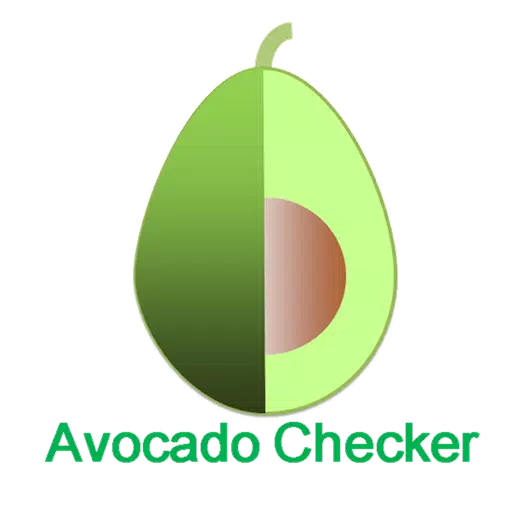 Avocado CheckerTrack the days remaining until your avocado reaches peak ripeness.This app displays the countdown to your avocado's optimal eating day.[Icon Mode]-Visual icons indicate your avocado's ripening stage.[Numeric Mode]-Blue numbers show days remaining bef
Avocado CheckerTrack the days remaining until your avocado reaches peak ripeness.This app displays the countdown to your avocado's optimal eating day.[Icon Mode]-Visual icons indicate your avocado's ripening stage.[Numeric Mode]-Blue numbers show days remaining bef -
 SplurgeTransform your ideas into breathtaking AI-generated artwork instantly. Harness cutting-edge AI models including Midjourney and Dall-ESplurge Art revolutionizes AI art creation as the market's most advanced generator. Our innovative platform blends po
SplurgeTransform your ideas into breathtaking AI-generated artwork instantly. Harness cutting-edge AI models including Midjourney and Dall-ESplurge Art revolutionizes AI art creation as the market's most advanced generator. Our innovative platform blends po -
 Pure Affair NSA Hookup Finder App - Hook up DatingLooking for excitement outside your mundane relationship? Pure Affair is the ultimate NSA hookup finder app designed for secretive encounters without strings attached. This discreet dating platform welcomes singles, married individuals, and non-mono
Pure Affair NSA Hookup Finder App - Hook up DatingLooking for excitement outside your mundane relationship? Pure Affair is the ultimate NSA hookup finder app designed for secretive encounters without strings attached. This discreet dating platform welcomes singles, married individuals, and non-mono




