MU Immortal: Beginner's Guide to Starting Your Mobile Adventure
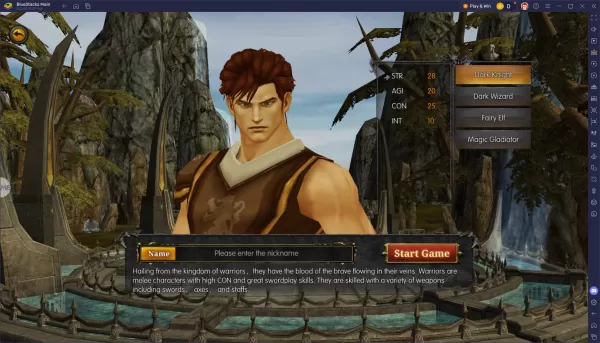
MU Immortal is the latest addition to the iconic MMORPG series, now tailored for mobile gaming enthusiasts. If you're a veteran of MU Online, you'll find the familiar mechanics of stat allocation, gear progression, and class-based gameplay instantly recognizable. However, MU Immortal enhances the experience with modern conveniences such as autoplay, offline farming, and a more intuitive approach to learning and managing skills, making it easier to dive in and enjoy the game.
This guide aims to assist both newcomers and returning players in getting started with MU Immortal. Rather than delving into complex strategies, we'll focus on the fundamental gameplay systems to help you grasp how the game operates and kickstart your journey without any confusion. Whether you're aiming for casual play or striving to develop a formidable character, here's what you need to know to get started.
Choosing Your Class
One of the first crucial decisions you'll face in MU Immortal is selecting your class. This choice significantly influences your playstyle, stats, and skill set. Each class offers unique abilities and roles, making it essential to understand their basics before making your selection.
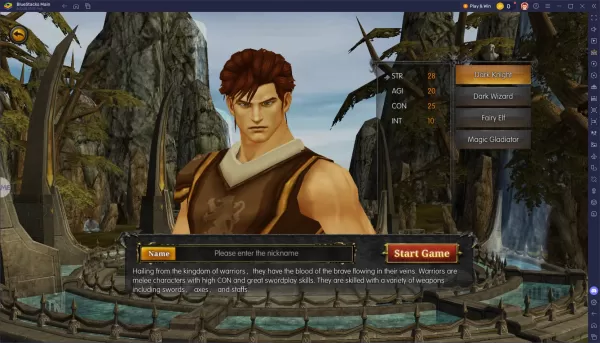
MU Immortal brings the grind-heavy, stat-driven essence of MU Online into the modern era with various quality-of-life enhancements. Features like autoplay, customizable skills, and automatic gear management allow the game to play itself to some extent, but setting these up effectively requires strategic planning. Choose a class that aligns with your preferred playstyle, manage your stats wisely, and adjust your autoplay settings to optimize your farming efficiency.
For an enhanced gaming experience, consider playing MU Immortal on PC using BlueStacks. This platform provides superior control options, enhanced performance, and greater customization compared to mobile devices. Whether you're leveling up or experimenting with new character builds, BlueStacks can significantly streamline your gameplay.
-
 Everyday PuzzlesOne App, Countless Word Games! Enjoy your favorites: Hashtag, Crossword, and Word SearchEveryday Puzzles – multiple puzzle experiences in a single app!Your hub for word games and brain-teasing puzzles.Featuring Anygram, Hashtag, Crossword, Mini Cross
Everyday PuzzlesOne App, Countless Word Games! Enjoy your favorites: Hashtag, Crossword, and Word SearchEveryday Puzzles – multiple puzzle experiences in a single app!Your hub for word games and brain-teasing puzzles.Featuring Anygram, Hashtag, Crossword, Mini Cross -
 Sp FlixSP Flix offers a world of premium entertainment right at your fingertips, with a diverse collection of movies and shows to suit every taste. From intense dramas and laugh-out-loud comedies to action-packed thrillers, enjoy high-quality streaming tail
Sp FlixSP Flix offers a world of premium entertainment right at your fingertips, with a diverse collection of movies and shows to suit every taste. From intense dramas and laugh-out-loud comedies to action-packed thrillers, enjoy high-quality streaming tail -
 Off Road 4x4 Driving SimulatorOff Road 4x4 Driving Simulator offers an electrifying mud truck and realistic car racing experience. With stunning graphics, a diverse lineup of powerful 4x4 trucks, lifelike physics, extensive customization, and varied off-road challenges, it delive
Off Road 4x4 Driving SimulatorOff Road 4x4 Driving Simulator offers an electrifying mud truck and realistic car racing experience. With stunning graphics, a diverse lineup of powerful 4x4 trucks, lifelike physics, extensive customization, and varied off-road challenges, it delive -
 Go2Joy - Hourly Booking AppDiscover a smarter way to book accommodations with Go2Joy - the premier hourly booking app! Reserve by the hour, day, or overnight at thousands of hotels worldwide while enjoying lower rates than direct hotel bookings. Benefit from exclusive daily d
Go2Joy - Hourly Booking AppDiscover a smarter way to book accommodations with Go2Joy - the premier hourly booking app! Reserve by the hour, day, or overnight at thousands of hotels worldwide while enjoying lower rates than direct hotel bookings. Benefit from exclusive daily d -
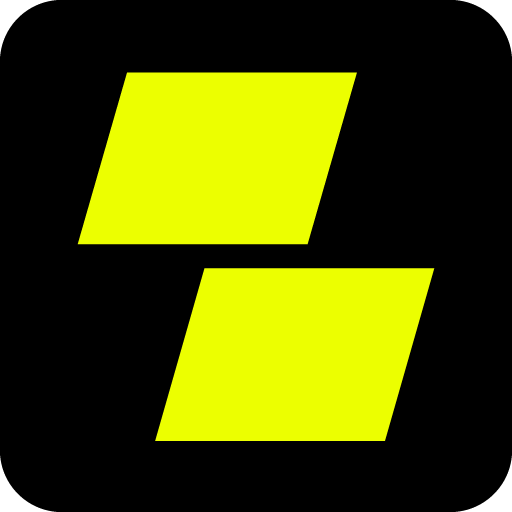 Parimatch: Live Sports BettingThe ultimate sportsbook app, offering rapid payouts and the most competitive odds available.Presenting the Parimatch Tanzania App – Your Premier Betting Destination!Are you searching for the ideal betting platform that combines simplicity, instant pa
Parimatch: Live Sports BettingThe ultimate sportsbook app, offering rapid payouts and the most competitive odds available.Presenting the Parimatch Tanzania App – Your Premier Betting Destination!Are you searching for the ideal betting platform that combines simplicity, instant pa -
 Bouncy Marbles ASMRMarble Bounce - Endless Bouncing Fun!Explore Unique Marbles From Around The World!Expand Your Collection With Exciting New Marbles!Remember to merge when you collect three identical marbles!Key Features:Simple and intuitive gameplay perfect for all a
Bouncy Marbles ASMRMarble Bounce - Endless Bouncing Fun!Explore Unique Marbles From Around The World!Expand Your Collection With Exciting New Marbles!Remember to merge when you collect three identical marbles!Key Features:Simple and intuitive gameplay perfect for all a




