Modding Stardew Valley: A Step-by-Step Guide

The latest update for *Stardew Valley* may have grabbed headlines, but the modding community has been thriving for years. Mods can transform your experience, adding everything from expanded NPC narratives to stylish new cosmetics. Here’s how you can dive into modding *Stardew Valley* on Windows:
How to Mod Stardew Valley for Windows:
Step One: Back Up Your Save File
It's highly recommended to back up your save file. This precaution ensures your farm remains safe and secure. If you're starting fresh, this step might seem unnecessary, but for those who've invested hours befriending villagers and expanding their artisanal empire, losing progress would be devastating.
To back up your save file:
- Press Win + R to open the Run dialog box.
- Type %appdata% and hit Enter.
- Navigate to the ‘Stardew Valley’ folder.
- Open the ‘Saves’ folder.
- Copy and paste the contents to a safe location on your PC or laptop.
Step Two: Install SMAPI
SMAPI, or Stardew Modding API, is essential as it acts as a mod loader, seamlessly integrating your chosen mods into the game. You can download SMAPI directly from their website.
Related: How To Get Multiple Pets in Stardew Valley
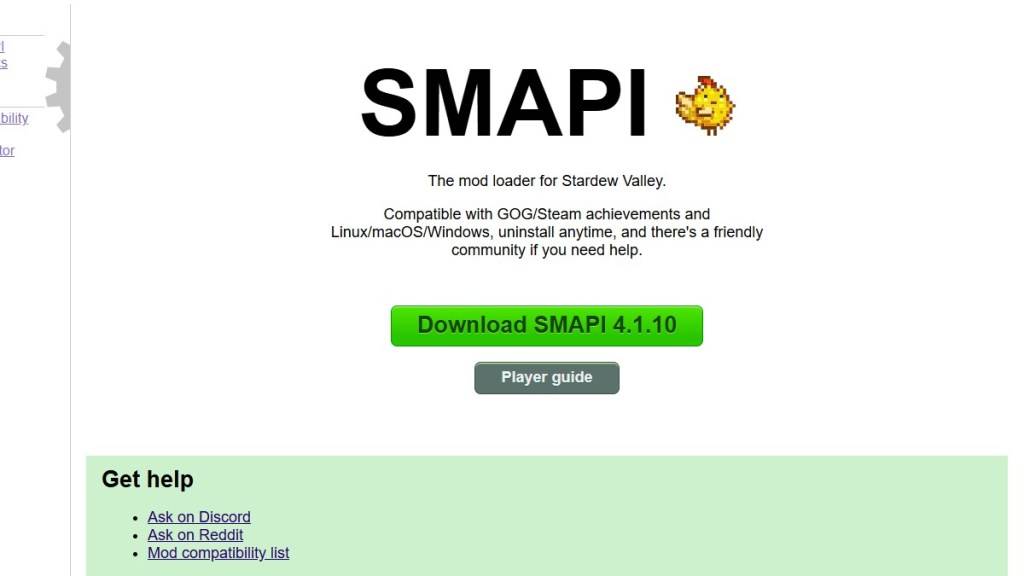
After downloading, extract the SMAPI ZIP file to a convenient location on your computer, such as your desktop or downloads folder. Remember, SMAPI is not a mod but a mod loader, so avoid extracting it directly into the mod folder.
Run SMAPI and select “install on Windows,” then follow the on-screen prompts to complete the installation.
Step Three: Configure Your Game Client
If you play *Stardew Valley* through platforms like Steam, GOG Galaxy, or the Xbox App, additional steps might be necessary to continue tracking playtime and achievements. You can find detailed instructions on configuring your game client here.
Step Four: Installing Mods
Now comes the exciting part—installing mods.
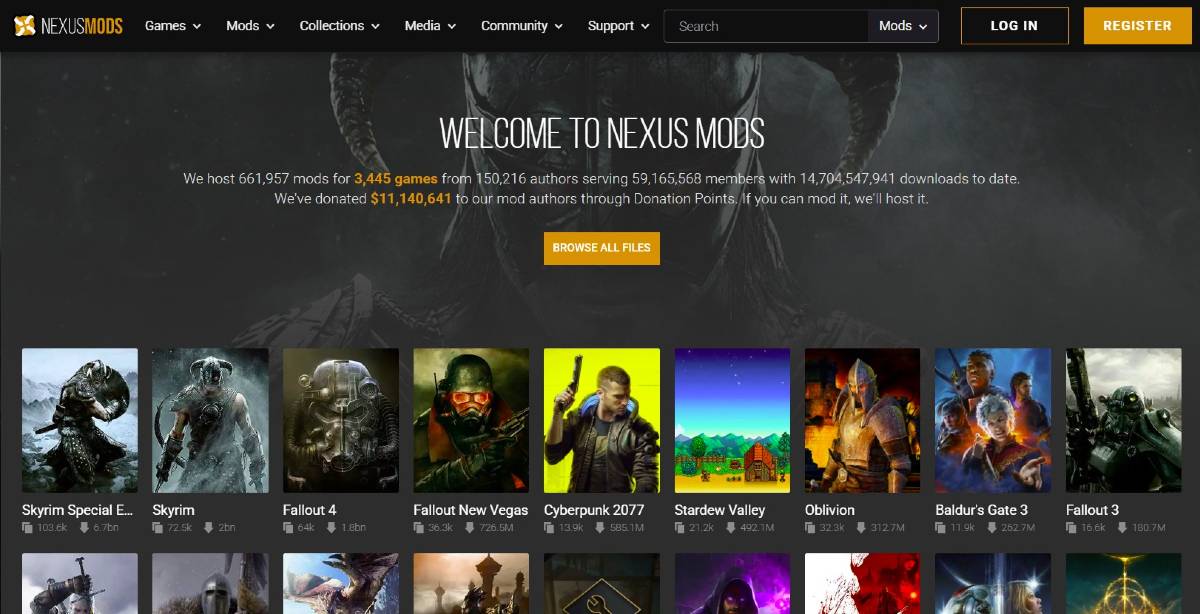
Nexus Mods is a go-to site for *Stardew Valley* mods, boasting an extensive selection to keep you engaged. Mods are usually downloaded as ZIP files, which you'll need to extract. Once extracted, move the files into the automatically created Mods folder, located in:
- Steam: C:Program Files (x86)SteamsteamappscommonStardew Valley
- GOG Galaxy: C:Program Files (x86)GOG GalaxyGamesStardew Valley
- Xbox App: C:XboxGamesStardew Valley
With over 1000 mods available on Nexus alone, there's no shortage of ways to enhance and personalize your *Stardew Valley* experience. Whether you're a seasoned player or just starting, modding offers a fresh take on this beloved game.
*Stardew Valley is available now*.
-
 Subway Surfers MatchEmbark on a daily match-3 journey filled with vibrant puzzles and stunning street art!From the minds behind Subway Surfers—the decade’s most downloaded mobile game—comes an exhilarating new puzzle adventure! Dive into the action and team up with the
Subway Surfers MatchEmbark on a daily match-3 journey filled with vibrant puzzles and stunning street art!From the minds behind Subway Surfers—the decade’s most downloaded mobile game—comes an exhilarating new puzzle adventure! Dive into the action and team up with the -
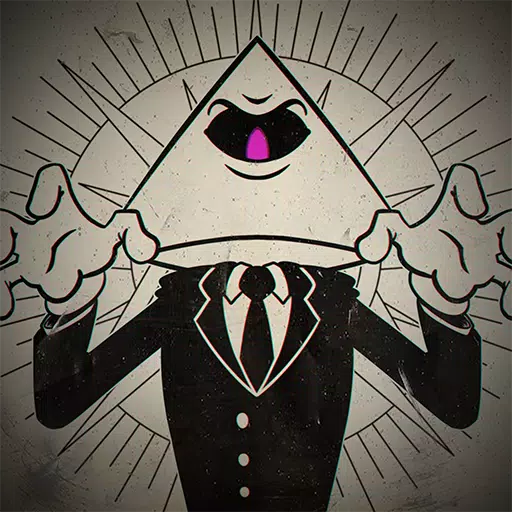 We Are Illuminati: ConspiracyDomination, secrecy, fear. Build your terrifying empire and rise as the supreme ruler of the multiverse!What connects pop idols, freemasonry enthusiasts, world leaders, and scaly-skinned aliens—beyond money, power, and cleverly disguised spacecraft?T
We Are Illuminati: ConspiracyDomination, secrecy, fear. Build your terrifying empire and rise as the supreme ruler of the multiverse!What connects pop idols, freemasonry enthusiasts, world leaders, and scaly-skinned aliens—beyond money, power, and cleverly disguised spacecraft?T -
 Athletics2: Summer SportsExperience 30 athletic events and compete in 5 major championships!Play a variety of athletic sports in a stunning 3D environment featuring 30 events and 5 distinct competitions.Compete against the computer or challenge friends to break records and c
Athletics2: Summer SportsExperience 30 athletic events and compete in 5 major championships!Play a variety of athletic sports in a stunning 3D environment featuring 30 events and 5 distinct competitions.Compete against the computer or challenge friends to break records and c -
 AFF dating app - your personal friendfinder!Discover the AFF dating app – your personal friendfinder! It's the ultimate dating app to enhance your hookup and dating experience. Connect with thousands of interesting people in vibrant chat rooms, where you can easily match and chat without any s
AFF dating app - your personal friendfinder!Discover the AFF dating app – your personal friendfinder! It's the ultimate dating app to enhance your hookup and dating experience. Connect with thousands of interesting people in vibrant chat rooms, where you can easily match and chat without any s -
 Manco SolitarioUltimate survival guide for Last Island of SurvivalManco Solitario is designed for solo players and newcomers aiming to enhance their gameplay competitiveness, featuring in-app game functionality integrationCabinet crafting resourcesExplosive materia
Manco SolitarioUltimate survival guide for Last Island of SurvivalManco Solitario is designed for solo players and newcomers aiming to enhance their gameplay competitiveness, featuring in-app game functionality integrationCabinet crafting resourcesExplosive materia -
 Football Cup 2023Join the Football Cup 2023 and experience the thrill of soccer kicks in Soccer Strike football games.Football Cup 2023 immerses you in offline football matches for 2023 and invites you to compete in the Champions League of soccer games with this top-
Football Cup 2023Join the Football Cup 2023 and experience the thrill of soccer kicks in Soccer Strike football games.Football Cup 2023 immerses you in offline football matches for 2023 and invites you to compete in the Champions League of soccer games with this top-




