Marvel Rivals Disables Mouse Acceleration

Mouse acceleration is detrimental to competitive shooters, and Marvel Rivals is no exception. The game unfortunately enables mouse acceleration by default, lacking an in-game toggle. Here's how to disable it:
How to Disable Mouse Acceleration in Marvel Rivals
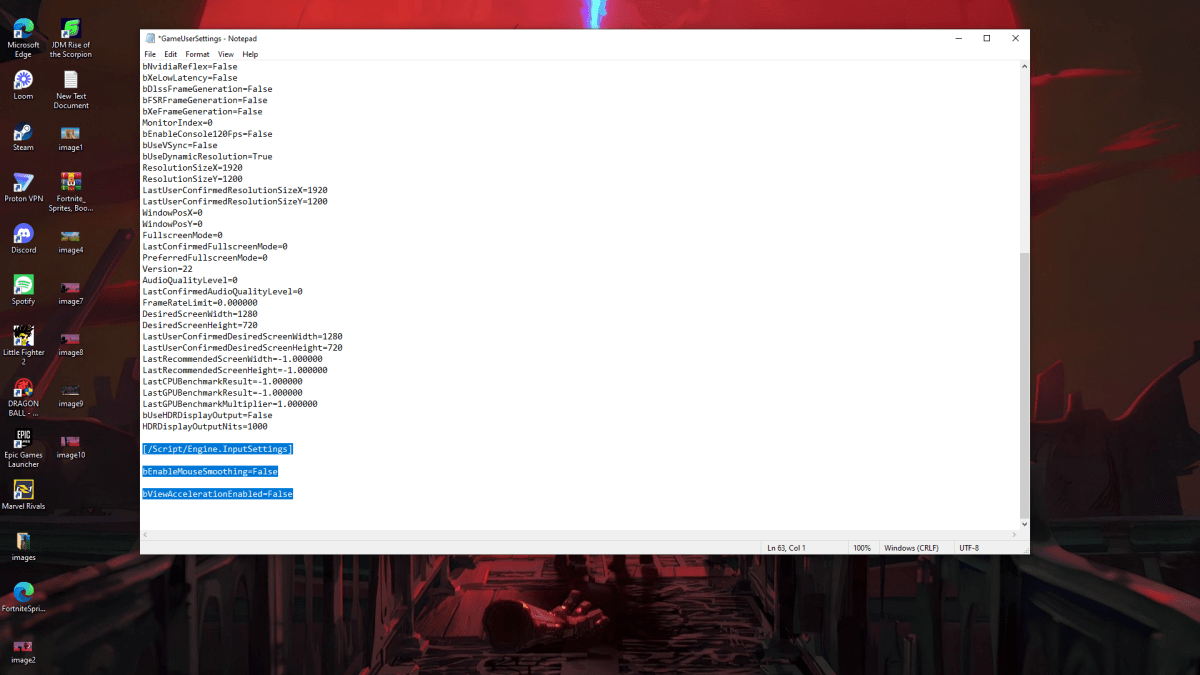
Because the game offers no in-game setting, you'll need to edit a configuration file. It's easy; follow these steps:
- Press Windows key + R, type
%localappdata%, and press Enter. - Locate the "Marvel" folder, then navigate to "MarvelSavedConfigWindows".
- Open the "GameUserSettings.ini" file using Notepad (or your preferred text editor).
- Add the following lines to the end of the file:
[/Script/Engine.InputSettings]
bEnableMouseSmoothing=False
bViewAccelerationEnabled=False- Save (Ctrl + S) and close the file.
- Right-click "GameUserSettings.ini", select "Properties", check the "Read-only" box, and click "Apply" and "OK".
You've now disabled mouse acceleration in Marvel Rivals. Your aim should feel significantly improved.
Remember to also disable mouse acceleration in Windows settings:
- In the Windows search bar, type "Mouse" and select "Mouse settings".
- Click "Additional mouse options" in the top right.
- Go to the "Pointer Options" tab and uncheck "Enhance pointer precision".
- Click "Apply" and "OK".
What is Mouse Acceleration and Why is it Harmful?
Mouse acceleration alters your sensitivity based on your mouse movement speed. Fast movements result in high sensitivity, slow movements in low sensitivity. While convenient for general use, it's disastrous for shooters like Marvel Rivals.
Consistent sensitivity is crucial for building muscle memory and improving aim. Mouse acceleration prevents this, as your sensitivity constantly fluctuates.
With mouse acceleration disabled, you can now enjoy a linear and predictable aiming experience in Marvel Rivals.
Marvel Rivals is available now on PS5, PC, and Xbox Series X|S.
-
 XFace: Beauty Cam, Face EditorElevate your selfies with XFace: Beauty Cam & Face Editor! This powerful app provides professional-grade photo editing tools and camera filters to help you achieve flawless results. Easily whiten teeth, refine skin tone, and reshape facial features
XFace: Beauty Cam, Face EditorElevate your selfies with XFace: Beauty Cam & Face Editor! This powerful app provides professional-grade photo editing tools and camera filters to help you achieve flawless results. Easily whiten teeth, refine skin tone, and reshape facial features -
 Polish Photo EditorPhoto Editor, Collage Maker, Mirror Images, and Background Blur ToolPhoto Collage - Pic Collage Maker is a powerful Android photo editing app. Create collages, apply filters, and transform your photos with the mirror image camera. Design fixed-size o
Polish Photo EditorPhoto Editor, Collage Maker, Mirror Images, and Background Blur ToolPhoto Collage - Pic Collage Maker is a powerful Android photo editing app. Create collages, apply filters, and transform your photos with the mirror image camera. Design fixed-size o -
 MyMRTJEnhance your Jakarta travels with MyMRTJ - your ultimate smart mobility companion for exploring the city via MRT Jakarta. This comprehensive app transforms urban commuting by enabling effortless ticket purchases, real-time schedule checks, detailed
MyMRTJEnhance your Jakarta travels with MyMRTJ - your ultimate smart mobility companion for exploring the city via MRT Jakarta. This comprehensive app transforms urban commuting by enabling effortless ticket purchases, real-time schedule checks, detailed -
 Yo MoviesYo Movies es una aplicación premium diseñada especialmente para cinéfilos que buscan acceso rápido a sus películas favoritas. Con una amplia biblioteca que incluye desde éxitos de Hollywood hasta clásicos de Bollywood, Yo Movies garantiza una experi
Yo MoviesYo Movies es una aplicación premium diseñada especialmente para cinéfilos que buscan acceso rápido a sus películas favoritas. Con una amplia biblioteca que incluye desde éxitos de Hollywood hasta clásicos de Bollywood, Yo Movies garantiza una experi -
 Wedding Fashion Indian 2024Step into the shoes of a playful makeup artist striving to become India's top bridal stylist!Ready to transform Indian brides? Grab your makeup kit and prepare them for their big day. Discover diverse makeup styles, join the makeup community, and unl
Wedding Fashion Indian 2024Step into the shoes of a playful makeup artist striving to become India's top bridal stylist!Ready to transform Indian brides? Grab your makeup kit and prepare them for their big day. Discover diverse makeup styles, join the makeup community, and unl -
 AnimeXplay - Watch Animix FreeDiscover AnimeXplay - Watch Animix Free, the perfect streaming companion for every anime enthusiast! Whether you're an experienced otaku or new to Japanese animation, our app brings endless entertainment to your screen. Enjoy unlimited access to tho
AnimeXplay - Watch Animix FreeDiscover AnimeXplay - Watch Animix Free, the perfect streaming companion for every anime enthusiast! Whether you're an experienced otaku or new to Japanese animation, our app brings endless entertainment to your screen. Enjoy unlimited access to tho




