"Guide: Connect PS5 Controller to PC Easily"

The Sony DualSense stands out as the best PS5 controller thanks to its innovative features, comfortable grip, and ergonomic design, enhancing your gaming experience on the PlayStation 5. While pairing it with best gaming PCs used to be a challenge with the DualShock 4, the DualSense offers much better PC compatibility, positioning it as one of the best PC controllers available. Let's explore how straightforward it is to connect your DualSense to a PC.

Items Needed to Pair PS5 Controller with PC:
- Data-ready USB-C cable
- Bluetooth adapter for PC
Connecting your DualSense controller to your PC might seem tricky at first, especially since the standalone controller doesn't come with a USB cable, and not all PCs are equipped with Bluetooth. To pair your DualSense with a PC, you'll need a USB-C cable that supports data transfer. This can be a USB-C-to-C cable if your PC has a USB-C port, or a USB-C-to-A cable for traditional rectangular USB ports.
If your PC lacks Bluetooth, adding it is straightforward. You can choose from various Bluetooth adapters, including those that fit into a PCIe slot or simply plug into a USB port.

Our Top Pick: Creative BT-W5 Bluetooth Transmitter
How to Pair the PS5 Controller to PC over USB

- Plug your selected USB cable into an open port on your PC.
- Connect the other end of the cable to the USB-C port on your DualSense controller.
- Wait for your Windows PC to recognize the DualSense controller as a gamepad.
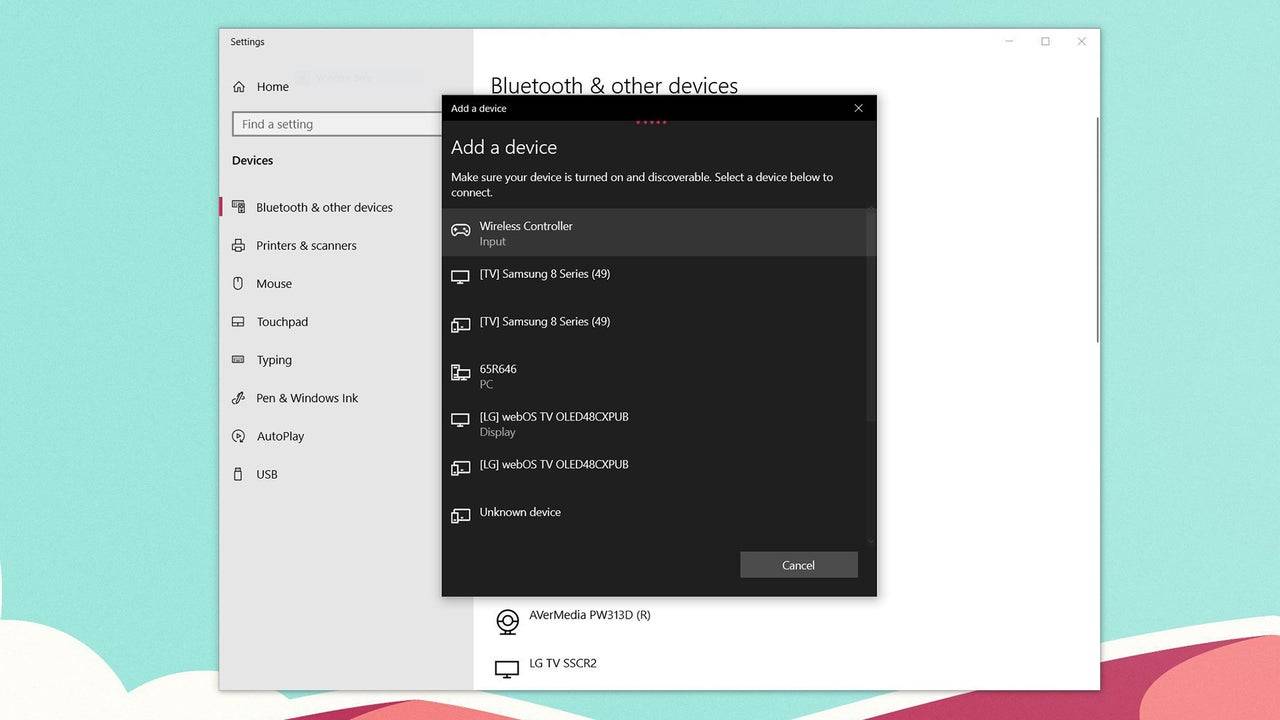
How to Pair the PS5 DualSense Controller to PC over Bluetooth
- Access your PC’s Bluetooth settings by pressing the Windows key, typing “Bluetooth”, and selecting **Bluetooth & other devices** from the menu.
- Click on **Add Bluetooth or other device**.
- Choose **Bluetooth** in the pop-up window.
- With your DualSense controller disconnected and powered off, press and hold the PS Button and Create button (next to the D-Pad) simultaneously until the light bar under the touchpad starts blinking.
- On your PC, select your DualSense controller from the list of available Bluetooth devices.
-
 Dream Home Coloring bookAn exceptional coloring experience centered on houses and homes.Embark on your ultimate coloring journey with Dream Home Color!Release your inner artist in Dream Home Color, where you bring charming houses to life. This relaxing game lets you fill be
Dream Home Coloring bookAn exceptional coloring experience centered on houses and homes.Embark on your ultimate coloring journey with Dream Home Color!Release your inner artist in Dream Home Color, where you bring charming houses to life. This relaxing game lets you fill be -
 Movie QuizTest Your Movie Knowledge! Take the Cinema Challenge and Uncover the Film in the Quiz.Do you have what it takes to be a cinema expert? Download the "Which Movie? Cinema Films Quiz" app for free and see where you stand on the global leaderboard. Prove
Movie QuizTest Your Movie Knowledge! Take the Cinema Challenge and Uncover the Film in the Quiz.Do you have what it takes to be a cinema expert? Download the "Which Movie? Cinema Films Quiz" app for free and see where you stand on the global leaderboard. Prove -
 American MarksmanExperience lifelike hunting adventures with adrenaline-pumping gameplay and breathtaking visuals.American Marksman – your premier destination for immersive hunting and wilderness exploration! Traverse expansive open-world environments and dynamically
American MarksmanExperience lifelike hunting adventures with adrenaline-pumping gameplay and breathtaking visuals.American Marksman – your premier destination for immersive hunting and wilderness exploration! Traverse expansive open-world environments and dynamically -
 TendenzeDiscover effortless appointment scheduling with Tendenze's official Laser Hair Removal app. Enjoy exclusive deals and promotions designed to help you look and feel your absolute best. Specializing in premium laser hair removal and medical-aesthetic
TendenzeDiscover effortless appointment scheduling with Tendenze's official Laser Hair Removal app. Enjoy exclusive deals and promotions designed to help you look and feel your absolute best. Specializing in premium laser hair removal and medical-aesthetic -
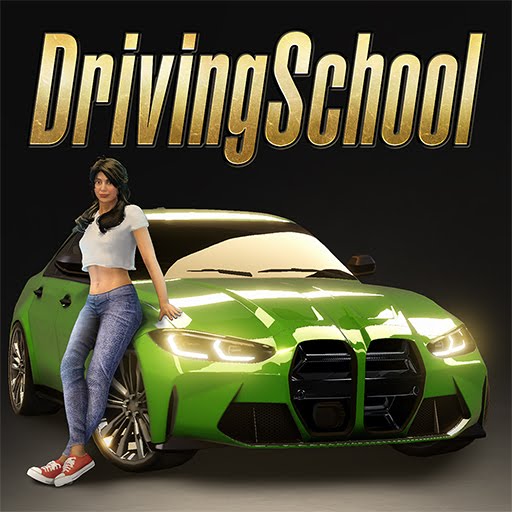 Driving School Simulator : EvoExperience this car simulator, master real driving skills, and compete in thrilling live multiplayer races!Driving School Simulator: Evo stands out as one of the most engaging free car games of 2024. It offers something for all players: difficult par
Driving School Simulator : EvoExperience this car simulator, master real driving skills, and compete in thrilling live multiplayer races!Driving School Simulator: Evo stands out as one of the most engaging free car games of 2024. It offers something for all players: difficult par -
 Strawberry Shortcake Bake ShopCreate Sweet Treats and Invent Your Berry Own Recipes with Strawberry Shortcake! Budge Studios presents STRAWBERRY SHORTCAKE BAKE SHOP! Join Strawberry Shortcake in her delightful baking adventures! Whip up dreamy desserts using delicious ingredient
Strawberry Shortcake Bake ShopCreate Sweet Treats and Invent Your Berry Own Recipes with Strawberry Shortcake! Budge Studios presents STRAWBERRY SHORTCAKE BAKE SHOP! Join Strawberry Shortcake in her delightful baking adventures! Whip up dreamy desserts using delicious ingredient




