Become a GTA Master: Learn the Ultimate Saving Technique

This guide details how to save your progress in Grand Theft Auto 5 (GTA 5) Story Mode and GTA Online. Both games feature autosaves, indicated by a rotating orange circle in the bottom-right corner, but manual saving is also possible.
GTA 5 Story Mode Saving:
There are two primary methods for manual saving in GTA 5's Story Mode:
1. Sleeping at a Safehouse:
- Locate a Safehouse (marked by a white house icon on the map).
- Approach your character's bed.
- Press "E" on keyboard or the Right D-Pad on a controller to sleep and trigger the save game menu.
2. Using the Cell Phone:
- Open your cell phone (Up arrow key on keyboard or Up on controller's D-pad).
- Select the cloud icon to access the Save Game menu.
- Confirm the save.

GTA Online Saving:
GTA Online doesn't have a dedicated manual save menu. However, you can force autosaves using these methods:
1. Changing Outfits/Accessories:
- Open the Interaction Menu (M on keyboard or touchpad on controller).
- Select "Appearance," then "Accessories."
- Change any accessory or your entire outfit.
- Exit the Interaction Menu. Watch for the orange autosave circle. Repeat if necessary.
2. Accessing the Swap Character Menu:
- Open the Pause Menu (Esc on keyboard or Start on controller).
- Go to the "Online" tab.
- Select "Swap Character." You don't need to actually swap characters; accessing the menu triggers an autosave.
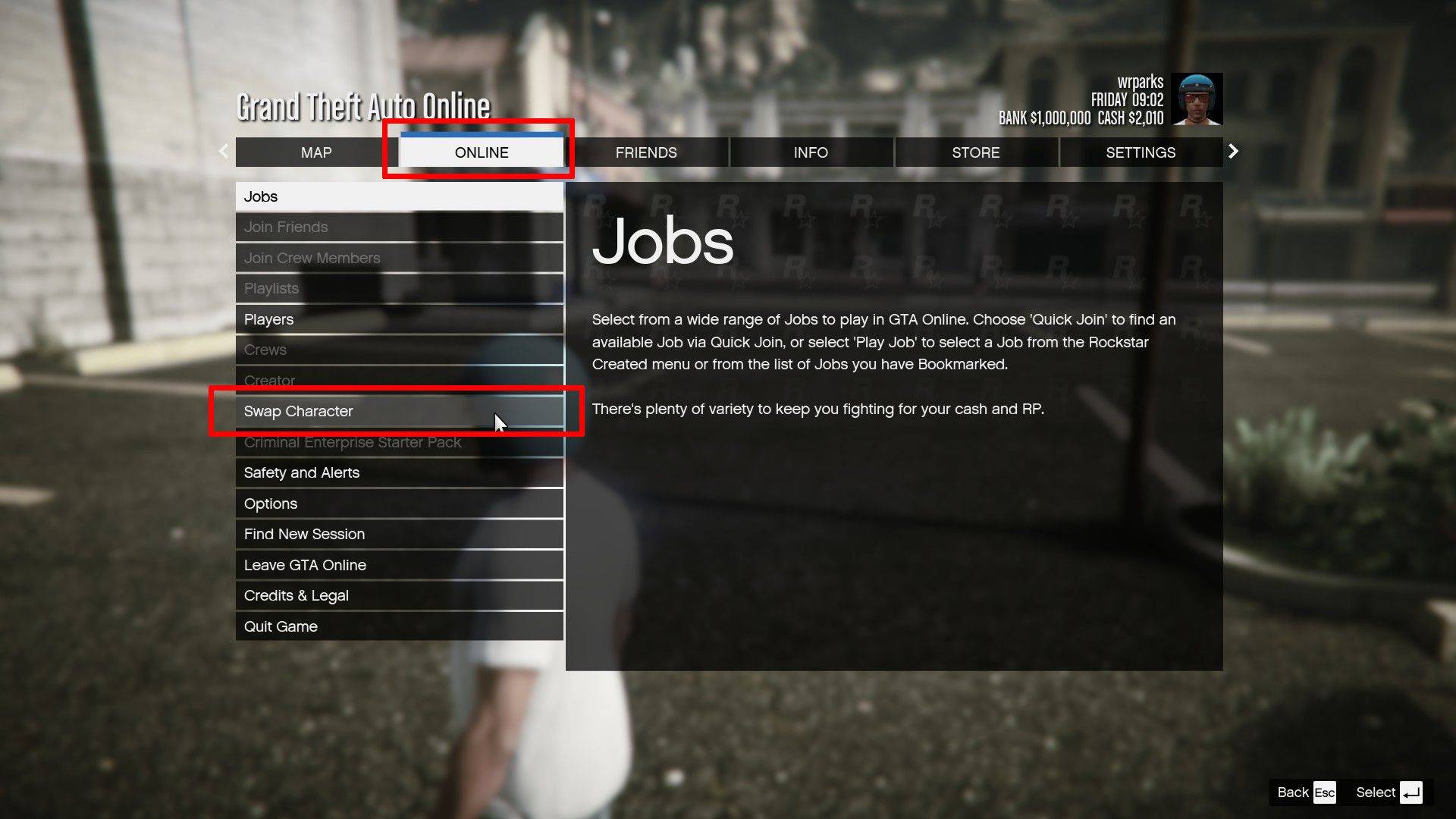
Remember to utilize these methods regularly to prevent losing progress in your GTA 5 and GTA Online adventures. The autosave system is helpful, but these manual methods provide extra security.
-
 Polish Photo EditorPhoto Editor, Collage Maker, Mirror Images, and Background Blur ToolPhoto Collage - Pic Collage Maker is a powerful Android photo editing app. Create collages, apply filters, and transform your photos with the mirror image camera. Design fixed-size o
Polish Photo EditorPhoto Editor, Collage Maker, Mirror Images, and Background Blur ToolPhoto Collage - Pic Collage Maker is a powerful Android photo editing app. Create collages, apply filters, and transform your photos with the mirror image camera. Design fixed-size o -
 MyMRTJEnhance your Jakarta travels with MyMRTJ - your ultimate smart mobility companion for exploring the city via MRT Jakarta. This comprehensive app transforms urban commuting by enabling effortless ticket purchases, real-time schedule checks, detailed
MyMRTJEnhance your Jakarta travels with MyMRTJ - your ultimate smart mobility companion for exploring the city via MRT Jakarta. This comprehensive app transforms urban commuting by enabling effortless ticket purchases, real-time schedule checks, detailed -
 Yo MoviesYo Movies es una aplicación premium diseñada especialmente para cinéfilos que buscan acceso rápido a sus películas favoritas. Con una amplia biblioteca que incluye desde éxitos de Hollywood hasta clásicos de Bollywood, Yo Movies garantiza una experi
Yo MoviesYo Movies es una aplicación premium diseñada especialmente para cinéfilos que buscan acceso rápido a sus películas favoritas. Con una amplia biblioteca que incluye desde éxitos de Hollywood hasta clásicos de Bollywood, Yo Movies garantiza una experi -
 Wedding Fashion Indian 2024Step into the shoes of a playful makeup artist striving to become India's top bridal stylist!Ready to transform Indian brides? Grab your makeup kit and prepare them for their big day. Discover diverse makeup styles, join the makeup community, and unl
Wedding Fashion Indian 2024Step into the shoes of a playful makeup artist striving to become India's top bridal stylist!Ready to transform Indian brides? Grab your makeup kit and prepare them for their big day. Discover diverse makeup styles, join the makeup community, and unl -
 AnimeXplay - Watch Animix FreeDiscover AnimeXplay - Watch Animix Free, the perfect streaming companion for every anime enthusiast! Whether you're an experienced otaku or new to Japanese animation, our app brings endless entertainment to your screen. Enjoy unlimited access to tho
AnimeXplay - Watch Animix FreeDiscover AnimeXplay - Watch Animix Free, the perfect streaming companion for every anime enthusiast! Whether you're an experienced otaku or new to Japanese animation, our app brings endless entertainment to your screen. Enjoy unlimited access to tho -
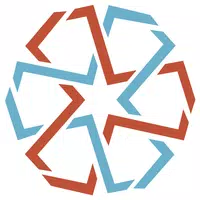 MECFutureMECFuture is an innovative platform built to empower individuals in advancing their skills and boosting their global employability. Through MEC WoW, users can uncover diverse career opportunities, craft compelling portfolios, and land exciting roles
MECFutureMECFuture is an innovative platform built to empower individuals in advancing their skills and boosting their global employability. Through MEC WoW, users can uncover diverse career opportunities, craft compelling portfolios, and land exciting roles




