Fix FragPunk Audio Issues: Quick Guide

The excitement of diving into a new game like *FragPunk* can be overwhelming, but sometimes technical hiccups can get in the way. If you're facing the frustrating issue of no audio during your *FragPunk* matches, don't worry—we've got you covered with solutions to get your game sounding as it should.

While *FragPunk* from Bad Guitar Studio has hit the PC scene with a bang, console gamers are still eagerly waiting due to the unexpected delay in the PlayStation and Xbox releases. For PC players, though, the game is accessible, offering a chance to master the various Lancers. However, the joy of playing has been dampened for some by a significant audio glitch that renders the game silent during matches. In a genre where sound cues are crucial, this can be a game-breaker. Fortunately, the community has stepped up, and solutions are at hand.
Reddit user Even_Significance581 has shared two effective ways to address the audio issue in *FragPunk*, both involving adjustments in your PC's settings. Let's dive into the first solution:
How to Disable Exclusive Mode for FragPunk
- Right-click the speaker icon on your PC.
- Click on "Sound Settings."
- Navigate to the "Advanced" section and click "More sound settings."
- Right-click on either the speaker or headphones.
- Click "Properties" and navigate to the "Advanced" section.
- Untoggle the "Allow applications to take exclusive control of this device" setting, then click "Apply" and "OK."
Once you've completed these steps, relaunch *FragPunk* to check if the audio issue has been resolved. If the problem persists, don't lose hope; there's another method to try:
How to Run FragPunk as Administrator
- Right-click on the FragPunk shortcut.
- Click on "Properties" and navigate to the "Compatibility" section.
- Select "Run as Administrator."
This approach grants *FragPunk* full system access, which can help smooth out issues. However, if the audio troubles continue, a final step is to check the in-game audio settings and reset them to default. This will help determine if the problem is within the game itself, in which case, it's time for Bad Guitar Studio to take action.
And there you have it—the ways to fix the *FragPunk* audio not working issue. For a more optimized gaming experience, don't forget to explore The Escapist's guide on the best settings and crosshair codes. And for those curious about the talent behind the voices, check out all the *FragPunk* voice actors and where you've heard them before.
*FragPunk* is currently available on PC, with PlayStation and Xbox versions slated for a future release.
-
 Subway Surfers MatchEmbark on a daily match-3 journey filled with vibrant puzzles and stunning street art!From the minds behind Subway Surfers—the decade’s most downloaded mobile game—comes an exhilarating new puzzle adventure! Dive into the action and team up with the
Subway Surfers MatchEmbark on a daily match-3 journey filled with vibrant puzzles and stunning street art!From the minds behind Subway Surfers—the decade’s most downloaded mobile game—comes an exhilarating new puzzle adventure! Dive into the action and team up with the -
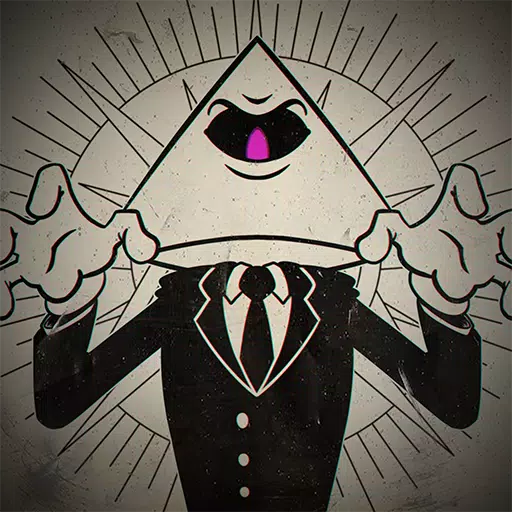 We Are Illuminati: ConspiracyDomination, secrecy, fear. Build your terrifying empire and rise as the supreme ruler of the multiverse!What connects pop idols, freemasonry enthusiasts, world leaders, and scaly-skinned aliens—beyond money, power, and cleverly disguised spacecraft?T
We Are Illuminati: ConspiracyDomination, secrecy, fear. Build your terrifying empire and rise as the supreme ruler of the multiverse!What connects pop idols, freemasonry enthusiasts, world leaders, and scaly-skinned aliens—beyond money, power, and cleverly disguised spacecraft?T -
 Athletics2: Summer SportsExperience 30 athletic events and compete in 5 major championships!Play a variety of athletic sports in a stunning 3D environment featuring 30 events and 5 distinct competitions.Compete against the computer or challenge friends to break records and c
Athletics2: Summer SportsExperience 30 athletic events and compete in 5 major championships!Play a variety of athletic sports in a stunning 3D environment featuring 30 events and 5 distinct competitions.Compete against the computer or challenge friends to break records and c -
 AFF dating app - your personal friendfinder!Discover the AFF dating app – your personal friendfinder! It's the ultimate dating app to enhance your hookup and dating experience. Connect with thousands of interesting people in vibrant chat rooms, where you can easily match and chat without any s
AFF dating app - your personal friendfinder!Discover the AFF dating app – your personal friendfinder! It's the ultimate dating app to enhance your hookup and dating experience. Connect with thousands of interesting people in vibrant chat rooms, where you can easily match and chat without any s -
 Manco SolitarioUltimate survival guide for Last Island of SurvivalManco Solitario is designed for solo players and newcomers aiming to enhance their gameplay competitiveness, featuring in-app game functionality integrationCabinet crafting resourcesExplosive materia
Manco SolitarioUltimate survival guide for Last Island of SurvivalManco Solitario is designed for solo players and newcomers aiming to enhance their gameplay competitiveness, featuring in-app game functionality integrationCabinet crafting resourcesExplosive materia -
 Football Cup 2023Join the Football Cup 2023 and experience the thrill of soccer kicks in Soccer Strike football games.Football Cup 2023 immerses you in offline football matches for 2023 and invites you to compete in the Champions League of soccer games with this top-
Football Cup 2023Join the Football Cup 2023 and experience the thrill of soccer kicks in Soccer Strike football games.Football Cup 2023 immerses you in offline football matches for 2023 and invites you to compete in the Champions League of soccer games with this top-




