How to Fast Travel in Dynasty Warriors Origins

Dynasty Warriors: Origins, while not open-world, features a substantial map. Early exploration is straightforward, but later game progression unlocks numerous provinces, significantly increasing travel time. This is further complicated by the constant unlocking of skirmishes and requests, often requiring backtracking. Fortunately, mastering fast travel significantly reduces this burden, especially for players aiming to complete all side content.
How to Utilize Fast Travel in Dynasty Warriors: Origins
 Fast travel in Dynasty Warriors: Origins utilizes Waymarks accessed via the in-game map. Before fast traveling, Waymarks must be unlocked. Approach a Waymark on the world map and hold X (PlayStation) or A (Xbox) to unlock it. Unlocked Waymarks then appear on the map screen, enabling direct fast travel.
Fast travel in Dynasty Warriors: Origins utilizes Waymarks accessed via the in-game map. Before fast traveling, Waymarks must be unlocked. Approach a Waymark on the world map and hold X (PlayStation) or A (Xbox) to unlock it. Unlocked Waymarks then appear on the map screen, enabling direct fast travel.
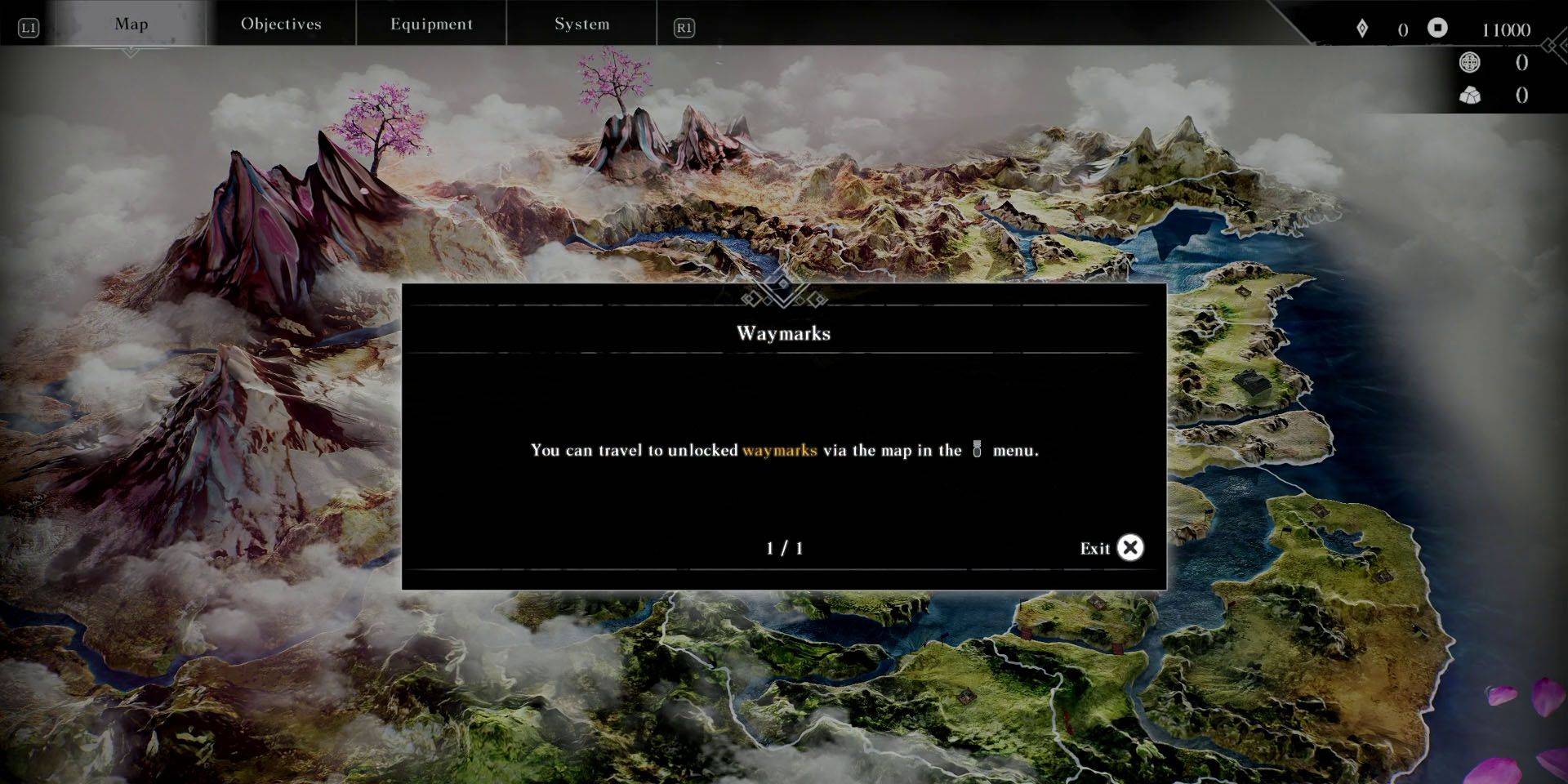 To access the map, outside of battle, interact with an unlocked Waymark or pause the game and navigate to the Map menu using the shoulder buttons. PlayStation players can conveniently access the map by pressing the DualSense touchpad while on the world map, saving time.
To access the map, outside of battle, interact with an unlocked Waymark or pause the game and navigate to the Map menu using the shoulder buttons. PlayStation players can conveniently access the map by pressing the DualSense touchpad while on the world map, saving time.
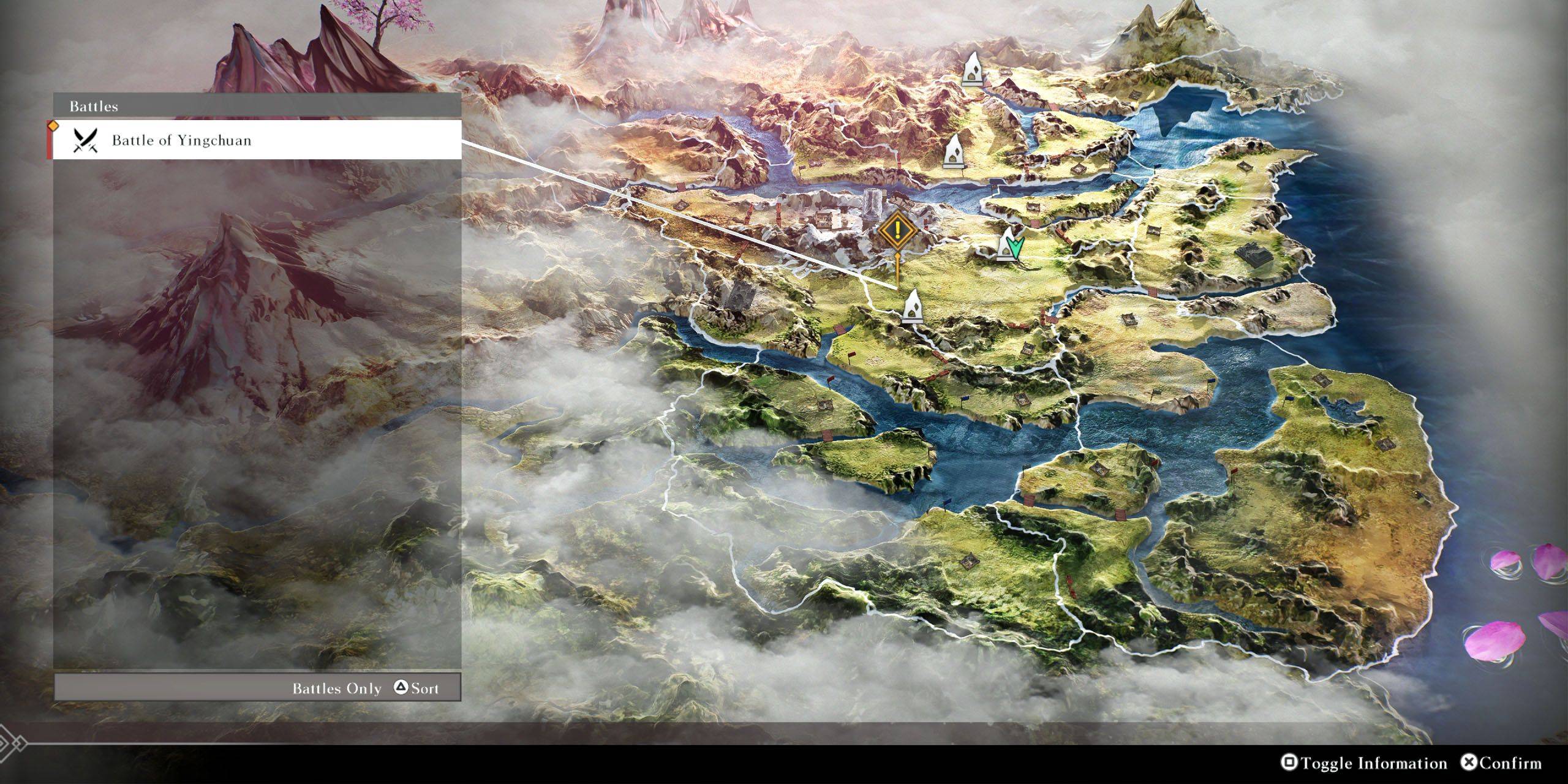 On the map screen, hovering over an unlocked Waymark displays nearby key locations and battles. Press Square (PlayStation) or X (Xbox) to toggle information about these points of interest. Use Triangle (PlayStation) or Y (Xbox) to cycle through battles and locations, then select the desired destination to automatically move the cursor to the nearest Waymark.
On the map screen, hovering over an unlocked Waymark displays nearby key locations and battles. Press Square (PlayStation) or X (Xbox) to toggle information about these points of interest. Use Triangle (PlayStation) or Y (Xbox) to cycle through battles and locations, then select the desired destination to automatically move the cursor to the nearest Waymark.
-
 XFace: Beauty Cam, Face EditorElevate your selfies with XFace: Beauty Cam & Face Editor! This powerful app provides professional-grade photo editing tools and camera filters to help you achieve flawless results. Easily whiten teeth, refine skin tone, and reshape facial features
XFace: Beauty Cam, Face EditorElevate your selfies with XFace: Beauty Cam & Face Editor! This powerful app provides professional-grade photo editing tools and camera filters to help you achieve flawless results. Easily whiten teeth, refine skin tone, and reshape facial features -
 Polish Photo EditorPhoto Editor, Collage Maker, Mirror Images, and Background Blur ToolPhoto Collage - Pic Collage Maker is a powerful Android photo editing app. Create collages, apply filters, and transform your photos with the mirror image camera. Design fixed-size o
Polish Photo EditorPhoto Editor, Collage Maker, Mirror Images, and Background Blur ToolPhoto Collage - Pic Collage Maker is a powerful Android photo editing app. Create collages, apply filters, and transform your photos with the mirror image camera. Design fixed-size o -
 MyMRTJEnhance your Jakarta travels with MyMRTJ - your ultimate smart mobility companion for exploring the city via MRT Jakarta. This comprehensive app transforms urban commuting by enabling effortless ticket purchases, real-time schedule checks, detailed
MyMRTJEnhance your Jakarta travels with MyMRTJ - your ultimate smart mobility companion for exploring the city via MRT Jakarta. This comprehensive app transforms urban commuting by enabling effortless ticket purchases, real-time schedule checks, detailed -
 Yo MoviesYo Movies es una aplicación premium diseñada especialmente para cinéfilos que buscan acceso rápido a sus películas favoritas. Con una amplia biblioteca que incluye desde éxitos de Hollywood hasta clásicos de Bollywood, Yo Movies garantiza una experi
Yo MoviesYo Movies es una aplicación premium diseñada especialmente para cinéfilos que buscan acceso rápido a sus películas favoritas. Con una amplia biblioteca que incluye desde éxitos de Hollywood hasta clásicos de Bollywood, Yo Movies garantiza una experi -
 Wedding Fashion Indian 2024Step into the shoes of a playful makeup artist striving to become India's top bridal stylist!Ready to transform Indian brides? Grab your makeup kit and prepare them for their big day. Discover diverse makeup styles, join the makeup community, and unl
Wedding Fashion Indian 2024Step into the shoes of a playful makeup artist striving to become India's top bridal stylist!Ready to transform Indian brides? Grab your makeup kit and prepare them for their big day. Discover diverse makeup styles, join the makeup community, and unl -
 AnimeXplay - Watch Animix FreeDiscover AnimeXplay - Watch Animix Free, the perfect streaming companion for every anime enthusiast! Whether you're an experienced otaku or new to Japanese animation, our app brings endless entertainment to your screen. Enjoy unlimited access to tho
AnimeXplay - Watch Animix FreeDiscover AnimeXplay - Watch Animix Free, the perfect streaming companion for every anime enthusiast! Whether you're an experienced otaku or new to Japanese animation, our app brings endless entertainment to your screen. Enjoy unlimited access to tho




