"Experience DC: Dark Legion™ on MAC for Ultimate Immersion"

DC: Dark Legion™ offers an exhilarating plunge into a dynamic world brimming with action, strategy, and the iconic superheroes and villains of the DC universe. This game is a must-play for DC enthusiasts and strategy gamers, now enhanced for MAC users through BlueStacks Air. This platform elevates the gameplay experience, providing superior performance, visuals, and precision. We tested it on a MacBook and here’s why it's transforming the way you play!
How to Install and Start Playing DC: Dark Legion™ on BlueStacks Air
Follow these steps to begin your adventure with DC: Dark Legion™ on your Mac:
- Download BlueStacks Air: Visit the game’s page and click on the "Play DC: Dark Legion™ on MAC" button to download the installer.
- Install BlueStacks Air: Double-click the BlueStacksInstaller.pkg file and follow the installation wizard to complete the setup.
- Launch and Sign-In: Open BlueStacks Air from the Launchpad or Applications folder. Sign in with your Google account to access the Play Store.
- Install DC: Dark Legion™: Search for DC: Dark Legion™ in the Play Store and install it.
- Enjoy the Game!: Launch the application and embark on your superhero journey!
Dive Into an Immersive DC Universe with Breathtaking Visuals
The DC Universe is renowned for its rich storytelling, stunning cities, and visually spectacular battles. DC: Dark Legion™ brings these elements to life with every explosion, lightning strike, and special ability rendered in breathtaking detail. Whether you're exploring the dark alleys of Gotham or flying above Metropolis, playing on a MAC with Retina Display enhances the realism and engagement of these environments.
BlueStacks Air allows you to enjoy the game in full-screen mode, ensuring you don't miss a moment of the action. The high-definition visuals, smooth frame rates, and vibrant colors make every battle feel like a cinematic masterpiece. The detailed designs of your favorite heroes and villains come alive, making each encounter more dynamic and thrilling.
Unleash Your Full Potential with Keyboard and Mouse Precision
DC: Dark Legion™ features a strategic real-time combat system where players manually control their heroes' ultimate abilities. While some may find the mobile touch controls lacking in interactivity and precision, seasoned players know the value of timing these abilities, especially in boss fights. BlueStacks Air on MAC offers customizable keyboard and mouse controls that enhance your gameplay significantly.
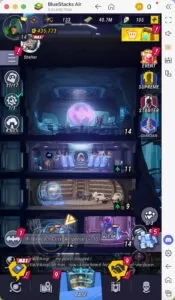
BlueStacks provides default control settings for DC: Dark Legion™, which you can view using the Mac keyboard shortcut SHIFT + TAB. If these don't suit your style, you can easily customize them. Create your own control schemes and assign key bindings to streamline your gameplay. For instance, you could assign the key "S" to access the summoning cube system by simply hovering over the appropriate in-game area. Such customizations boost your efficiency and save valuable time.
Say Goodbye to Battery Worries and Mobile Distractions
One of the challenges of mobile gaming is dealing with battery drain, overheating, and constant notifications. Playing DC: Dark Legion™ on a MAC with BlueStacks Air eliminates these issues. Enjoy longer gaming sessions without worrying about your battery life or device performance. Additionally, a dedicated MAC setup means fewer interruptions from phone calls, texts, or app notifications. Whether you're in the midst of a boss battle or a crucial team fight, you can stay focused on leading your heroes to victory.
If you're eager to unleash your inner hero or craft villainous strategies, DC: Dark Legion™ on MAC with BlueStacks Air offers the ultimate gaming experience. Step into the action and redefine your gameplay in the battle for supremacy!
-
 AbozorAbozor – Ishonchli avtomobil aloqalari platformasi Abozor – Oʻzbekistondagi eng yirik avtomobil ecosystemasi! Bizning ilovamiz orqali quyidagi imkoniyatlardan foydalanishingiz mumkin: Avtomobil bozori Yangi va ishlatilgan avtomobillar uchun eng ya
AbozorAbozor – Ishonchli avtomobil aloqalari platformasi Abozor – Oʻzbekistondagi eng yirik avtomobil ecosystemasi! Bizning ilovamiz orqali quyidagi imkoniyatlardan foydalanishingiz mumkin: Avtomobil bozori Yangi va ishlatilgan avtomobillar uchun eng ya -
 Zombie KillerEscape the terrifying ghost house, play, and enjoy this horror zombie killer game!Zombie Killer is an action game that merges the classic shooter experience with timeless racing game thrills. From a frightening ghost house escape to confronting the e
Zombie KillerEscape the terrifying ghost house, play, and enjoy this horror zombie killer game!Zombie Killer is an action game that merges the classic shooter experience with timeless racing game thrills. From a frightening ghost house escape to confronting the e -
 Logica - Math Logic & IQ TestBoost and assess your IQ with the Math IQ Gaming & Training – Logic & IQ Test app.Logica – Math Logic IQ Test is an excellent tool for practicing and enhancing your intelligence through math-based logical puzzles.Though logic puzzles may appear as si
Logica - Math Logic & IQ TestBoost and assess your IQ with the Math IQ Gaming & Training – Logic & IQ Test app.Logica – Math Logic IQ Test is an excellent tool for practicing and enhancing your intelligence through math-based logical puzzles.Though logic puzzles may appear as si -
 Super Slices Robux RoblominerEarn Robux as you slice! Soothing and satisfying vegetable chopping. Chop with professional chef skills and collect Robux! What's New in Version 0.87 Last updated on Jul 25, 2024
Super Slices Robux RoblominerEarn Robux as you slice! Soothing and satisfying vegetable chopping. Chop with professional chef skills and collect Robux! What's New in Version 0.87 Last updated on Jul 25, 2024 -
 MAGER - Game Penghasil UangPlay and win real money prizes in this real money-making game!Enjoy playing games and earning real money rewards—completely free, with no deposit required!Start playing MaGer, the money-making and fund-generating game, and claim your free real money
MAGER - Game Penghasil UangPlay and win real money prizes in this real money-making game!Enjoy playing games and earning real money rewards—completely free, with no deposit required!Start playing MaGer, the money-making and fund-generating game, and claim your free real money -
 Parental Control for FamiliesParental Control for Families provides comprehensive online protection for your children. This top-rated app gives parents powerful tools to create a safer digital environment with content filtering, screen time limits, real-time monitoring, and loc
Parental Control for FamiliesParental Control for Families provides comprehensive online protection for your children. This top-rated app gives parents powerful tools to create a safer digital environment with content filtering, screen time limits, real-time monitoring, and loc




