Disable Crossplay in Black Ops 6: Xbox, PS5 Guide

In the last decade, the landscape of online gaming has transformed dramatically, with cross-platform play evolving from a distant dream to a standard feature in many games, including *Call of Duty*. While crossplay has united the *Call of Duty* community, it's not without its challenges. Here's how to disable crossplay in *Black Ops 6* and why you might want to consider it.
Should You Disable Crossplay in Black Ops 6? Answered
Opting to disable crossplay in *Black Ops 6* can be a strategic choice, albeit with its trade-offs. The primary motivation for turning off crossplay is to level the playing field, ensuring that all participants experience similar and fair gameplay conditions. Console players on Xbox and PlayStation often seek to avoid matches with PC players due to the different control schemes.
If you're gaming on a console, you might consider disabling crossplay because PC players benefit from the precision of mouse and keyboard controls, which can offer an edge over controller-based gameplay. Additionally, PC players might have easier access to mods and cheats, despite *Call of Duty*'s Ricochet Anti-Cheat system. Players of *Black Ops 6* and *Warzone* have reported encountering hackers and cheaters, and disabling crossplay could potentially reduce these encounters.
However, there's a significant downside to disabling crossplay: it narrows the pool of players available for matchmaking. This can lead to longer wait times for matches and potentially poorer connections between players, as we've experienced when crossplay is turned off.
Related: Full Call of Duty: Black Ops 6 Zombies Walkthrough
How To Turn Off Crossplay in Black Ops 6
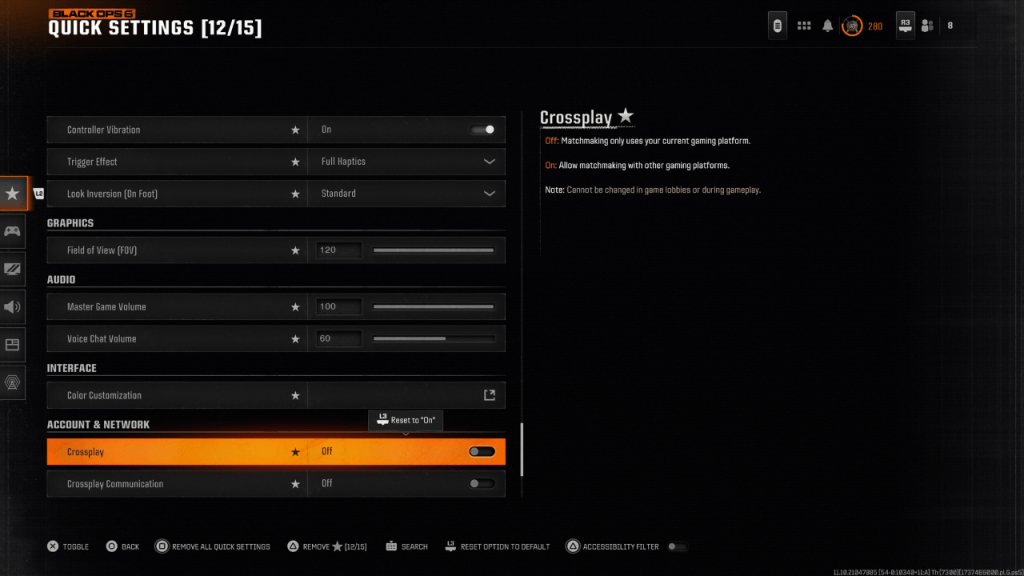 Disabling crossplay in *Black Ops 6* is a straightforward process. Navigate to the Account & Network settings, where you'll find the Crossplay and Crossplay Communications toggle at the top. Simply scroll to these settings and press X or A to switch the setting from On to Off. You can make these adjustments from within *Black Ops 6*, *Warzone*, or the main *Call of Duty* HQ page. Note that in the image above, the Crossplay setting was accessed by favoriting it and adding it to Quick Settings.
Disabling crossplay in *Black Ops 6* is a straightforward process. Navigate to the Account & Network settings, where you'll find the Crossplay and Crossplay Communications toggle at the top. Simply scroll to these settings and press X or A to switch the setting from On to Off. You can make these adjustments from within *Black Ops 6*, *Warzone*, or the main *Call of Duty* HQ page. Note that in the image above, the Crossplay setting was accessed by favoriting it and adding it to Quick Settings.
You may find the setting greyed out and locked in certain modes like Ranked Play, as *Call of Duty* has previously mandated crossplay in these scenarios. Although this was intended to promote fairness, the results have often been the opposite. Fortunately, starting from Season 2 of *Black Ops 6*, players will have the option to disable crossplay, providing more control over who they compete against in the game's most competitive modes.
Call of Duty: Black Ops 6 is available now on PlayStation, Xbox, and PC.
-
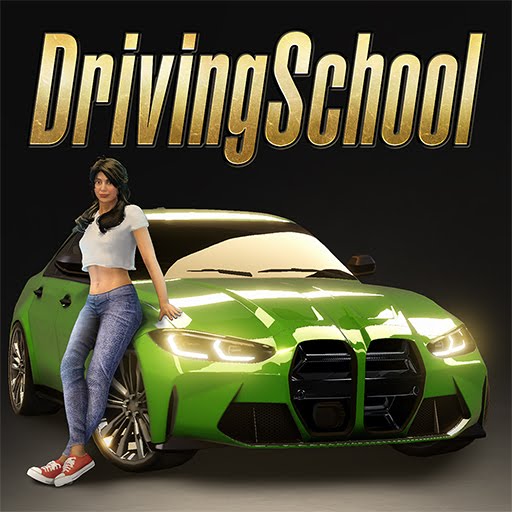 Driving School Simulator : EvoExperience this car simulator, master real driving skills, and compete in thrilling live multiplayer races!Driving School Simulator: Evo stands out as one of the most engaging free car games of 2024. It offers something for all players: difficult par
Driving School Simulator : EvoExperience this car simulator, master real driving skills, and compete in thrilling live multiplayer races!Driving School Simulator: Evo stands out as one of the most engaging free car games of 2024. It offers something for all players: difficult par -
 Strawberry Shortcake Bake ShopCreate Sweet Treats and Invent Your Berry Own Recipes with Strawberry Shortcake! Budge Studios presents STRAWBERRY SHORTCAKE BAKE SHOP! Join Strawberry Shortcake in her delightful baking adventures! Whip up dreamy desserts using delicious ingredient
Strawberry Shortcake Bake ShopCreate Sweet Treats and Invent Your Berry Own Recipes with Strawberry Shortcake! Budge Studios presents STRAWBERRY SHORTCAKE BAKE SHOP! Join Strawberry Shortcake in her delightful baking adventures! Whip up dreamy desserts using delicious ingredient -
 Jogo para MemóriaReady to put your memory to the test in a thrilling game experience? Jogo para Memória offers two captivating themes – vibrant colors and beloved Star Wars characters – to challenge your recall abilities. Designed for all ages, this engaging app pro
Jogo para MemóriaReady to put your memory to the test in a thrilling game experience? Jogo para Memória offers two captivating themes – vibrant colors and beloved Star Wars characters – to challenge your recall abilities. Designed for all ages, this engaging app pro -
 Skibidy Toilet Music Tiles HopSkibidy Toilet Music Tiles Hop é um eletrizante jogo musical que traz uma nova abordagem ao clássico gênero de tiles hop. Com mais de 120 músicas de Skibidi Toilet e EDM populares para escolher, você ficará batucando no ritmo por horas seguidas. Des
Skibidy Toilet Music Tiles HopSkibidy Toilet Music Tiles Hop é um eletrizante jogo musical que traz uma nova abordagem ao clássico gênero de tiles hop. Com mais de 120 músicas de Skibidi Toilet e EDM populares para escolher, você ficará batucando no ritmo por horas seguidas. Des -
 kcuts GoPlan and book your next 10-minute kcuts visit with cashless conveniencekcuts Go offers a modern, effortless way to schedule and purchase your haircut appointment. Register once and enjoy our speedy 10-minute service at any of our 60+ locations across
kcuts GoPlan and book your next 10-minute kcuts visit with cashless conveniencekcuts Go offers a modern, effortless way to schedule and purchase your haircut appointment. Register once and enjoy our speedy 10-minute service at any of our 60+ locations across -
 Gin Rummy Stars - Card GamePlay Gin Rummy! Enjoy this classic multiplayer Gin Rummy card game with friends!THE MOST AMAZING GIN RUMMY CARD GAME APP YOU’LL EVER PLAY – ONLINE AND FREE!Do you enjoy classic online card games like Gin Rummy with friends? Start playing classic Gin
Gin Rummy Stars - Card GamePlay Gin Rummy! Enjoy this classic multiplayer Gin Rummy card game with friends!THE MOST AMAZING GIN RUMMY CARD GAME APP YOU’LL EVER PLAY – ONLINE AND FREE!Do you enjoy classic online card games like Gin Rummy with friends? Start playing classic Gin




