How to Delete Your League of Legends Account Properly

In this article, we'll explore the process of deactivating a League of Legends (LoL) account as of 2025. It's important to understand that this action will impact all games developed by Riot Games.
Table of Contents
- Instructions
- What Happens After You Delete Your Account?
- Can You Restore Your Account After Deletion?
- Why Do People Delete Their Accounts?
Instructions
✅ First Step: Begin by visiting the official Riot Games website and logging into your account. On the left side of the page, you'll find a "My Account" button. Hover over it to reveal a pop-up menu with various options, and select "Settings."
 Image: ensigame.com
Image: ensigame.com
✅ Second Step: Once in your account settings, locate the "Support" button at the top of the screen and click it to proceed to the necessary page.
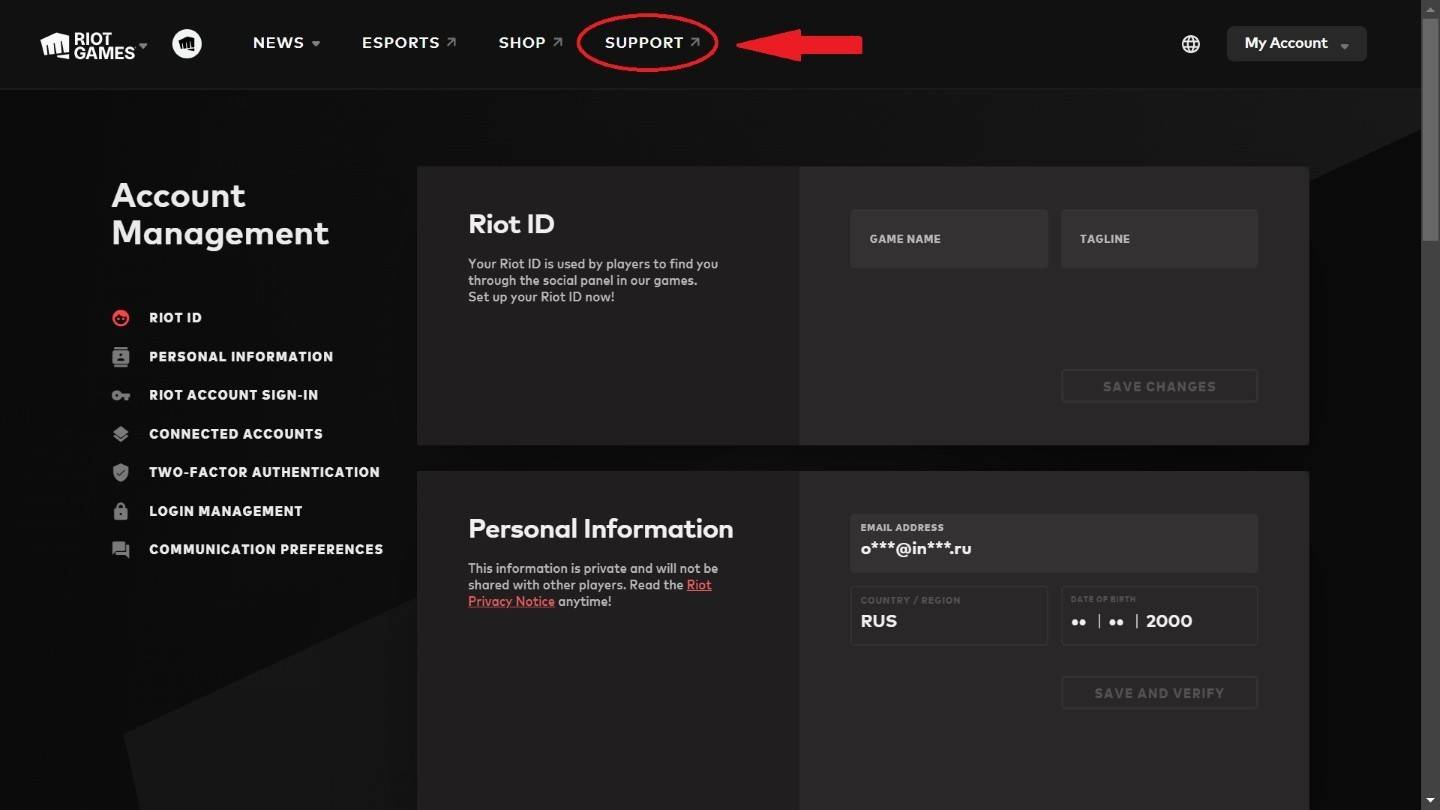 Image: ensigame.com
Image: ensigame.com
✅ Third Step: On the support page, scroll down to the "Support Tools" section and click on the "Account Deletion" button.
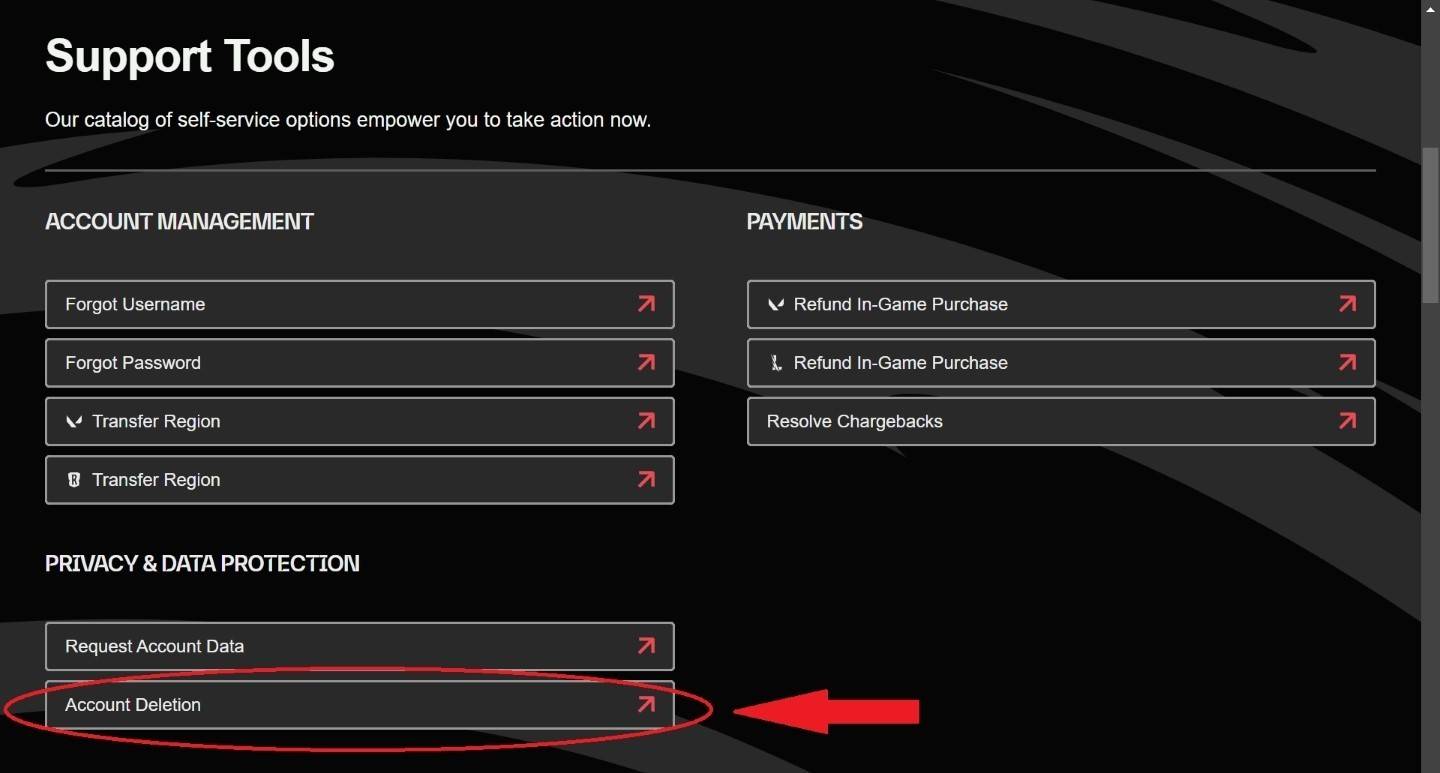 Image: ensigame.com
Image: ensigame.com
✅ Fourth Step: You will be directed to a page with a "Confirm start deletion process" button. Click it if you are sure about deleting your account. Remember, the account deletion process takes 30 days, during which your account will be in a deactivated state, and you can cancel the deletion at any time.
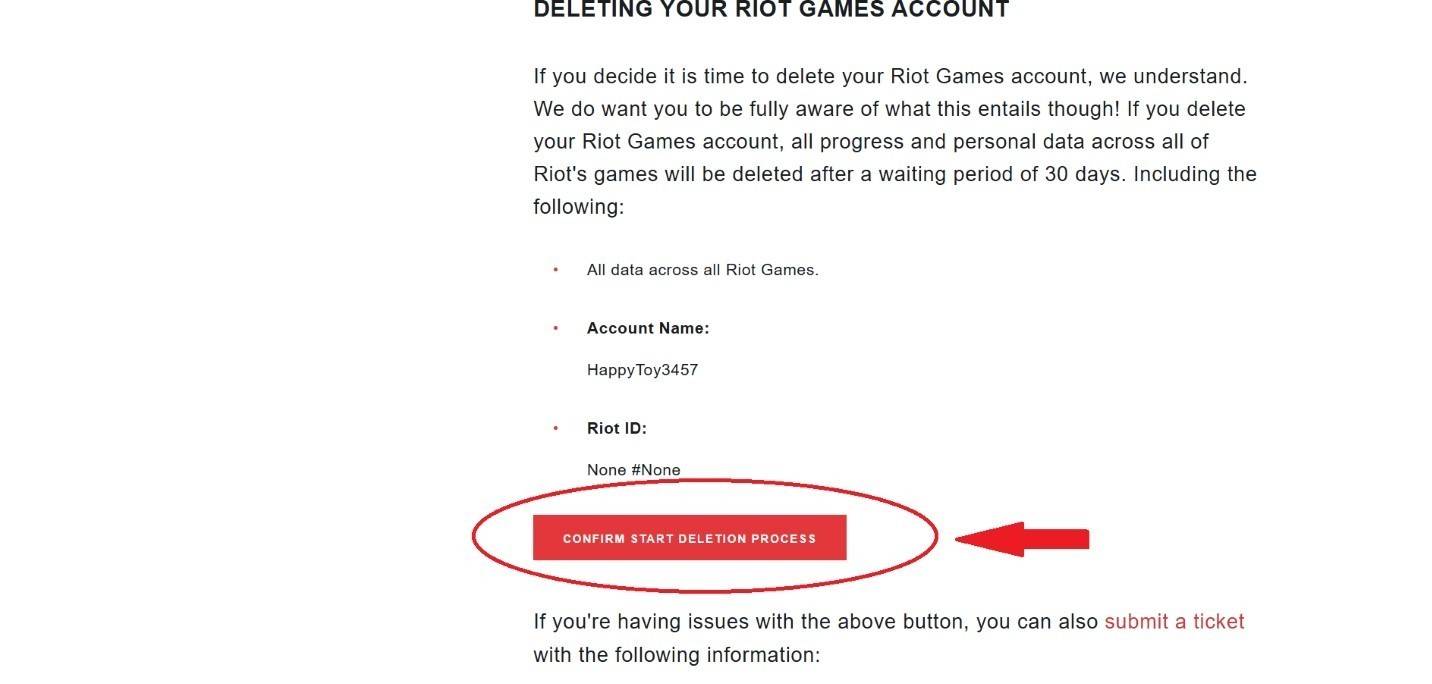 Image: ensigame.com
Image: ensigame.com
With these four straightforward steps, you can initiate the deletion of your account. Be aware that this action will affect all Riot Games titles. Your account will remain deactivated for 30 days, giving you a window to reconsider. As a precaution, ensure you remove any linked bank card information before proceeding.
What Happens After You Delete Your Account?
 Image: pinterest.com
Image: pinterest.com
After initiating the deletion process, Riot Games requires 30 days to permanently remove your account. During this period, your account will be inactive. Once the 30 days are up, your account, including your username, skins, and other personal data, will be irreversibly deleted, allowing another player to use your former username. You can contact support within 25 days to request that the deletion be canceled.
Can You Restore Your Account After Deletion?
No, after 30 days, restoring your account is no longer possible. If your account was hacked and deleted, you can reach out to Riot Games support for potential recovery, though success is not guaranteed, especially if the account has been fully deleted.
Why Do People Delete Their Accounts?
 Image: pinterest.com
Image: pinterest.com
Reasons for deleting accounts vary widely, from losing interest in the game to addressing gaming addiction. For some, deleting the game and account is a necessary step to break free from excessive gaming, which can lead to negative consequences such as job loss, dropping out of school, and social isolation. This issue can affect players of all ages.
Excessive involvement in games like League of Legends can have detrimental effects on both young and older players. While deleting the game might offer a temporary solution, for those struggling with gaming addiction, completely deleting the account may be the only way to regain control over their life. This decision can be a significant step towards focusing on more important aspects like studies or work, free from the distractions of gaming.
-
 Sp FlixSP Flix offers a world of premium entertainment right at your fingertips, with a diverse collection of movies and shows to suit every taste. From intense dramas and laugh-out-loud comedies to action-packed thrillers, enjoy high-quality streaming tail
Sp FlixSP Flix offers a world of premium entertainment right at your fingertips, with a diverse collection of movies and shows to suit every taste. From intense dramas and laugh-out-loud comedies to action-packed thrillers, enjoy high-quality streaming tail -
 Off Road 4x4 Driving SimulatorOff Road 4x4 Driving Simulator offers an electrifying mud truck and realistic car racing experience. With stunning graphics, a diverse lineup of powerful 4x4 trucks, lifelike physics, extensive customization, and varied off-road challenges, it delive
Off Road 4x4 Driving SimulatorOff Road 4x4 Driving Simulator offers an electrifying mud truck and realistic car racing experience. With stunning graphics, a diverse lineup of powerful 4x4 trucks, lifelike physics, extensive customization, and varied off-road challenges, it delive -
 Go2Joy - Hourly Booking AppDiscover a smarter way to book accommodations with Go2Joy - the premier hourly booking app! Reserve by the hour, day, or overnight at thousands of hotels worldwide while enjoying lower rates than direct hotel bookings. Benefit from exclusive daily d
Go2Joy - Hourly Booking AppDiscover a smarter way to book accommodations with Go2Joy - the premier hourly booking app! Reserve by the hour, day, or overnight at thousands of hotels worldwide while enjoying lower rates than direct hotel bookings. Benefit from exclusive daily d -
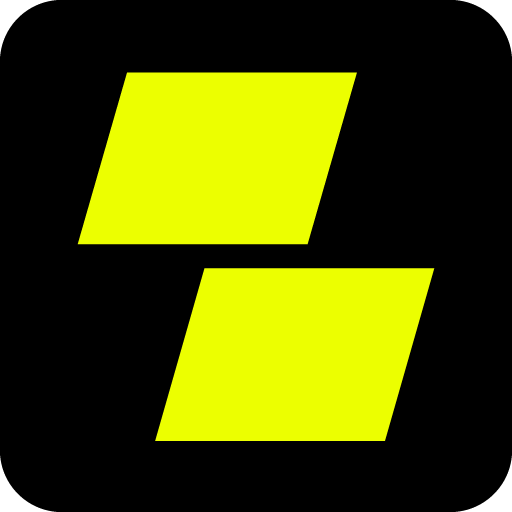 Parimatch: Live Sports BettingThe ultimate sportsbook app, offering rapid payouts and the most competitive odds available.Presenting the Parimatch Tanzania App – Your Premier Betting Destination!Are you searching for the ideal betting platform that combines simplicity, instant pa
Parimatch: Live Sports BettingThe ultimate sportsbook app, offering rapid payouts and the most competitive odds available.Presenting the Parimatch Tanzania App – Your Premier Betting Destination!Are you searching for the ideal betting platform that combines simplicity, instant pa -
 Bouncy Marbles ASMRMarble Bounce - Endless Bouncing Fun!Explore Unique Marbles From Around The World!Expand Your Collection With Exciting New Marbles!Remember to merge when you collect three identical marbles!Key Features:Simple and intuitive gameplay perfect for all a
Bouncy Marbles ASMRMarble Bounce - Endless Bouncing Fun!Explore Unique Marbles From Around The World!Expand Your Collection With Exciting New Marbles!Remember to merge when you collect three identical marbles!Key Features:Simple and intuitive gameplay perfect for all a -
 URAMantenha-se atualizado com todas as novidades e serviços através deste prático aplicativo. Verifique facilmente os conteúdos de serviço da URA e receba mensagens da loja com informações em tempo real na palma da sua mão. Acompanhe seu status de uso
URAMantenha-se atualizado com todas as novidades e serviços através deste prático aplicativo. Verifique facilmente os conteúdos de serviço da URA e receba mensagens da loja com informações em tempo real na palma da sua mão. Acompanhe seu status de uso




