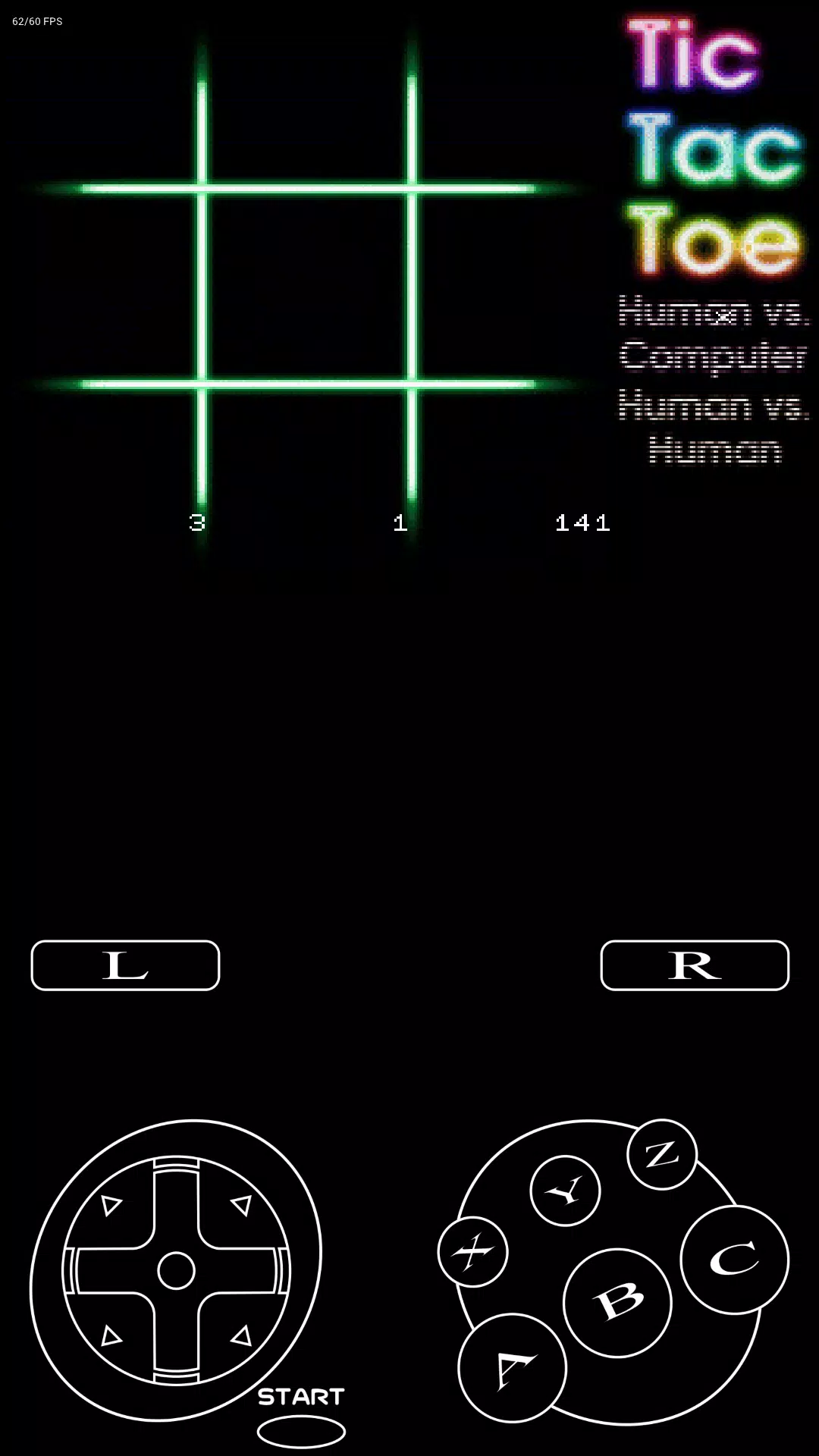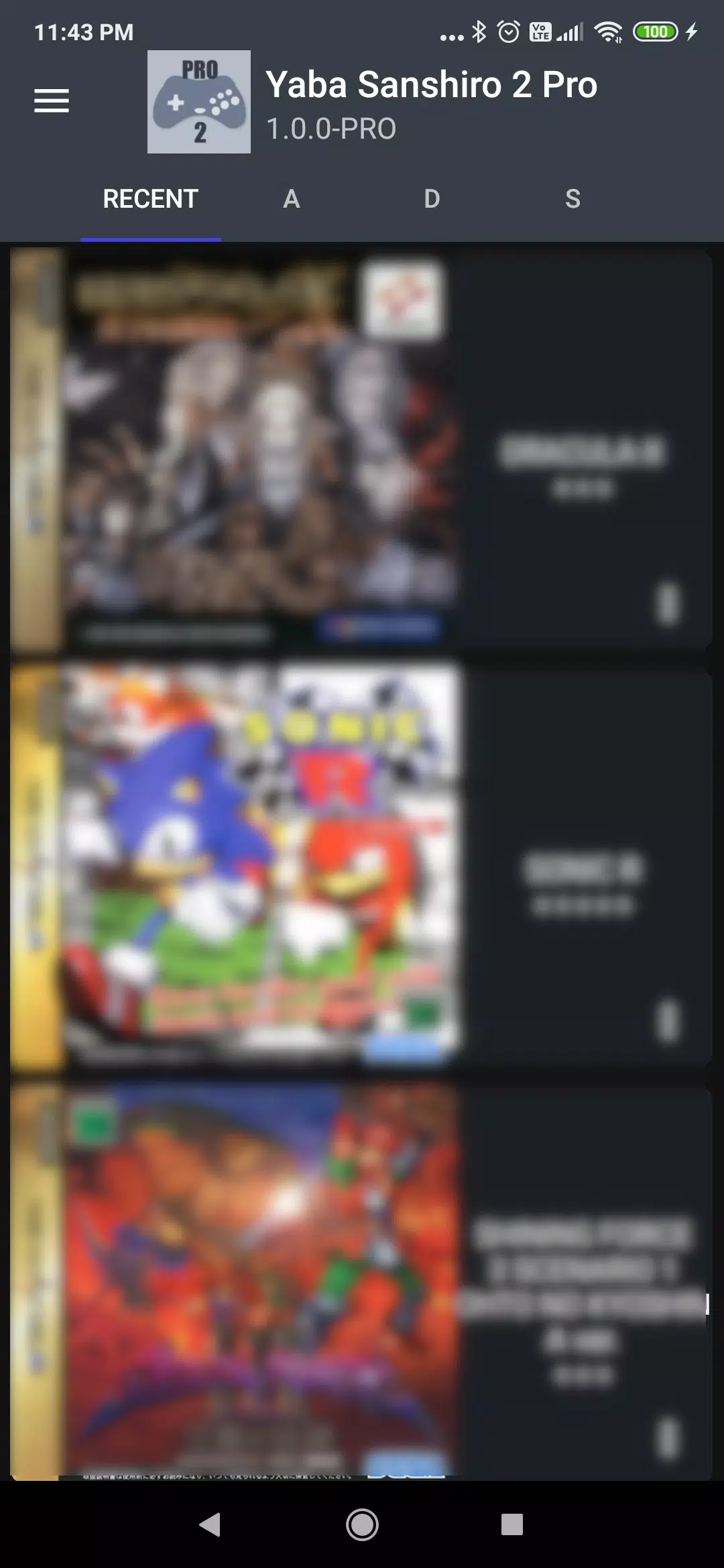| App Name | Yaba Sanshiro 2 |
| Developer | devMiyax |
| Category | Arcade |
| Size | 36.8 MB |
| Latest Version | 1.16.1 |
| Available on |
If you're a fan of classic gaming and want to relive the magic of the Sega Saturn on your Android device, 'Yaba Sanshiro' is your go-to emulator. This emulator brings the iconic Sega Saturn hardware to life through software, allowing you to dive into your favorite Saturn games right on your mobile device. However, due to copyright protection, 'Yaba Sanshiro' does not come pre-loaded with BIOS data or games. Instead, you can enjoy your own game collection by following these simple steps:
1. **Create an ISO image file** from your Sega Saturn game CD using software like InfraRecorder.
2. **Copy the ISO file** to the appropriate directory on your Android device. For devices running Android versions below 10, place the file in /sdcard/yabause/games/. For Android 10 and above, use /sdcard/Android/data/org.devmiyax.yabasanshioro2.free/files/yabause/games/.
3. **Launch 'Yaba Sanshiro'** on your device.
4. **Tap on the game icon** within the emulator to start playing your game.
Please note, due to the Scoped Storage specification on Android 10 and above:
- The game file folder location changes to /sdcard/Android/data/org.devmiyax.yabasanshioro2.pro/files/yabause/games/.
- Game files, save data, and state data will be removed if the app is uninstalled.
- The Storage Access Framework will be used when you select the "Load Game" menu option.
Beyond standard gameplay, 'Yaba Sanshiro' offers additional features to enhance your gaming experience:
- Enjoy higher resolution polygons with the support of OpenGL ES 3.0.
- Extended internal backup memory from 32KB to 8MB.
- Conveniently copy backup data and state save data to your private cloud for seamless sharing across devices.
For more detailed information, visit our website at http://www.uoyabause.org/static_pages/guide.
Emulating hardware is a complex task, and while 'Yaba Sanshiro' strives for accuracy, it may not be perfect for every game. You can check the current compatibility list at http://www.uoyabause.org/games. If you encounter any issues or wish to contribute to the compatibility information, you can report them through the in-game 'Report' menu.
'Yaba Sanshiro' is built on the foundation of yabause and is provided under the GPL license. You can access the source code at https://github.com/devmiyax/yabause.
Please be aware that 'Sega Saturn' is a registered trademark of SEGA Co., Ltd., and not affiliated with the emulator's developers.
Before installing 'Yaba Sanshiro', take a moment to review our End User License Agreement (EULA) at http://www.uoyabause.org/static_pages/eula.html and our Privacy Policy at https://www.uoyabause.org/static_pages/privacy_policy.
-
 Trainer's Pokémon Set to Resurface in Pokémon TCG in 2025
Trainer's Pokémon Set to Resurface in Pokémon TCG in 2025
-
 Clash of Clans Unveils Town Hall 17: Game-Changing Update Released
Clash of Clans Unveils Town Hall 17: Game-Changing Update Released
-
 Stalker 2: List Of All The Artifacts & How To Get Them
Stalker 2: List Of All The Artifacts & How To Get Them
-
 Mastering Parry Techniques in Avowed: A Guide
Mastering Parry Techniques in Avowed: A Guide
-
 Shadow of the Depth: Open Beta Now Available on Android
Shadow of the Depth: Open Beta Now Available on Android
-
 Breaking: Ubisoft Unveils Covert NFT Gaming Venture
Breaking: Ubisoft Unveils Covert NFT Gaming Venture