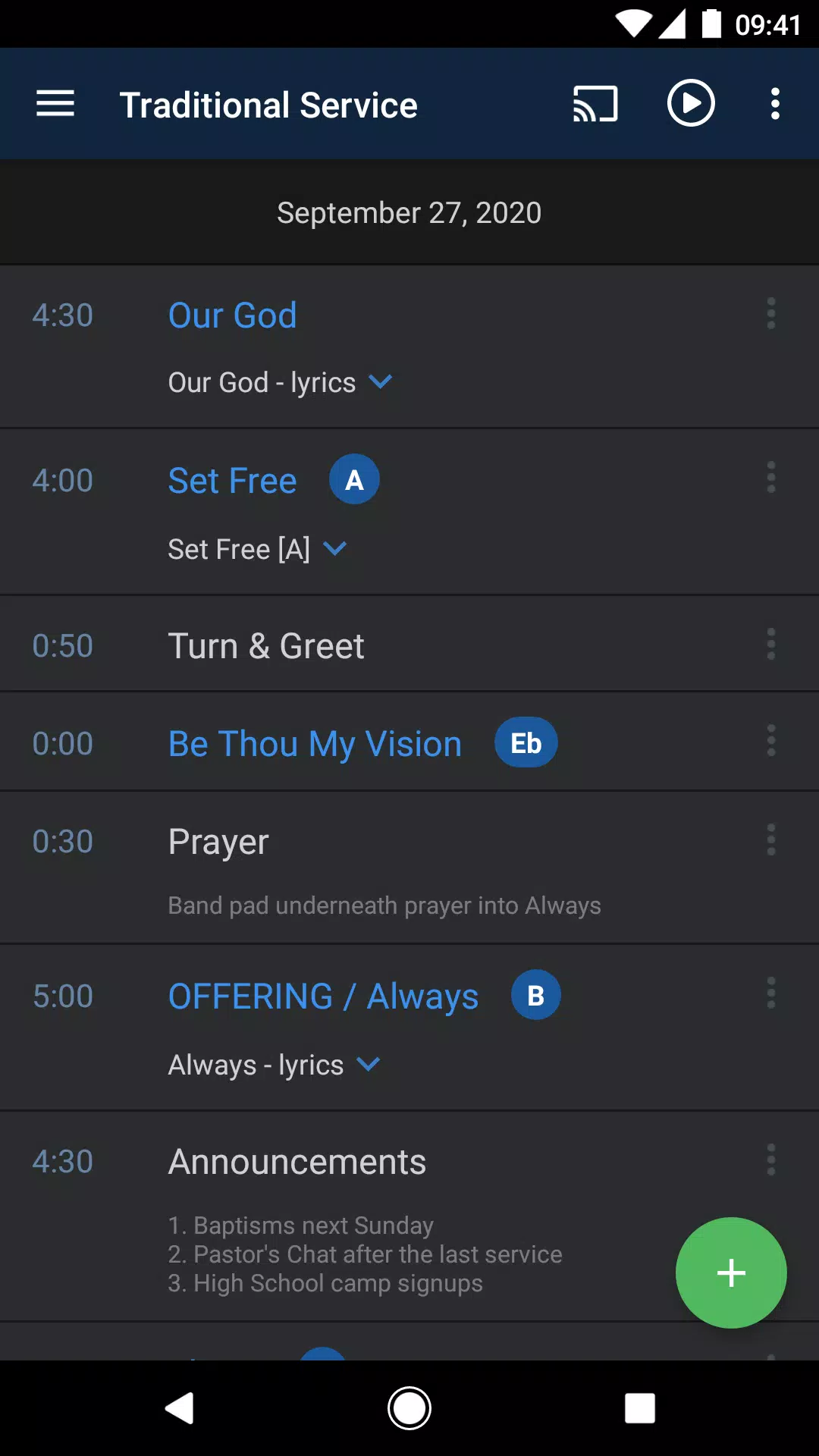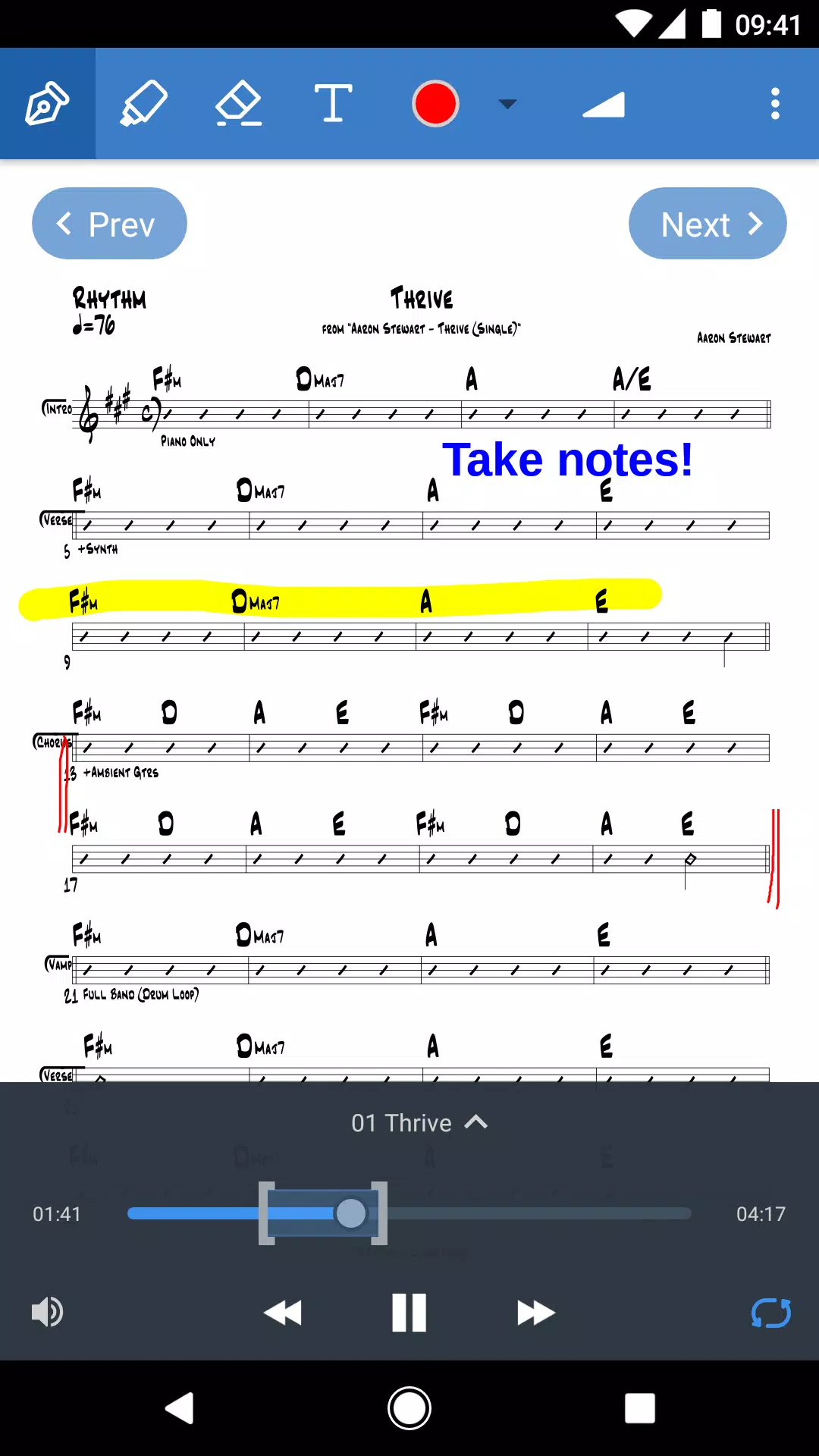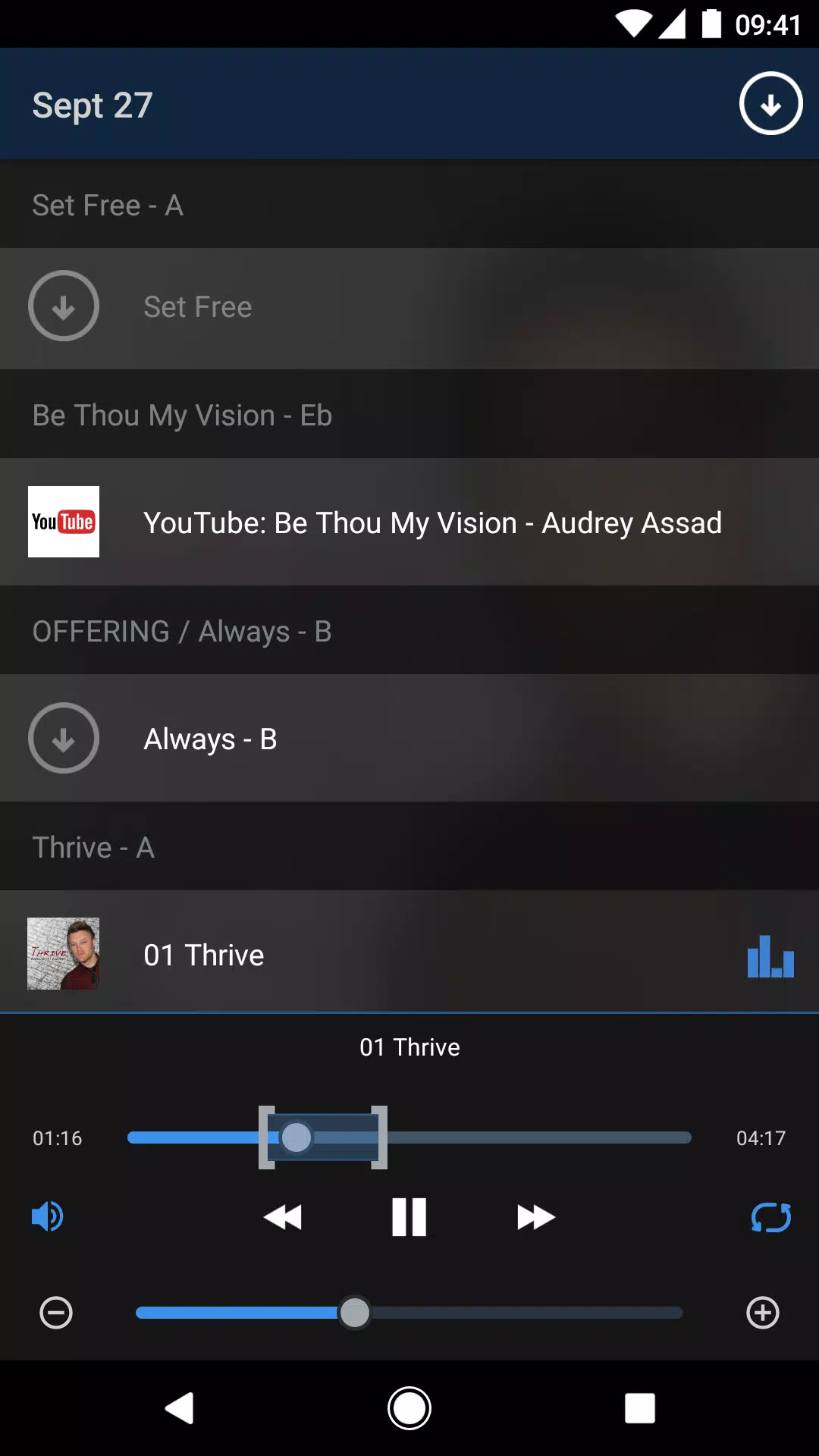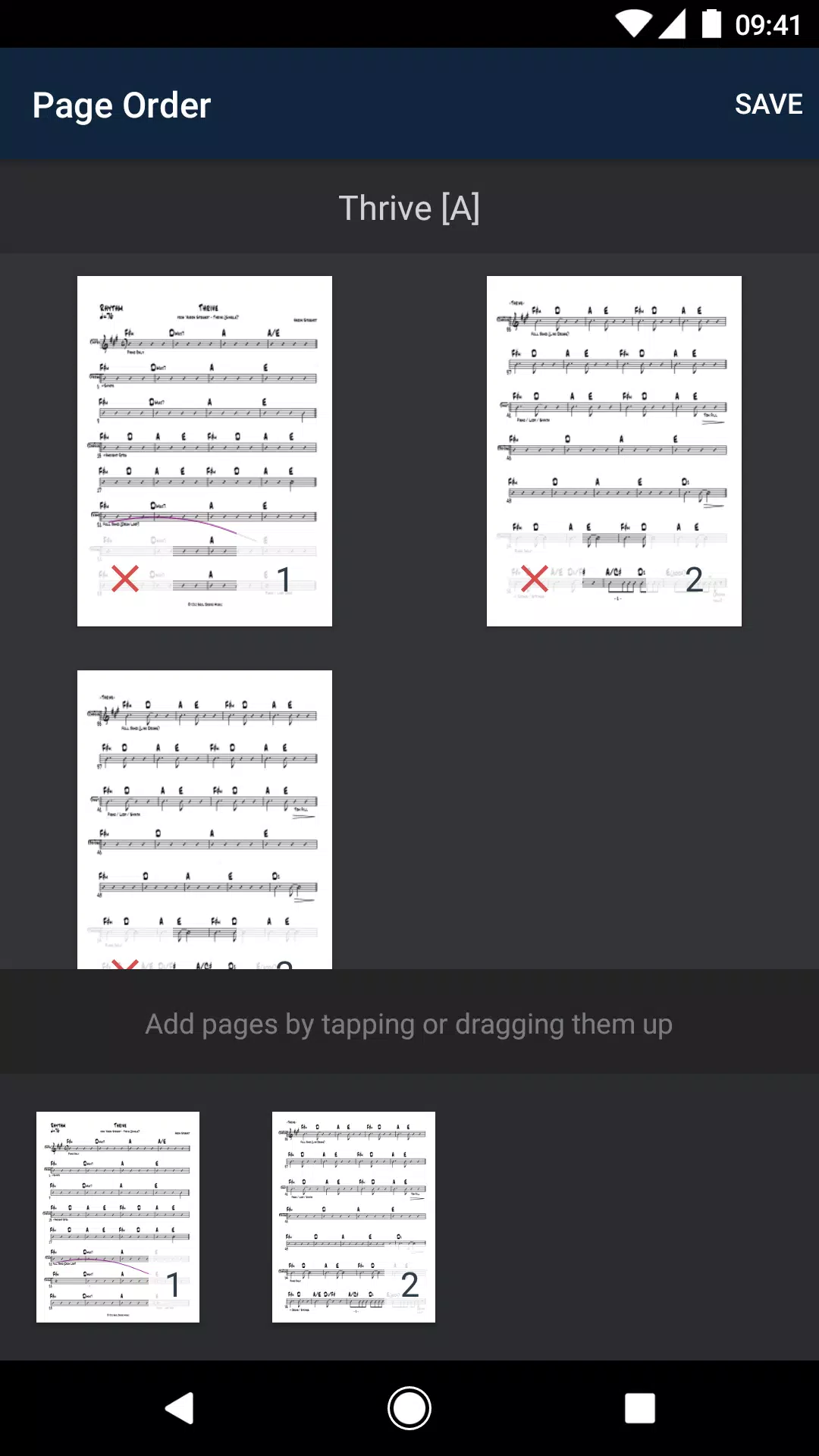| App Name | Planning Center Music Stand |
| Developer | Planning Center |
| Category | Music |
| Size | 31.8 MB |
| Latest Version | 4.5.11 |
| Available on |
Your Sheet Music in One Place
To use this app, you must already have an account with Planning Center Services. If you need to sign up for an account subscription, your organization's administrator should visit https://planningcenter.com.
=====
Planning Center Music Stand:
Planning Center Music Stand is a versatile digital music reader that seamlessly integrates with your Planning Center Services account. This app allows you to effortlessly navigate through your sheet music by using your finger or a wireless foot pedal. Here are the key features:
- Access Your Plans: Log in to your Planning Center account to view any of your plans.
- Select PDFs: Choose which PDF to display for each item in your plan.
- Hands-Free Navigation: Utilize any Bluetooth foot pedal for hands-free page turns.
- Annotate and Save: Use annotation tools such as highlighters, pens, and text to take notes, which are stored online.
- Collaborative Annotations: View annotations from others or merge them with your own.
- Audio Integration: Listen to audio files attached to any song within your selected plan.
- Customize Layout: Rearrange the pages within any PDF to suit your preferences.
- Zoom and Crop: Zoom to crop all pages in a PDF for a better view.
- Dual-Page View: View two pages side-by-side in landscape mode for enhanced readability.
- Synchronized Sessions: Join sessions to have your page turns synchronized with another device.
- Offline Access: Your last 10 plans are accessible even when you're offline.
Note: This application is an add-on to Services, which must be enabled in your subscription settings.
What's New in the Latest Version 4.5.11
Last updated on Oct 9, 2024
New in 4.5.11
- General improvements
If you have any questions, you can use the app's built-in "Help" feature to email us with the details.
-
 Trainer's Pokémon Set to Resurface in Pokémon TCG in 2025
Trainer's Pokémon Set to Resurface in Pokémon TCG in 2025
-
 Clash of Clans Unveils Town Hall 17: Game-Changing Update Released
Clash of Clans Unveils Town Hall 17: Game-Changing Update Released
-
 Stalker 2: List Of All The Artifacts & How To Get Them
Stalker 2: List Of All The Artifacts & How To Get Them
-
 Mastering Parry Techniques in Avowed: A Guide
Mastering Parry Techniques in Avowed: A Guide
-
 Shadow of the Depth: Open Beta Now Available on Android
Shadow of the Depth: Open Beta Now Available on Android
-
 Breaking: Ubisoft Unveils Covert NFT Gaming Venture
Breaking: Ubisoft Unveils Covert NFT Gaming Venture