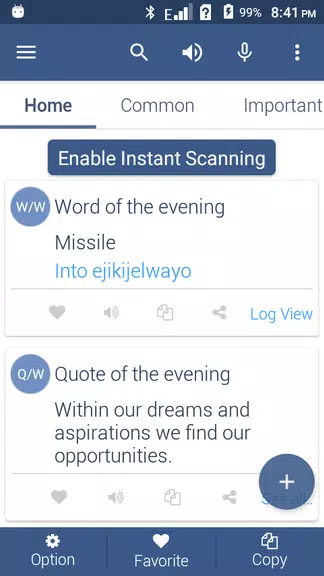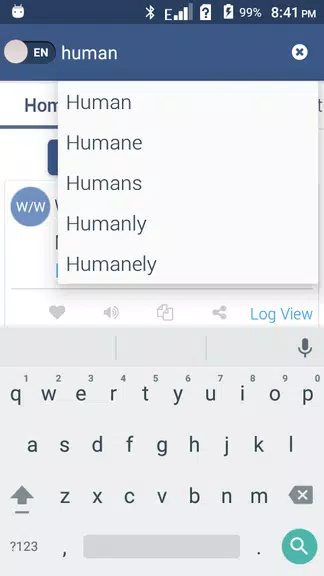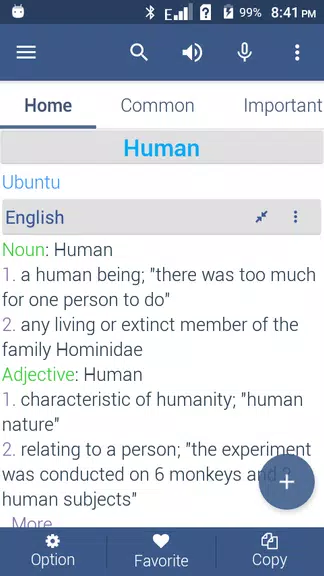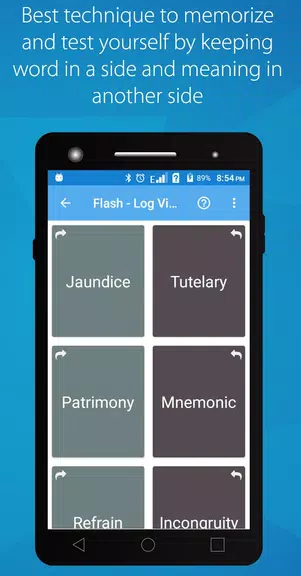Home > Apps > News & Magazines > Zulu Dictionary Offline

| App Name | Zulu Dictionary Offline |
| Developer | Sohid Uddin |
| Category | News & Magazines |
| Size | 23.90M |
| Latest Version |
Looking for a comprehensive Zulu dictionary that you can access offline? Look no further than this amazing [ttpp]Zulu Dictionary Offline[yyxx] app! Whether you're learning the language or simply looking to expand your vocabulary, this app provides a seamless experience for searching words in both English and Zulu, along with English-to-English definitions complete with usage examples. Designed with intuitive tools like search history, favorites storage, word-of-the-day display, synonyms, antonyms, pronunciation guides, and more, this app puts powerful language resources right in your hands. What's more, it brings fun into learning through interactive features such as word quizzes and mixer-style MCQs—making language acquisition more enjoyable than ever. Don’t miss out on this essential tool; download the app today and begin your journey toward mastering Zulu!
Features of Zulu Dictionary Offline:
❤ Comprehensive Language Tool
The [ttpp]Zulu Dictionary Offline[yyxx] app serves as a robust resource for users seeking translations and definitions in both English and Zulu. It includes extensive entries with meanings, synonyms, and antonyms, making it ideal for learners and advanced users alike who want to build their vocabulary effectively.
❤ User-Friendly Features
Designed with usability in mind, the app offers convenient tools such as a searchable history log, the ability to save favorite words, and a daily word feature that introduces new terms every day. Instant scanning functionality also allows quick lookups while browsing or using other apps.
❤ Interactive Learning Tools
Make your learning process engaging with built-in educational features like multi-level word quizzes, mixer multiple-choice questions (MCQ), categorized word lists, and foundational English grammar lessons. These tools help reinforce your understanding through practice and interaction.
❤ Customization Options
Personalize your dictionary experience by adjusting visual settings such as color themes, font sizes, and live wallpapers displaying word meanings. This level of customization ensures the app adapts perfectly to your preferences and enhances readability.
FAQs:
❤ How do I enable the instant scanning feature?
To activate instant scanning, navigate to the display settings or home screen menu and toggle the feature on. While using external apps or browsers, simply highlight any word and copy it—its meaning will appear automatically without switching screens.
❤ Can I back up my favorite and history words?
Yes, the app supports backup and restore functionality. Head to the Backup & Restore section to securely store your saved words and history onto an SD card, allowing easy retrieval whenever needed.
❤ Are there different levels in the word quiz?
Absolutely—the word quiz is structured into 24 progressive levels. If you answer incorrectly, the question reappears at the end of the level, giving you a chance to review and improve retention.
Conclusion:
[tttp]Zulu Dictionary Offline[yyxx] stands out as more than just a standard dictionary—it’s a full-featured language-learning companion. With its combination of real-time scanning, interactive quizzes, customizable interfaces, and reliable backup capabilities, it meets the needs of all users, from beginners to fluent speakers. Whether you're brushing up on vocabulary, preparing for exams, or exploring Zulu for personal enrichment, this app delivers everything you need to make your language journey smooth and enjoyable. Download it now and elevate your linguistic expertise with ease.
-
 Trainer's Pokémon Set to Resurface in Pokémon TCG in 2025
Trainer's Pokémon Set to Resurface in Pokémon TCG in 2025
-
 Clash of Clans Unveils Town Hall 17: Game-Changing Update Released
Clash of Clans Unveils Town Hall 17: Game-Changing Update Released
-
 Stalker 2: List Of All The Artifacts & How To Get Them
Stalker 2: List Of All The Artifacts & How To Get Them
-
 Mastering Parry Techniques in Avowed: A Guide
Mastering Parry Techniques in Avowed: A Guide
-
 Shadow of the Depth: Open Beta Now Available on Android
Shadow of the Depth: Open Beta Now Available on Android
-
 Breaking: Ubisoft Unveils Covert NFT Gaming Venture
Breaking: Ubisoft Unveils Covert NFT Gaming Venture