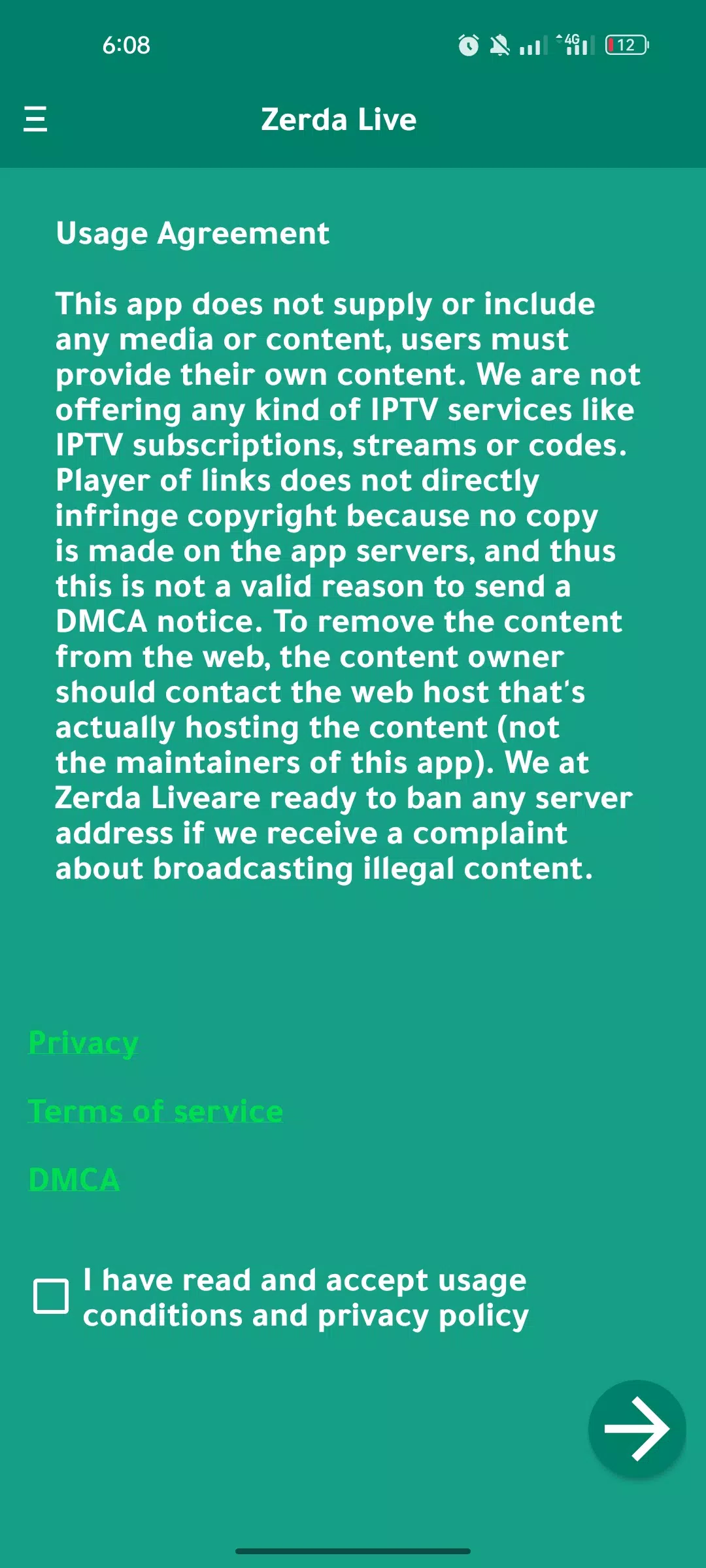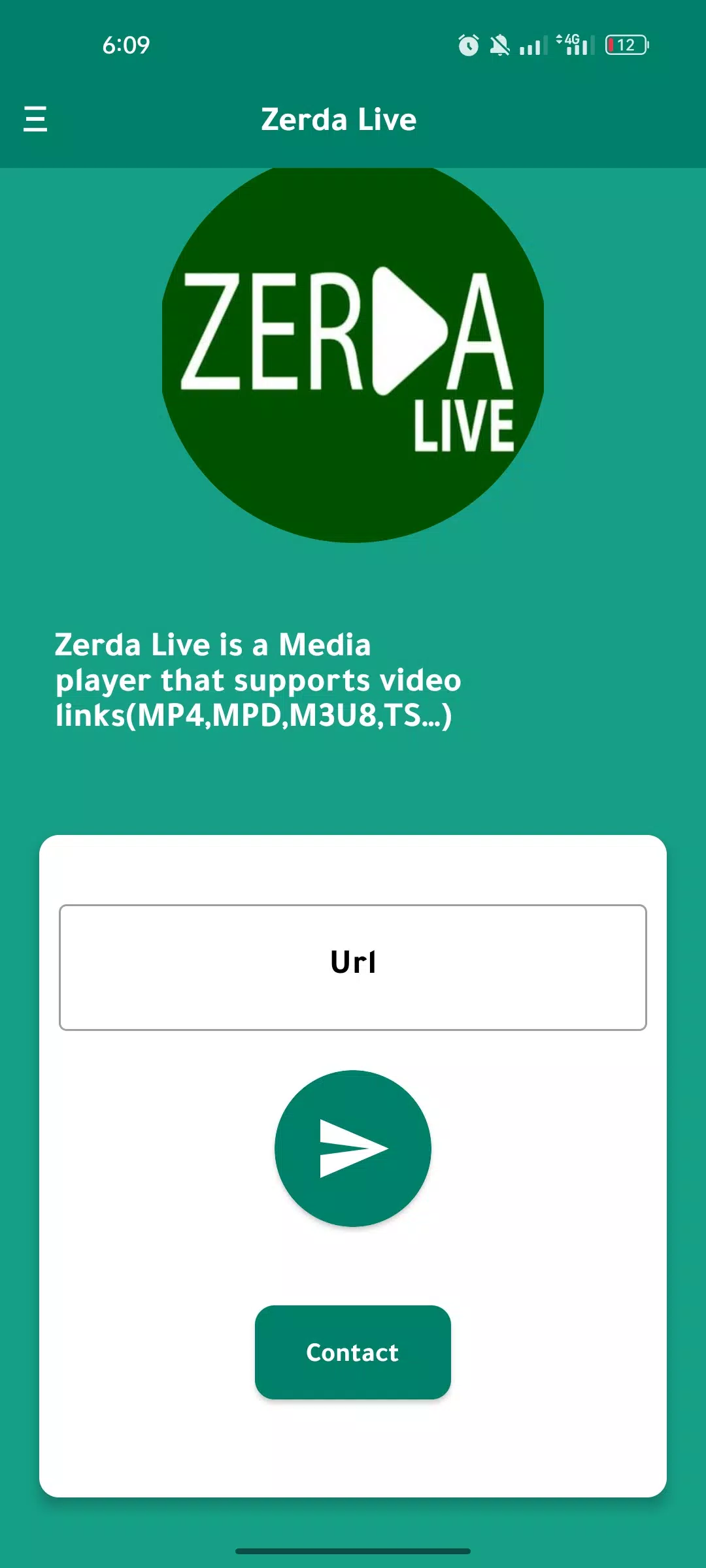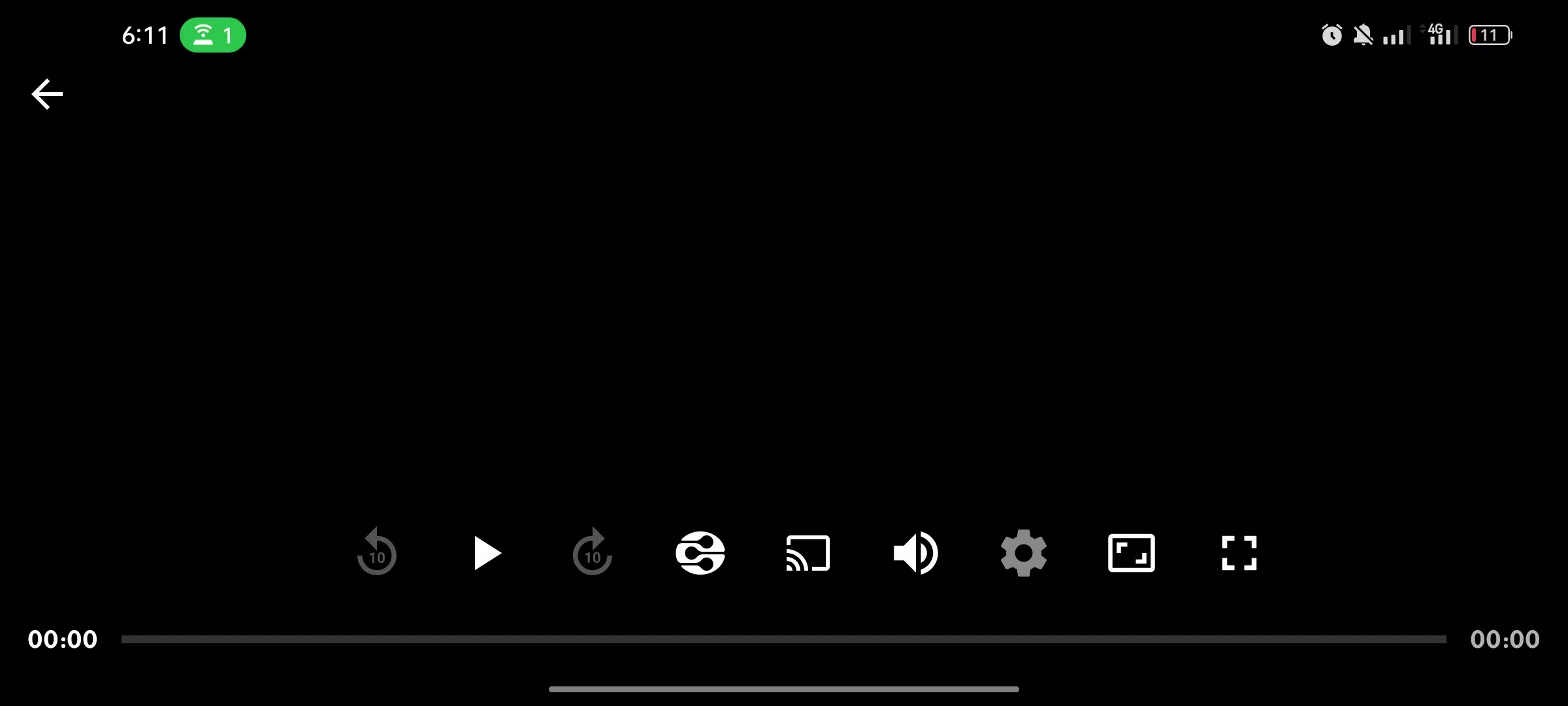Home > Apps > Video Players & Editors > Zerda Live

| App Name | Zerda Live |
| Developer | Abdullah Yahya Alian |
| Category | Video Players & Editors |
| Size | 14.6 MB |
| Latest Version | 1.4 |
| Available on |
Zerda TV Player Video is a versatile audio and video player that supports FG codes and Xtream codes, designed to enhance your media consumption experience. Whether you're into video, audio, live streaming, VOD, or IPTV, this player has got you covered with a host of features that make it stand out.
Key Features:
- Enjoy video, audio, live, VOD, and IPTV playback seamlessly.
- Play multiple streams simultaneously for an enhanced viewing experience.
- Chat with others in public or private while you watch your favorite content.
- Experience fast video and IPTV playback with high-performance capabilities.
- Choose your preferred default video quality for a personalized experience.
- Support for multiple quality options per channel, including SD, HD, FHD, and 4K.
- Multiple server support for each channel, ensuring uninterrupted viewing.
- Automatic server selection if one server fails, keeping you connected.
- Automatic reconnection for live streams to avoid missing out on the action.
- Select your preferred audio track for a tailored listening experience.
- Background playback lets you enjoy your content while multitasking.
- Audio-only mode for those times when you just want to listen.
- Create and organize your favorite channel list for quick access.
- Start playing your selected channel as soon as the app launches.
- A user-friendly design that makes navigation a breeze.
- View channels in either grid or list format for your convenience.
- Watch IPTV with organized channel groups and logos.
- Support for request headers in m3u files for enhanced compatibility.
- Quickly search for channels within your playlists to find what you want fast.
Supported Sources:
- FG Codes
- Xtream Codes
- M3u Files
What is an FG Code?
An FG Code is a free service that allows you to organize and group your content links into a playlist, represented by a simple code. You can then access your content by entering the FG Code into any supported player. To create an FG Code, follow these steps:
- Visit the website https://fgcode.store.
- Click on 'Create FG Code,' choose a code and a password.
- Start adding your content links.
- Enter your FG Code into the FG Code field on Drama Live to watch your content.
- Any changes you make to your playlist on 'https://fgcode.store' will automatically update in the app.
Note that FG Code is a content management service only and does not include any media, broadcasting, or rebroadcasting.
What is an M3u URL?
An M3u URL is a multimedia playlist file format commonly used to direct media players to audio and video sources, including online streams. You can create an M3u file with links to multimedia sources and play it on Drama Live.
Compatible Devices:
- Android Phone
- Android Tablet
- Android TV
- Android TV Box
Important Note:
We do not provide any type of IPTV services such as IPTV subscriptions, broadcasts, or channel codes. This application has no affiliation with any third-party provider. The app does not provide or include any media or content; users must supply their own content via FG codes, Xtream codes, or M3u file links. We do not endorse the use of copyrighted material without the copyright holder's permission. The app does not host any video files or live streams on its servers. The app is not responsible for the content users run through it and starts up completely free of content unless the user inputs their own. To our knowledge, a link player does not directly infringe on copyright as no copies are made on the app's servers, so it is not a valid reason to send a DMCA notice. To remove content from the web, the content owner must contact the actual host of the content, not the developers of this app. At Drama Live, we are ready to ban any server address if we receive a complaint that it is broadcasting illegal content. For such concerns, please contact us at [email protected].
-
 Trainer's Pokémon Set to Resurface in Pokémon TCG in 2025
Trainer's Pokémon Set to Resurface in Pokémon TCG in 2025
-
 Clash of Clans Unveils Town Hall 17: Game-Changing Update Released
Clash of Clans Unveils Town Hall 17: Game-Changing Update Released
-
 Stalker 2: List Of All The Artifacts & How To Get Them
Stalker 2: List Of All The Artifacts & How To Get Them
-
 Mastering Parry Techniques in Avowed: A Guide
Mastering Parry Techniques in Avowed: A Guide
-
 Shadow of the Depth: Open Beta Now Available on Android
Shadow of the Depth: Open Beta Now Available on Android
-
 Breaking: Ubisoft Unveils Covert NFT Gaming Venture
Breaking: Ubisoft Unveils Covert NFT Gaming Venture