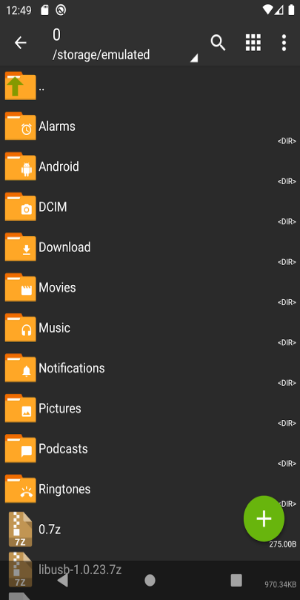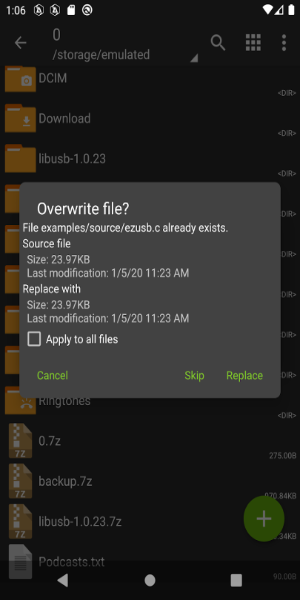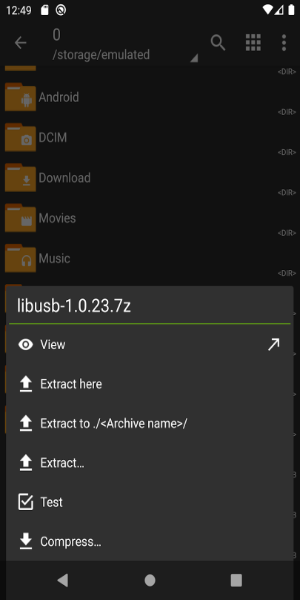ZArchiver
Sep 23,2025
| App Name | ZArchiver |
| Developer | ZDevs |
| Category | Tools |
| Size | 4.59M |
| Latest Version | 1.0.9 |
4.2
ZArchiver stands out as a robust file management solution tailored specifically for Android users. This versatile app simplifies handling compressed files while offering powerful customization options.
Key Features:
- Straightforward Navigation: Experience hassle-free archive management with an intuitive layout designed for both beginners and power users. The app's organized menus make finding tools effortless.
- Extensive Format Support: Work seamlessly with all major archive types including ZIP, RAR, 7z, TAR, GZIP, and BZIP2 formats. No need for multiple apps - ZArchiver handles everything in one place.
- Advanced Security Options: Create encrypted archives protected by AES-256 encryption. Safeguard sensitive documents with password protection while maintaining full compatibility.
- Smart File Handling: Easily manage large files through multi-volume archive support (both creation and extraction). Perfect for transferring big files across limited storage devices.
Common Questions:
- Pricing: The base version remains completely free with no mandatory subscriptions or ads, offering full functionality without compromise.
- Email Integration: Directly extract attachments from emails without intermediate steps. Simply select "Open With" ZArchiver from your email client.
- Privacy Assurance: Operates fully offline after installation with zero data collection requirements. Your files never leave your device.
Optimized User Experience
- Clean Visual Design: Enjoy distraction-free file management with thoughtful spacing and logical icon placement that reduces clutter.
- Context-Aware Tools: Frequently used actions appear dynamically based on file types and user patterns for quicker access.
- Universal Compatibility: Maintains consistent performance across various Android versions and device specifications.
- Custom View Options: Choose between detailed lists or intuitive thumbnail views with adjustable sorting preferences.
- Helpful Guidance: Built-in tooltips and contextual help explain advanced features without overwhelming new users.
Recent Updates:
- Significant performance enhancements for faster compression/decompression
- Added specialized theme support for SUI devices
- Implemented E-Ink display optimization
- New drag-and-drop functionality between apps
- Various stability improvements and bug fixes
Post Comments
Top Download
Top News
-
 Trainer's Pokémon Set to Resurface in Pokémon TCG in 2025
Trainer's Pokémon Set to Resurface in Pokémon TCG in 2025
-
 Clash of Clans Unveils Town Hall 17: Game-Changing Update Released
Clash of Clans Unveils Town Hall 17: Game-Changing Update Released
-
 Stalker 2: List Of All The Artifacts & How To Get Them
Stalker 2: List Of All The Artifacts & How To Get Them
-
 Mastering Parry Techniques in Avowed: A Guide
Mastering Parry Techniques in Avowed: A Guide
-
 Shadow of the Depth: Open Beta Now Available on Android
Shadow of the Depth: Open Beta Now Available on Android
-
 Breaking: Ubisoft Unveils Covert NFT Gaming Venture
Breaking: Ubisoft Unveils Covert NFT Gaming Venture