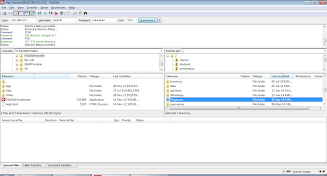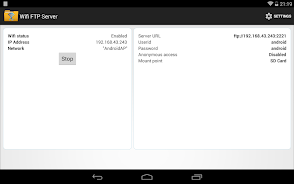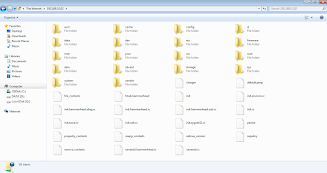WiFi FTP Server
Feb 21,2025
| App Name | WiFi FTP Server |
| Category | Tools |
| Size | 5.00M |
| Latest Version | v2.2.4 |
4.4
This Android app transforms your device (Android 5.0+) into a fully functional FTP server, eliminating the need for USB cables. Transfer files, photos, videos, and music wirelessly via WiFi or WiFi tethering.

Key Features:
- Customizable FTP Server: Set your preferred port number for the FTP server.
- Secure File Transfers (FTPS): Enable FTP over TLS/SSL for encrypted file transfers. Note: FTPS and SFTP are different; SFTP is not currently supported. The server URL for FTPS is "ftps://", not "ftp://".
- Anonymous Access Control: Configure whether anonymous access is permitted. Disabled by default for enhanced security.
- Customizable Home Directory: Specify the root directory for file access.
- User Authentication: Secure your server with username and password protection.
- Wireless File Management & Backup: Seamlessly transfer files to and from your computer using FTP clients like FileZilla.
How to Use:
- Connect to a WiFi network.
- Open the WiFi FTP Server app.
- Start the server.
- Use the displayed server URL (e.g., ftp://your_ip_address:port) in your FTP client or Windows Explorer to access and transfer files.
Future Enhancements:
SFTP support is planned for a future release.
Feedback:
Please report any bugs or feedback via email to the support address provided within the app.
The WiFi FTP Server app provides a convenient and versatile solution for wireless file management and backup on your Android device. Download it today and simplify your file transfers.
Post Comments
Top Download
Top News
-
 Trainer's Pokémon Set to Resurface in Pokémon TCG in 2025
Trainer's Pokémon Set to Resurface in Pokémon TCG in 2025
-
 Stalker 2: List Of All The Artifacts & How To Get Them
Stalker 2: List Of All The Artifacts & How To Get Them
-
 Clash of Clans Unveils Town Hall 17: Game-Changing Update Released
Clash of Clans Unveils Town Hall 17: Game-Changing Update Released
-
 Mastering Parry Techniques in Avowed: A Guide
Mastering Parry Techniques in Avowed: A Guide
-
 Shadow of the Depth: Open Beta Now Available on Android
Shadow of the Depth: Open Beta Now Available on Android
-
 Breaking: Ubisoft Unveils Covert NFT Gaming Venture
Breaking: Ubisoft Unveils Covert NFT Gaming Venture