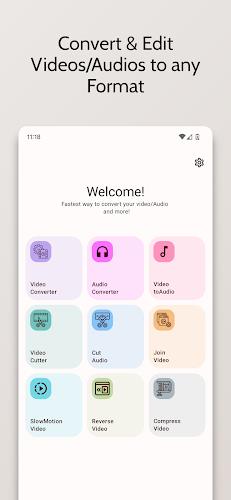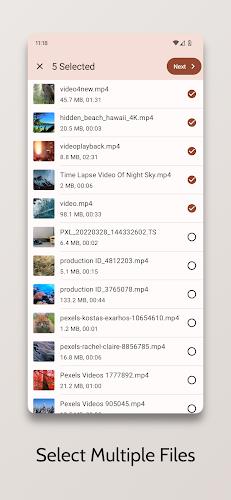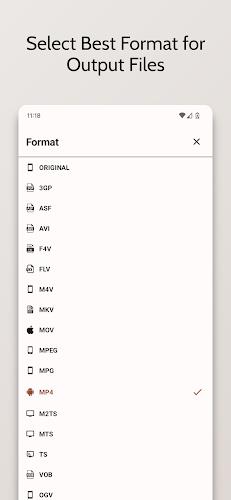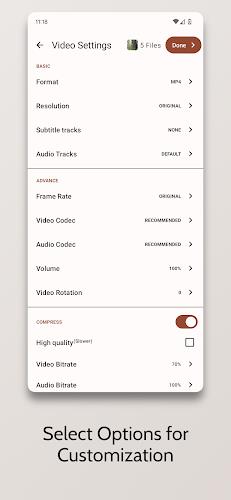| App Name | Video Converter, Video Editor |
| Developer | Vidsoftech |
| Category | Lifestyle |
| Size | 128.65M |
| Latest Version | 0.8.6 |
Vidsoftech Video Converter, Editor: Your All-in-One Video Editing Solution
Vidsoftech Video Converter, Editor is a free, user-friendly video editing software that empowers you to effortlessly convert, merge, cut, compress, filter, slow down, rotate, and reverse videos. It supports a wide range of file types and 4K video sources, including MP4, MKV, AVI, and more. With its smooth and intuitive UI/UX experience, you can effortlessly switch between light and dark modes, tailoring the app to your preferences.
Here are six key features that make Vidsoftech Video Converter, Editor stand out:
- Seamless and User-Friendly UI/UX Experience: The app boasts a simple and intuitive interface, making it easy for users of all skill levels to navigate and utilize its diverse features.
- Light and Dark Mode: Enjoy a personalized experience by switching between light and dark mode, optimizing your visual comfort and enhancing your workflow.
- Versatile Video Conversion: Convert any video file from one format to another with ease, supporting a wide array of file types including MP4, MKV, AVI, and more.
- Efficient Batch Processing: Save time and effort by selecting multiple files for batch processing, allowing you to apply edits or conversions to multiple videos simultaneously.
- Extensive Customization Options: Take control of your video output with custom resolution selection, audio replacement, and custom frame rate settings.
- Comprehensive Editing Features: Beyond conversion, the app offers a suite of editing features including trimming/cutting videos, compressing videos to save space, merging/joining multiple videos into one, slow-motion video editing, reverse video editing, rotating videos at any angle, and changing audio frequency.
Conclusion:
Vidsoftech Video Converter, Editor is a comprehensive and user-friendly video editing app that provides a wide range of features to help you convert, edit, and enhance your videos. Its intuitive interface, customization options, and support for various file types make it a convenient solution for all your video editing needs. Whether you want to convert video formats, trim videos, add audio, or apply special effects, Vidsoftech Video Converter, Editor has you covered.
-
EditMasterFeb 15,25This app is great for basic video editing needs. The interface is user-friendly, but I wish it supported more advanced features like color correction.Galaxy Note20
-
CineasteAmateurJan 20,25C'est un bon outil pour les débutants en montage vidéo. Les fonctionnalités de base sont là, mais j'aimerais voir plus d'options de personnalisation.iPhone 13
-
EditorDeVideosJan 02,25La aplicación es útil para convertir y editar videos, pero la calidad de la compresión podría mejorar. La interfaz es sencilla, pero falta algo de profundidad en las opciones.iPhone 14 Pro
-
视频剪辑师Jan 02,25这个应用对于基础的视频编辑很实用,界面友好,但希望能增加更多高级功能,如色彩校正。OPPO Reno5 Pro+
-
VideoKünstlerDec 04,24Die App ist gut für einfache Videobearbeitungen. Die Benutzeroberfläche ist intuitiv, aber es fehlen einige erweiterte Funktionen, die ich gerne sehen würde.Galaxy S21
-
 Trainer's Pokémon Set to Resurface in Pokémon TCG in 2025
Trainer's Pokémon Set to Resurface in Pokémon TCG in 2025
-
 Clash of Clans Unveils Town Hall 17: Game-Changing Update Released
Clash of Clans Unveils Town Hall 17: Game-Changing Update Released
-
 Stalker 2: List Of All The Artifacts & How To Get Them
Stalker 2: List Of All The Artifacts & How To Get Them
-
 Mastering Parry Techniques in Avowed: A Guide
Mastering Parry Techniques in Avowed: A Guide
-
 Shadow of the Depth: Open Beta Now Available on Android
Shadow of the Depth: Open Beta Now Available on Android
-
 Breaking: Ubisoft Unveils Covert NFT Gaming Venture
Breaking: Ubisoft Unveils Covert NFT Gaming Venture