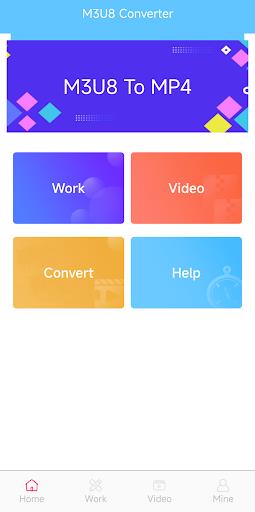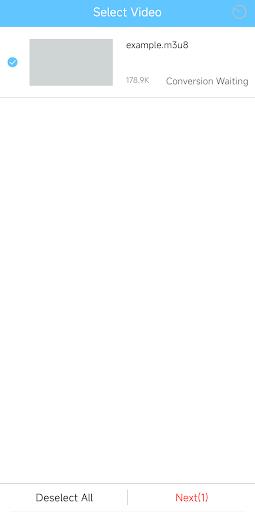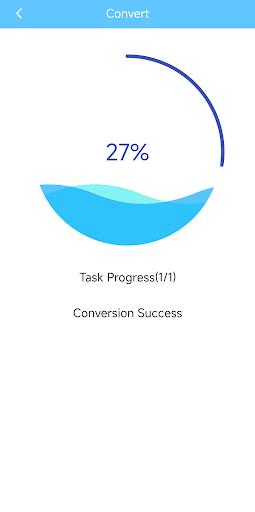| App Name | Video Converter - M3U8 to MP4 |
| Developer | 智上游科技 |
| Category | Tools |
| Size | 27.30M |
| Latest Version | 10.6 |
Experience seamless conversion with Video Converter - M3U8 to MP4. This powerful tool is designed to effortlessly convert M3U8 files to MP4, ensuring your media is compatible with a wide range of devices. It's the ideal solution for downloading streaming content for offline viewing or converting files to a universally playable format. With its user-friendly interface and efficient conversion process, your media files are just a few taps away from being ready to go anywhere you do.
Features of Video Converter - M3U8 to MP4:
- Effortless conversion from M3U8 to MP4 format
- Smooth playback of any video on your phone
- Efficient management of all video files on your device
- High-quality video conversion without any loss
- Convenient sharing options for your videos
- Intuitive interface for a seamless user experience
How to Use This App:
Download and Install: Obtain the Video Converter - M3U8 to MP4 app from your device's app store and install it.
Launch the App: Open the app and grant the necessary permissions for file access.
Import M3U8 File: Navigate to the 'Convert' section and import your M3U8 file or playlist link.
Select Output Format: Choose 'MP4' as your desired output format from the available options.
Start Conversion: Tap on 'Start' or 'Convert' and wait for the process to complete.
Save Your File: Once converted, save the MP4 file to your device's storage or the cloud for easy access later.
Playback: Enjoy your converted video on any device that supports MP4 format.
-
 Trainer's Pokémon Set to Resurface in Pokémon TCG in 2025
Trainer's Pokémon Set to Resurface in Pokémon TCG in 2025
-
 Clash of Clans Unveils Town Hall 17: Game-Changing Update Released
Clash of Clans Unveils Town Hall 17: Game-Changing Update Released
-
 Stalker 2: List Of All The Artifacts & How To Get Them
Stalker 2: List Of All The Artifacts & How To Get Them
-
 Mastering Parry Techniques in Avowed: A Guide
Mastering Parry Techniques in Avowed: A Guide
-
 Shadow of the Depth: Open Beta Now Available on Android
Shadow of the Depth: Open Beta Now Available on Android
-
 Breaking: Ubisoft Unveils Covert NFT Gaming Venture
Breaking: Ubisoft Unveils Covert NFT Gaming Venture