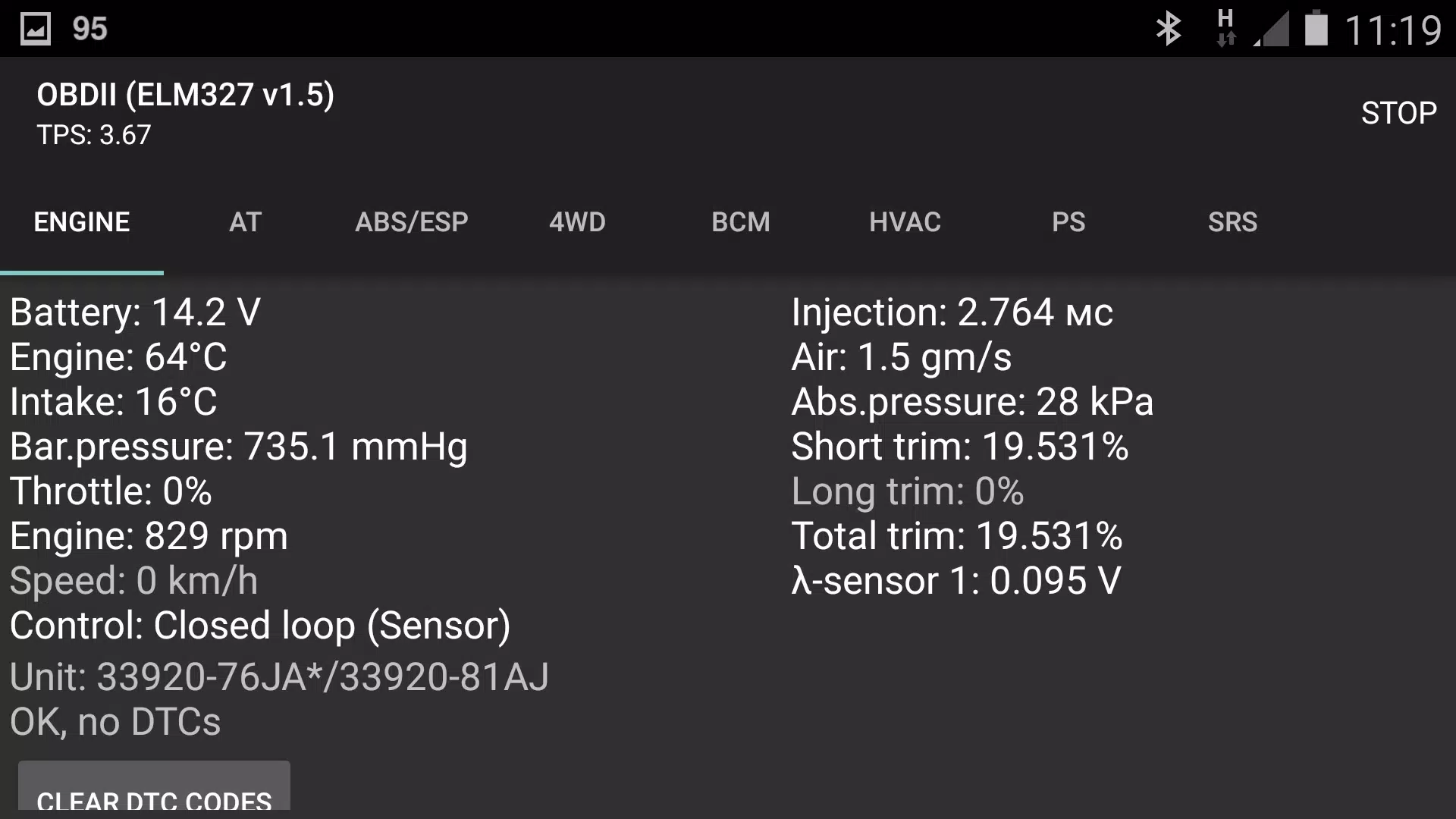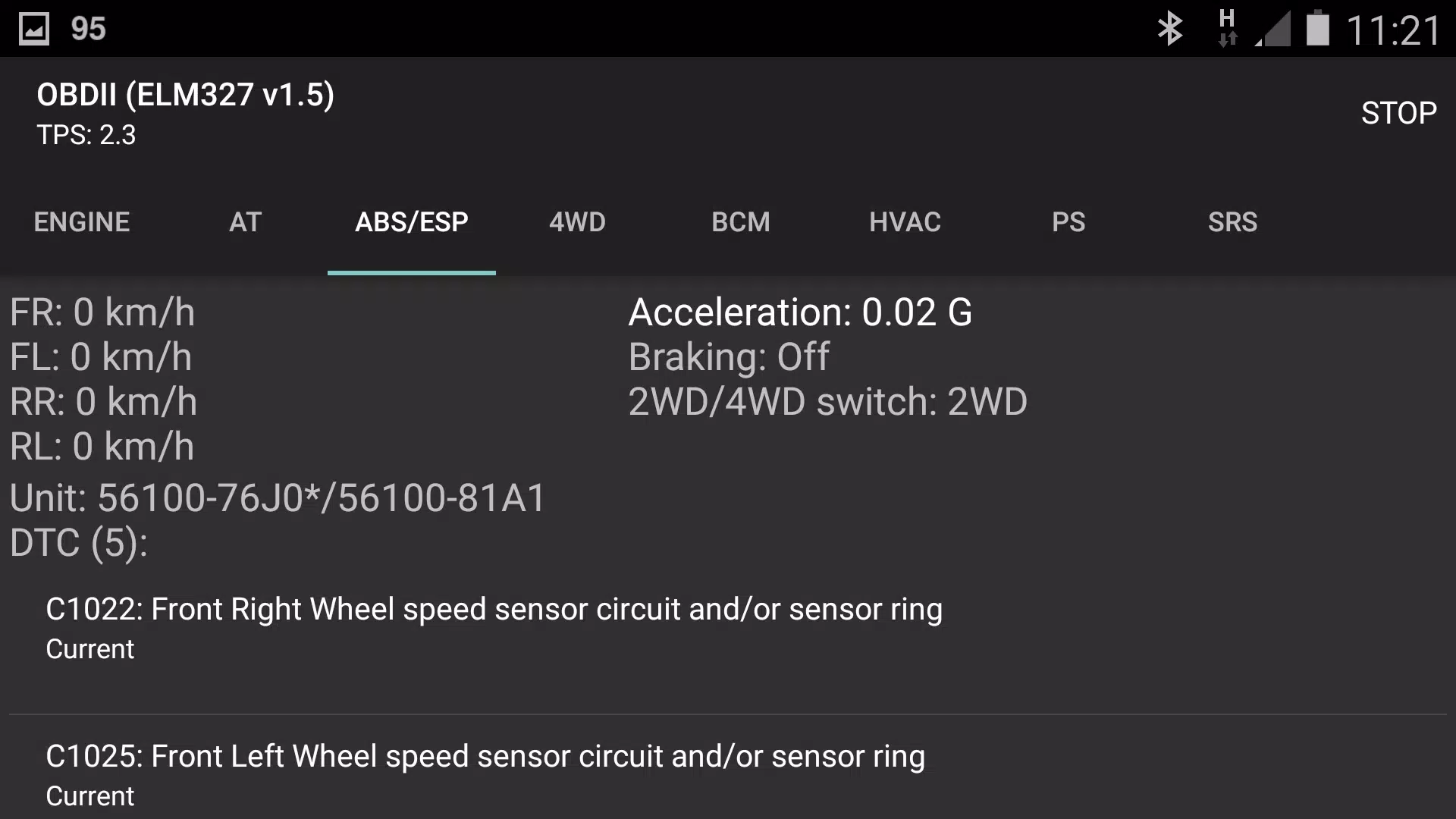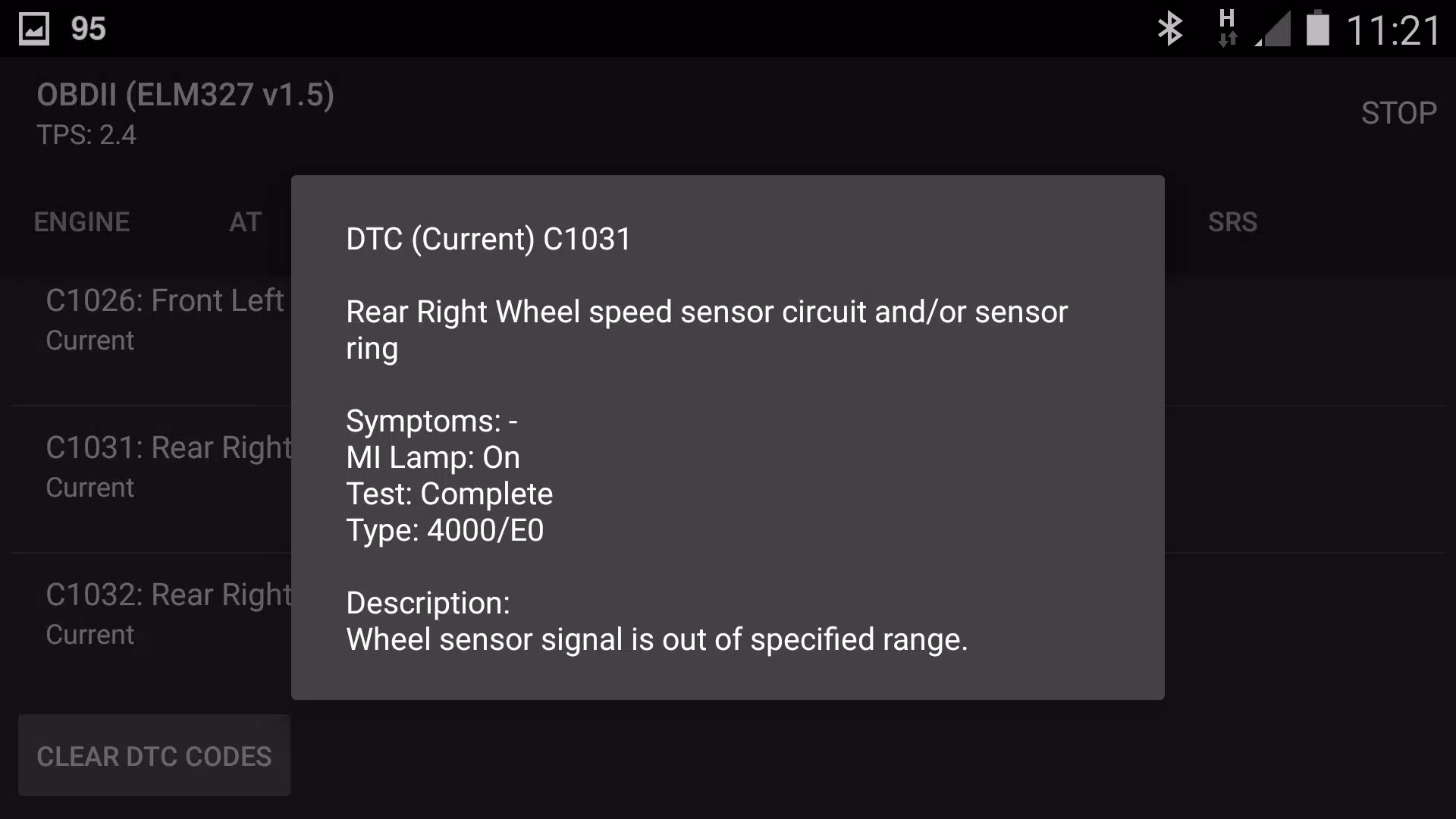Home > Apps > Auto & Vehicles > SZ Viewer: read DTC for Suzuki

| App Name | SZ Viewer: read DTC for Suzuki |
| Developer | Anton Malykh |
| Category | Auto & Vehicles |
| Size | 2.1 MB |
| Latest Version | A1-2024-08-26 |
| Available on |
Unlock the full diagnostic potential of your Suzuki vehicle using the SZ Viewer A1 application in conjunction with an ELM327 adapter. This powerful combination allows you to delve into the intricacies of your car's systems by reading and resetting Diagnostic Trouble Codes (DTCs) across a wide array of Suzuki control modules. Whether it's the powertrain, engine, AT/CVT, ABS/ESP, SRS, AC/HVAC, BCM, PS, EMCD/4WD/AHL, or TPMS, SZ Viewer A1 supports comprehensive diagnostics, including extended and historical codes.
Even if you own a Japanese Domestic Market (JDM) Suzuki that doesn't support standard OBDII protocols, SZ Viewer A1 has got you covered. It uses specific protocols via K-Line and CAN bus, ensuring that you can access the full range of diagnostic capabilities.
To get started, ensure you have an ELM327 adapter with Bluetooth or Wi-Fi connectivity, version 1.3 or later. Beware of counterfeit adapters, particularly those labeled as v2.1 and some v1.5 versions, as they may not support the necessary ELM327 commands for accurate diagnostics.
Please note that older Suzuki models (pre-2000) using the SDL protocol (5V levels, pin #9 of OBDII connector) are not compatible due to physical differences with the ELM327 adapter.
While using SZ Viewer A1, you might encounter specific DTCs, such as B1504 or B150A, on the HVAC module. These codes often relate to insufficient illumination of the sunload sensor during diagnostics and do not necessarily indicate a sensor malfunction.
With SZ Viewer A1 and a compatible ELM327 adapter, you can maintain your Suzuki vehicle's health with ease and precision, ensuring optimal performance and safety.
-
 Trainer's Pokémon Set to Resurface in Pokémon TCG in 2025
Trainer's Pokémon Set to Resurface in Pokémon TCG in 2025
-
 Clash of Clans Unveils Town Hall 17: Game-Changing Update Released
Clash of Clans Unveils Town Hall 17: Game-Changing Update Released
-
 Stalker 2: List Of All The Artifacts & How To Get Them
Stalker 2: List Of All The Artifacts & How To Get Them
-
 Mastering Parry Techniques in Avowed: A Guide
Mastering Parry Techniques in Avowed: A Guide
-
 Shadow of the Depth: Open Beta Now Available on Android
Shadow of the Depth: Open Beta Now Available on Android
-
 Breaking: Ubisoft Unveils Covert NFT Gaming Venture
Breaking: Ubisoft Unveils Covert NFT Gaming Venture