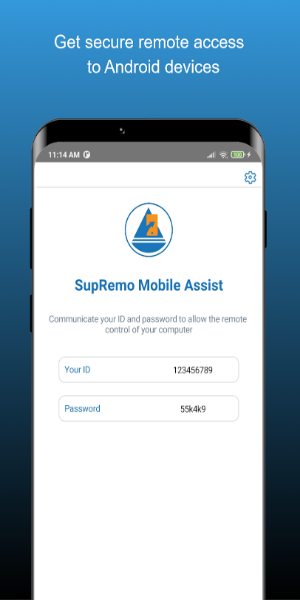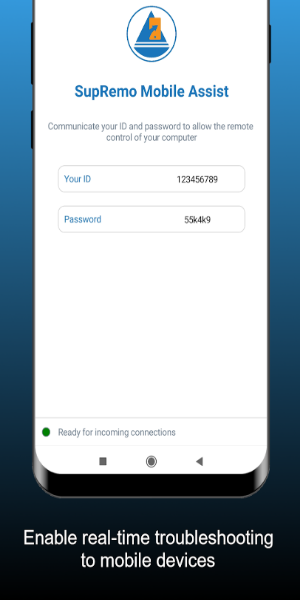| App Name | Supremo Mobile Assist |
| Developer | Nanosystems |
| Category | Tools |
| Size | 4.39M |
| Latest Version | v2.0.3 |
Experience effortless remote access to your Android devices with Supremo Mobile Assist. This streamlined solution provides swift and secure connectivity for efficient troubleshooting and support. Connect seamlessly from Windows, Mac, Android, or iOS devices.
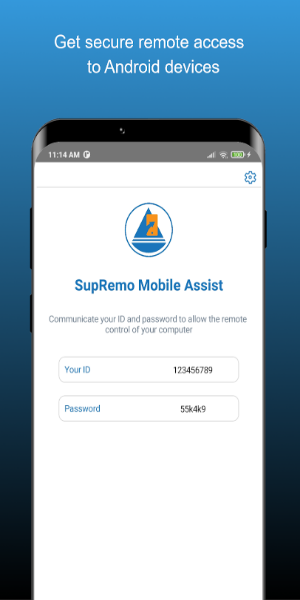
Key Features:
Supremo Mobile Assist bridges the gap between your Android phone or tablet and a wide array of devices, including Windows and Mac computers, plus other Android and iOS devices.
Its compact size and effortless setup ensure a user-friendly experience. Simply share your login credentials with your support technician to establish a connection.
Enjoy cross-platform compatibility for seamless access regardless of your device or operating system.
Benefit from rapid screen sharing for immediate and effective remote assistance.
Getting Started:
- Install and launch Supremo Mobile Assist on your Android device.
- Share your unique ID and password with the support technician.
- Receive remote assistance.
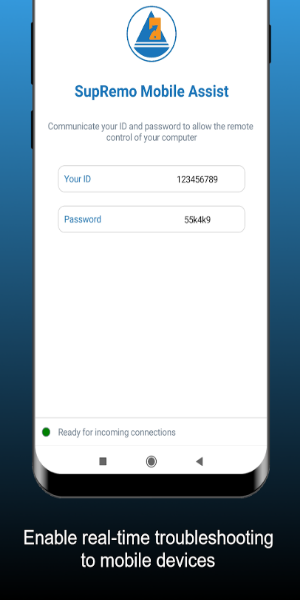
Version 2.0.3 Updates:
New Features:
- Enhanced text clipboard management capabilities.
- Improved connection control options.
Bug Fixes:
- Resolved screen capture permission issues on Android 14 after screen rotation.
- Optimized graphics for improved performance on smaller screens.
- General bug fixes and performance enhancements.
-
 Trainer's Pokémon Set to Resurface in Pokémon TCG in 2025
Trainer's Pokémon Set to Resurface in Pokémon TCG in 2025
-
 Stalker 2: List Of All The Artifacts & How To Get Them
Stalker 2: List Of All The Artifacts & How To Get Them
-
 Clash of Clans Unveils Town Hall 17: Game-Changing Update Released
Clash of Clans Unveils Town Hall 17: Game-Changing Update Released
-
 Mastering Parry Techniques in Avowed: A Guide
Mastering Parry Techniques in Avowed: A Guide
-
 Shadow of the Depth: Open Beta Now Available on Android
Shadow of the Depth: Open Beta Now Available on Android
-
 Breaking: Ubisoft Unveils Covert NFT Gaming Venture
Breaking: Ubisoft Unveils Covert NFT Gaming Venture