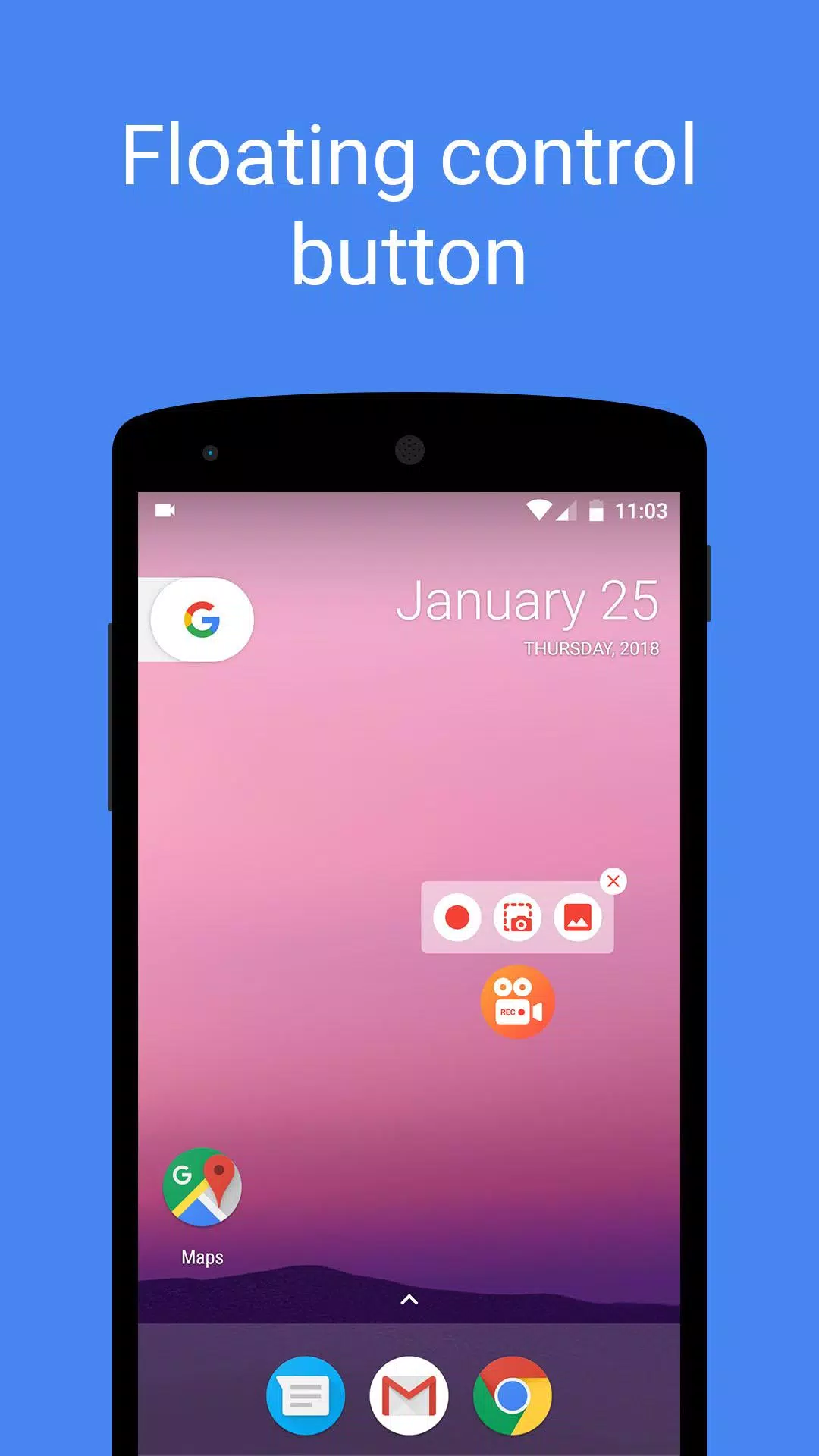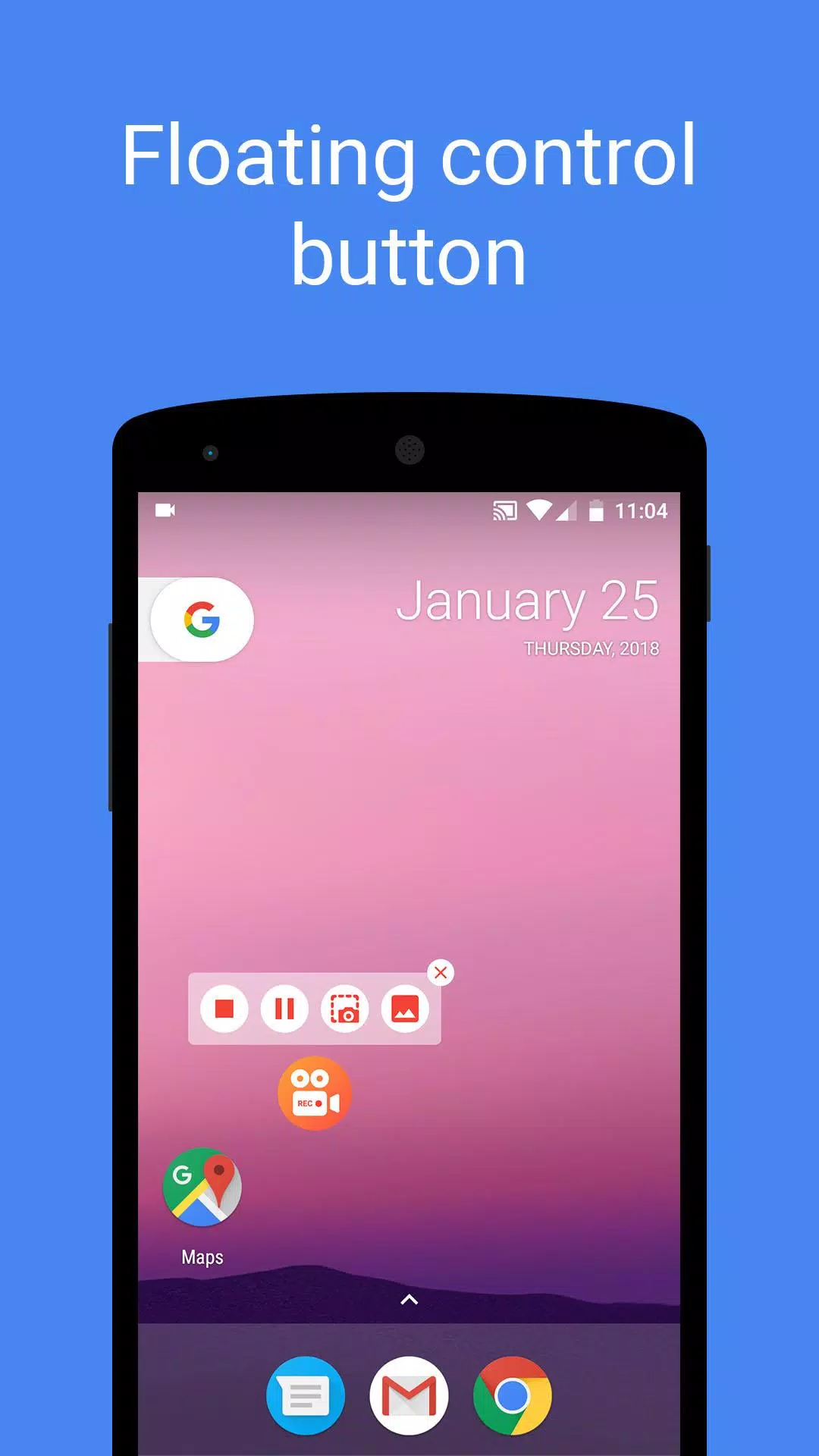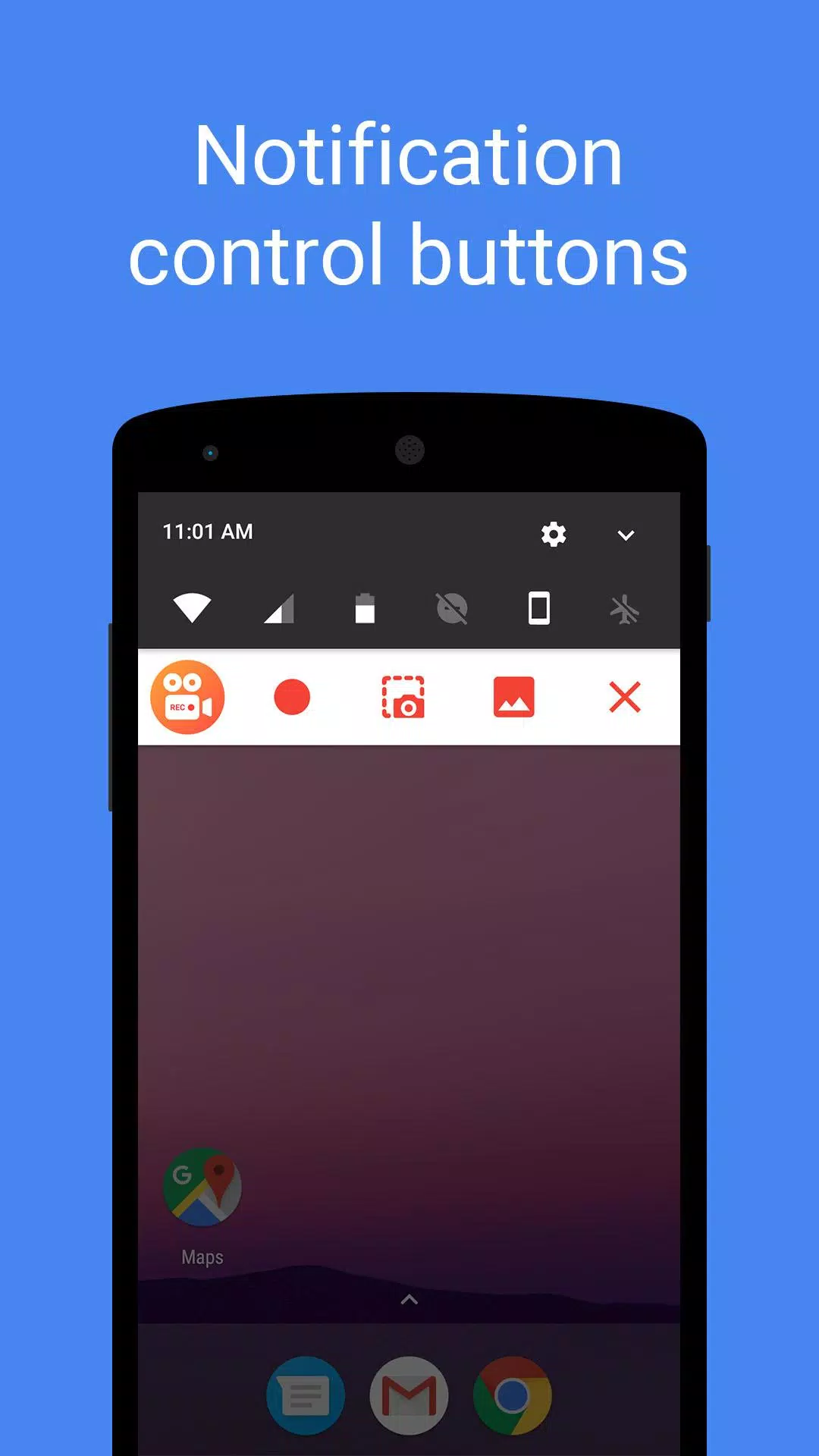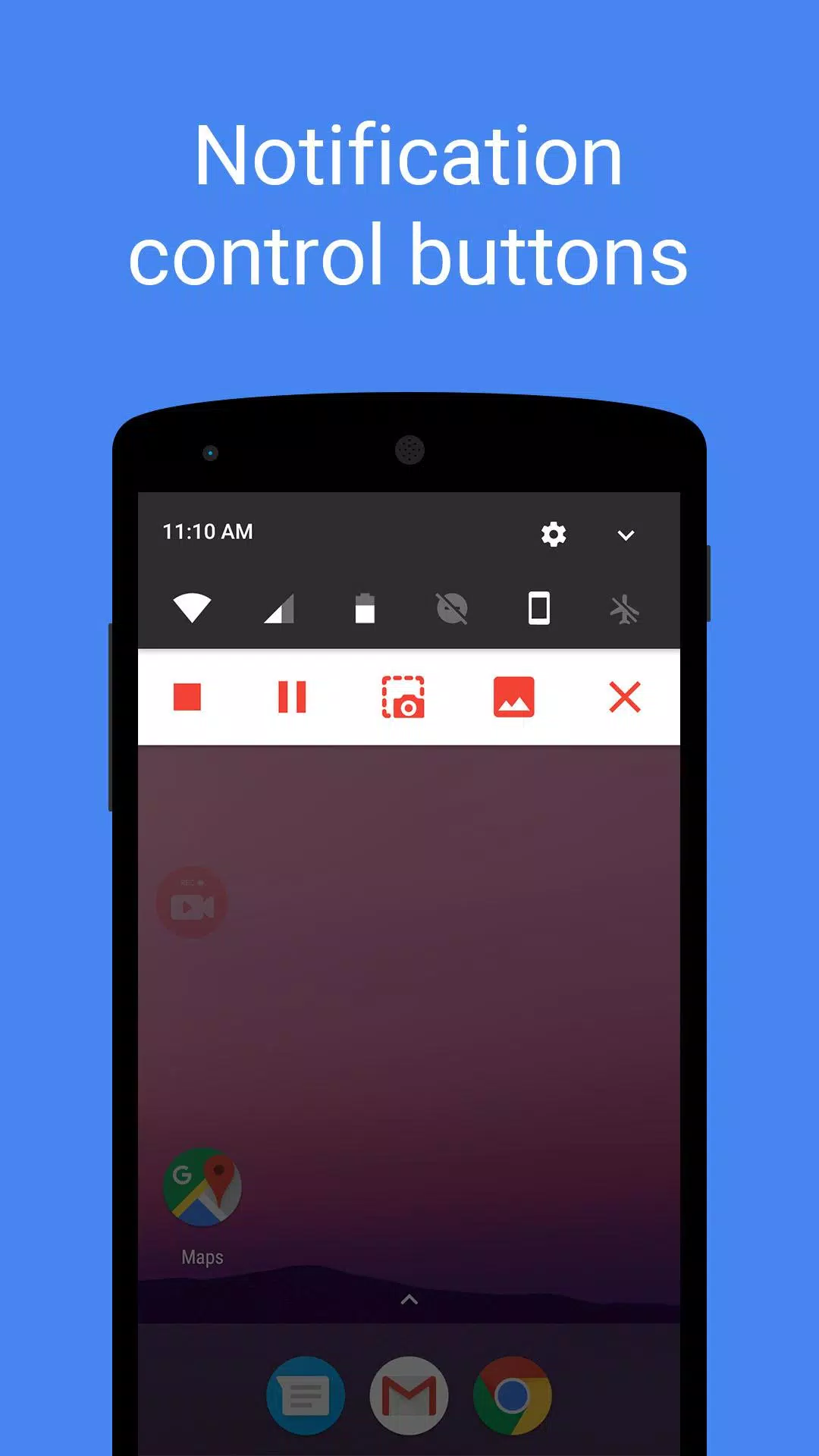Home > Apps > Video Players & Editors > Screen Recorder

| App Name | Screen Recorder |
| Developer | Smart Mobile Tools |
| Category | Video Players & Editors |
| Size | 7.7 MB |
| Latest Version | 4.6.12 |
| Available on |
Our app offers a seamless and 100% free experience for recording high-quality screen videos. Whether you're capturing gameplay, video calls, or webinars, our fully-featured video screen recorder for Android is designed with you in mind. Enjoy unlimited recording time, no watermarks, and no need for rooting your device. Here's how our screen recorder can enhance your digital life:
Imagine:
★ You're dominating a game and want to share your epic victories with friends. With our screen recorder, you can capture those moments and share them, making your gaming experience even more engaging.
★ After a crucial video call with business partners, you need to send the recording to your boss. Our app makes it easy to record and share video calls, ensuring you stay on top of your professional responsibilities.
★ An important webinar is starting soon, but you have other urgent matters to attend to. No problem! Our web recorder allows you to record the webinar, freeing up your time without missing out on valuable content.
★ Want to record a video of yourself? Our screen recorder includes an HD facecam feature, making it simple to create personal videos.
★ Need to record something discreetly? Our secret and invisible video recorder has you covered.
★ Love to chat with friends and share fun conversations? Use our screen recorder to capture those moments, for instance, from Snapchat, and share them easily.
The uses for our display recorder app are endless. Remember, our Screen Recorder is always ready to help with its outstanding display recording capabilities.
Using our video recorder app is straightforward. You don't need any special skills or knowledge. Our user-friendly interface and fully customizable phone screen recording app put all necessary functions at your fingertips. With minimalistic and functional control, you can record, edit, and save your video screen captures with ease. Replay your videos, made with our high-quality video recorder, as many times as you want.
There's no limit to what you can record with our app. Our video screen recorder has no watermarks and doesn't require rooting. The only limit is your device's memory size. We're continuously working to add more options, not just for recording but also for editing your mobile screen videos as you see fit.
Screen Recorder Advantages:
- Easily record screen videos, including game videos and video calls.
- Display and organize your recordings effortlessly.
- Enjoy a completely free phone screen recorder with no limits.
- Capture screenshots with just one touch.
- Trim parts of your videos to focus on the highlights.
- Crop your screenshots to perfection.
- Use the screen recorder offline, anytime, anywhere.
- Share your videos and screenshots with friends and family seamlessly.
To start creating high-quality video screen captures, you need almost nothing—just download our video screen recorder and video editor for Android. Ensure you have the best and quickest video display recorder for Android right at your fingertips!
-
TechGuruAug 03,25Great app for recording gameplay! Super easy to use, no watermarks, and the quality is top-notch. Love the unlimited recording time!iPhone 14
-
 Trainer's Pokémon Set to Resurface in Pokémon TCG in 2025
Trainer's Pokémon Set to Resurface in Pokémon TCG in 2025
-
 Clash of Clans Unveils Town Hall 17: Game-Changing Update Released
Clash of Clans Unveils Town Hall 17: Game-Changing Update Released
-
 Stalker 2: List Of All The Artifacts & How To Get Them
Stalker 2: List Of All The Artifacts & How To Get Them
-
 Mastering Parry Techniques in Avowed: A Guide
Mastering Parry Techniques in Avowed: A Guide
-
 Shadow of the Depth: Open Beta Now Available on Android
Shadow of the Depth: Open Beta Now Available on Android
-
 Breaking: Ubisoft Unveils Covert NFT Gaming Venture
Breaking: Ubisoft Unveils Covert NFT Gaming Venture