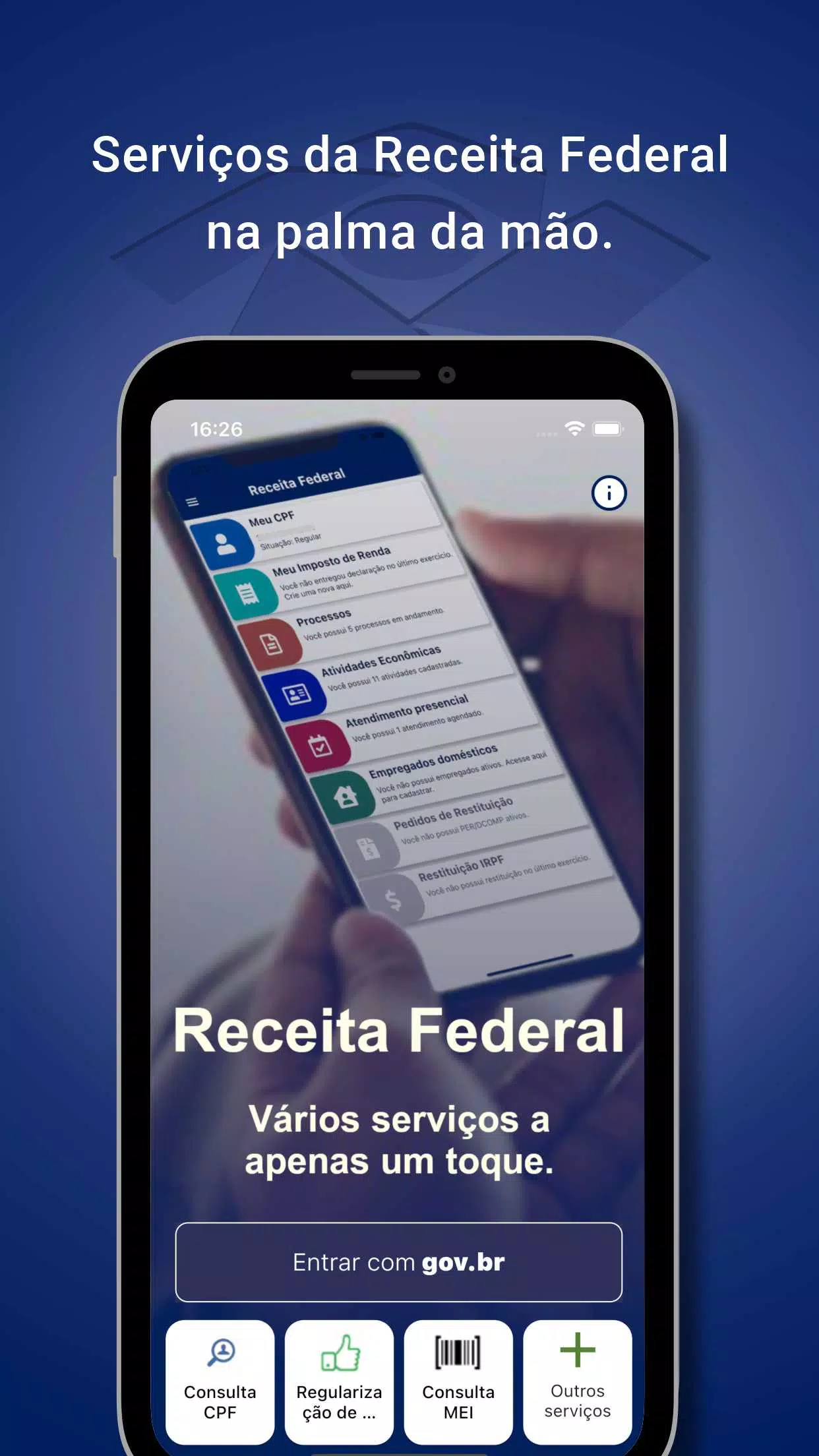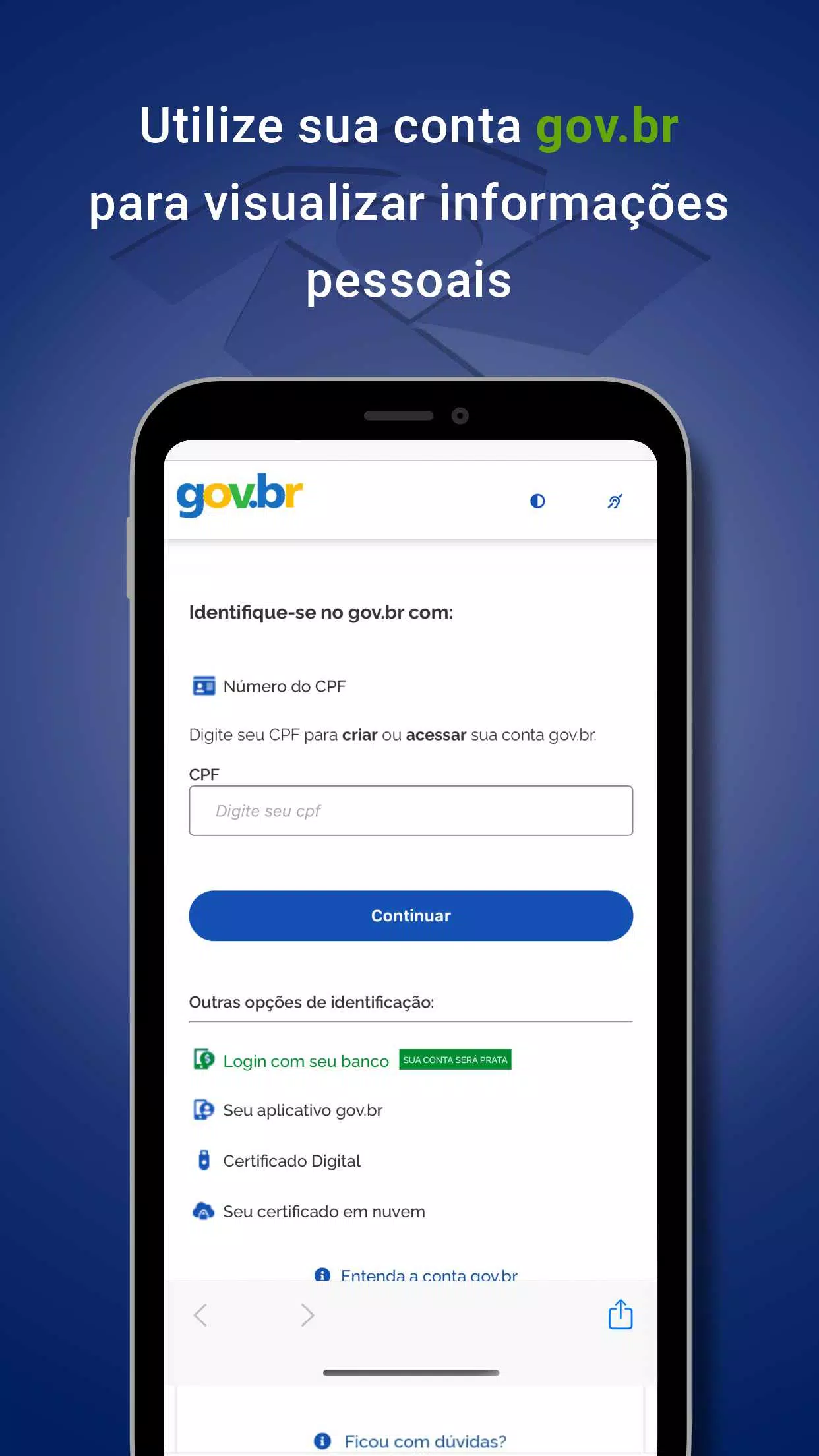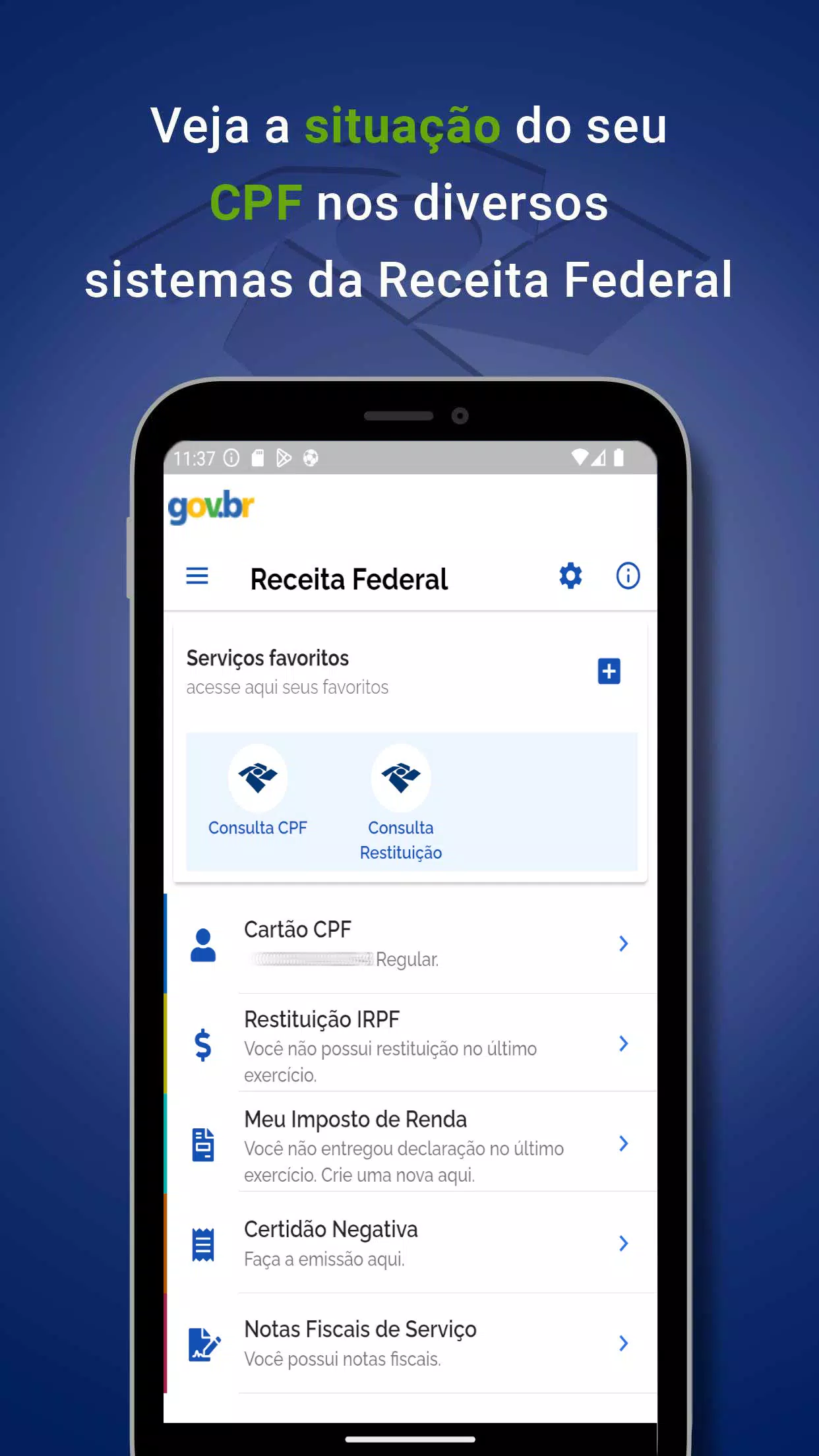| App Name | Receita Federal |
| Developer | Serviços e Informações do Brasil |
| Category | Tools |
| Size | 65.6 MB |
| Latest Version | 4.3.0 |
| Available on |
The Internal Revenue Services provide a comprehensive platform for citizens to manage various aspects of their CPF (Cadastro de Pessoas Físicas) through different Federal Revenue systems. For an optimized user experience, certain services marked with an asterisk (*) necessitate the download of additional Federal Revenue applications. The application facilitates access to a wide range of information and services, ensuring users can efficiently manage their fiscal responsibilities and monitor their financial status.
The application offers detailed insights into the following:
- CPF card: Access your CPF card details seamlessly.
- Negative certificate of debts: Obtain a certificate indicating no outstanding debts.
- IRPF refund: Check the status of your income tax refund.
- Income tax declarations*: Manage and submit your income tax declarations.
- Processes in progress*: Monitor the status of ongoing processes.
- Economic activities – CAEPF: Review your registered economic activities.
- Schedules - SAGA*: Access and manage your schedules.
- eSocial – domestic employees*: Handle eSocial registrations for domestic workers.
- My companies (including MEI*): View and manage details of your associated companies, including Microempreendedor Individual (MEI).
- My imports (Import declarations and Bill of Lading): Track your import declarations and Bills of Lading.
- Refund requests via PERDCOMP: Submit and track refund requests.
- Service Invoices: Access records of your service invoices.
- Health Recipe: Manage health-related receipts and deductions.
Beyond these services, users can also consult additional information such as CNPJ registration, MEI status, CNAE classification, NCM tables, RFB Units, legal regulations, Sicalc, import simulation, and many other services. This extensive array of tools ensures that users can address a broad spectrum of their fiscal needs within a single platform.
The way queries are handled depends on the user's authentication status:
- If the user is not authenticated (without gov.br):
- You will only have access to basic data.
- You will not be able to favorite any queries for future reference.
- A captcha will be required for each query to prevent automated abuse.
- If the user is authenticated (with gov.br):
- No captcha will be required, streamlining the query process.
- You can favorite the numbers consulted, making it easier to access them in the future.
- Soon, you will receive alerts about any movements related to your queries.
- When consulting third-party data (2a):
- You will be able to view basic information about the third party.
- When consulting your own data (My data) (2b):
- You will have full access to all your detailed information.
This structured approach to handling queries enhances the user experience, ensuring that both authenticated and non-authenticated users can efficiently manage their fiscal interactions with the Federal Revenue Services.
-
 Trainer's Pokémon Set to Resurface in Pokémon TCG in 2025
Trainer's Pokémon Set to Resurface in Pokémon TCG in 2025
-
 Clash of Clans Unveils Town Hall 17: Game-Changing Update Released
Clash of Clans Unveils Town Hall 17: Game-Changing Update Released
-
 Stalker 2: List Of All The Artifacts & How To Get Them
Stalker 2: List Of All The Artifacts & How To Get Them
-
 Mastering Parry Techniques in Avowed: A Guide
Mastering Parry Techniques in Avowed: A Guide
-
 Shadow of the Depth: Open Beta Now Available on Android
Shadow of the Depth: Open Beta Now Available on Android
-
 Breaking: Ubisoft Unveils Covert NFT Gaming Venture
Breaking: Ubisoft Unveils Covert NFT Gaming Venture