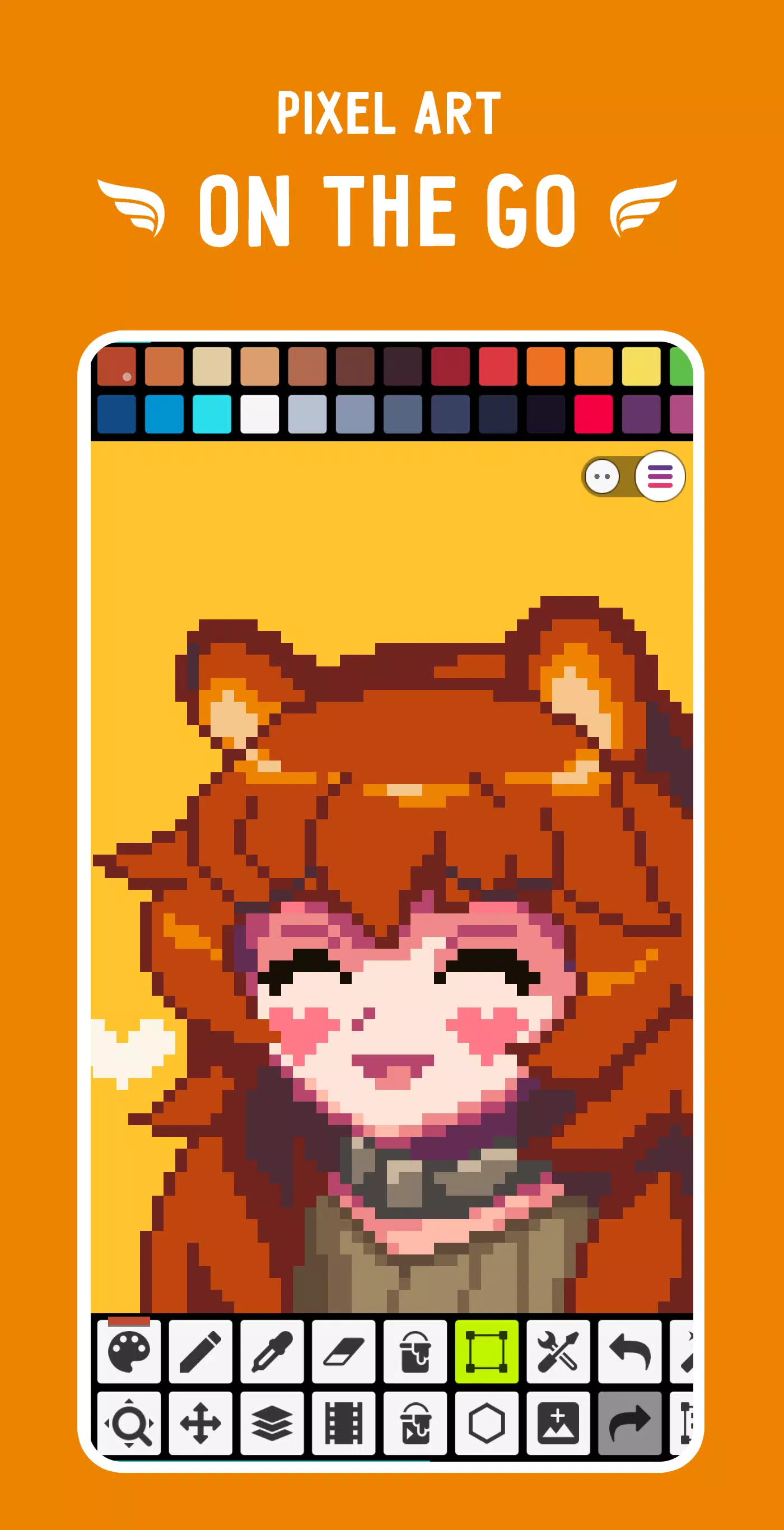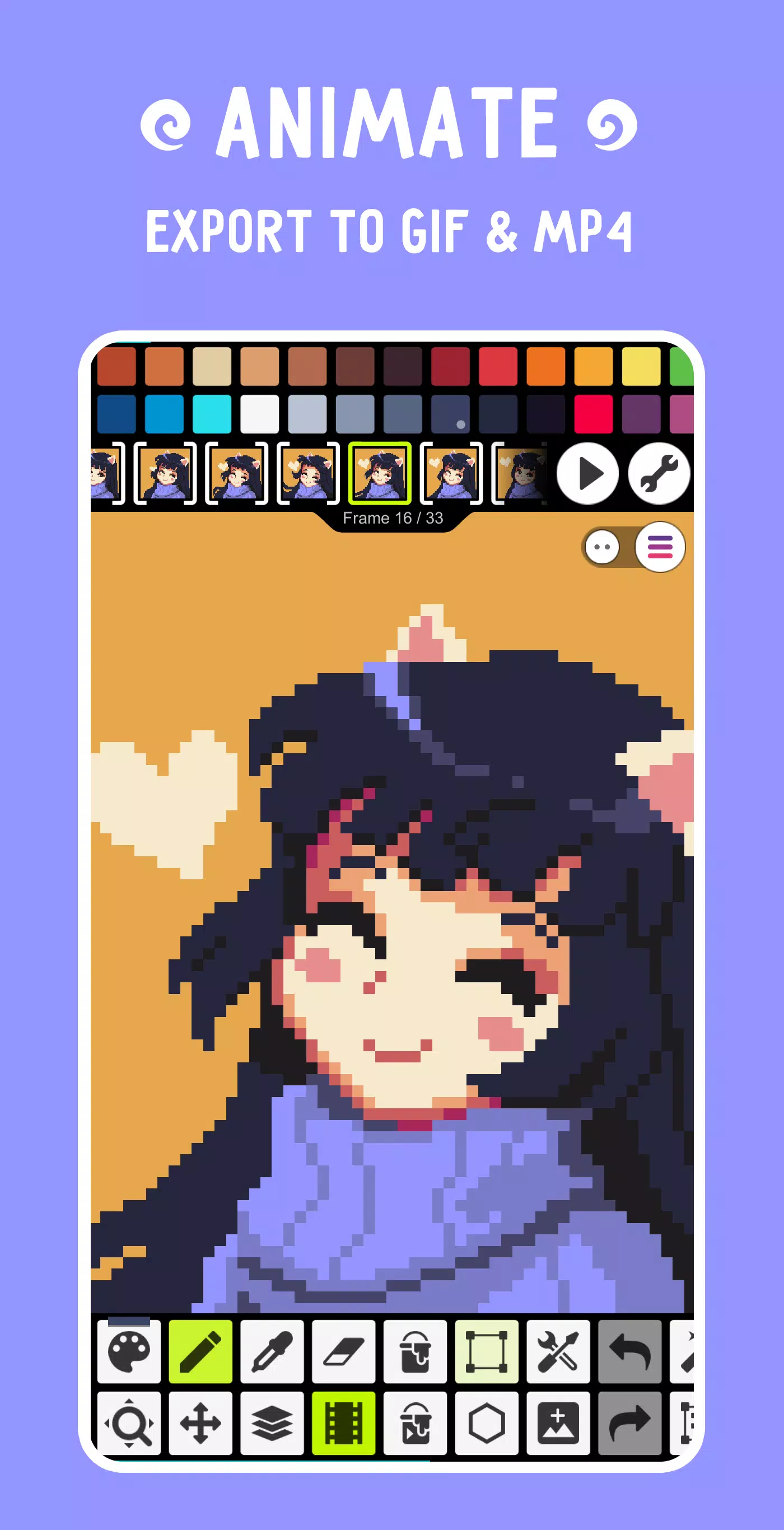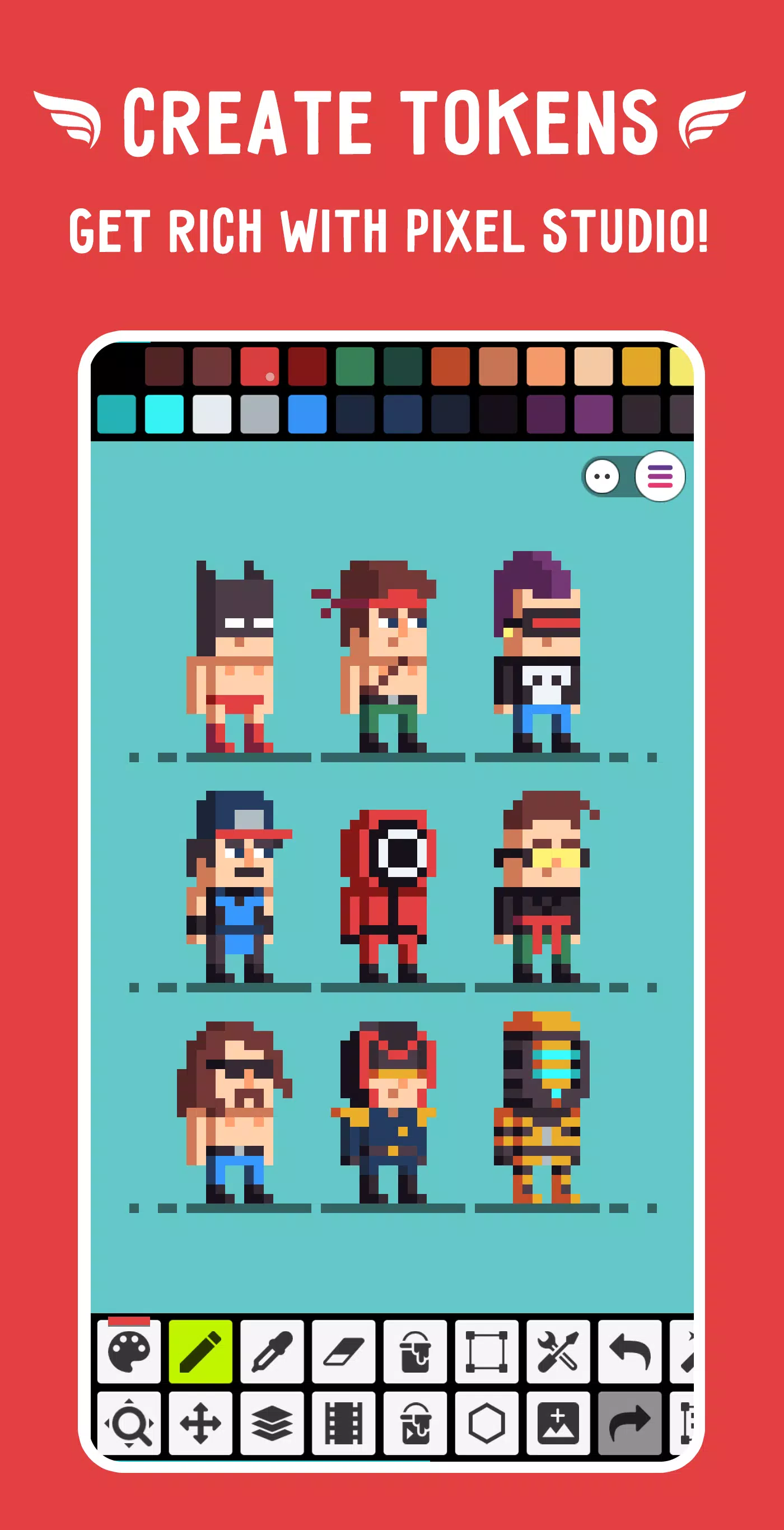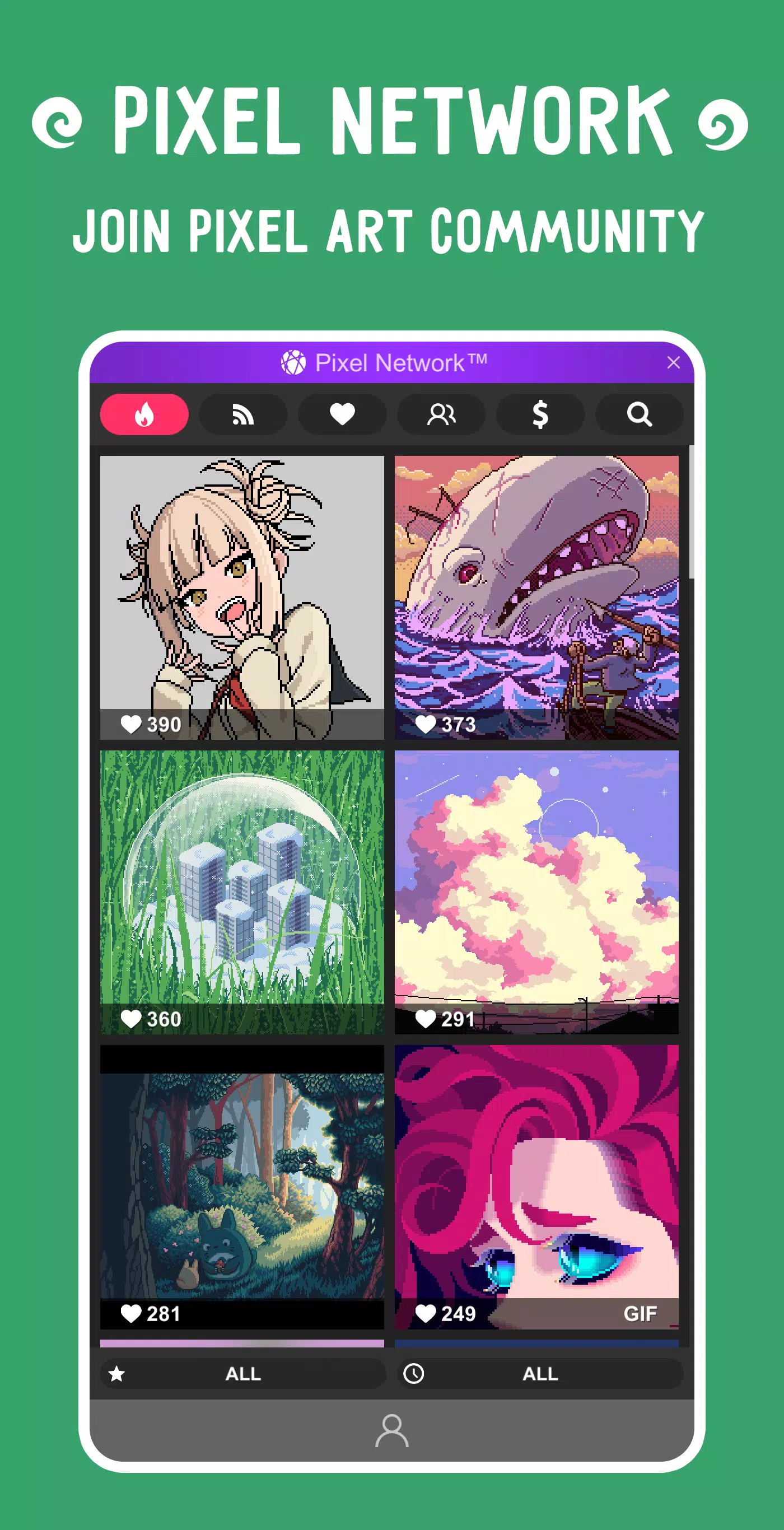Home > Apps > Art & Design > Pixel Studio

| App Name | Pixel Studio |
| Developer | Hippo Games AM |
| Category | Art & Design |
| Size | 36.8 MB |
| Latest Version | 5.02 |
| Available on |
Pixel Studio: Your Go-To Mobile Pixel Art Editor
Dive into the world of pixel art with Pixel Studio, the ultimate mobile pixel art editor designed for both beginners and seasoned professionals. With its simplicity, speed, and portability, you can unleash your creativity anywhere, anytime. Whether you're crafting intricate game assets or vibrant pixel art pieces, Pixel Studio is your all-in-one solution.
Key Features:
- User-Friendly Interface: Pixel Studio boasts a super simple, intuitive, and user-friendly design, making it easy for anyone to start creating stunning pixel art.
- Cross-Platform Compatibility: Seamlessly sync your work across devices using Google Drive, ensuring your projects are always within reach, whether you're on mobile or desktop.
- Advanced Editing Tools: Utilize layers for complex pixel art projects, and create dynamic frame-by-frame animations. Enhance your animations with music and export them as MP4 videos.
- Community and Sharing: Join the Pixel Network™ to share your art with a global community, and even create NFT masterpieces. Connect with fellow artists and showcase your work.
- Customization and Flexibility: Design custom palettes or use built-in and downloadable palettes from Lospec. Enjoy an advanced color picker with RGBA and HSV modes, and customize your toolbar to fit your workflow.
- Support for Styluses: Pixel Studio is compatible with popular styluses like Samsung S-Pen, HUAWEI M-pencil, and Xiaomi Smart Pen, offering precise control for your creations.
- Extensive File Format Support: Work with all popular formats including PNG, JPG, GIF, BMP, TGA, PSP, PSD, and EXR, ensuring your projects are versatile and accessible.
- Additional Tools: Benefit from a range of tools such as the Shape Tool, Gradient Tool, custom and built-in brushes, Sprite Library, Tile Mode, Symmetry drawing, Dot Pen, Text Tool, Dithering Pen, and more. Enhance your pixel art with features like Onion Skin for animations, pixel art rotation, scaling, and customizable grid and background settings.
Pro Version Benefits:
Upgrade to Pixel Studio Pro with a one-time purchase to enjoy:
- Ad-Free Experience: No interruptions while you create.
- Enhanced Features: Access to Google Drive sync, Dark Theme, 256-color palettes, Tile Mode for seamless textures, larger project sizes, and support for additional formats like AI, EPS, HEIC, PDF, SVG, WEBP, and PSD.
- Unlimited Creativity: Enjoy unlimited color adjustments, MP4 exports, and extended storage in Pixel Network.
System Requirements:
- RAM: 2GB+ for handling large projects and animations.
- CPU: A powerful processor with an AnTuTu score of 100,000+ for smooth performance.
With over 5,000,000 downloads worldwide and translations into more than 25 languages, Pixel Studio is trusted by artists and game developers globally. Sample images by artists lorddkno, Redshrike, Calciumtrice, Buch, and Tomoe Mami are used under the CC BY 3.0 license, showcasing the incredible potential of Pixel Studio.
Don't hesitate—try Pixel Studio today and experience the best in mobile pixel art editing!
-
 Trainer's Pokémon Set to Resurface in Pokémon TCG in 2025
Trainer's Pokémon Set to Resurface in Pokémon TCG in 2025
-
 Clash of Clans Unveils Town Hall 17: Game-Changing Update Released
Clash of Clans Unveils Town Hall 17: Game-Changing Update Released
-
 Stalker 2: List Of All The Artifacts & How To Get Them
Stalker 2: List Of All The Artifacts & How To Get Them
-
 Mastering Parry Techniques in Avowed: A Guide
Mastering Parry Techniques in Avowed: A Guide
-
 Shadow of the Depth: Open Beta Now Available on Android
Shadow of the Depth: Open Beta Now Available on Android
-
 Breaking: Ubisoft Unveils Covert NFT Gaming Venture
Breaking: Ubisoft Unveils Covert NFT Gaming Venture