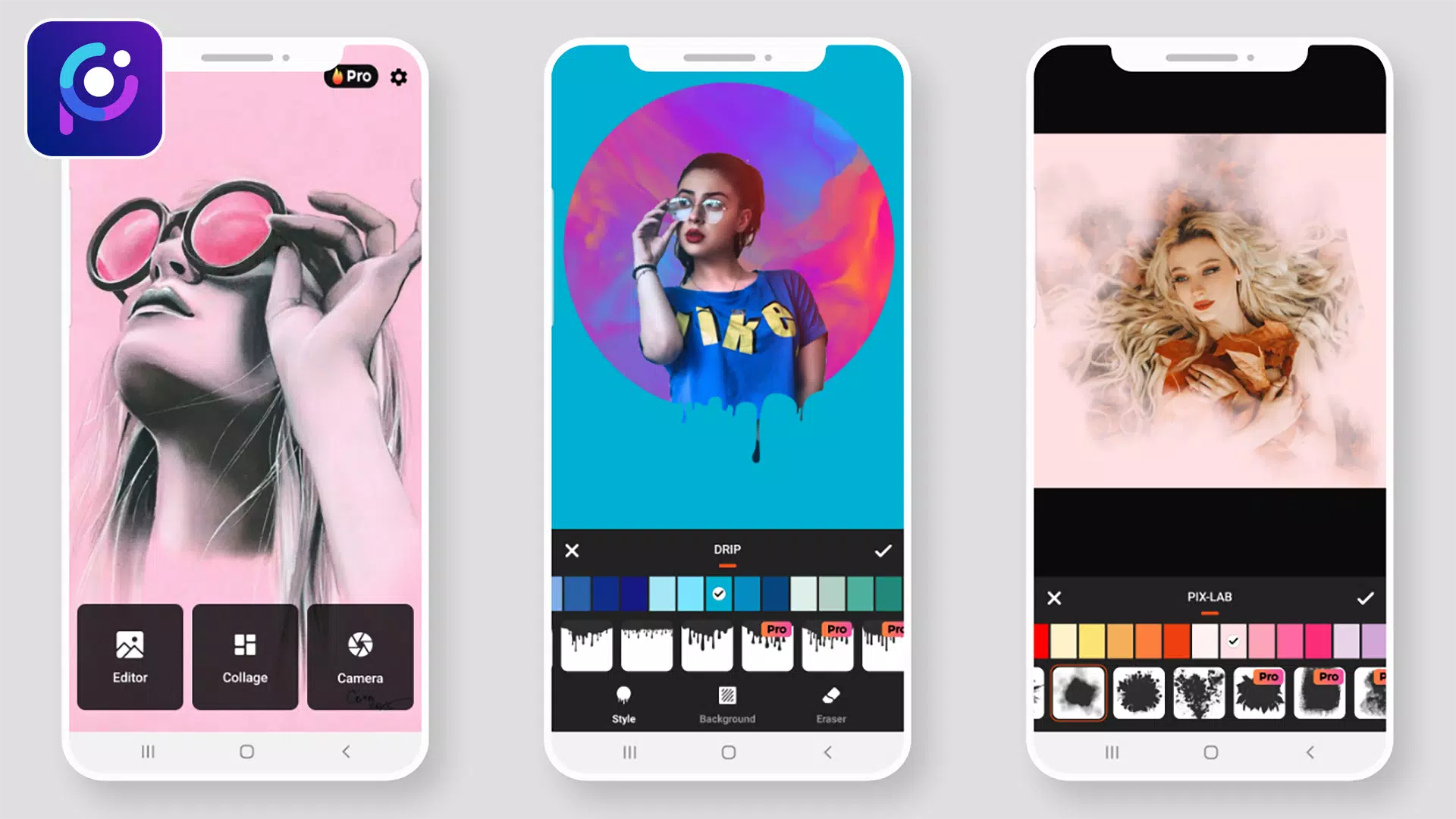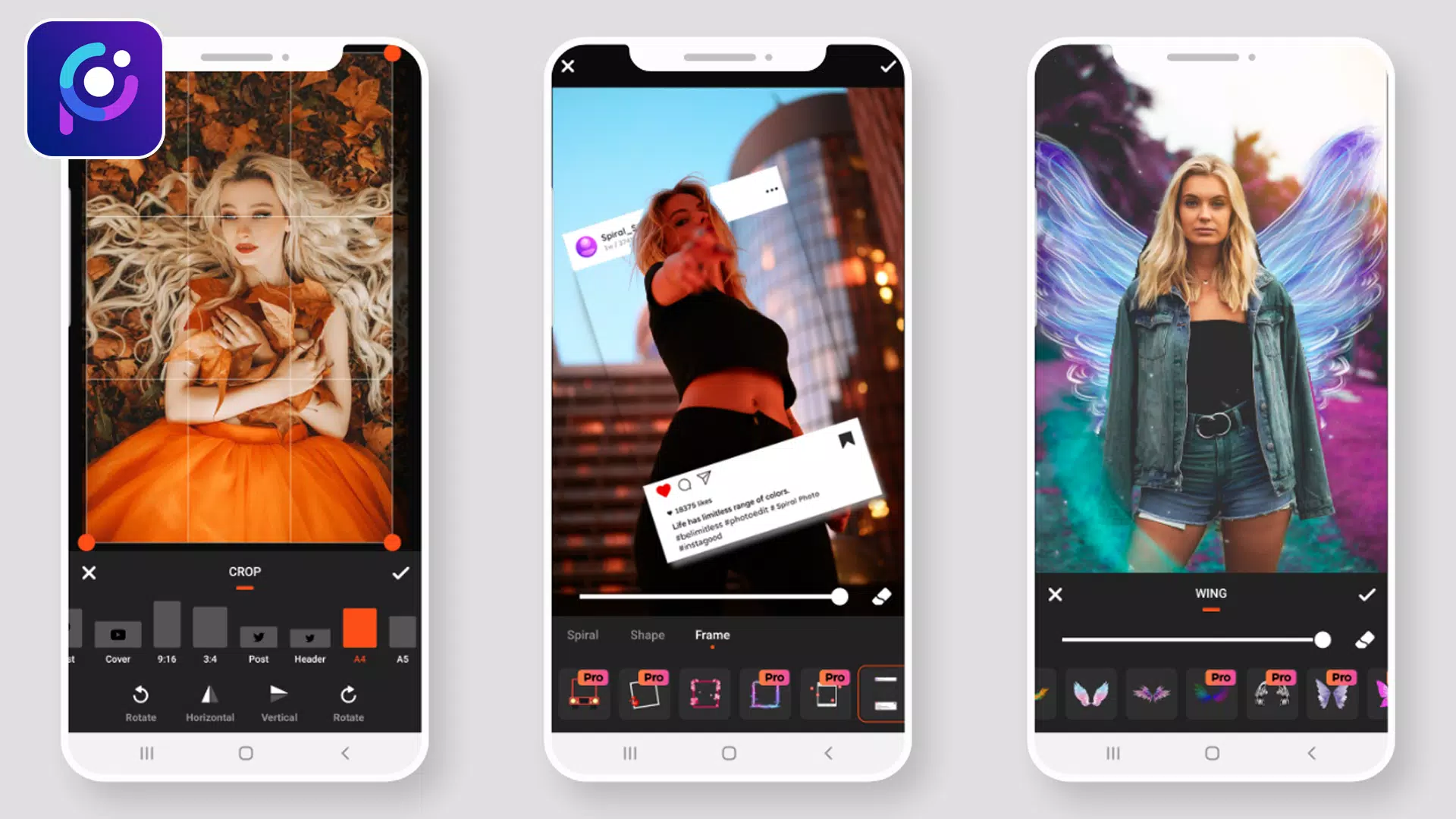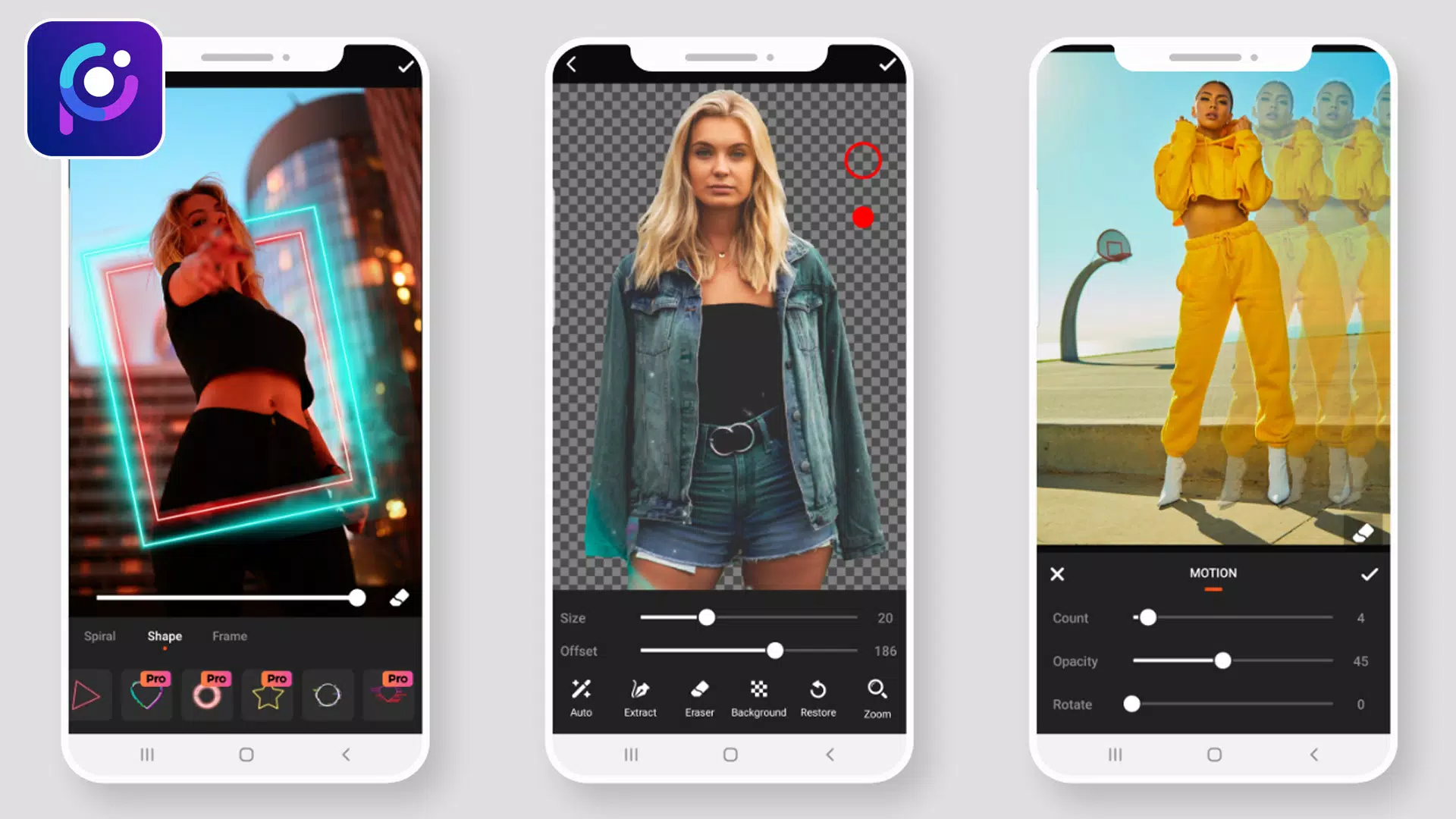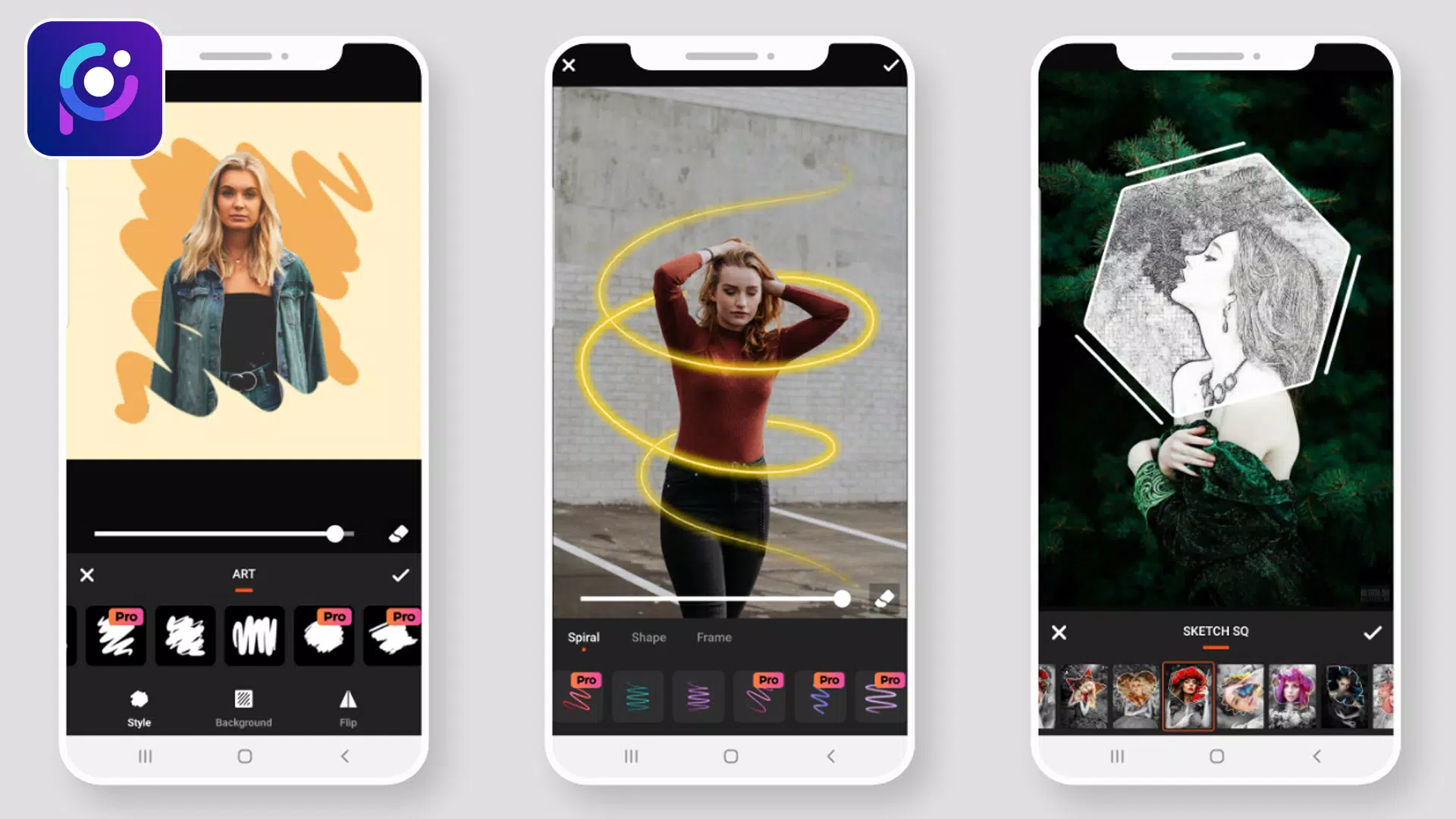| App Name | Photo Editor Pro: Pic Collage |
| Developer | Kaowrote Sutapakdi |
| Category | Beauty |
| Size | 170.5 MB |
| Latest Version | 1.1.0 |
| Available on |
Photo Editor Pic Collage Maker is the ultimate tool for creating stunning photo collages and applying exquisite grid effects. Welcome to Photo Editor Pro: Pic Collage Maker, where your photo editing dreams become reality.
Photo Editor Pro is your all-in-one solution for photo editing. With a wide array of stylish effects, filters, grids, and drawing tools, you can transform your images into eye-catching masterpieces, even if you're new to photo editing. Photo Editor Pro allows you to seamlessly share your creations on platforms like Instagram, WhatsApp, and Facebook. Unleash your creativity and edit photos like a professional!
Photo Editor Pro equips you with professional yet user-friendly tools, and the best part—it's free! Enhance your photos effortlessly with a variety of filters and effects. Adjust brightness, contrast, saturation, and color with ease, making Photo Editor Pro the top choice for photo editing.
With an extensive selection of tools including blur effects, crop, text, stickers, drawing, mosaic, and more, you can make your photos truly stand out. It's the best free photo editor available.
PERFECT SELFIE EDITOR
Transform your selfies into social media sensations using our selfie editor. This photo editor offers advanced beautification features such as facelifts, teeth whitening, and skin smoothing. Capture stunning selfies with trendy camera filters and effects.
MAKE AWESOME COLLAGES
Craft unforgettable photo collages with Photo Editor Pro and share them across your social media platforms. Experiment with various layouts to create something unique and eye-catching. With this powerful picture editor, you're guaranteed to turn heads.
APPLY STYLISH FILTERS FOR PICTURES
Elevate your photos with a range of stylish filters available in Photo Editor Pro. PicPlus - Photo Editor Pro boasts an impressive collection of dozens of free, high-quality filters. From Film and Vintage to Sparkle, Old Movie, and Polaroid, choose the perfect filter to enhance your images.
Photo Filters: Enhance your photos with various effects.
- Overlay Effect: Choose from over 90 effects and adjust the opacity to beautifully enhance your photos.
- Neon Photo Effect: Add captivating neon effects around your photos with a range of color options.
- Splash – Black & White: Create striking black and white photos using different filters.
- Drip Effect: Incorporate the latest trending drip effects into your photo edits for amazing results.
- Stickers: Access sticker packs in various categories, all in high resolution.
- Blur Photo – DSLR Effect: Focus on your subject and blur the background for a professional DSLR look.
- Drip Art Effect: Add unique drip art to your photos to make them stand out.
- Photo Frame: Choose from colorful and gradient frames, adjusting the border size to suit your style.
- Crop & Rotate: Rotate your image 360°, flip it vertically or horizontally, and crop it into various shapes suitable for social media platforms.
- Add Text: Customize your photos with text, adjusting font, size, alignment, opacity, rotation, color, and background.
- Draw – Paint & Neon: Use the draw tool or neon tool to add creative touches to your images, adjusting color and size as needed.
- Adjustment: Fine-tune your photos by adjusting brightness, contrast, warmth, hue, HSL, and saturation.
We welcome any suggestions you may have. If you have questions or feedback about Photo Editor Pro: Pic Collage Maker, please don't hesitate to share them with us. We value user input and are committed to acting on it. Thank you!
What's New in the Latest Version 1.1.0
Last updated on Jul 10, 2021
Minor bug fixes and improvements. Install or update to the newest version to experience these enhancements!
-
 Trainer's Pokémon Set to Resurface in Pokémon TCG in 2025
Trainer's Pokémon Set to Resurface in Pokémon TCG in 2025
-
 Clash of Clans Unveils Town Hall 17: Game-Changing Update Released
Clash of Clans Unveils Town Hall 17: Game-Changing Update Released
-
 Stalker 2: List Of All The Artifacts & How To Get Them
Stalker 2: List Of All The Artifacts & How To Get Them
-
 Mastering Parry Techniques in Avowed: A Guide
Mastering Parry Techniques in Avowed: A Guide
-
 Shadow of the Depth: Open Beta Now Available on Android
Shadow of the Depth: Open Beta Now Available on Android
-
 Breaking: Ubisoft Unveils Covert NFT Gaming Venture
Breaking: Ubisoft Unveils Covert NFT Gaming Venture