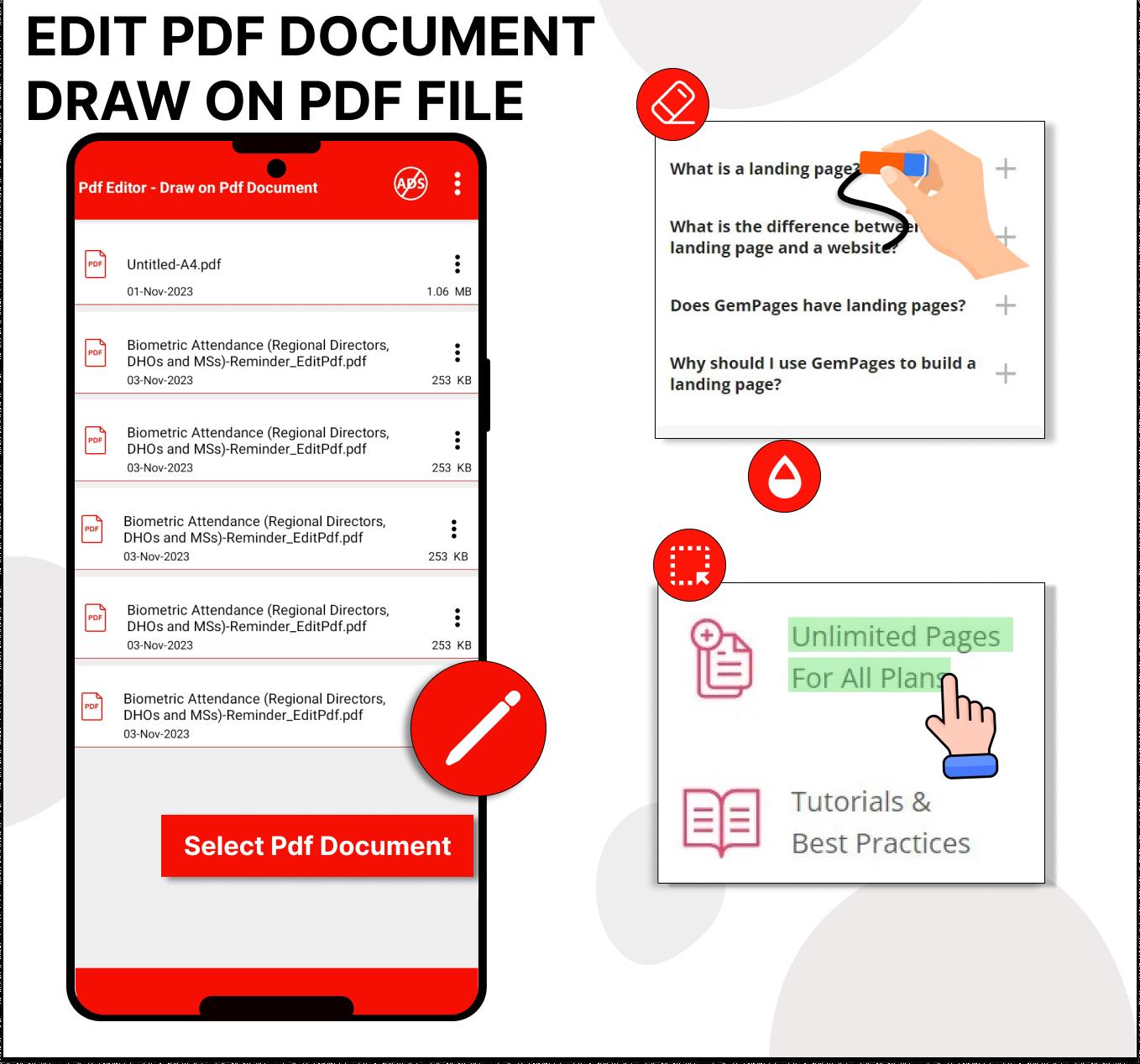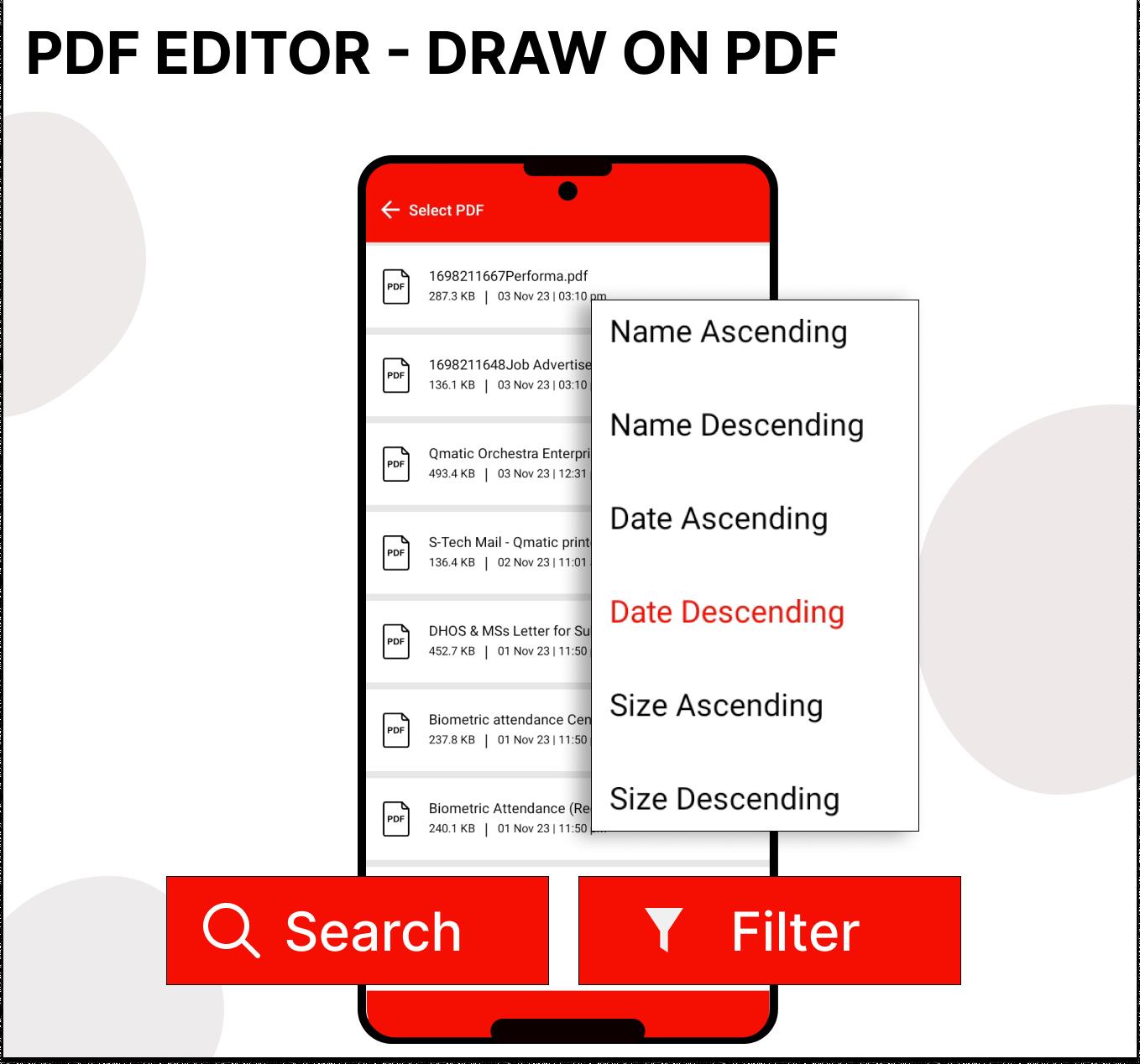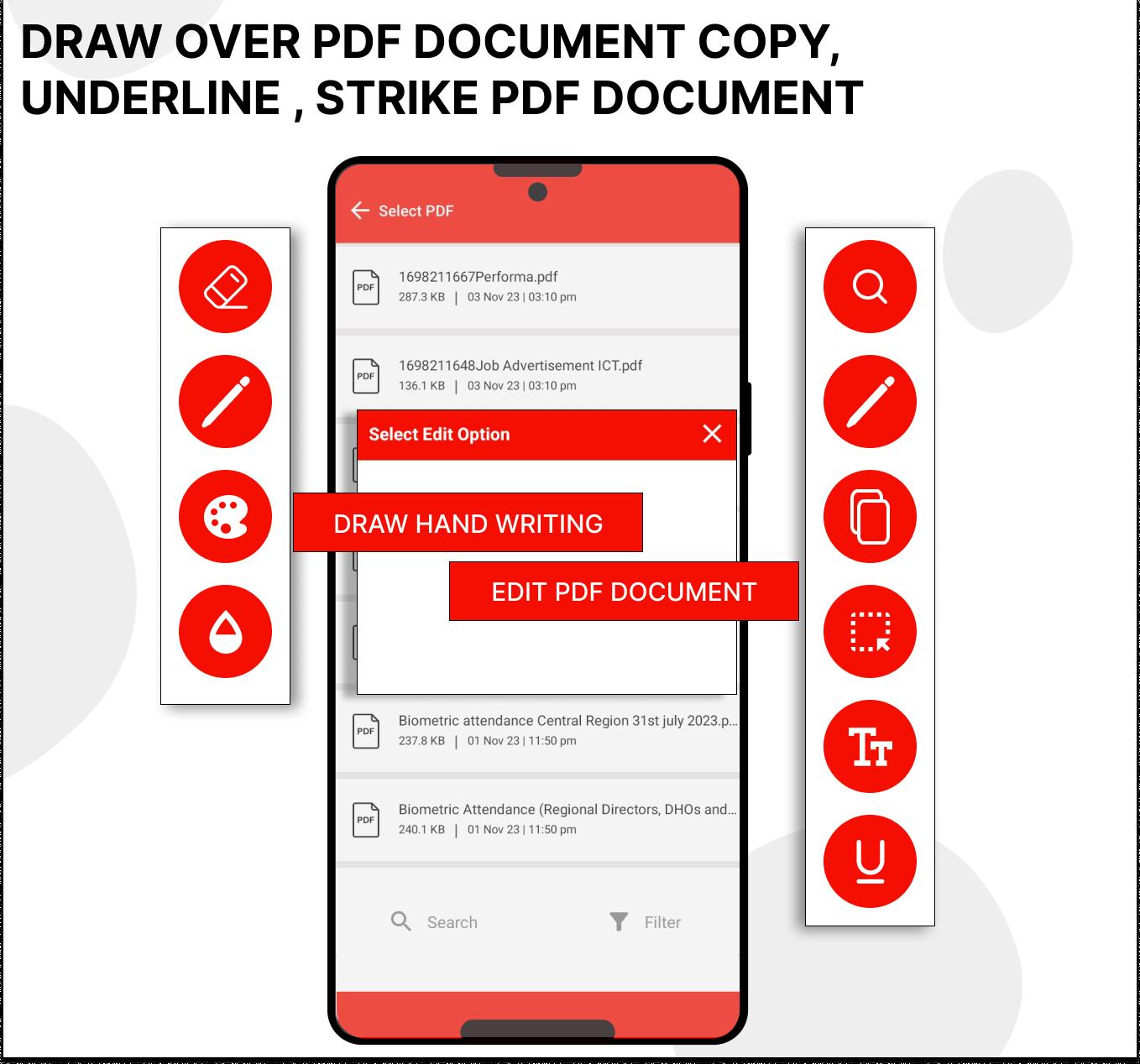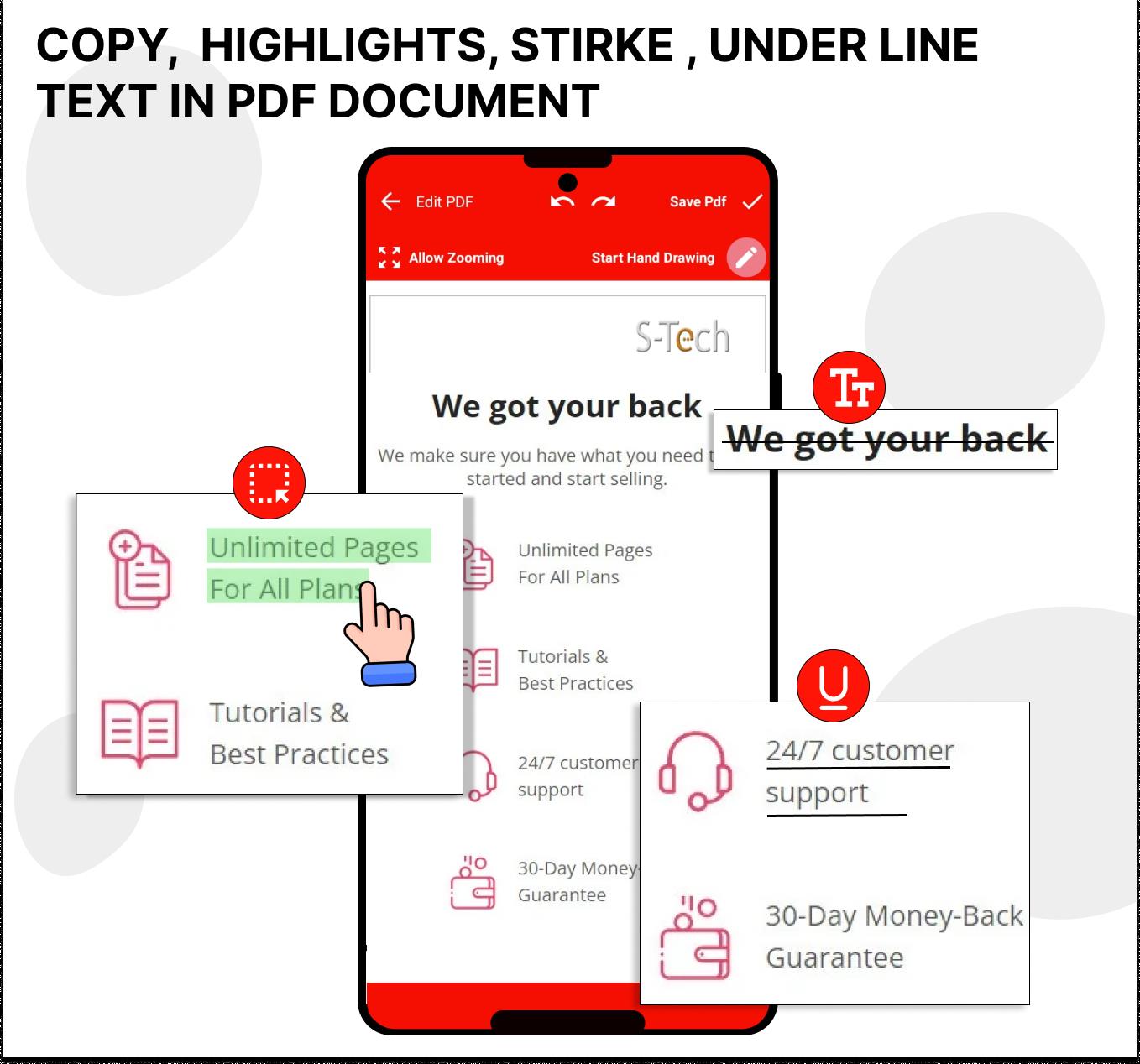| App Name | Pdf Editor - Draw on Pdf |
| Developer | AwamiSolution |
| Category | Tools |
| Size | 11.25M |
| Latest Version | 1.13 |
Experience seamless PDF editing with the new PDF Editor app! This powerful tool lets you effortlessly edit, annotate, and manage your PDF documents. Easily modify text, add drawings and shapes, and highlight key information. Need to underline text or erase content? This app handles it all. It also includes a built-in PDF viewer for easy document access and searching. Complete and sign PDFs directly within the app – a must-have for anyone working with PDFs. Download the PDF Editor app today and streamline your PDF workflow on your Android device.
App Features:
- Edit PDFs: Modify PDF content with ease.
- Annotate PDFs: Add drawings, shapes, underlines, and copy text.
- PDF Viewer: Browse and search PDFs with a user-friendly interface.
- Fill & Sign PDFs: Complete and sign forms directly in the app.
- Copy Text: Easily copy text from PDFs for use elsewhere.
- Customizable Tools: Choose from various pen sizes, colors, and text formatting options.
Conclusion:
The Edit PDF - Draw on PDF Android App offers a comprehensive solution for all your PDF editing needs. Its intuitive interface and powerful features, including a built-in viewer, form-filling capabilities, and versatile annotation tools, make it the ideal app for managing and modifying PDF documents. Download now and simplify your PDF editing experience!
-
 Trainer's Pokémon Set to Resurface in Pokémon TCG in 2025
Trainer's Pokémon Set to Resurface in Pokémon TCG in 2025
-
 Stalker 2: List Of All The Artifacts & How To Get Them
Stalker 2: List Of All The Artifacts & How To Get Them
-
 Clash of Clans Unveils Town Hall 17: Game-Changing Update Released
Clash of Clans Unveils Town Hall 17: Game-Changing Update Released
-
 Mastering Parry Techniques in Avowed: A Guide
Mastering Parry Techniques in Avowed: A Guide
-
 Shadow of the Depth: Open Beta Now Available on Android
Shadow of the Depth: Open Beta Now Available on Android
-
 Breaking: Ubisoft Unveils Covert NFT Gaming Venture
Breaking: Ubisoft Unveils Covert NFT Gaming Venture