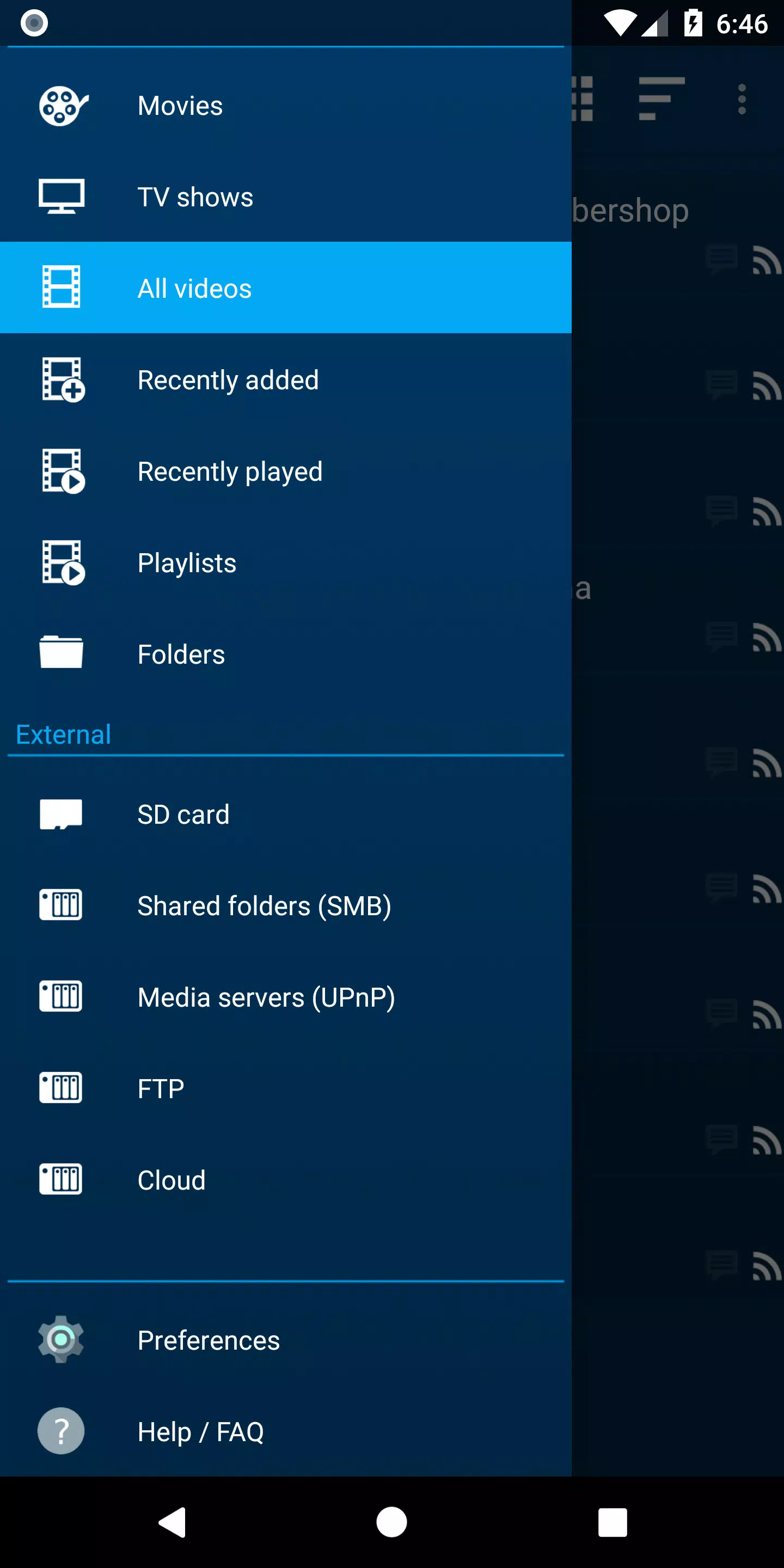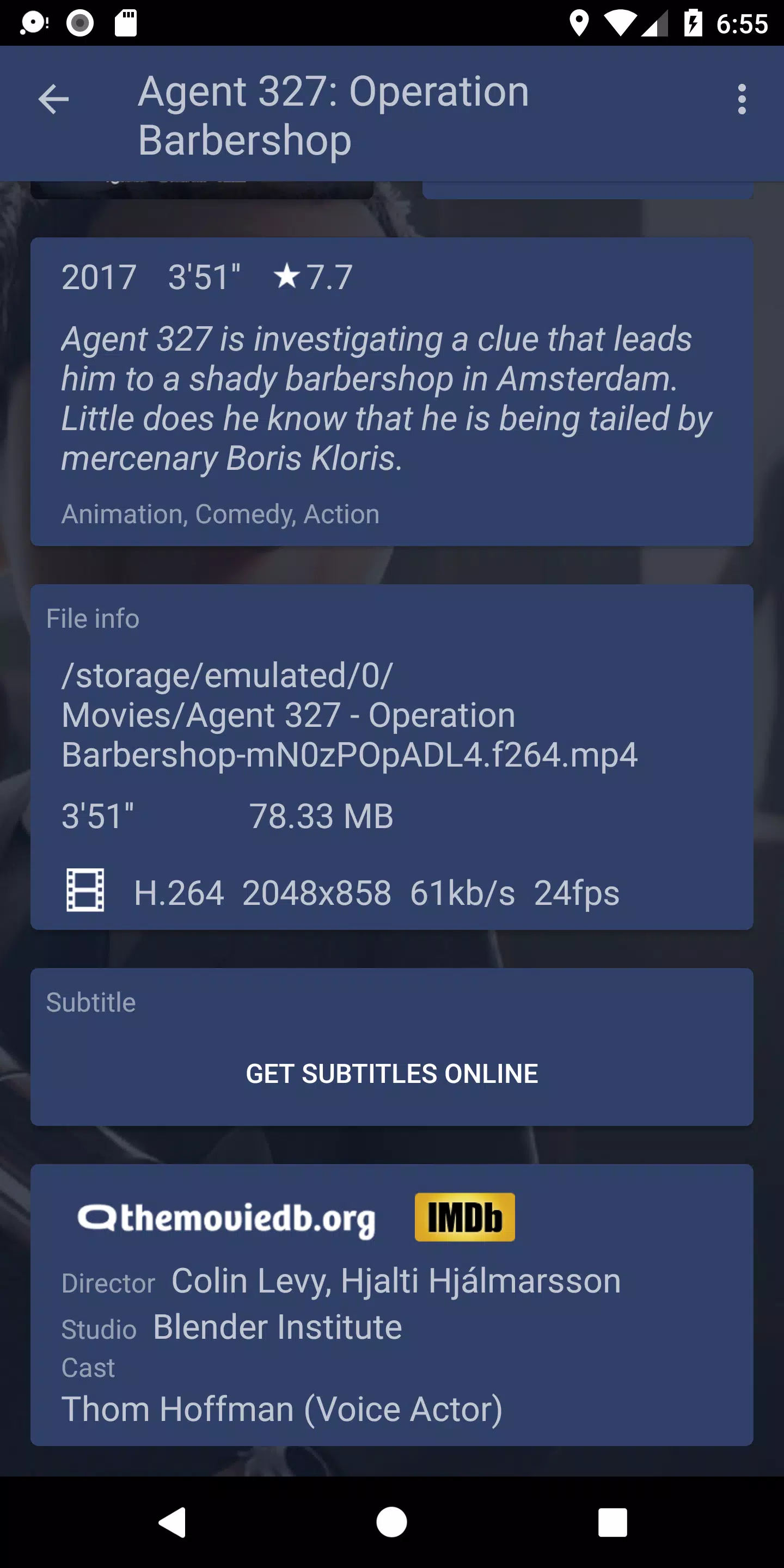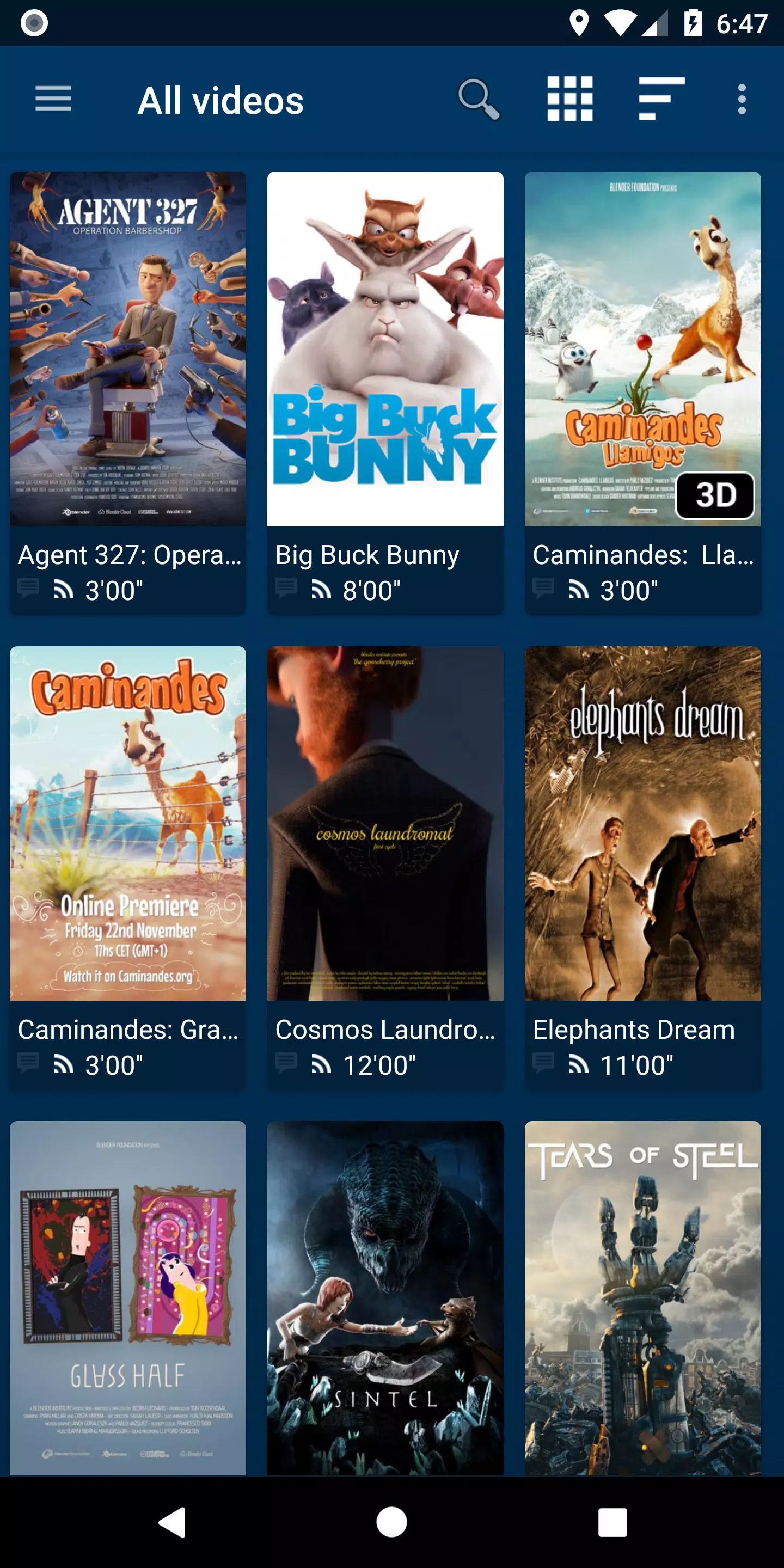| App Name | NOVA Video Player |
| Developer | Courville Software |
| Category | Tools |
| Size | 32.70M |
| Latest Version | 6.3.2-20240925.1924 |
NOVA Video Player is a powerful, open-source media player tailored for Android devices such as smartphones, tablets, and TVs. Designed with versatility in mind, it supports a vast array of video formats and offers advanced features including hardware-accelerated decoding, network streaming, and comprehensive subtitle support. What truly sets NOVA apart is its seamless integration with multiple media sources—ranging from local storage to network servers like SMB, FTP, and WebDAV—while enriching the user experience by automatically fetching detailed movie and TV show metadata, complete with posters and backdrops.
Features of NOVA Video Player:
⭐ Universal Media Access
Easily play videos from various locations—your phone, computer, NAS, USB drives, or remote servers. NOVA consolidates all your video content into one unified library, automatically pulling in detailed information about movies and TV shows along with high-quality visuals.
⭐ High-Performance Playback
Enjoy smooth playback across most devices and formats thanks to hardware-accelerated decoding. The app also supports multiple audio tracks, subtitles, and a wide variety of file formats and subtitle types.
⭐ Optimized for TV
NOVA delivers a full-featured "leanback" interface perfect for Android TV. It includes AC3/DTS pass-through on compatible devices, 3D playback support, Audio Boost mode for louder playback, and Night Mode for balanced volume levels during late-night viewing.
⭐ Flexible Browsing Options
Access recently added or watched videos instantly. Browse movies by name, genre, year, duration, or rating, and explore TV shows by season. Folder-based navigation is also supported for users who prefer manual browsing.
Tips for Users:
⭐ Enhance your collection by enabling the automatic online metadata retrieval feature, which fetches detailed descriptions and artwork effortlessly.
⭐ Improve accessibility and enjoyment by experimenting with different audio tracks and subtitle options.
⭐ For a more immersive home theater experience, especially on larger screens, utilize the TV-specific enhancements like Audio Boost and Night Mode.
How to Use This App:
Download and Install
Search for NOVA Video Player on the Google Play Store or other trusted app marketplaces and install it on your [ttpp]Android device[yyxx].
Launch the Player
Upon first launch, the app will scan your local storage to index available videos. This may take a few moments depending on the size of your collection.
Add Video Sources
Navigate to the settings menu to connect external media sources such as network shares, NAS devices, or cloud-based servers using protocols like SMB, FTP, or WebDAV.
Customize Your Experience
Adjust preferences related to video output, subtitle styling, and playback behavior to suit your personal preferences.
Play Your Videos
Browse your library and select any video to begin playback. Use intuitive on-screen controls to pause, seek, adjust volume, and more.
Explore Extra Features
Make use of advanced tools like Audio Boost to enhance quiet audio and Night Mode to reduce loud sound effects during nighttime watching sessions.
Manage Subtitles
If subtitles are missing, you can search for and download them directly within the app, ensuring a better viewing experience for foreign-language content.
Troubleshooting & Support
If issues arise, refer to the app’s built-in FAQ section or join community forums where developers and users share tips and solutions.
Stay Updated
Regularly update the app to benefit from performance improvements, bug fixes, and new feature additions that enhance overall usability.
-
 Trainer's Pokémon Set to Resurface in Pokémon TCG in 2025
Trainer's Pokémon Set to Resurface in Pokémon TCG in 2025
-
 Clash of Clans Unveils Town Hall 17: Game-Changing Update Released
Clash of Clans Unveils Town Hall 17: Game-Changing Update Released
-
 Stalker 2: List Of All The Artifacts & How To Get Them
Stalker 2: List Of All The Artifacts & How To Get Them
-
 Mastering Parry Techniques in Avowed: A Guide
Mastering Parry Techniques in Avowed: A Guide
-
 Shadow of the Depth: Open Beta Now Available on Android
Shadow of the Depth: Open Beta Now Available on Android
-
 Breaking: Ubisoft Unveils Covert NFT Gaming Venture
Breaking: Ubisoft Unveils Covert NFT Gaming Venture