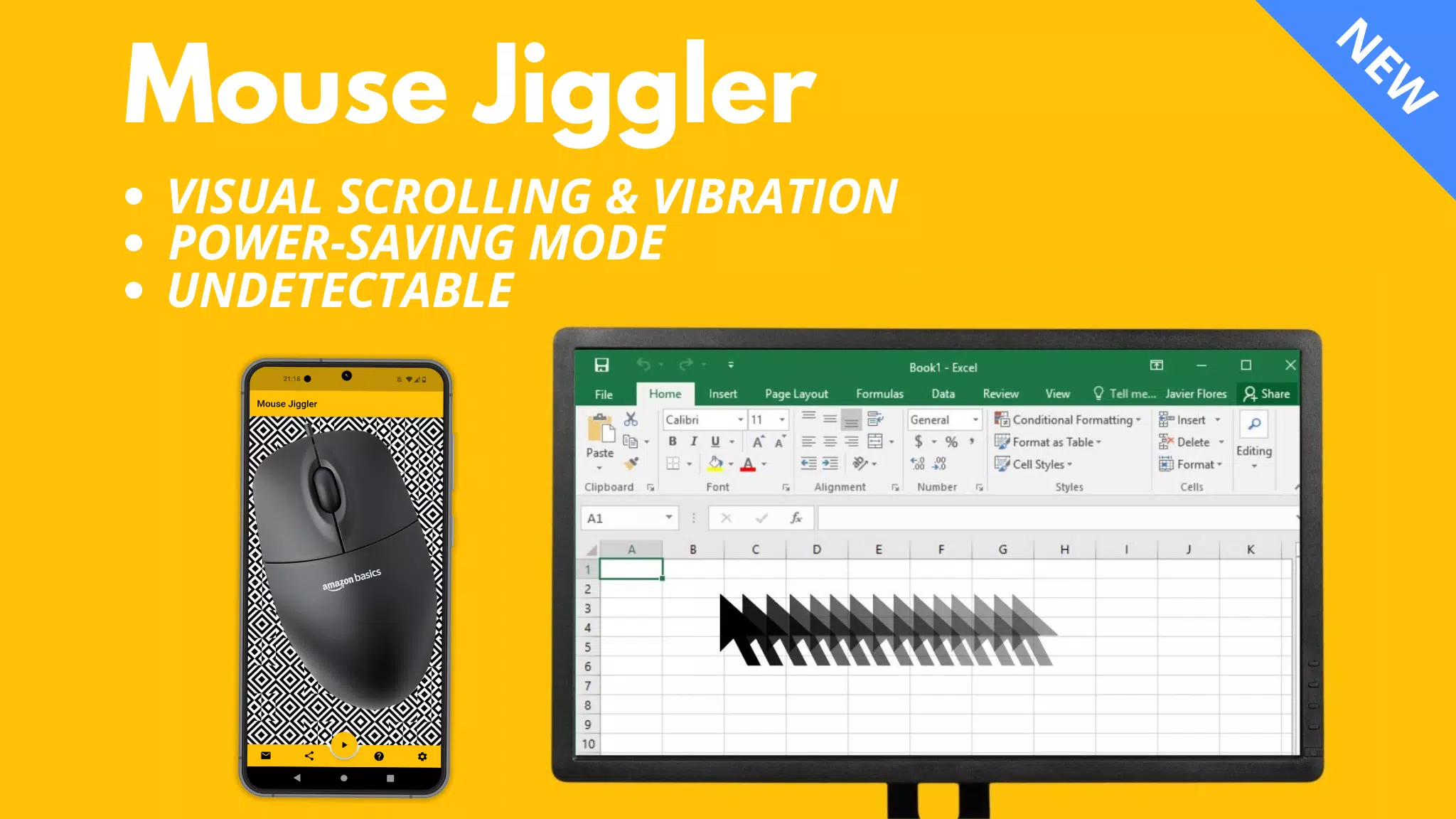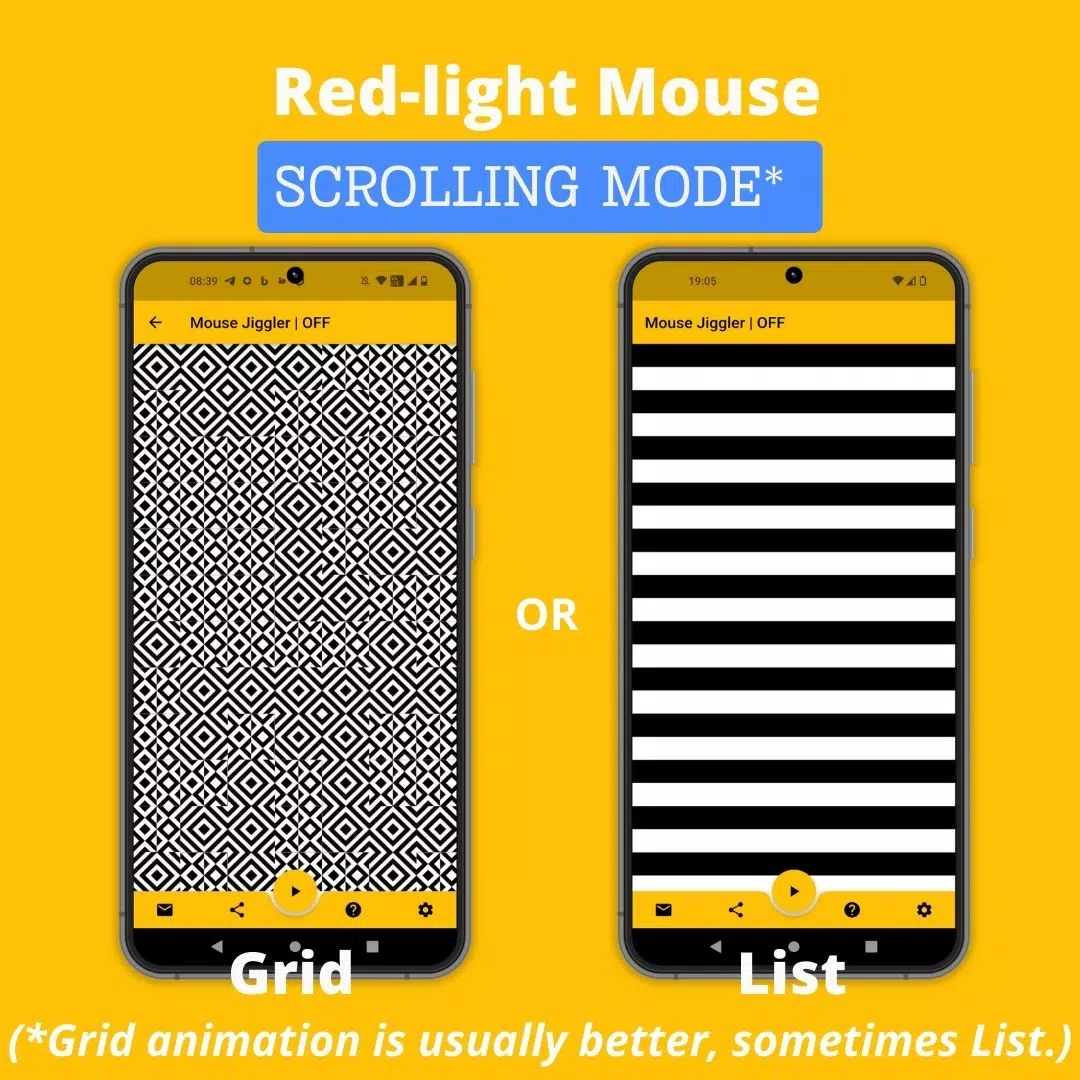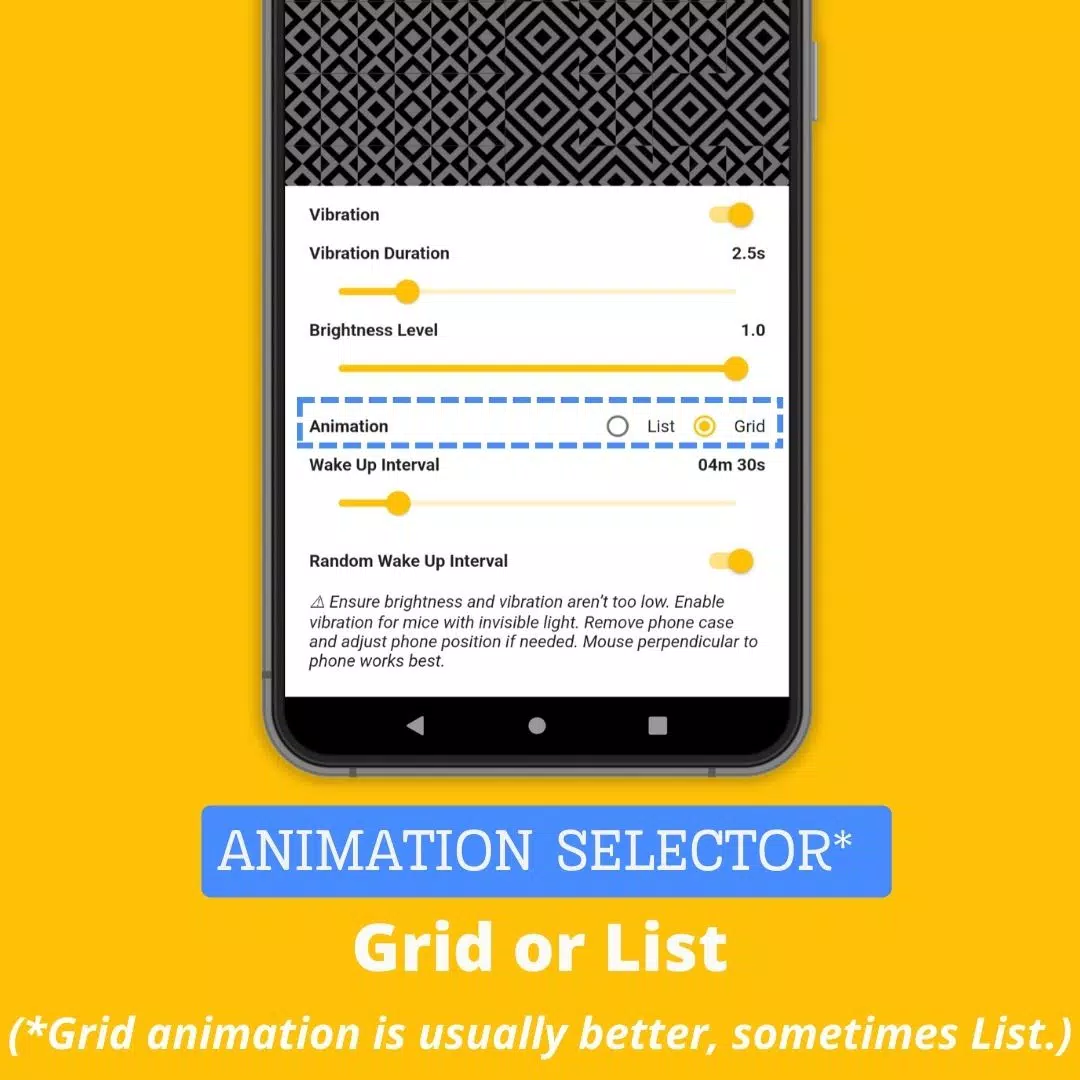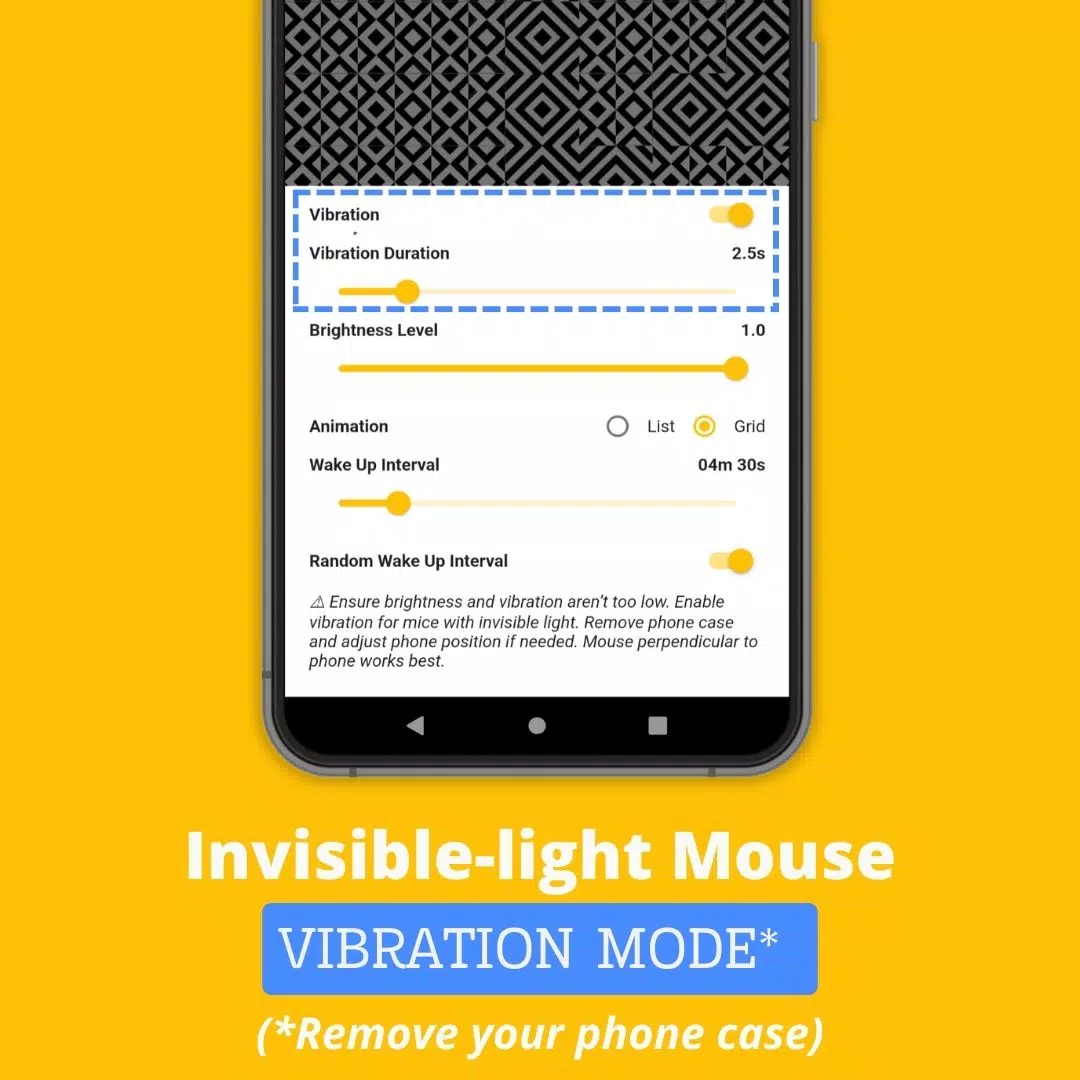Home > Apps > Productivity > Mouse Jiggler

| App Name | Mouse Jiggler |
| Developer | Work less. Live more. |
| Category | Productivity |
| Size | 20.8 MB |
| Latest Version | 1.0.27 |
| Available on |
Stay online during remote work with our innovative Mouse Jiggler solution, designed to keep your computer active and prevent screen locking!
Mouse Jiggler: Your Ultimate Tool for Seamless Remote Work
Compatible with both Windows and Mac OS, Mouse Jiggler is the perfect app for maintaining your computer's activity by subtly moving your mouse cursor a few millimeters at regular intervals.
Compatibility:
Mouse Jiggler excels with most mice that utilize a red light. However, for mice that use invisible light, the app's performance may be less effective. This isn't due to a bug in the application, but rather depends on the sensitivity of the mouse sensor and the phone's maximum brightness and vibration capabilities. If you face any issues, consider switching to a mouse with a red light or explore my new "Bluetooth Mouse Jiggler" app, which requires no mouse:
Main Features:
Scrolling Mode: Ideal for mice with a red light, this mode scrolls an image at set intervals to simulate mouse movement.
Vibration Mode: Designed for mice with invisible light, this mode uses your phone's vibrations to move the mouse cursor.
How to Use Mouse Jiggler:
- Determine whether your mouse uses a red or invisible light.
- For mice with invisible light, enable "Vibration" mode in the app settings. For better results, remove your phone case to enhance vibration strength.
- Position your mouse on your smartphone.
- Initiate scrolling or vibration by tapping the ► icon.
Advanced Settings:
- Vibration: Toggle vibration mode on or off.
- Vibration Duration: Adjust the length of each vibration; setting it too low may hinder the app's functionality.
- Wake up Interval: Define the time gap between two scrolling or vibration actions.
- Brightness Level: Set the maximum brightness upon app activation; too low a setting might impair functionality.
- Random Wake Up Interval: Enable random delays between actions, ranging from 0 to the set "Wake up Interval" value, to enhance undetectability.
Why Choose Mouse Jiggler Mobile App?
Mouse Jiggler stands out from other solutions with its unique benefits:
- Convenience: No need for extra hardware; just your smartphone and your current mouse.
- Undetectability: As a mobile app, it leaves no digital footprint that IT departments could trace, making it ideal for company laptops.
- Cost-Effective: The app is free, providing a budget-friendly alternative to pricey mouse jiggling platforms or dongles.
Explore more at our website.
-
 Trainer's Pokémon Set to Resurface in Pokémon TCG in 2025
Trainer's Pokémon Set to Resurface in Pokémon TCG in 2025
-
 Clash of Clans Unveils Town Hall 17: Game-Changing Update Released
Clash of Clans Unveils Town Hall 17: Game-Changing Update Released
-
 Stalker 2: List Of All The Artifacts & How To Get Them
Stalker 2: List Of All The Artifacts & How To Get Them
-
 Mastering Parry Techniques in Avowed: A Guide
Mastering Parry Techniques in Avowed: A Guide
-
 Shadow of the Depth: Open Beta Now Available on Android
Shadow of the Depth: Open Beta Now Available on Android
-
 Breaking: Ubisoft Unveils Covert NFT Gaming Venture
Breaking: Ubisoft Unveils Covert NFT Gaming Venture