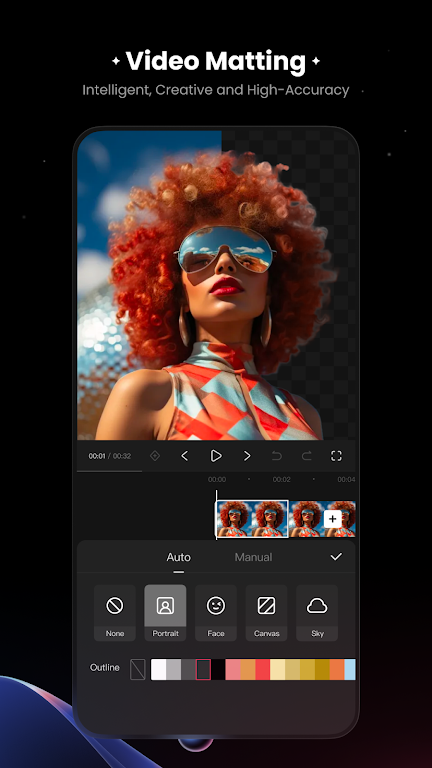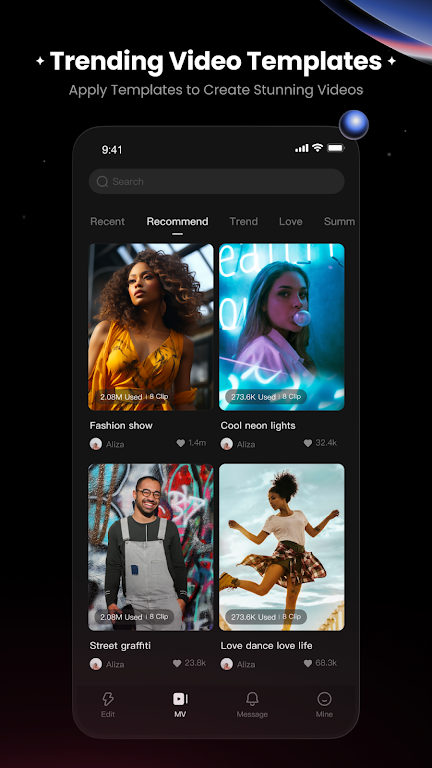| App Name | KwaiCut |
| Developer | Kwai Technology Limited |
| Category | Tools |
| Size | 170.10M |
| Latest Version | 6.24.0.624005 |
KwaiCut: Your Go-To App for Professional Short-Form Video Editing
KwaiCut is a leading video editing application designed for short video platforms like Kwai. It provides a comprehensive suite of professional-grade tools for capturing, editing, and producing stunning videos. Key features include robust video editing capabilities, a wide array of visual effects, and advanced audio controls.
KwaiCut's Impressive Feature Set:
⭐ Video Editing Mastery:
- Splitting: Effortlessly divide videos into multiple clips.
- Trimming: Precisely adjust video length for seamless editing.
- Speed Control: Add dynamic effects with variable speed options.
- Transitions: Seamlessly connect clips with a variety of stylish transitions.
- Customizable Covers: Instantly create personalized video thumbnails.
⭐ Elevate Your Visuals:
- Extensive Assets: Access a vast library of stickers, filters, and trendy effects.
- Smart Beautify: Enhance your videos with intelligent beauty enhancements.
- Background Options: Choose from a selection of backgrounds and images.
- Picture-in-Picture (PIP): Add layers of video for creative visual storytelling.
- Intelligent Chroma Key: Effortlessly remove backgrounds using advanced AI technology.
⭐ Fine-Tune Your Audio:
- Sound Effects: Add impact with a diverse selection of audio effects.
- Noise Reduction: Clean up audio with multiple noise reduction options.
- Audio Extraction: Extract audio tracks from your videos for custom use.
Tips and Tricks for KwaiCut Users:
⭐ Master Transitions: Experiment with different transitions to achieve a polished look. ⭐ Unlock Chroma Key Potential: Utilize the intelligent Chroma Key for professional-level effects. ⭐ Audio Enhancement: Refine your audio with sound effects and noise reduction. ⭐ Beautify Your Footage: Enhance your videos with the Beautify tool for a flawless finish. ⭐ Creative PIP Techniques: Explore the Picture-in-Picture feature for unique visual compositions.
Conclusion:
KwaiCut empowers you to create and edit high-quality videos with ease. Its intuitive interface, extensive features, and professional-grade effects make it ideal for both novice and experienced video creators. Download KwaiCut today and unlock your creative potential!
What's New in Version 6.24.0.624005?
This update includes minor bug fixes and performance improvements. Update to the latest version for the best experience!
-
 Trainer's Pokémon Set to Resurface in Pokémon TCG in 2025
Trainer's Pokémon Set to Resurface in Pokémon TCG in 2025
-
 Clash of Clans Unveils Town Hall 17: Game-Changing Update Released
Clash of Clans Unveils Town Hall 17: Game-Changing Update Released
-
 Stalker 2: List Of All The Artifacts & How To Get Them
Stalker 2: List Of All The Artifacts & How To Get Them
-
 Mastering Parry Techniques in Avowed: A Guide
Mastering Parry Techniques in Avowed: A Guide
-
 Shadow of the Depth: Open Beta Now Available on Android
Shadow of the Depth: Open Beta Now Available on Android
-
 Breaking: Ubisoft Unveils Covert NFT Gaming Venture
Breaking: Ubisoft Unveils Covert NFT Gaming Venture