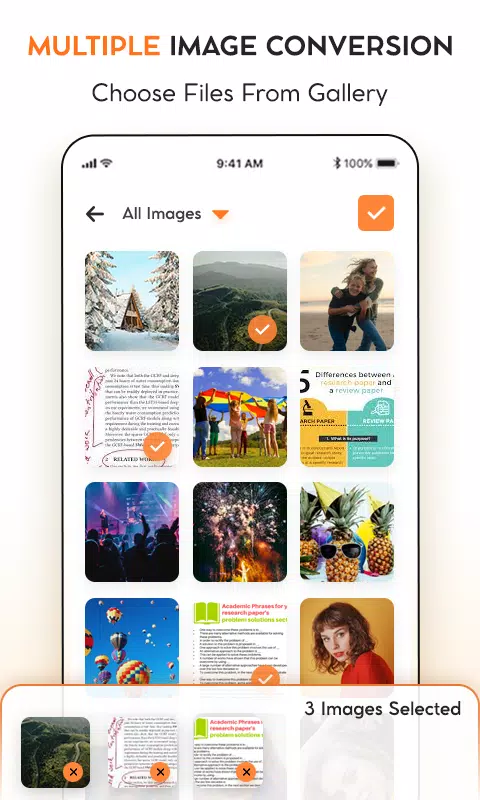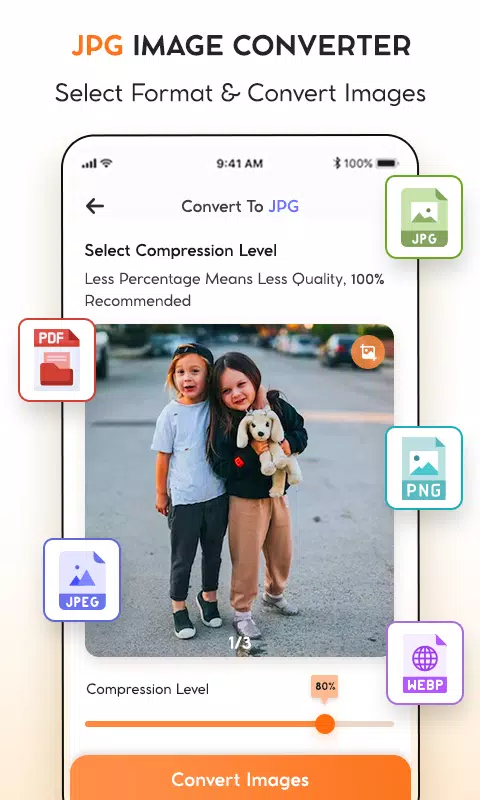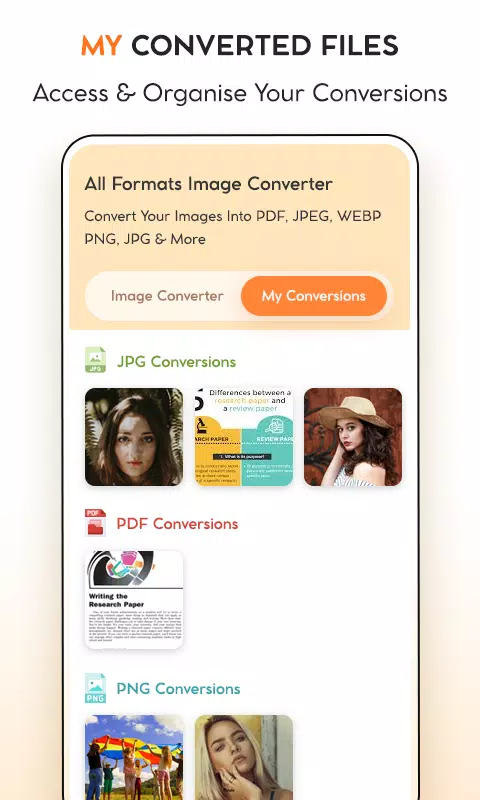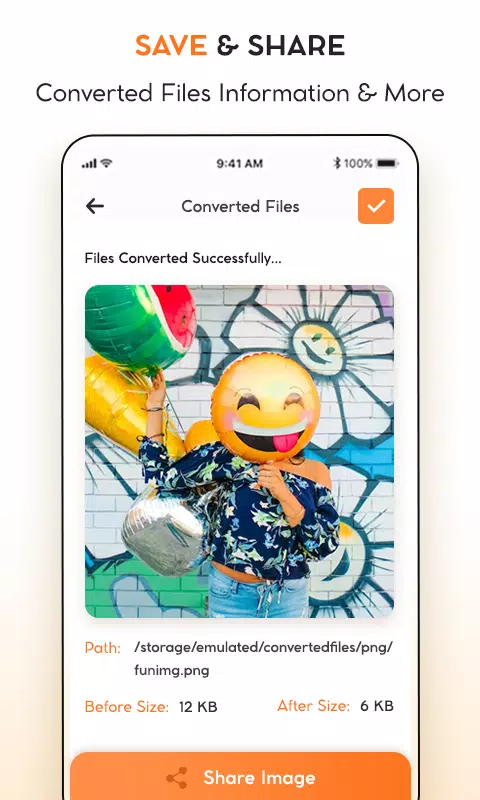Home > Apps > Video Players & Editors > JPG To PDF : PNG To JPG/PDF

| App Name | JPG To PDF : PNG To JPG/PDF |
| Developer | MindStore Video Editor |
| Category | Video Players & Editors |
| Size | 14.5 MB |
| Latest Version | 1.5 |
| Available on |
The Image Converter App is your ultimate tool for transforming your images into various formats such as JPEG/JPG/PNG, making it incredibly versatile for your image conversion needs. Designed specifically for Android users, this app streamlines the process of converting images from one format to another, including JPG, JPEG, PNG, PDF, and Web formats. Among these, the JPG format stands out as one of the most widely used, ensuring compatibility and ease of sharing across different platforms.
What sets the Image Converter App apart is its lightning-fast conversion speed, allowing you to convert your images within seconds without compromising on quality. The app maintains the original essence and clarity of your images, delivering top-notch results every time. Furthermore, the Image Converter App offers customizable options, allowing you to adjust the resolution and size of your images according to your specific needs. This makes it an ideal choice for anyone looking for a comprehensive solution to all their image conversion requirements.
Whether you need to convert a single image or handle bulk conversions, the Image Converter App is user-friendly and easy to navigate, making it perfect for users of all skill levels. With this app, you can effortlessly convert images to JPEG, PNG, PDF, Web, and JPG formats, ensuring that you have the right format for any purpose.
Main Functionality
⦁ JPEG Converter
⦁ PNG Converter
⦁ JPG Converter
⦁ PDF Converter
⦁ Web Converter
⦁ Expert JPEG
⦁ Expert JPG
How to Use the Image Converter to JPG/JPEG/PNG
⦁ Launch the app and select the image you wish to convert to JPG/JPEG/PNG format. You have the option to choose an image from your device's gallery or capture a new one using your camera.
⦁ After selecting your image, press the "Convert" button to initiate the conversion process.
⦁ The app will display a progress bar as it converts your image.
⦁ Once the conversion is complete, hit the "Save" button to store the converted JPG/JPEG/PNG image in your device's gallery.
⦁ You can now easily access your converted image from your gallery, share it with others, or use it for various purposes.
⦁ You also have the option to adjust the quality of the JPG/JPEG/PNG image through the app's settings.
⦁ With the Image Converter App, you can efficiently convert multiple images to JPG/JPEG/PNG formats with just a few taps.
What's New in the Latest Version 1.5
Last updated on Oct 20, 2024
The latest update includes minor bug fixes and improvements. Ensure you install or update to the newest version to experience these enhancements!
-
 Trainer's Pokémon Set to Resurface in Pokémon TCG in 2025
Trainer's Pokémon Set to Resurface in Pokémon TCG in 2025
-
 Clash of Clans Unveils Town Hall 17: Game-Changing Update Released
Clash of Clans Unveils Town Hall 17: Game-Changing Update Released
-
 Stalker 2: List Of All The Artifacts & How To Get Them
Stalker 2: List Of All The Artifacts & How To Get Them
-
 Mastering Parry Techniques in Avowed: A Guide
Mastering Parry Techniques in Avowed: A Guide
-
 Shadow of the Depth: Open Beta Now Available on Android
Shadow of the Depth: Open Beta Now Available on Android
-
 Breaking: Ubisoft Unveils Covert NFT Gaming Venture
Breaking: Ubisoft Unveils Covert NFT Gaming Venture