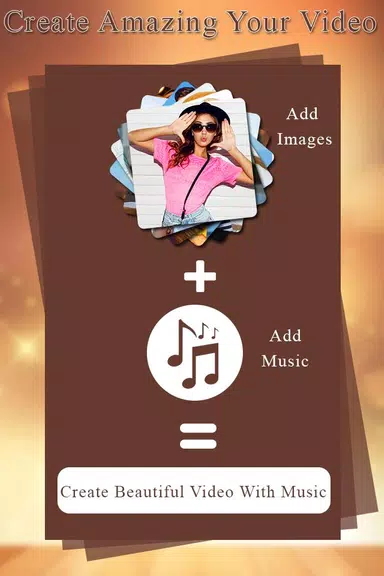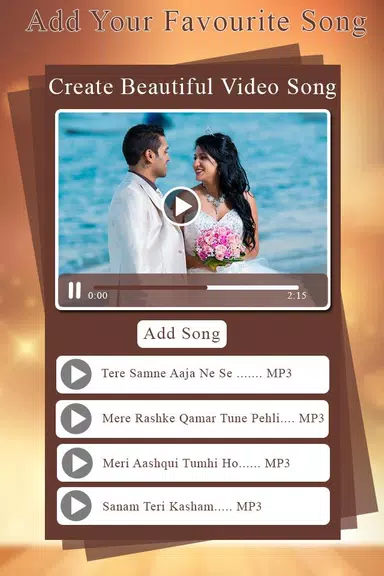| App Name | Image to Video Maker with Music |
| Developer | Mobi Digital Life |
| Category | Tools |
| Size | 43.50M |
| Latest Version | 1.11 |
With Image to Video Maker with Music, you can effortlessly transform your photos into captivating animated videos. This user-friendly app empowers you to blend various effects, crafting personalized slideshow-style videos that reflect your unique style. Whether you're eager to share cherished moments with loved ones or express your artistic flair on social media, this app is your go-to solution. In just a few easy steps, you can pick your favorite photos, apply stunning filters, add engaging text, and enhance your creation with music, resulting in a professional-quality video in no time. Don't let your memories remain static—breathe life into them with this innovative app.
Features of Image to Video Maker with Music:
Create animated image to video: Image to Video Maker with Music lets you transform static images into vibrant videos, enriched with a variety of effects. Animate your photos to create visually appealing video content that captivates your audience.
Customizable video creation: This app offers an extensive array of customization options to tailor your videos to your preference. You can sequence your photos as desired, choose from diverse backgrounds, apply a range of filters, add text, and incorporate free licensed music to elevate your video's appeal.
Easy-to-use interface: Designed with simplicity in mind, Image to Video Maker with Music ensures that anyone can create stunning videos with ease. The intuitive interface guides you through the process, allowing you to select photos, add effects, and produce a professional-grade video slideshow effortlessly.
Share your creations: Once you've crafted your video masterpiece, sharing it is a breeze. The app enables you to directly post your videos to your favorite social media platforms or send them via email to your loved ones, ensuring your creations are enjoyed by all.
Tips for Users:
Choose the right photos: To produce the most compelling video, select high-resolution photos that narrate a story or stir emotions. Whether it's a series of your most treasured memories or snapshots from your latest adventure, choosing the right images can significantly enhance the impact of your final video.
Experiment with effects: Feel free to explore different effects and filters to add a creative edge to your video. Experiment with animations, transitions, and text styles to discover the perfect blend that complements your photos and elevates your video's overall appeal.
Use appropriate music: The right music can dramatically enhance the mood and tone of your video. Consider the atmosphere you wish to create and select a soundtrack that harmonizes with your photos. Image to Video Maker with Music offers a selection of free licensed music tracks to help you find the perfect fit.
Conclusion:
Image to Video Maker with Music is a versatile and user-friendly app that empowers you to convert your photos into stunning, animated videos. With its rich customization options and intuitive interface, creating professional-looking videos is within everyone's reach. Whether you aim to share your precious memories with friends and family or craft engaging video narratives, this app equips you with all the necessary tools. Download it today and unlock your creative potential by transforming your photos into captivating videos.
-
 Trainer's Pokémon Set to Resurface in Pokémon TCG in 2025
Trainer's Pokémon Set to Resurface in Pokémon TCG in 2025
-
 Clash of Clans Unveils Town Hall 17: Game-Changing Update Released
Clash of Clans Unveils Town Hall 17: Game-Changing Update Released
-
 Stalker 2: List Of All The Artifacts & How To Get Them
Stalker 2: List Of All The Artifacts & How To Get Them
-
 Mastering Parry Techniques in Avowed: A Guide
Mastering Parry Techniques in Avowed: A Guide
-
 Shadow of the Depth: Open Beta Now Available on Android
Shadow of the Depth: Open Beta Now Available on Android
-
 Breaking: Ubisoft Unveils Covert NFT Gaming Venture
Breaking: Ubisoft Unveils Covert NFT Gaming Venture